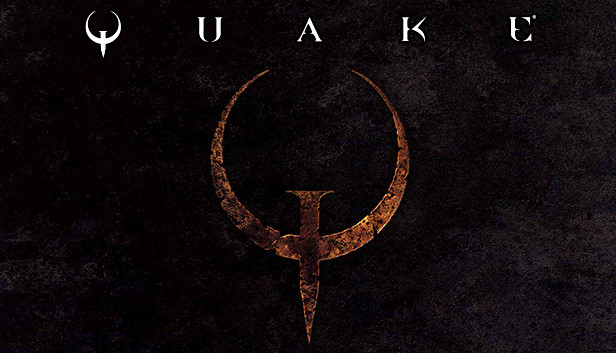Here are some methods for you to fix the game crash in the new Quake Remaster released via Steam.
How to Fix Crashing After Intro Logos (Two Methods)
Method 1:
You will need to search and install the latest version of Microsoft Visual C++ Redistributable. For security reasons just search that file on google and make sure you download the correct version for your system from the Official Microsoft site. In my case it was “VC_redist.x64.exe”
Proof that I got it working:
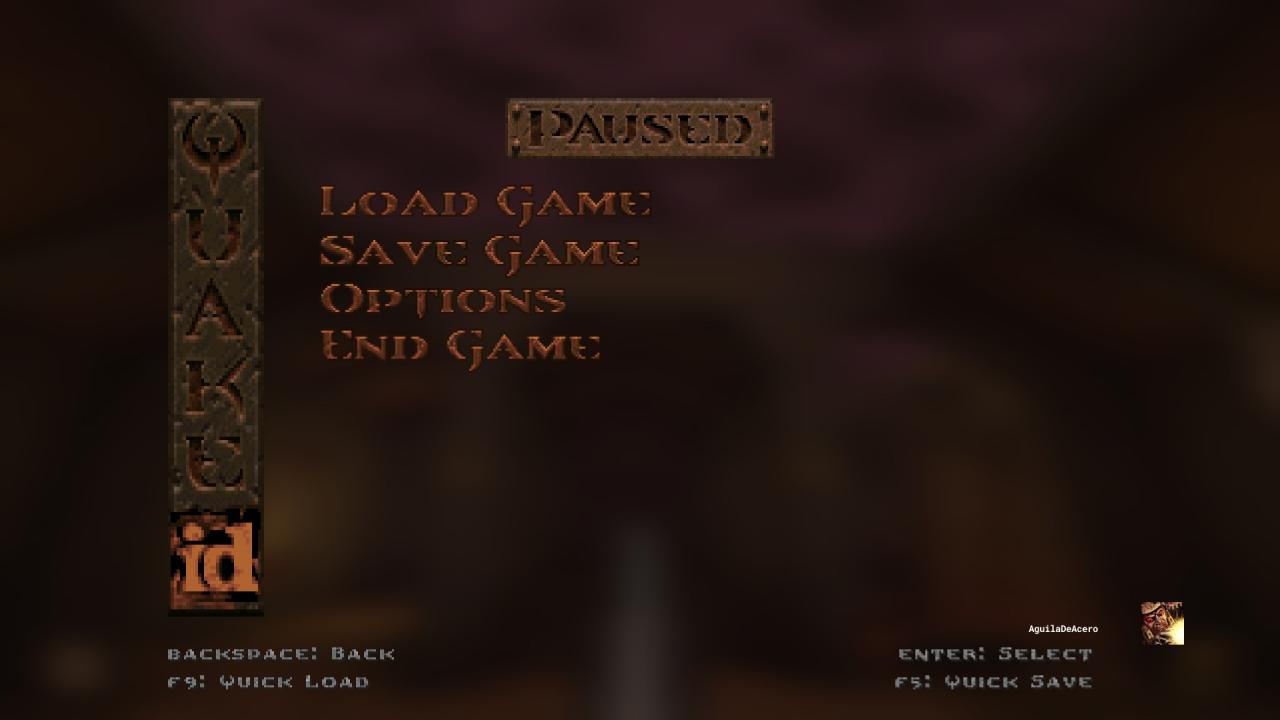
Method 2:
I did the same with all the logo movies that are found in: steamapps\common\Quake\rerelease\moviesJust raname it like I did, so every time the game loads it will skip them and go directly to the game.
Strangely enough while doing this the game fired it up! All it’s working! And yeah I’m on W7 so it has nothing to do with W10. Give it a try!
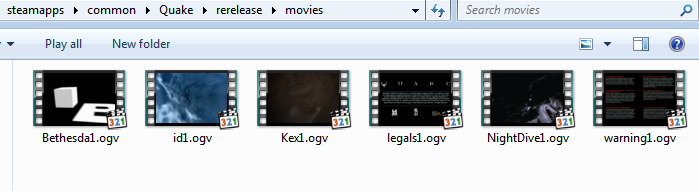
How to Fix Crashing (other situations):
+r_rhirenderfamily d3d11or
+r_rhirenderfamily openglQuake Remstaer Known Issues (Steam Version)
- In local multiplayer, the weapon wheel will be partially cut off in vertical split screen. This does not occur in horizontal split screen
- If the player uses the Attack input to respawn in multiplayer, they will fire a shot as they respawn
- Users are unable to access downloaded Add-ons without being connected to the internet. This is not intended functionality and will be fixed in a future update
- While in local multiplayer, if you wish to remove players from the lobby, you need to back out of the local multiplayer menu and re-enter it
- Some player movement issues may occur in online co-op matches in Scourge of Armagon
- The Guardian death sounds in may repeat indefinitely in Scourge of Armagon. If this occurs, either save and load your progress or exit the level
- Players switching away from Quake by using ALT+TAB, may notice that they lose control over the cursor. If this occurs, simply return to Quake, and interact with the game to restore control
From: https://store.steampowered.com/news/app/2310/view/2945904318371492362
Thanks for their great guides, all credit to their effort. you can also read the original guide from Steam Community. enjoy the game.
Related Posts:
- Quake: How to Install “X-Men: The Ravages of Apocalypse” Mod
- Quake Remaster: How to Install Mods
- Quake Remaster: How to Install Quakespasm (New Update Aug 2021)
- Quake Remastered: The Hot And Winding Road Achievement Guide
- Quake KEX Enhanced: CVAR & Command list