This Guide explains how to fix “There is no disc in the drive” error.
introduction
in this guide I will be explaining how to fix “There is no disc in the drive” error in a couple of easy steps
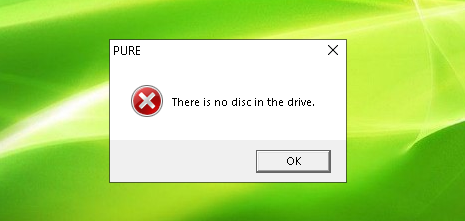
How To Fix “No Disc in Drive” Error?
1. download “DAEMON TOOLS LITE” this is link to the official website: https://www.daemon-tools.cc/products/dtLite

2. after you download the installer run it and Click on “Free License”
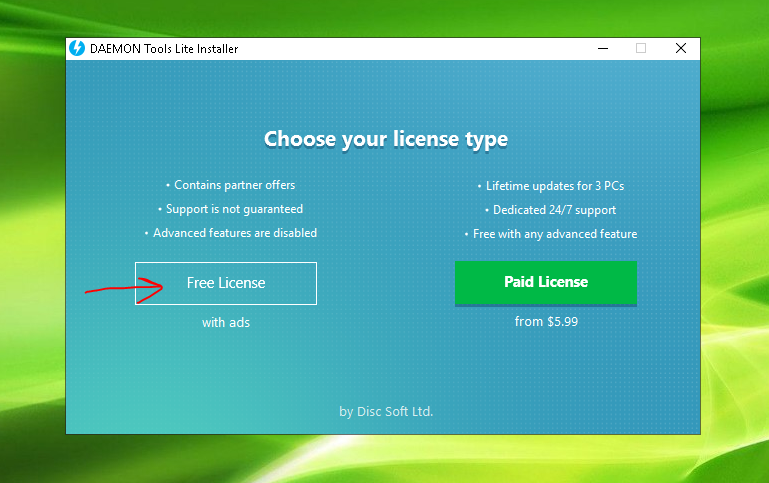
3. when it is done downloading setup files click “install”
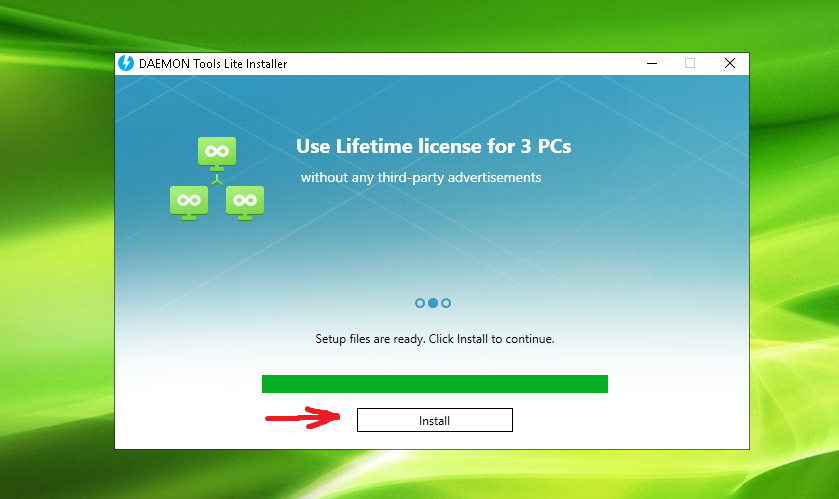
4. Click on “Free License” and then Click on “Agree & Continue”
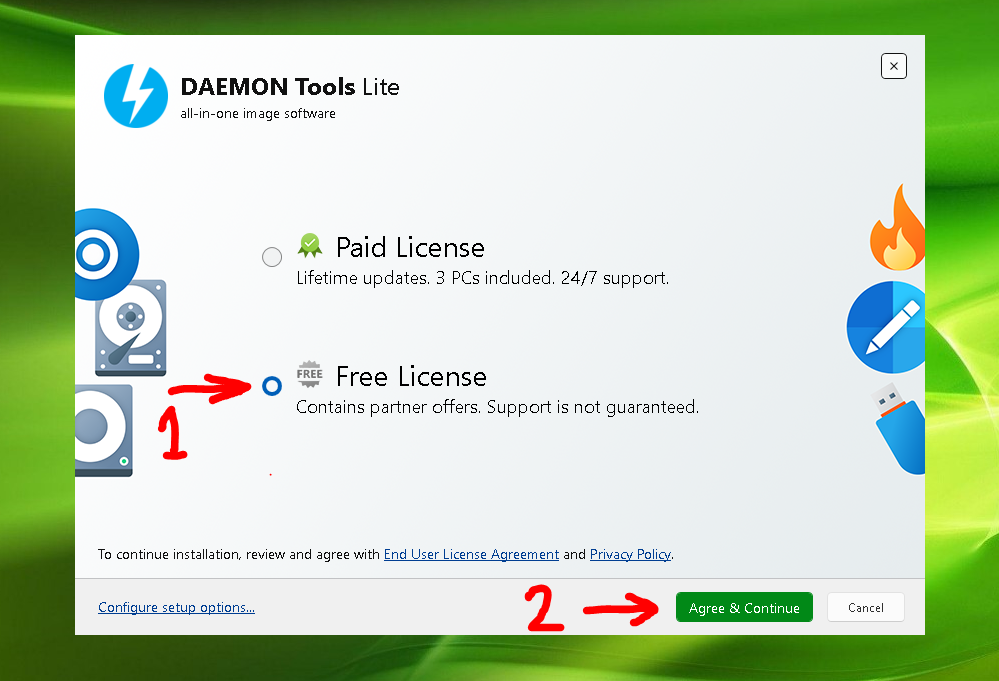
5. When it is done Click on Close
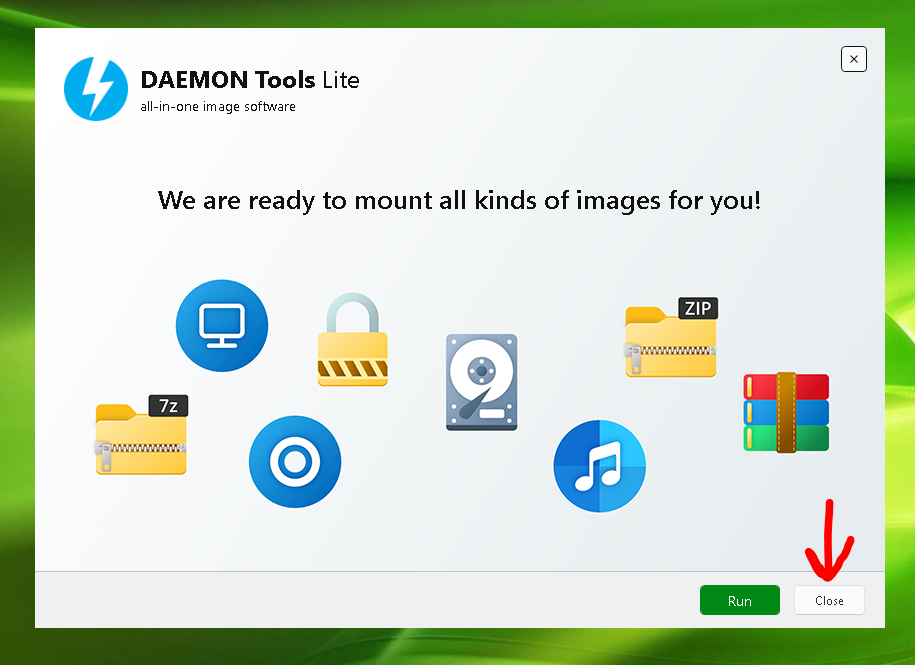

2. after you download the installer run it and Click on “Free License”
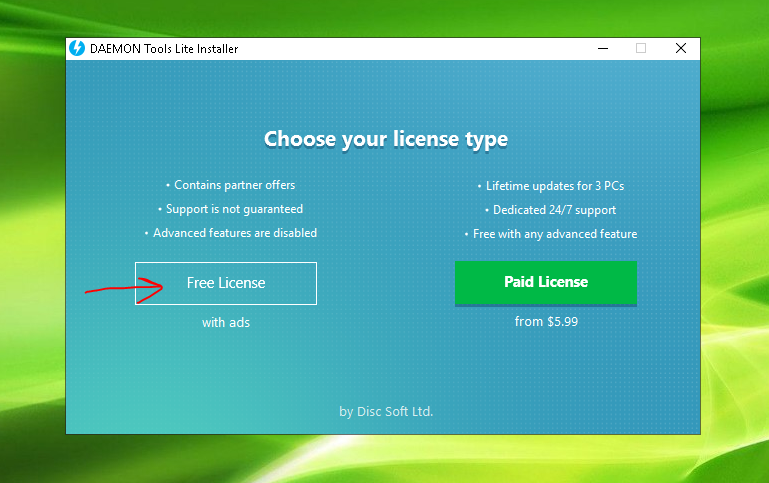
3. when it is done downloading setup files click “install”
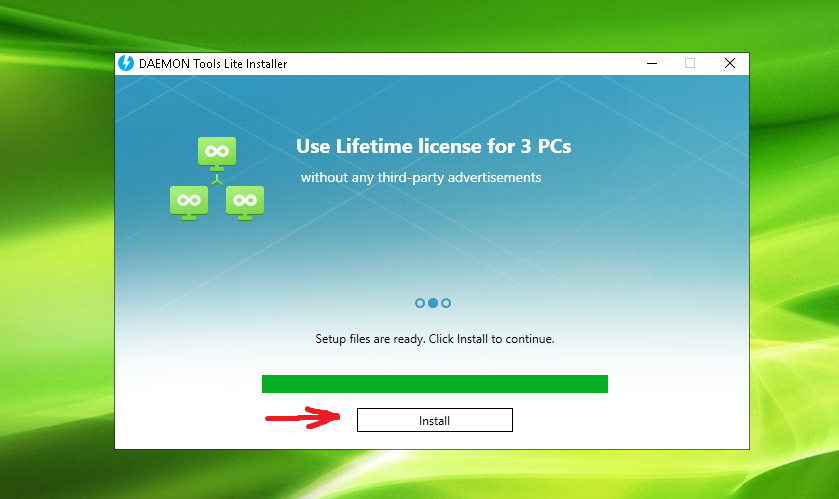
4. Click on “Free License” and then Click on “Agree & Continue”
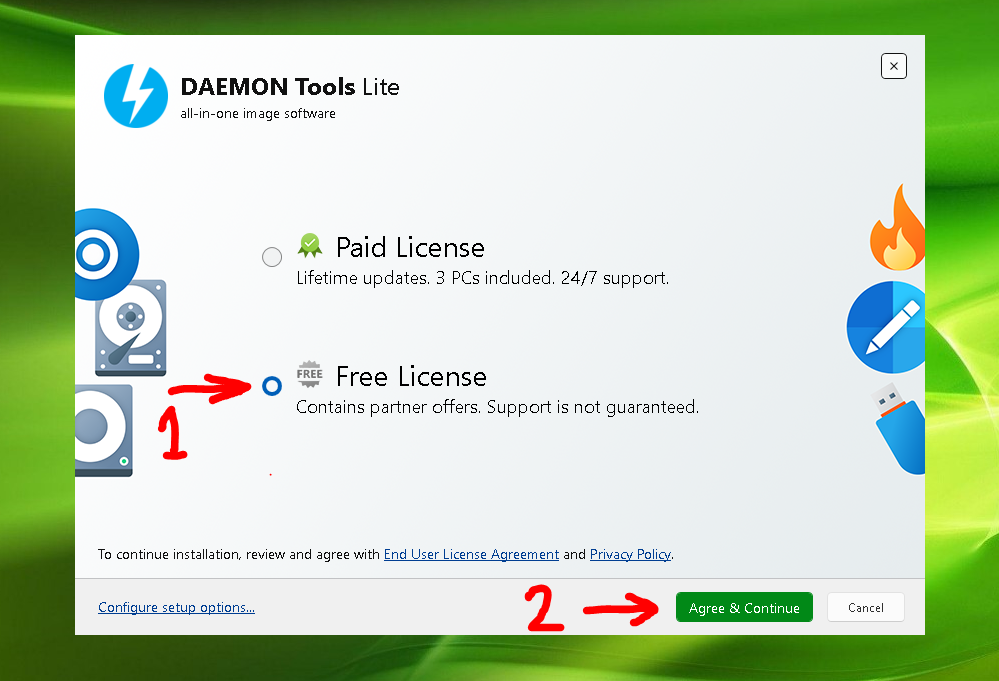
5. When it is done Click on Close
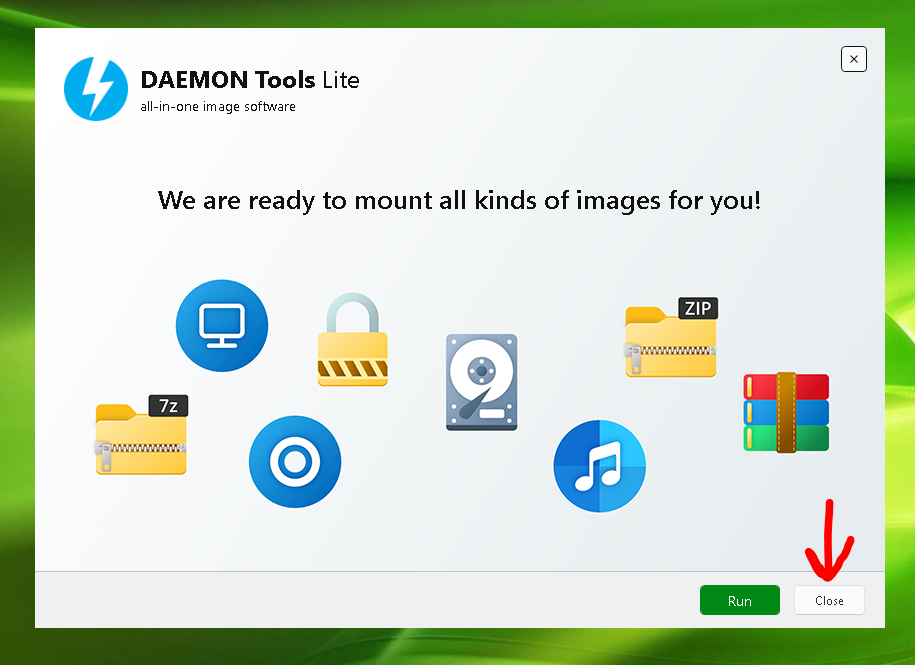
6. Now run PURE and it will work without any error

Thanks to Malk for his great guide, all credit to his effort. you can also read the original guide from Steam Community. enjoy the game.

