Have you just installed Psychonauts and are excited to play a kickass classic game, only to find that it keeps minimising to your Windows taskbar? Set your display scaling to 100% temporarily.
Turn Off Display Scaling
As a result, you might find that it briefly shows up, but then quickly minimises to the taskbar while still playing sound in the background, and keeps doing the same thing every time you try to maximise to it again.
Right-click on your desktop
Select Display settings
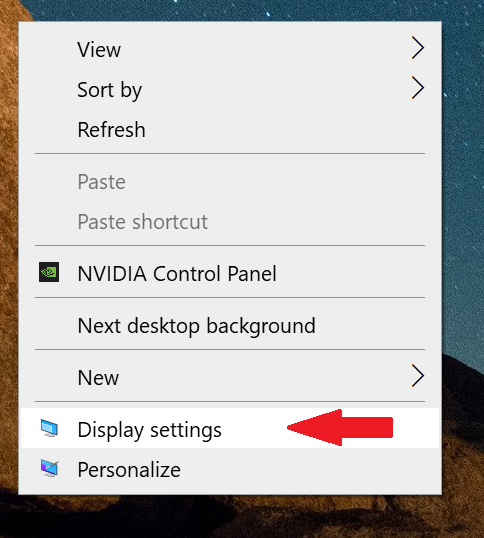 —
—
Select your primary display if you have more than one.
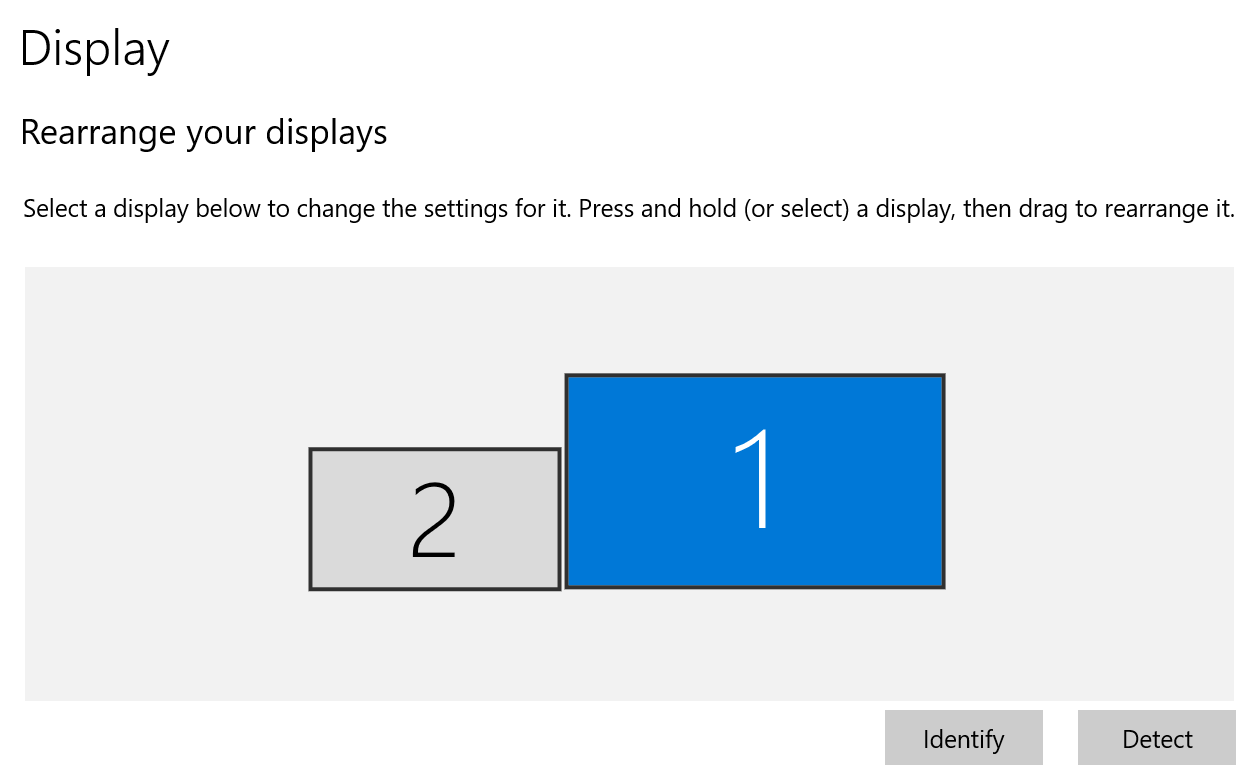 —
—
Go down to Scale and layout
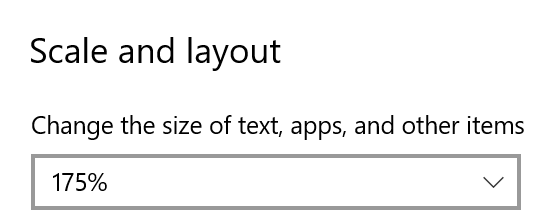 —
—
Change to 100%
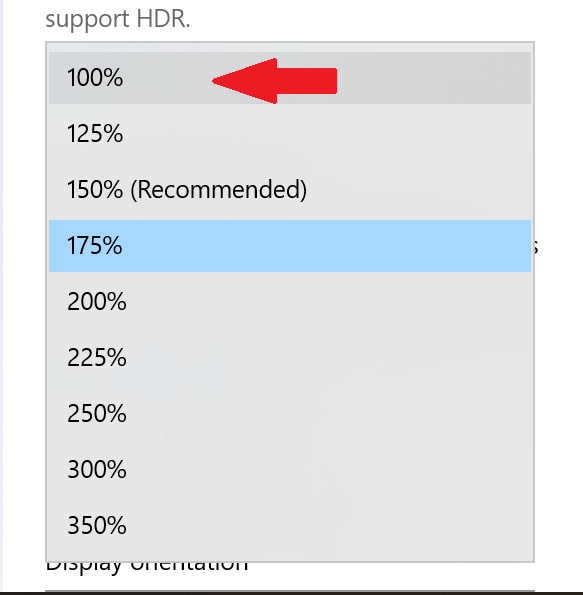 —
—
You should now be able to launch the game successfully and change the in-game resolution to something closer to your monitor’s native resolution
You should then be able to change your Windows scaling settings back to what they were and still have the game launch successfully from then on.
If changing the scaling does not fix the issue for you, you can also change your display resolution to something very low temporarily as well.
Thanks to Cyanara for his great guide, all credit to his effort. you can also read the original guide from Steam Community. enjoy the game.

