A simple guide on how to disable autosave
Navigate to the file

>Go to this root in file explorer (Windows only)
%userprofile%\Saved Games\Frontier Developments\Planet Coaster
> Open the folder with the random numbers on (your steam id) Don’t share this with anyone!
> Open the config folder
> Open “Save_remote.config.xml” in notepad
Edit the file
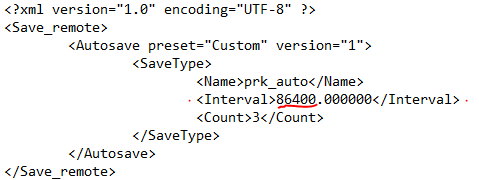
> Change line 6 ” <Interval>600.000000</Interval> ” To any time you want in seconds
(this is the default; 10 mins)
<Interval>86400.000000</Interval> Is 1 real life day. This is enough to disable it.
> Save the file and restart planet coaster
Conclusion
Some rides need you to disable auto save to avoid the game stuttering and audio / video becoming out of sync.
Remember to save your game or re-enable autosave when you are finished!
Thanks, hope this helps.
Thanks to MegaMind for his great guide, all credit to his effort. you can also read the original guide from Steam Community. enjoy the game.

