This guide seeks to explain the basics of the new Multi-weapon system introduced in New Genesis. From my experience, many of the details involved in this system are not adequately explained by the in-game tutorial, leading to a number of fundamental questions left unanswered for new and old players alike. My own search for answers left me scrambling across the internet for information, so here are my attempts to consolidate my findings and the results of some basic in-game tests.
Introduction
A multi-weapon is composed of two different weapon types, which your character can swap between within a single Weapon Palette. Because your character swaps between each of these two weapon types, we can refer to each weapon type as a particular “mode” for the multi-weapon.
The creation of multi-weapons is locked behind main story quest progression. Following your return from the Vanford Laboratory Ruins, you will soon after receiving a quest where you are given the resources needed (weapons excluded) to craft a 1* rarity multi-weapon with the Item Lab Enhancement Technician.
Pros
- Allows the use of weapon attacks, weapon actions, and weapon Photon Arts (PAs) from two different weapons within a single Weapon Palette (reducing time delays of swapping between them)
- Cuts the resources needed (relative to two separate weapons) to enhance (excluding limit breaking), add augments, and unlock potentials in half
- Saves you an inventory slot, versus using two separate weapons (whoa…huge)
Cons
- Requires an up-front investment of Photon Quartz and N-Meseta
- Is limited to weapons sharing the same weapon series (e.g. Primm, Tzvia, Resurgir, etc.)
Crafting a Multi-weapon
Limit breaking (increasing the maximum enhancement level) a multi-weapon will require more N-Meseta than a single weapon of the same rarity. Furthermore, limit breaking a multi-weapon will require a similar quantity [as tested on 1* rarity alone, at the moment], but one tier of material higher (Monotite–>Dualomite–>Trinite) than that of a single weapon of the same rarity.

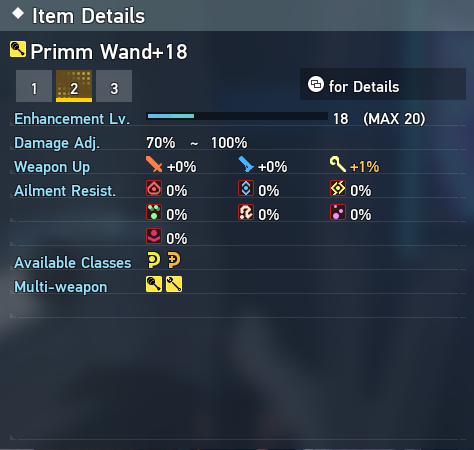
Using a Multi-weapon
A multi-weapon can be used by any class combination including a main class or sub-class that could wield one of the two weapons composing the multi-weapon. So, for example, if you made a multi-weapon composed of a Sword and Rod, you could use it so long as you had either Hunter or Force as your main or sub-class. Do note however that a particular weapon’s PAs are tied to its associated class. So if you use a Sword/Rod (base/sub) multi-weapon on a Force/Fighter (main/sub) loadout, for example, you would not be able to use Sword PAs.
You can switch to a particular mode of your multi-weapon by using a weapon attack, weapon action, or weapon PA associated with that weapon type. Continuing with the Sword/Rod multi-weapon example, I could bind the Rod weapon attack to my Weapon Palette and use it to switch to the Rod mode.
Photon Blast currently lacks a weapon-specific palette option. So if you want to use a specific weapon’s Photon Blast, you would need to first make sure that your character has the given weapon mode equipped at the time that Photon Blast is used. Also, the in-built weapon action keybind (separate from the palettes) works based on your existing weapon mode.
Note: Simplified Movement suffers from the same lack of a weapon-specific palette option. But regardless of the mode your multi-weapon is currently in, it will default to the base weapon mode. So with the Sword/Rod example, using Simplified Movement would default to Sword attacks only.
Sources
- kosnag[ngs-map.kosnag.ru] for their awesome map of NGS landmarks and resources
- Einhander for detail on Multi-weapon damage types
- PSO2 NGS Wiki JP[pso2ngs.swiki.jp] for detail on Photon Blasts, counter skills, and guard skills
- Circinus Prime[www.flickr.com] for the guide’s search image
By Phaerasil
Related Posts:
- Phantasy Star Online 2 New Genesis: 4* Armor Enhancement
- Phantasy Star Online 2 New Genesis: All Fixa Augments and Their Levels
- Phantasy Star Online 2 New Genesis: Multiclass and Multiweapon Skills and Effects
- Phantasy Star Online 2 New Genesis: Level 20 Speedrun Route
- Phantasy Star Online 2 New Genesis: How to Get PSE Bursts More Efficiently

