Fix the games’ slow load times, as well as the infinite loading screen after finishing the boss in the 5th dungeon.
This seems to be an issue caused by the DLC. Luckily, you can fix this relatively easy by disabling the DLC in the Steam library.
To do so, go into your Steam Library and highlight Persona 5 Strikers. You can either right click on it in the side bar, or click on the gear icon on the right side of the games’ banner once it’s loaded up in the Steam app.
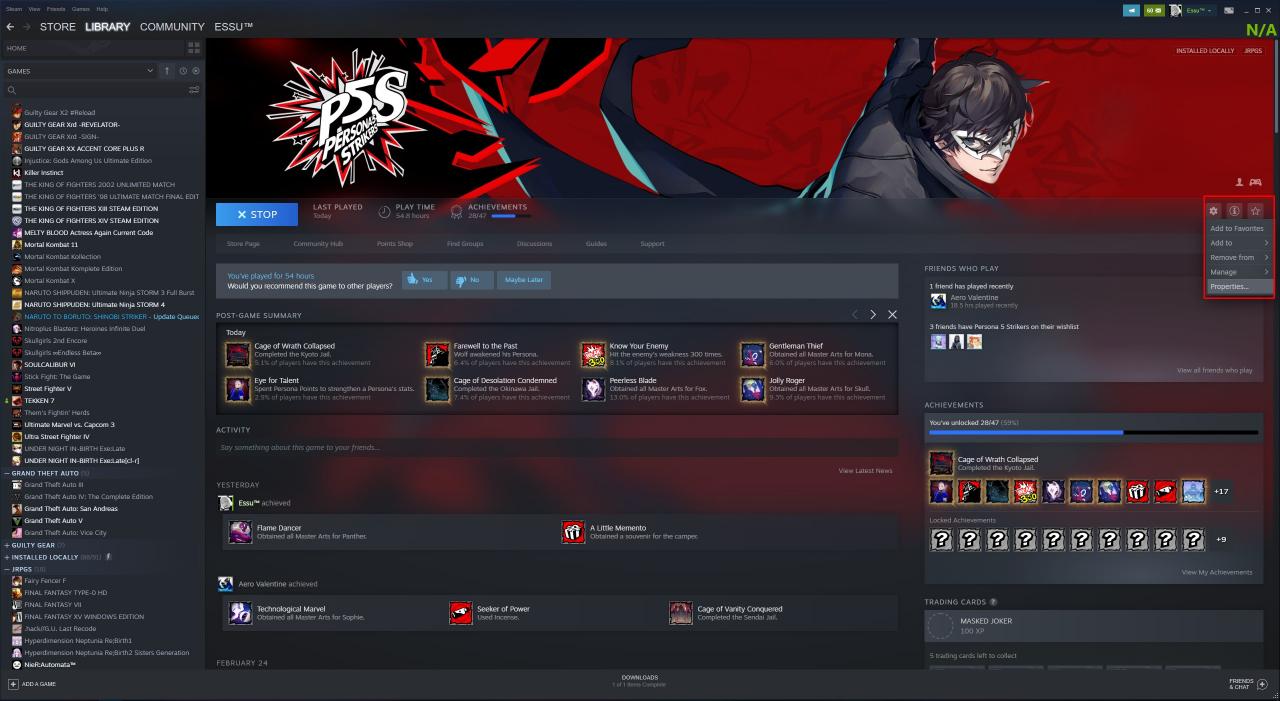
From here, click on the DLC tab and uncheck any DLC you have installed. Yes, I know this means you’ll have to go without that beautiful Persona 1 and 2 OST, but Strikers’ OST is full of bangers as is. Let’s appreciate Lyn for just one more game?
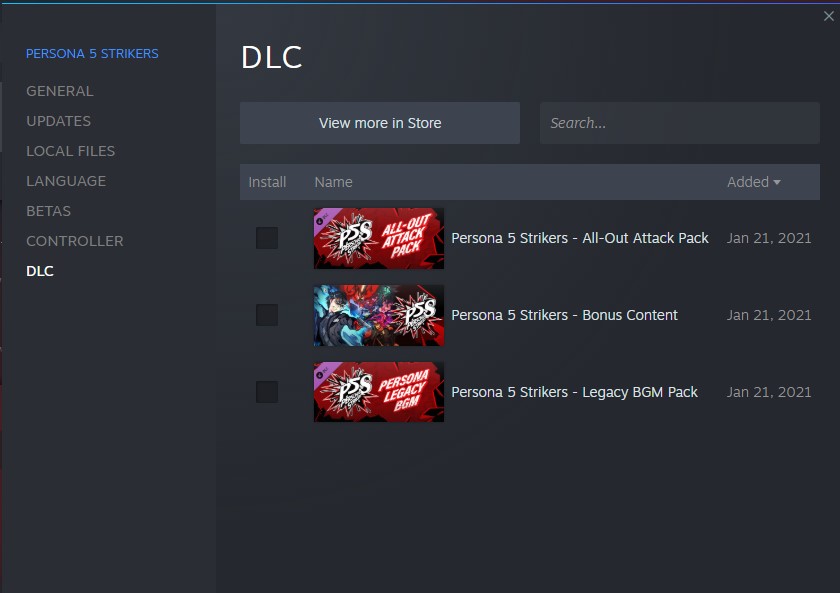
This is probably the simplest fix in the game, as all you have to do is set the game to run in Administrator mode. This is a pretty straightforward step, but I’ll show you how anyway.
Navigate to the game’s EXE file in its’ install directory. You can do this by clicking on that gear icon again from the last step, but now you’ll need to click on the Local Files tab and click the BROWSE button.
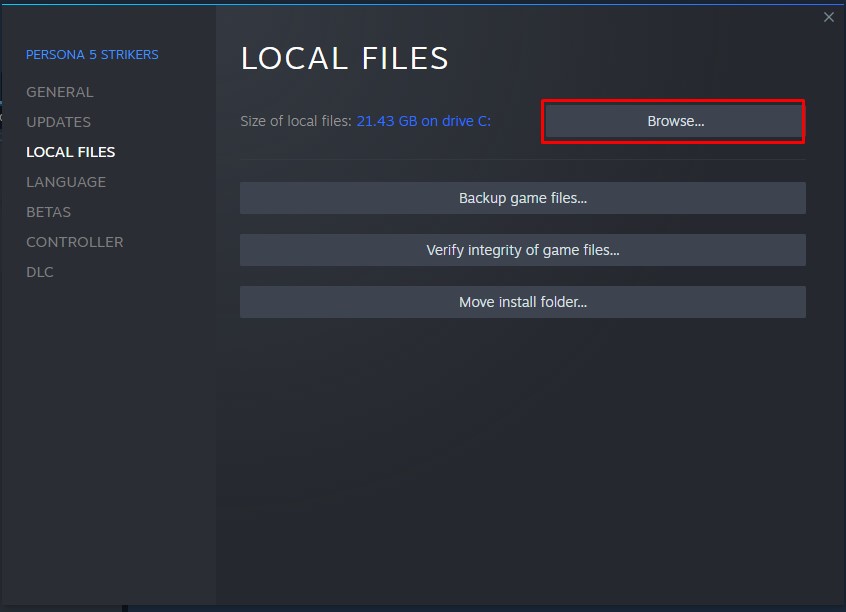
A file explorer window should open, showing you some basic folders and an EXE file for the game titled “game.exe”. What you’ll want to do is right click the file, and click on the “Properties” option.
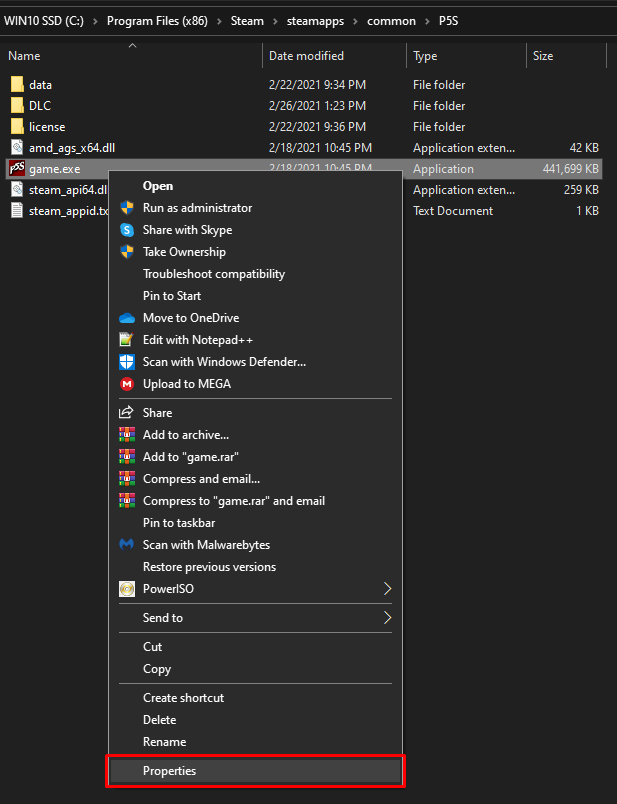
Once that window opens, click over to the “Compatibility” tab. Once done, look to the bottom and check off “Run this program as an administrator” and once you’ve checked it, click the Apply button, and you should be all set!
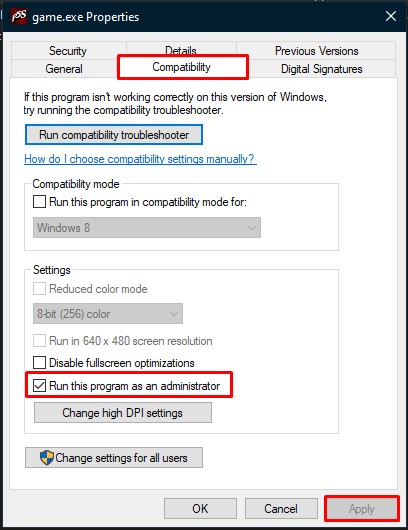
Related Posts:
- Persona 5 Strikers: How to Fix Infinite Loading & Black Screen
- Persona 5 Strikers: How to Fix Anti-aliasing

