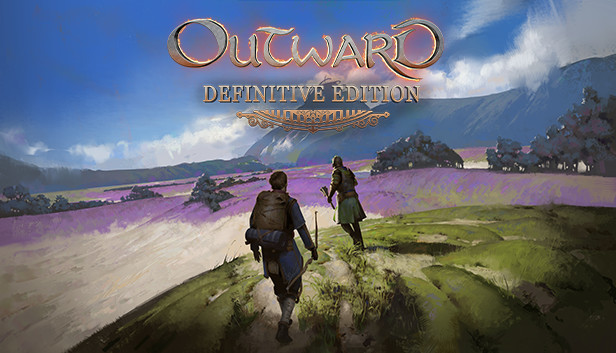Here is a simple tutorial on how to install mods for the new definitive edition.
Let’s start
I want to install CombatHUD and Map Details mods.
Almost all mods require SideLoader and its version is outdated on nexusmods so you need to download it from the link below.
SideLoader requires BepInEx pack. Download it aswell.
Almost all mods require SideLoader and its version is outdated on nexusmods so you need to download it from the link below.
SideLoader requires BepInEx pack. Download it aswell.
Download prerequisites for mods
Download Mods that you need
For example I will use:
1) More Maps Details[outward.thunderstore.io]
2) Combat HUD[outward.thunderstore.io]
1) More Maps Details[outward.thunderstore.io]
2) Combat HUD[outward.thunderstore.io]
Unzip mods
unzip bepinex(this 4 files) to ../common/Outward/Outward_Defed/
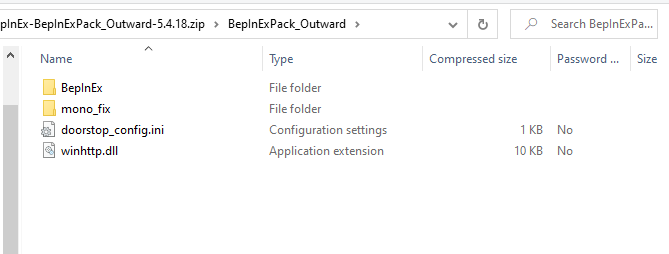
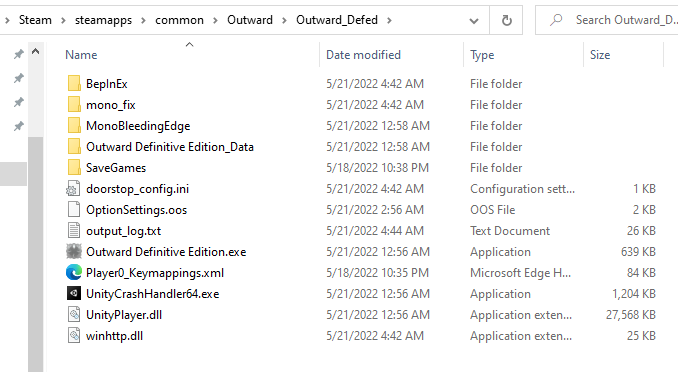
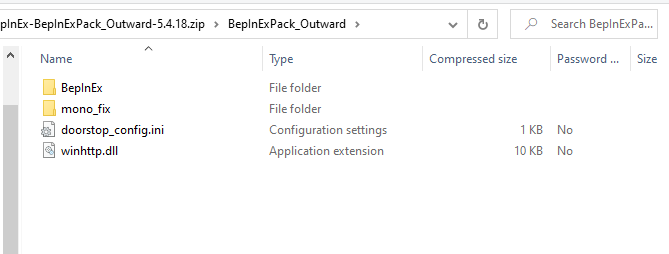
Result should be look like this
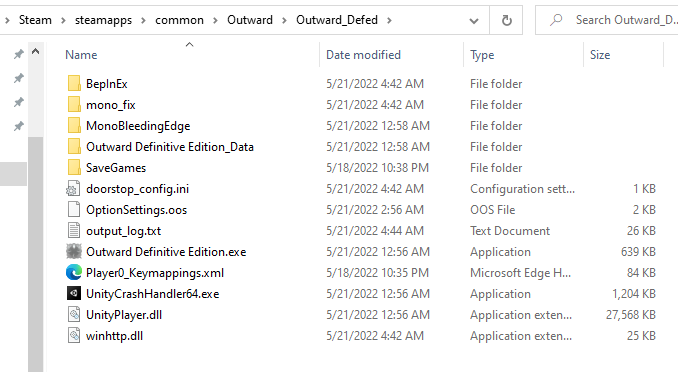
unzip mods’ plugin folder to ../common/Outward/Outward_Defed/BepInEx/
archive with mod
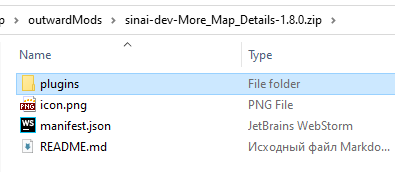
./common/Outward/Outward_Defed/BepInEx/ folder
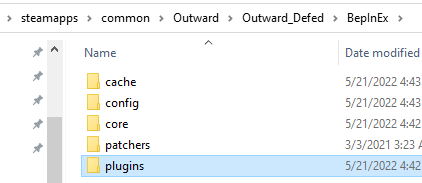
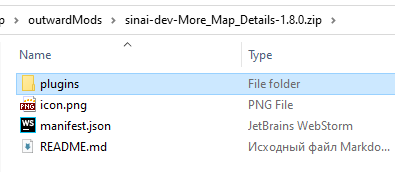
./common/Outward/Outward_Defed/BepInEx/ folder
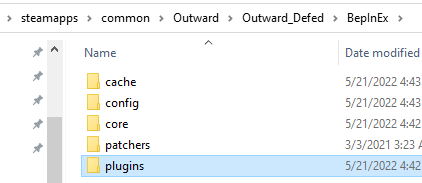
Change branch
Go to the properties of the game
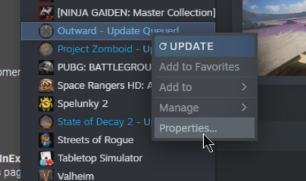
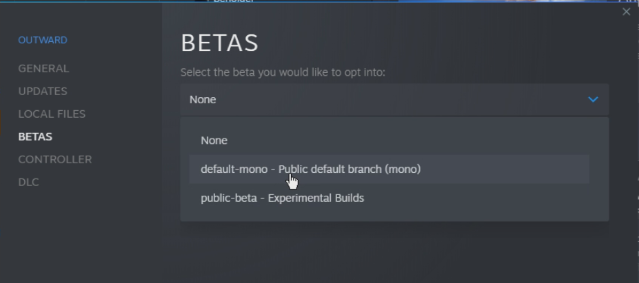
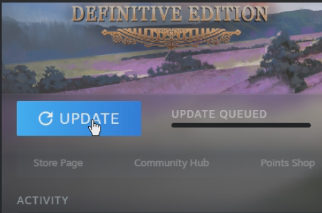
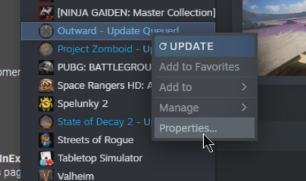
Choose beta branch – default mono
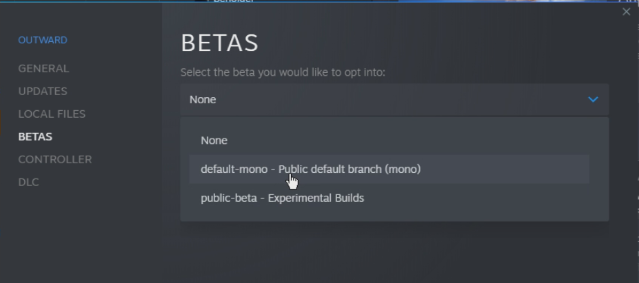
Click update and play
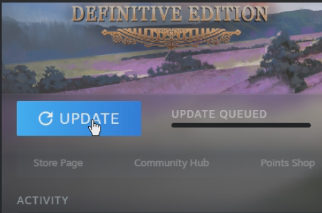
Thanks to HellCat88 for his great guide, all credit to his effort. you can also read the original guide from Steam Community. enjoy the game.