Here is a guide on how to use the new admin tools added in Patch 1.2.9, hope this guide will help you.
Initial Setup
The SteamID is the 17 digit number associated with your Steam account. You can use Steam ID Finder[steamidfinder.com] to find your number.
Once you have your ID added load up Outlaws, if this is on a server it’s best to restart the server.
Bring up the console by holding Shift and pressing the tilde key
Type in the following command
The admin menu is now available when you press escape to view the escape menu
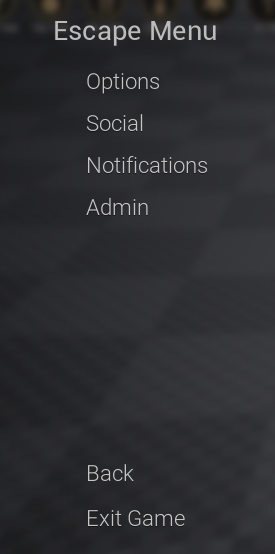
Admin Menu

This is the main interface for the Admin Tools. Clicking each option will bring up the following result
This brings up a list of anyone that has a save in the server
This brings up a list of anyone that is currently on the server
This will allow you to add the Steam ID of anyone you would like to add to the admin list
This will reload the AdminList.txt file in case you’ve added an ID manually outside of the game
This will reload the ban list in case you’ve added a player manually outside of the game
Enter a Steam ID into the text box and click this button to ban someone
Enter the coordinates here to teleport to that location
This enables or disables fly mode
Holding shift and scrolling your mouse wheel up will increase movement speed
Holding shift and scrolling your mouse wheel down will decrease movement speed
This enables or disables invisibility mode
This enables or disables No Clip
Type your message into this text box and click the button to display a server message at the top of everyone’s screen. To remove a message simply click the button with no text present.
Currently the message will stay forever, but we are adding the ability to set a timer
Clicking on a User Name

The player’s name
The Steam ID of the player
This will teleport your to that player’s location
This will teleport the player to your location
Enter the coordinates to send the player packing 🙂
This will kick the player out of the server
This will ban the player from the server
This will kick the player out of the server, delete their character and delete every building and animal they own
New Keybindings
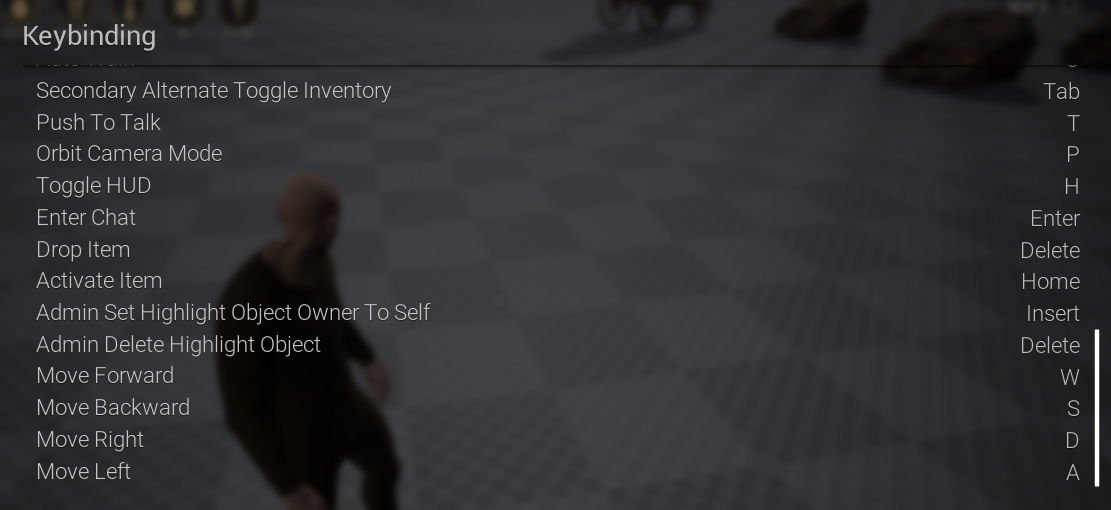
This will set whatever you are looking at to be owned by you when the key is pressed (such as a workbench)
This will delete whatever object you are looking at

