How to get a PS4 controller to work on Steam.
Steam Settings
In Big Picture mode, navigate to the Settings icon (the gear) in the top right. Click on it, then navigate to controller config.

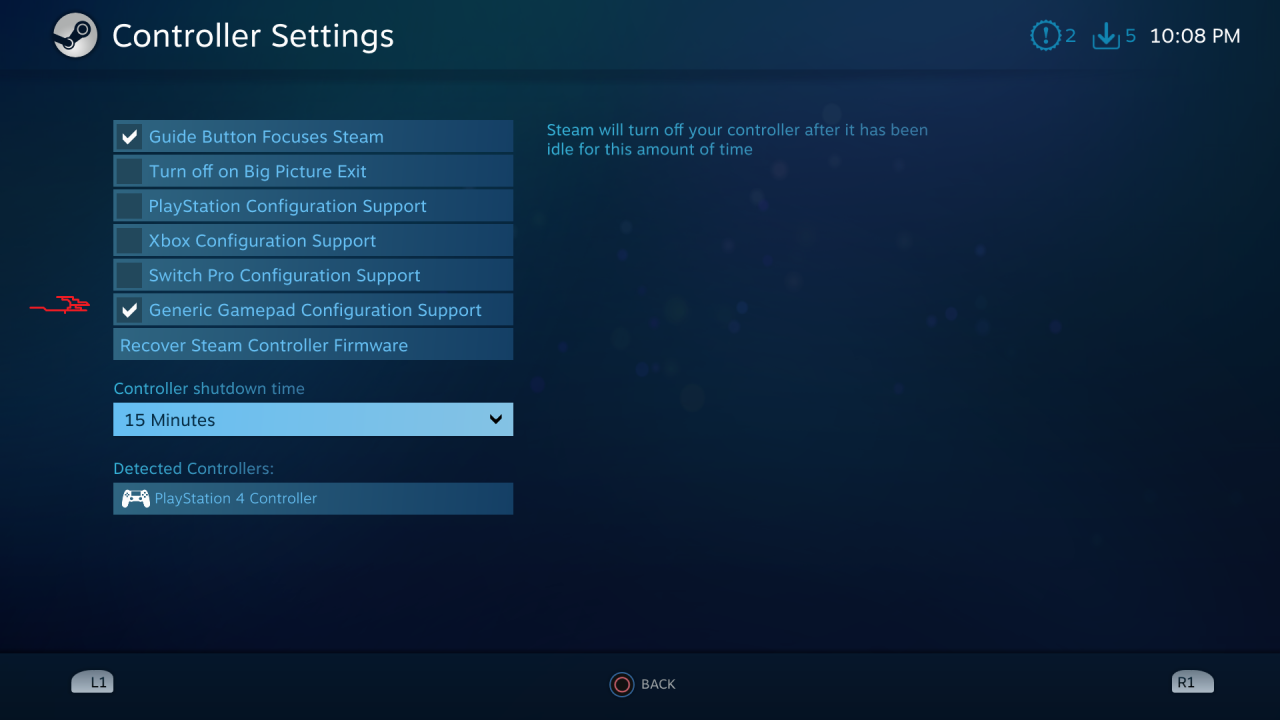 DO NOT HAVE PS4 CONFIGURATION ENABLED. This is the crux of my issues where Steam can’t detect the buttons correctly. With it enabled, the left stick is inverted and the buttons are all wrong.
DO NOT HAVE PS4 CONFIGURATION ENABLED. This is the crux of my issues where Steam can’t detect the buttons correctly. With it enabled, the left stick is inverted and the buttons are all wrong.
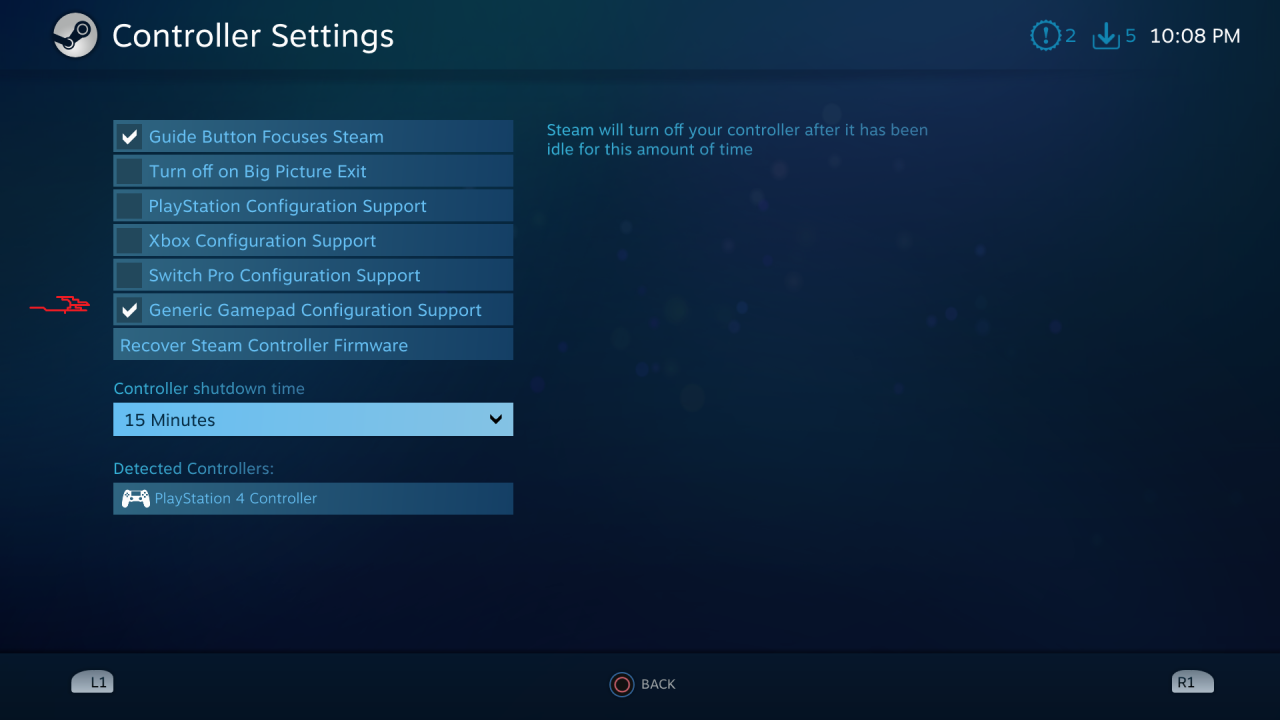
With that in mind, the PS4 controller should work without any secondary software. It should detect that it is a PS4 in the menu, and you should leave it as PS4 with PS4 Button Inputs, unless you prefer XBox 360 inputs.

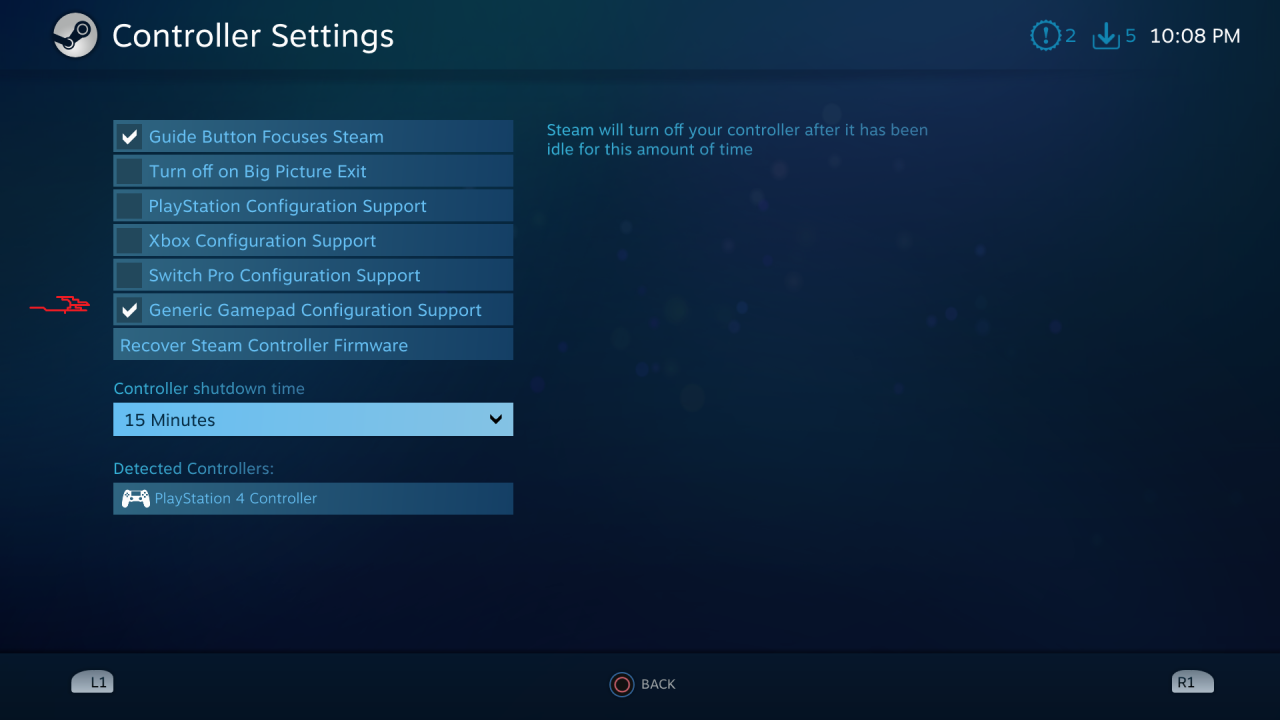 DO NOT HAVE PS4 CONFIGURATION ENABLED. This is the crux of my issues where Steam can’t detect the buttons correctly. With it enabled, the left stick is inverted and the buttons are all wrong.
DO NOT HAVE PS4 CONFIGURATION ENABLED. This is the crux of my issues where Steam can’t detect the buttons correctly. With it enabled, the left stick is inverted and the buttons are all wrong.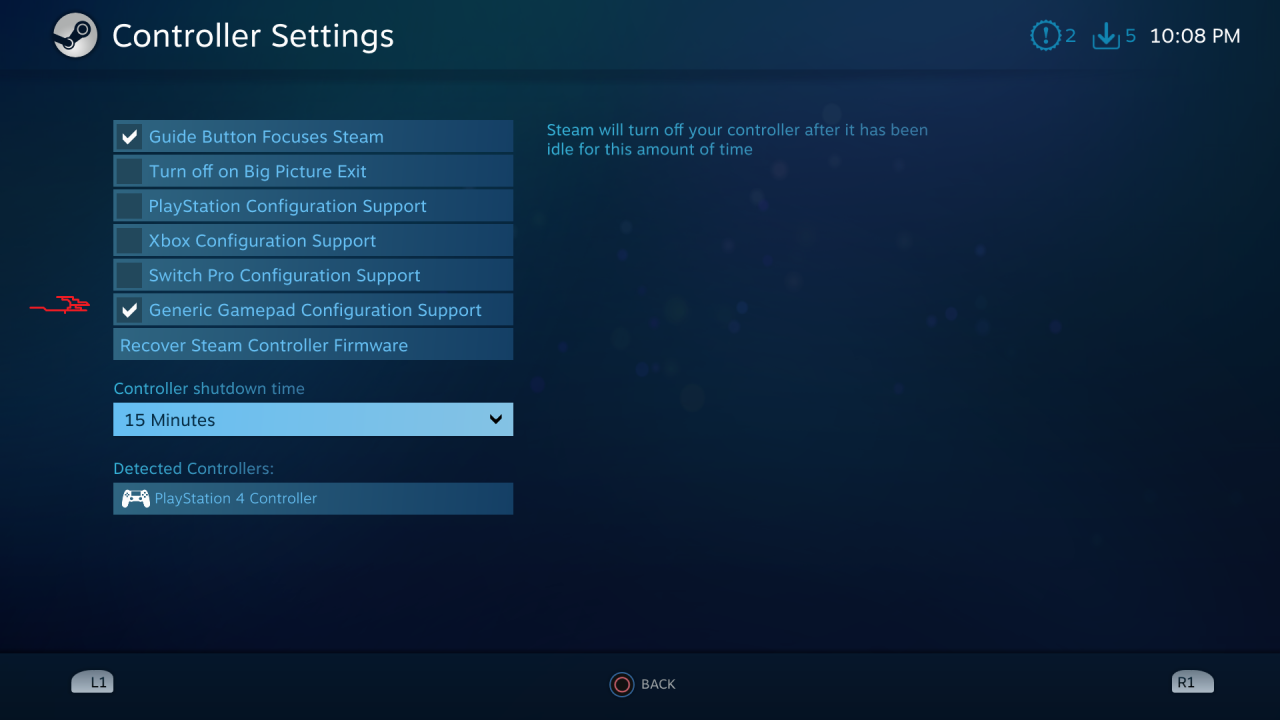
With that in mind, the PS4 controller should work without any secondary software. It should detect that it is a PS4 in the menu, and you should leave it as PS4 with PS4 Button Inputs, unless you prefer XBox 360 inputs.
Related Posts:
- Outer Wilds: All Achievements Guide (Echoes of the Eye DLC)
- Outer Wilds: “Ghosts in the Machine” Route Guide (Echoes of the Eye DLC)
- Outer Wilds: Hints & Tips (Echo of the Eye DLC)
- Outer Wilds: Easter Eggs (Echo of the Eye DLC)
- Cabin Fever: Minor Hint Guide

