A guide that will walk you through how to get rid of the Unreal Engine and Odyssey intro videos. This gets you straight into the lobby aka queueing into matches sooner!
Deleting the required files!
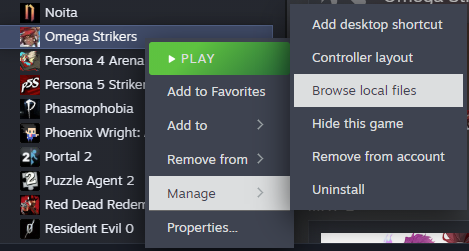
2. Now a window should have opened the game’s directory. From here, double-click the “OmegaStrikers” folder, double-click the “Content” folder, then double-click the “Movies” folder. (Alternatively, you can delete the “Movies” folder, saving you some storage space. You can skip step three if you do this!)
3. Delete “Startup.bk2” and “LoadingSpinner.bk2”.
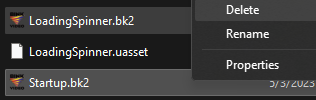
Done! Enjoy Skipping straight to the lobby!
Thanks to Gamefreak for his excellent guide, all credits belong to his effort. if this guide helps you, please support and rate it via Steam Community. enjoy the game.

