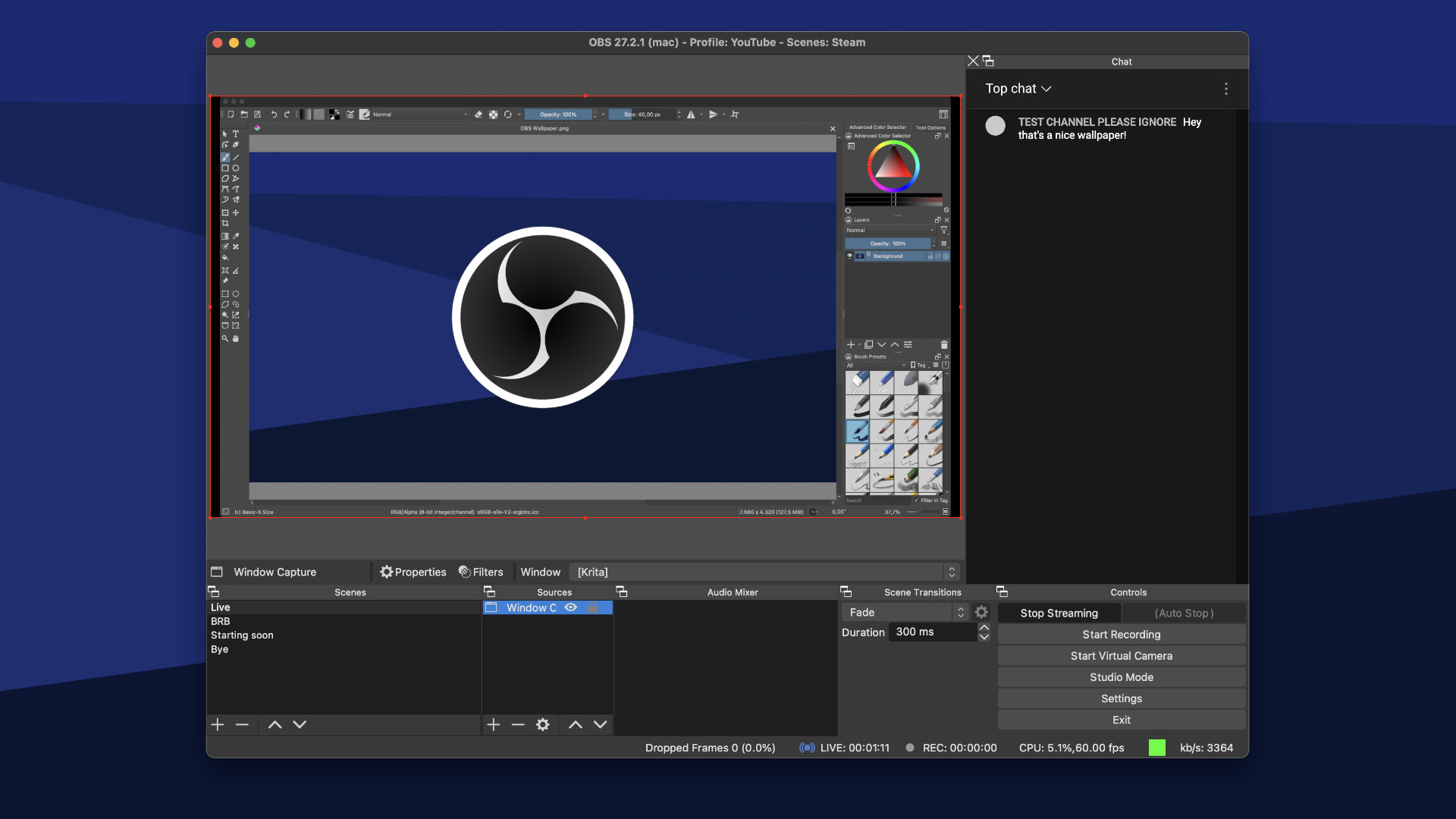There I’m tell you best settings for “OBS Studio” for streamers on “Twitch” and “YouTube”!
Acc Conection For YT
Service : YouTube – RTMPS
Server : Primary YouTube Ingest Server
Server : Primary YouTube Ingest Server
And then connect your google account with your “YouTube” channel.
Acc Connection For “Twitch”
Service : Twitch
And then connect your Twitch account.
Output : Streaming
All settings in the picture :
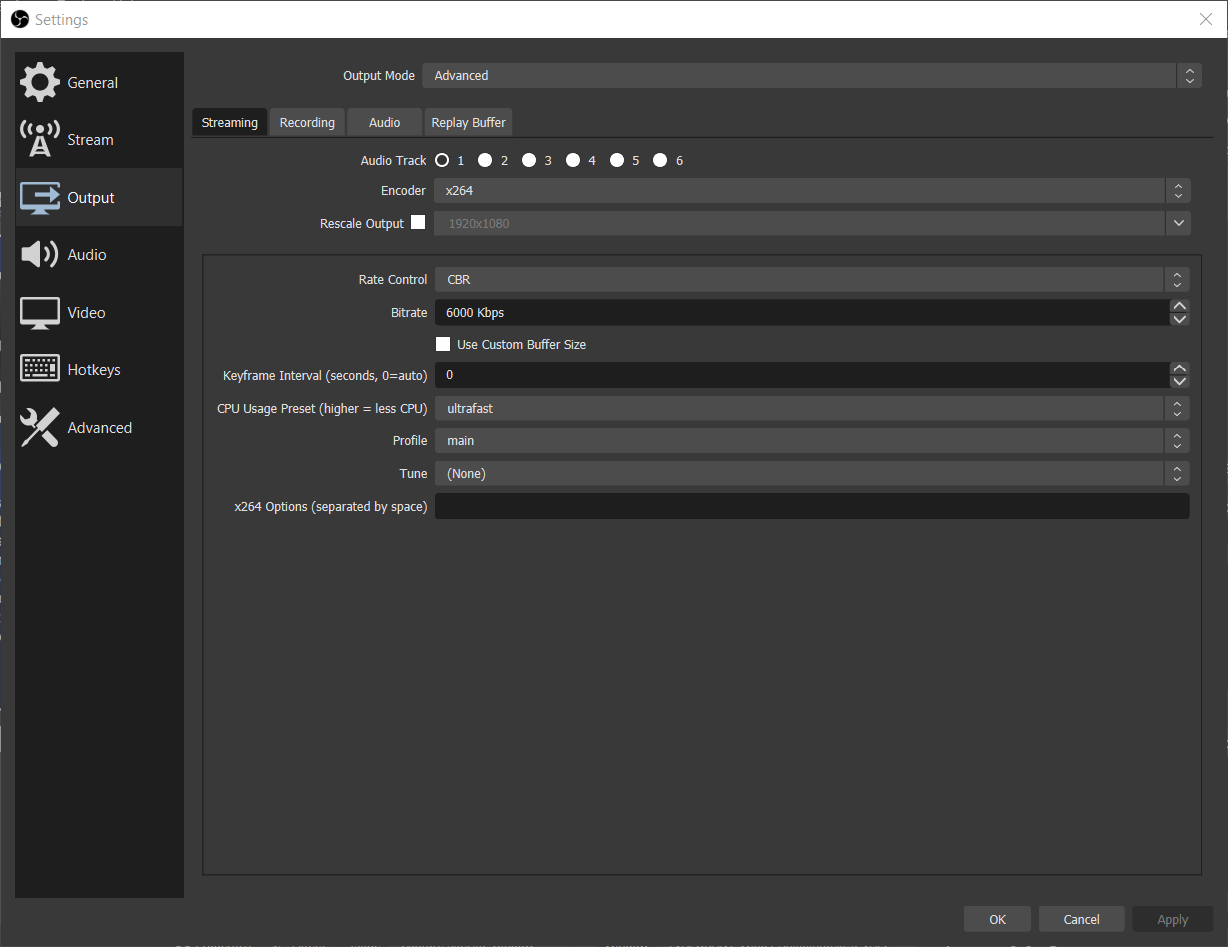
Output : Recording
All settings in the picture :
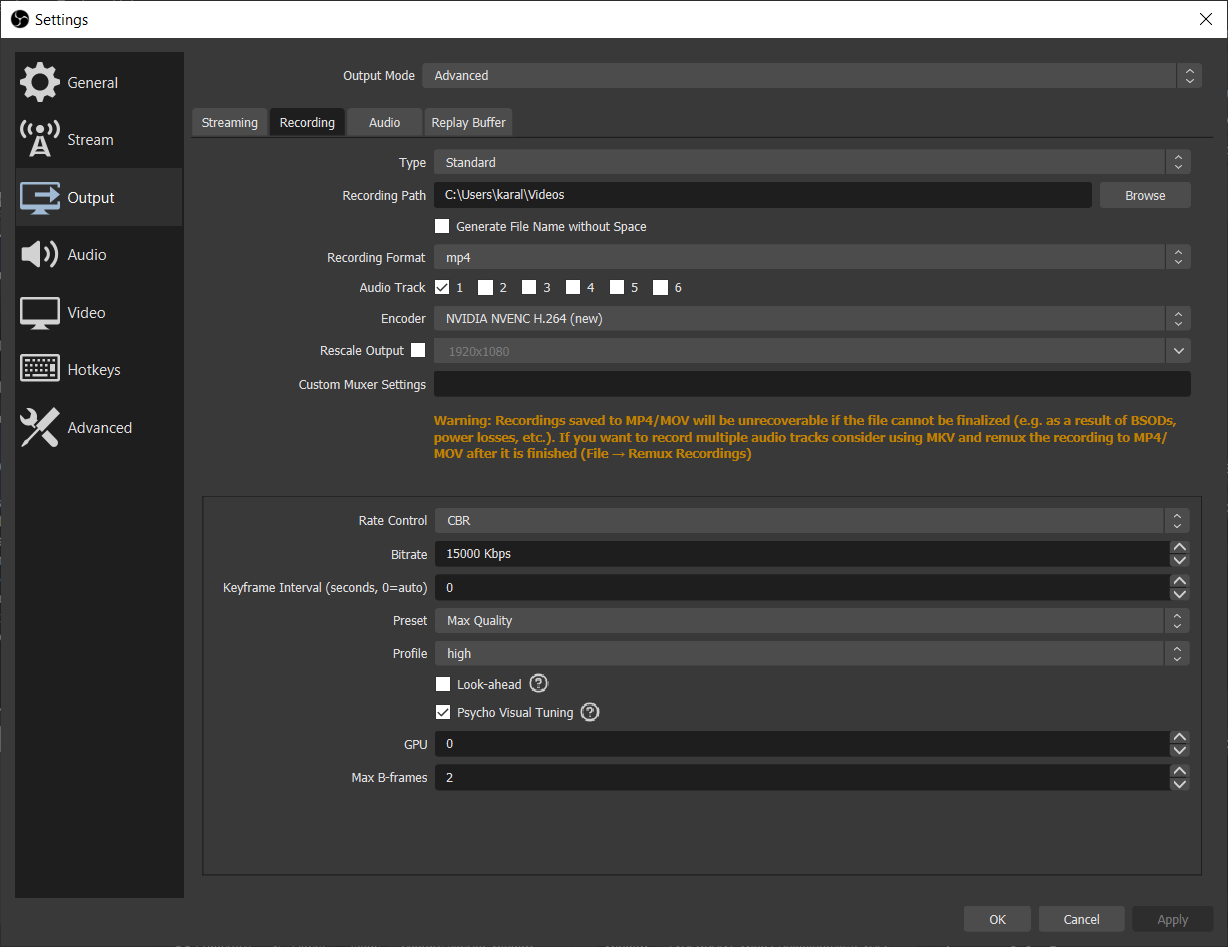
Audio
All settings in the picture :
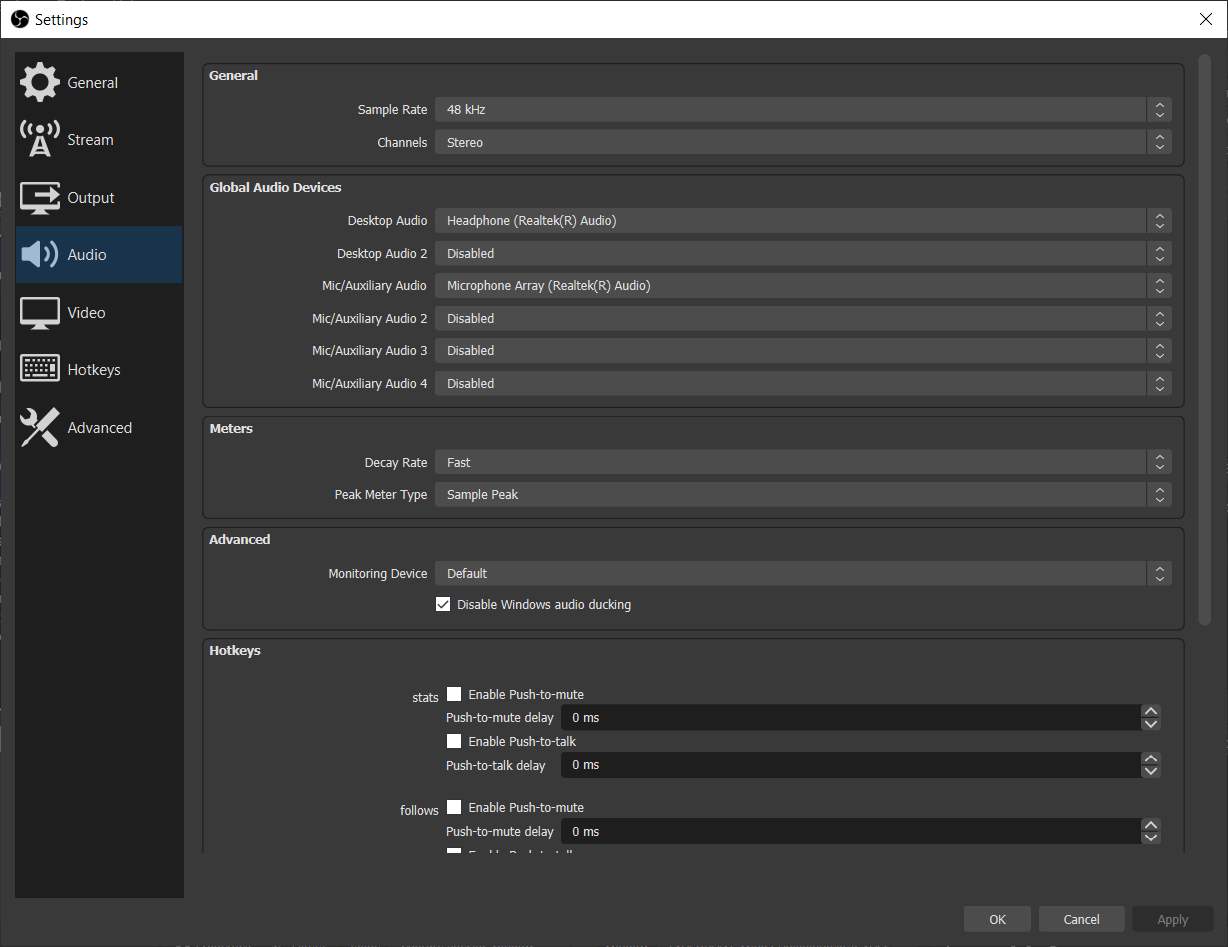
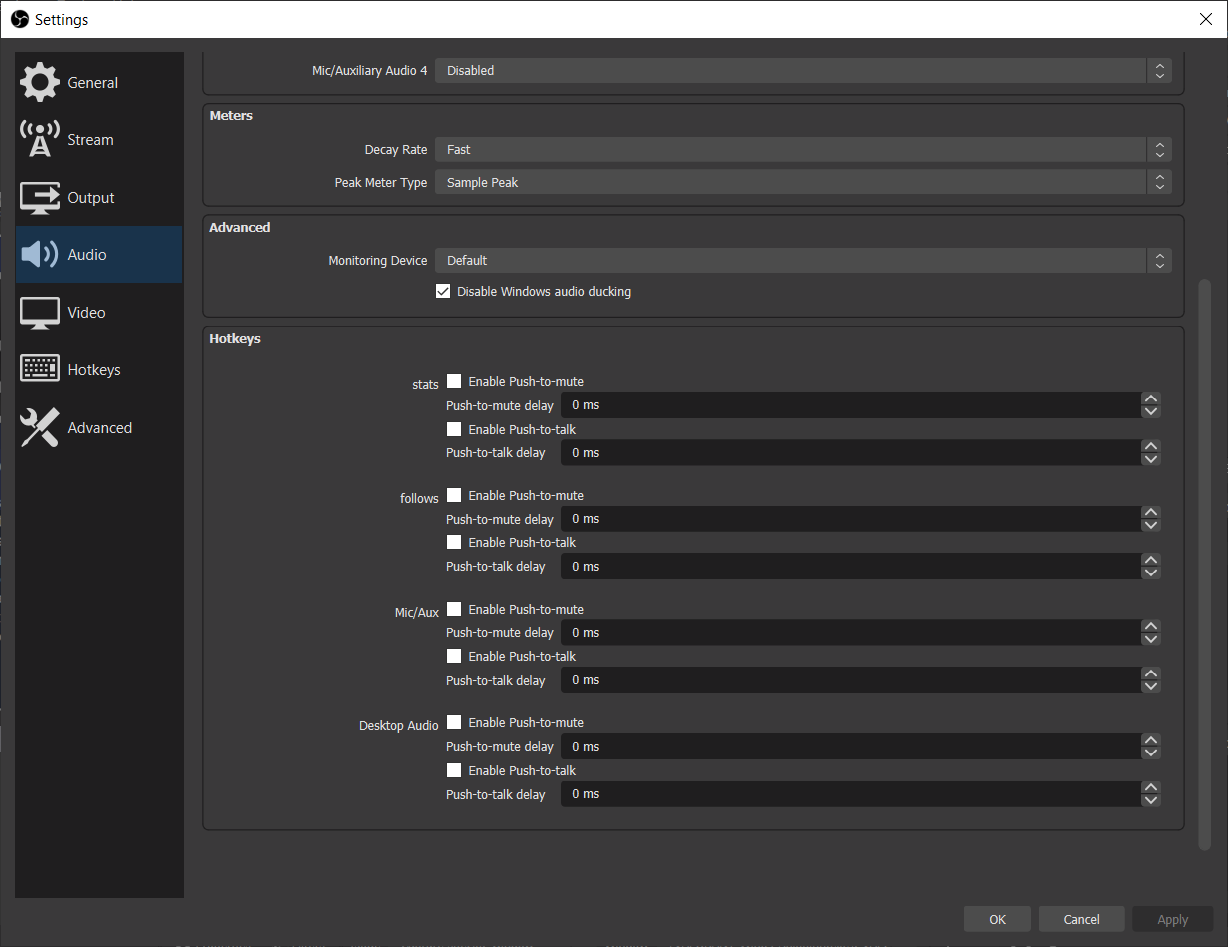
Video
All settings in the picture :
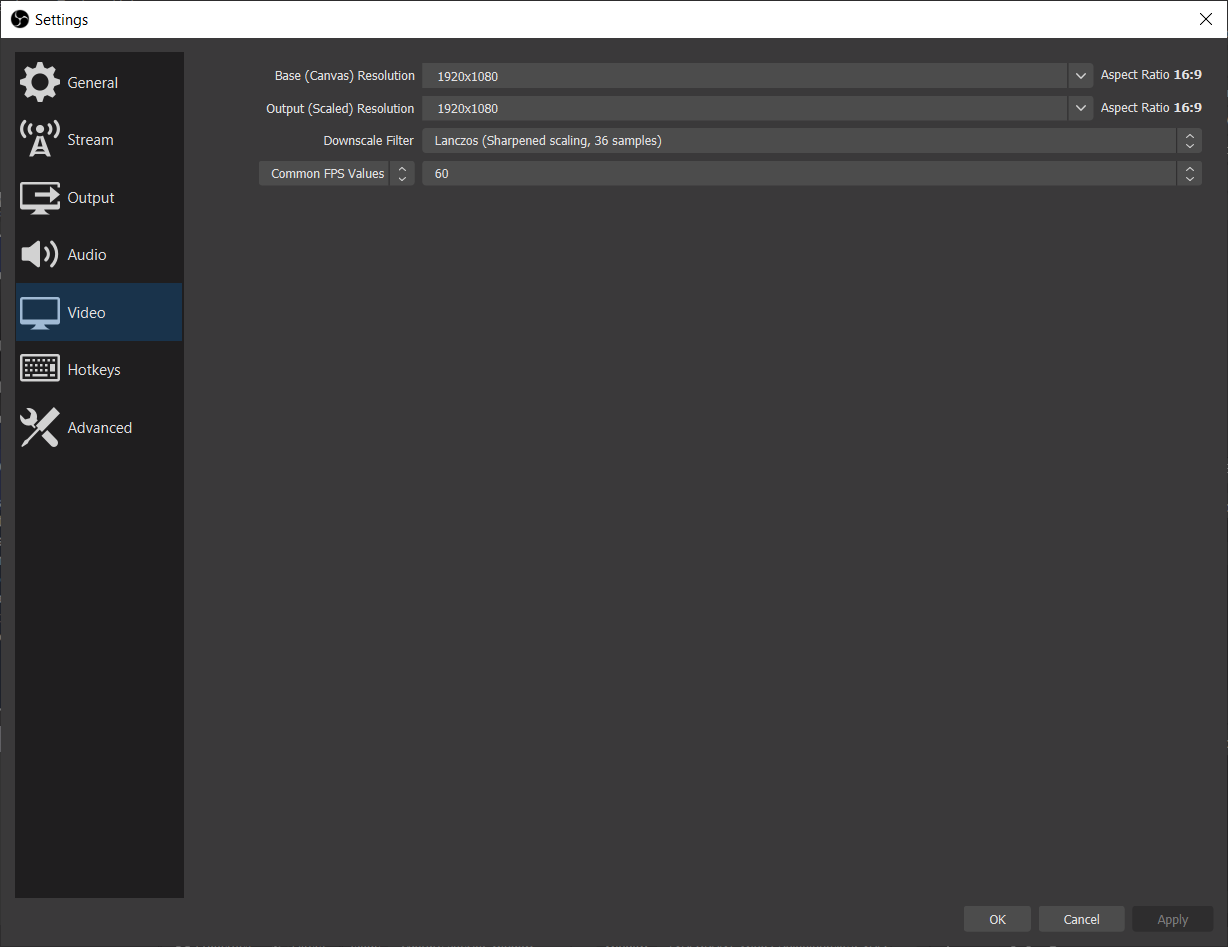
Advanced
All settings in the picture :
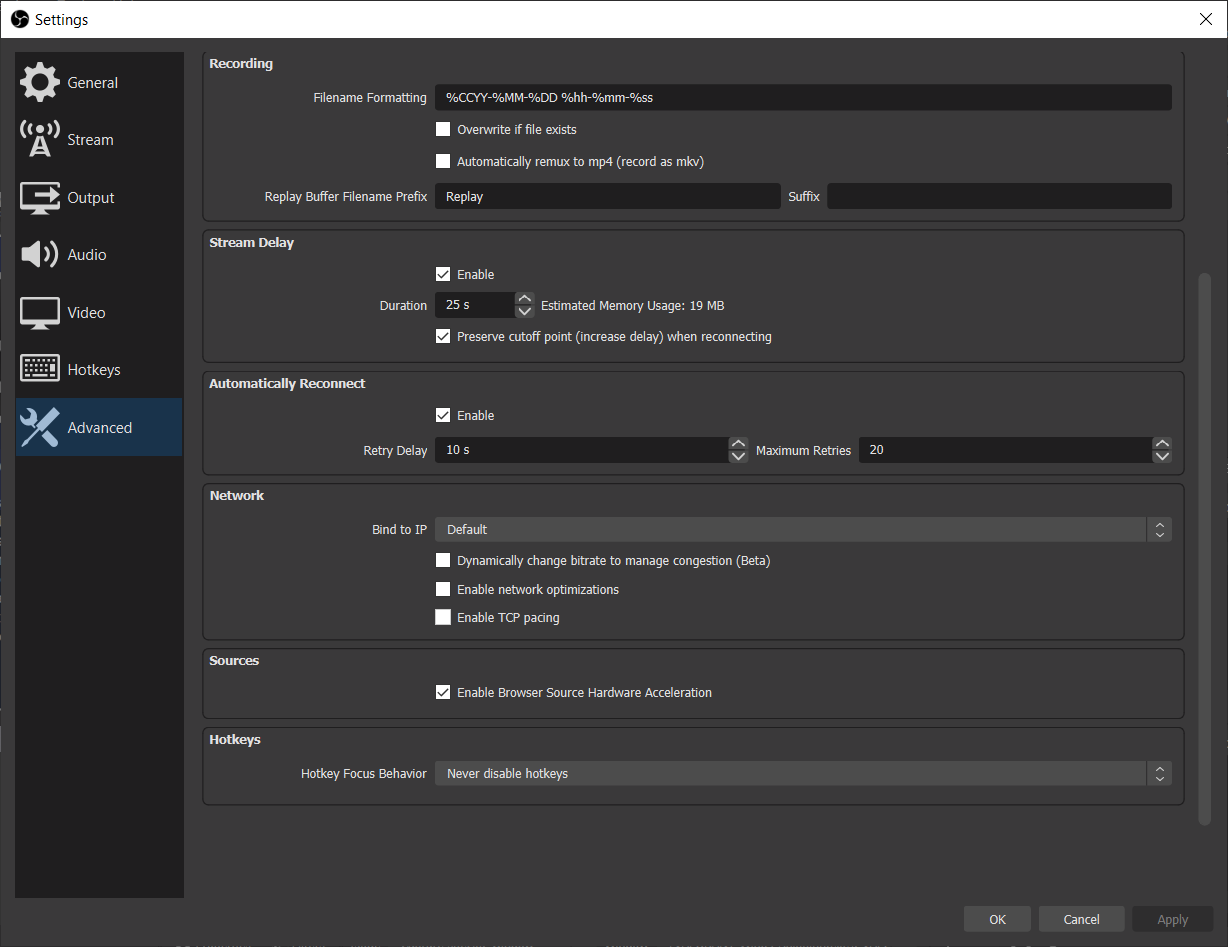
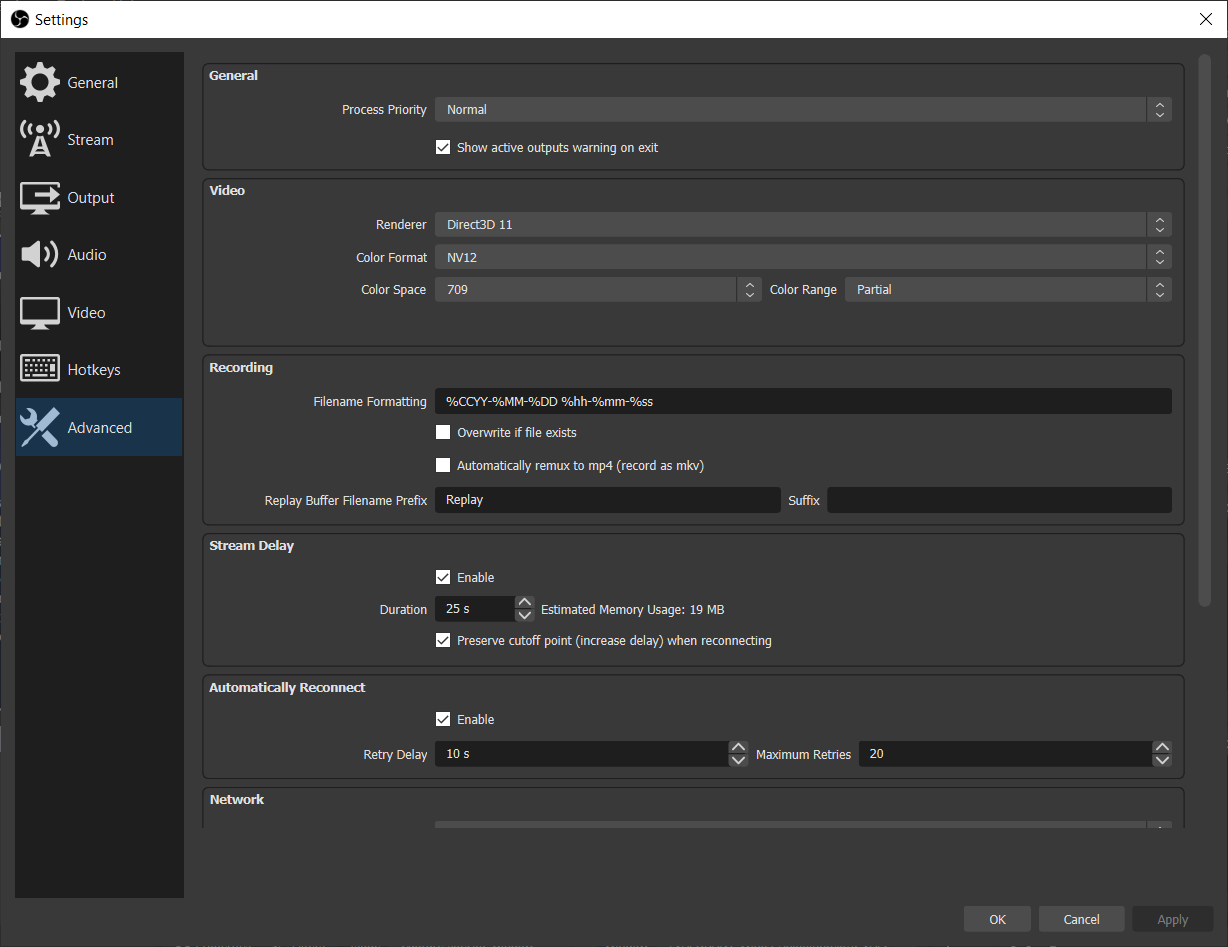
Thanks to CrackD. 🙂 for his great guide, all credit to his effort. you can also read the original guide from Steam Community. enjoy the game.