How to apply texture options and color options on all parts (texture option changes don’t affect all parts and some parts simply cant be recoloured. This tends to be things in the decorations tabs such as the new lights and stuff)
No Mods are needed to achieve this.
Simple retexturing
-Open parts menu
-Go into the decoration tab
-select a part from “structural adornments” such as a pyramid or cube.
-Retexture it to desired retexture in the colour menu.
-Go back into parts menu. Becareful though exiting the build menu means you have to start again
-go to the part you want to use. When placed you will notice it has the retexture. As long as you don’t exit build mode you will have the texture applied to all parts that can have it applied..
-placed parts can be recoloured (only with the default set colours for that part and will keep their texture)

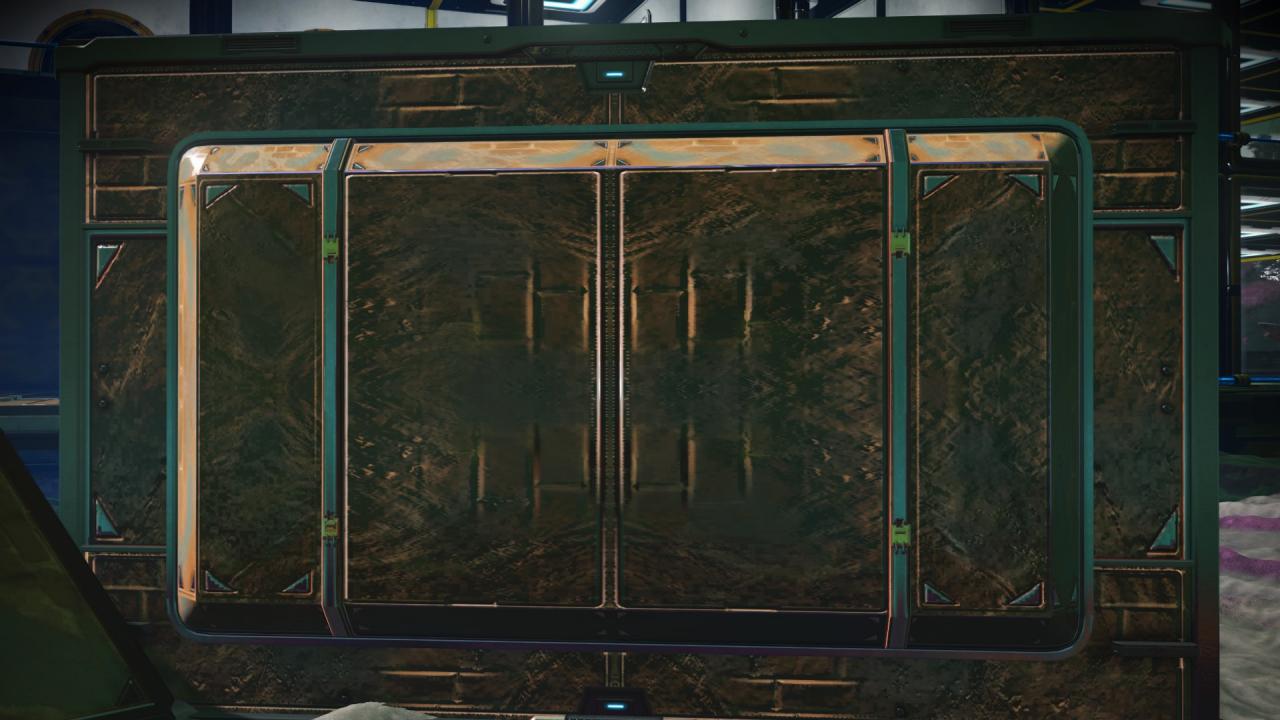
Simple recolouring
- -Open parts menu
- -Select a part that has the colour you want on the final outcome.
- -Open the colour menu and click on the colour you want, this should add a lil marker on the bottom right of the corner of that colour icon. You have to do this even if it is the default colour for the part.
- -Go back into the parts menu and pick the part you want to use with the colour you picked. As long as you don’t exit the build mode you will have that colour on all the things you place that can be recoloured.

 Using the colours from “timber” on “legacy wood” allows you to finally make brown legacy wood parts. And Old Red/White and Black/yellow on the new Alloy also looks very nice. Experiment as there are a lot of options now.
Using the colours from “timber” on “legacy wood” allows you to finally make brown legacy wood parts. And Old Red/White and Black/yellow on the new Alloy also looks very nice. Experiment as there are a lot of options now.

Stone walls use the “secondary” colour from the option you pick as the main, and the main colour as secondary.

Retexture and recolouring
-Open the parts menu.-Select the part with the colour scheme you want.
-Select the colour you want
-Go back to the parts menu, and pick one of the geometric Structural Adornments. Like Pyramid for example.
-Open the colour menu but don’t touch the colours.
-Only select the texture you want, stone or rust.
-Go back to the parts menu and select the Legacy metal part you want.
-As long as you don’t exit the build menu, you will be able to keep placing parts with that colour/texture combo. If you accidentally exit the menu, then start again 😀
-Most things that are not Legacy Metal or Industry parts that have retexture capabilities will already have them in the colour menu, so you would simply pick that part instead of step 2-4 and you would have the result you want.

Thanks to Kodi Sky for his great guide, all credit to his effort. you can also read the original guide from Steam Community. enjoy the game.
Related Posts:
- No Man’s Sky: How to get the Horrific Abyssal Treasure
- No Man’s Sky: How to Clear All Terrain Edits Using the Save Editor
- No Man’s Sky: Infinite Resources Without Cheats
- No Man’s Sky: How to Fix Repeat 16 Bug on New Endurance Update
- No Man’s Sky: Expedition 6 The Blighted Walkthrough

