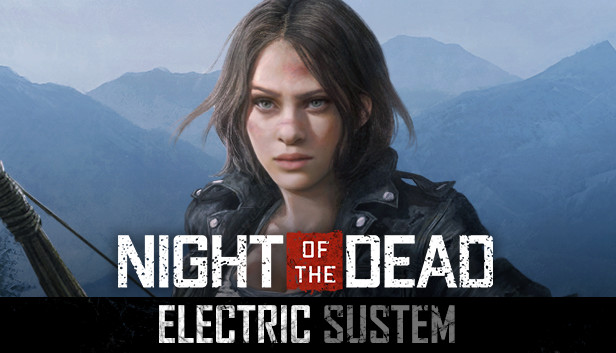For where to find all 11 books and what they do.
Where to find?
Let’s look at those five books first. Click on the map below. To zoom in. press Windows key and + key, if it’s too small to read. To zoom out, press Windows and – . To quit the magnifier program, press Windows and Esc.
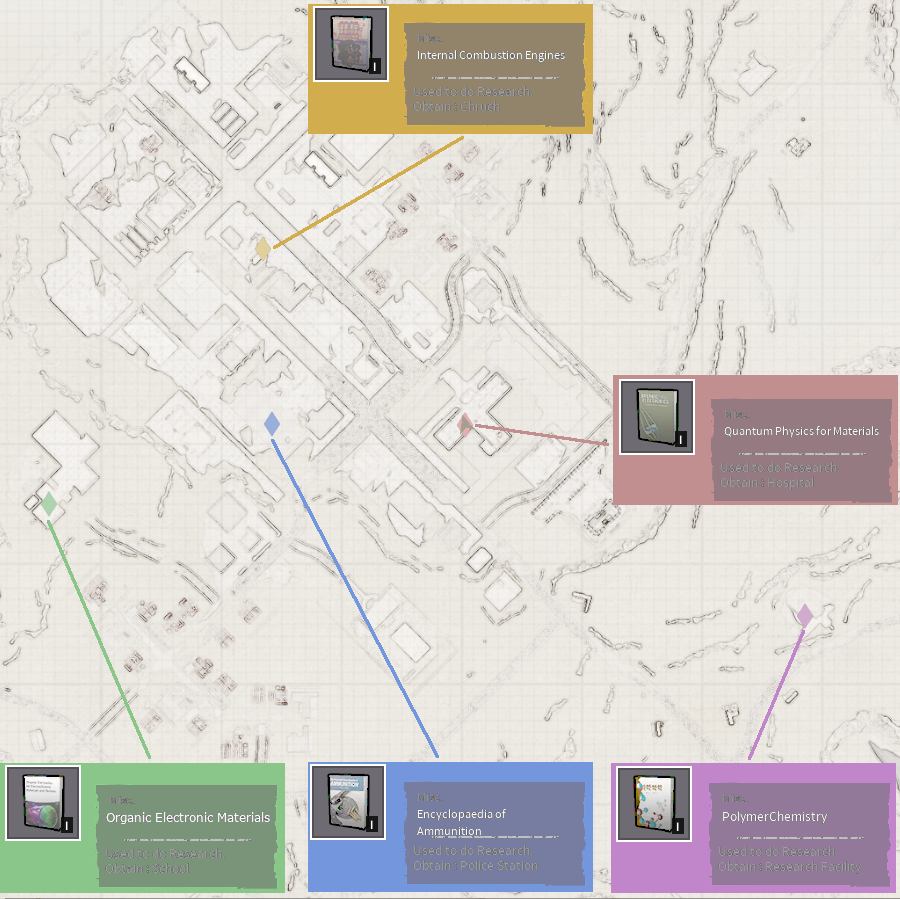
Those five books can be repeatedly taken.
After being taken, the 3D model of a prop book in the world does not despawn. It becomes non-interactive with that player, because a copy of that book is inside that player’s inventory. That is, a player can only interact with that prop book if there is no copies of that book in the inventory.
So, if you want to bring back more copies for your team in multiplayer, left-mouse-drag to drop all copies of that book from your inventory onto the ground to regain the ability to interact. When done with interacting for one more copy, drop that copy again. Rinse and repeat till you have the amount you need, and then press T to pick up all copies back that have been dropped on the ground.
On a side note, this is the same mechanic with those 6 main quest items.
Polymer Chemistry
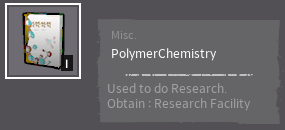 Y15.54 X17.9
Y15.54 X17.9Research facility.
2nd floor.
Right side of the hallway.
Far end of the room.
Beside a scale on a table.
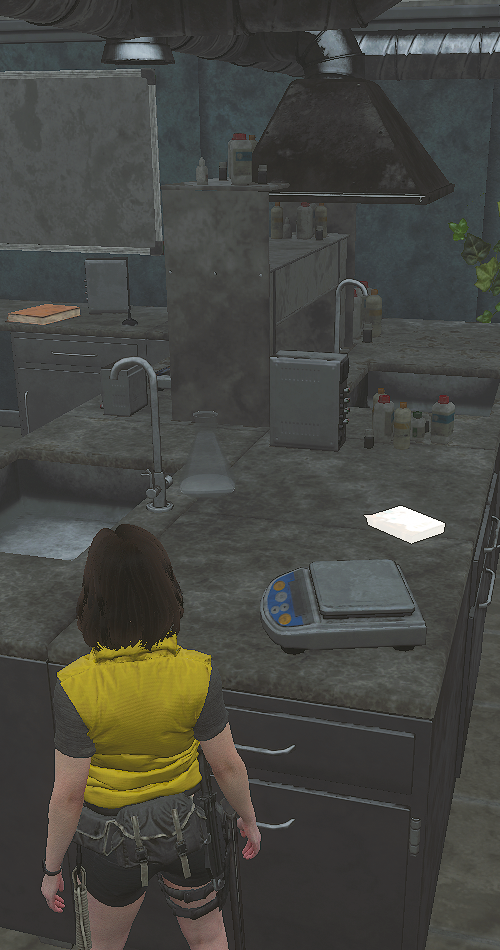
Quantum Physics for Materials
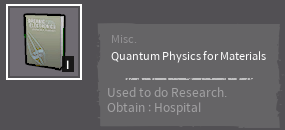 Y13.8 X15
Y13.8 X15Hospital.
3rd floor.
Central intersection of all 3 hospital wings.
On a reception desk.
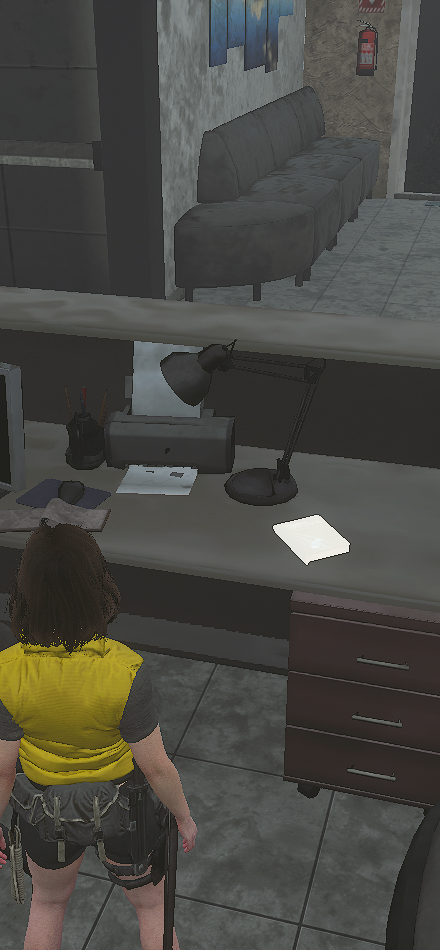
Internal Combustion Engines
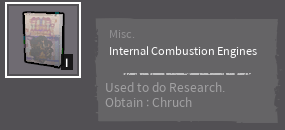 Y12.4 X13.35
Y12.4 X13.35Church.
On a podium.

Encyclopaedia of Ammunition
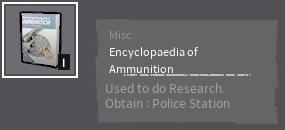
Police Station.
1st floor.
Front reception room entered from the left.
On a desk.
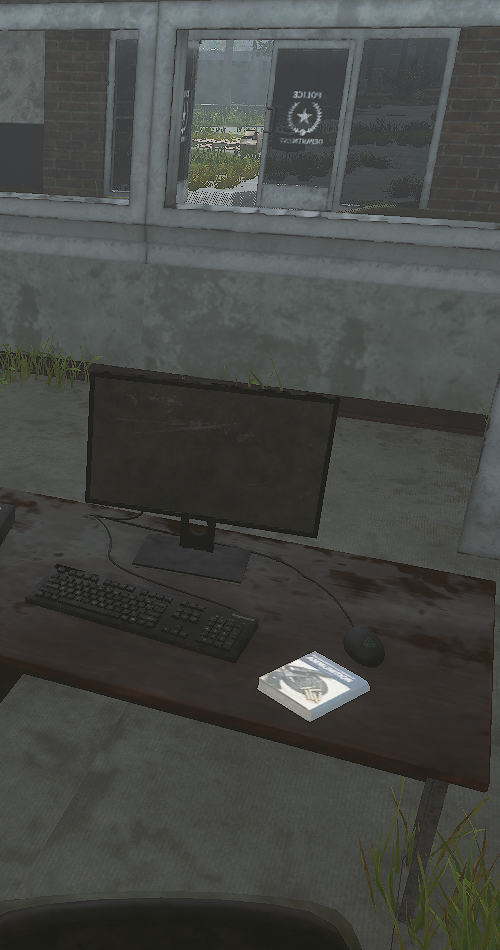
Organic Electronic Materials
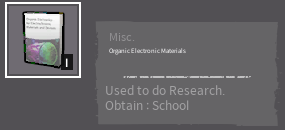 Y14.5 X11.54
Y14.5 X11.54School.
2nd floor.
Turn right to the end of the hallway.
Enter the door on the left.
Turn left to the far back of the room.
On a shelf on the left side.
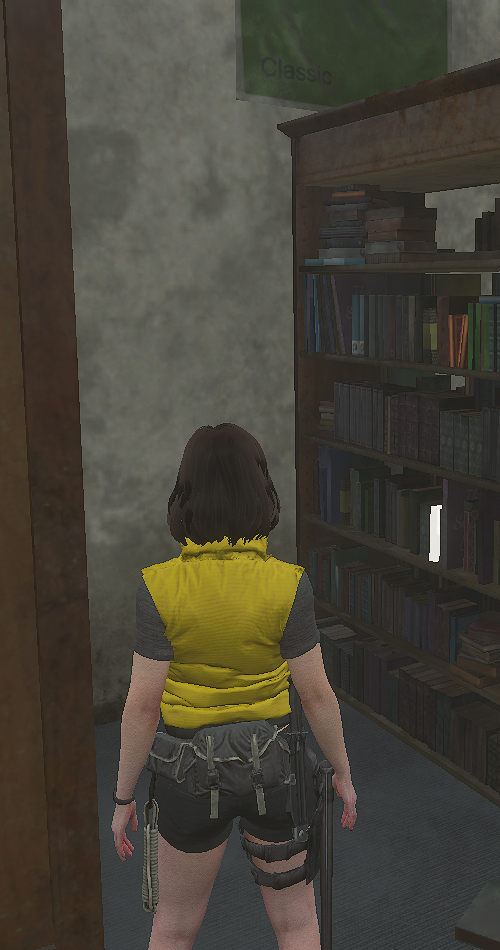
The other 6
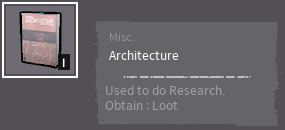
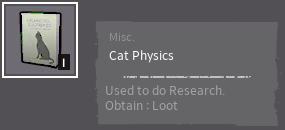
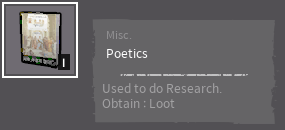
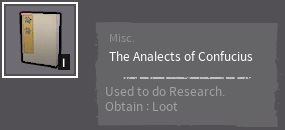
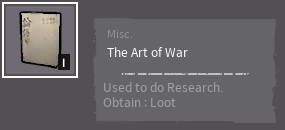
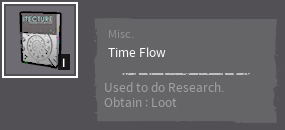
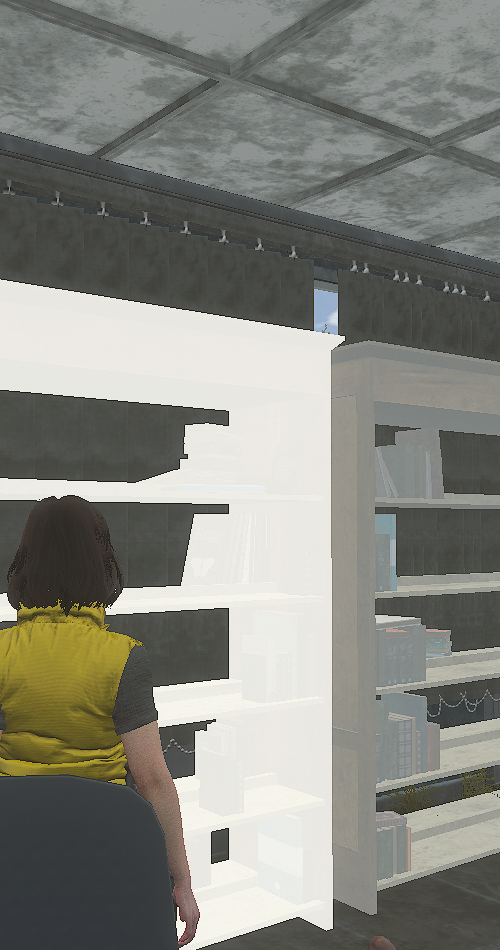
Use of books
These are the perks with the corresponding books in matching colors.
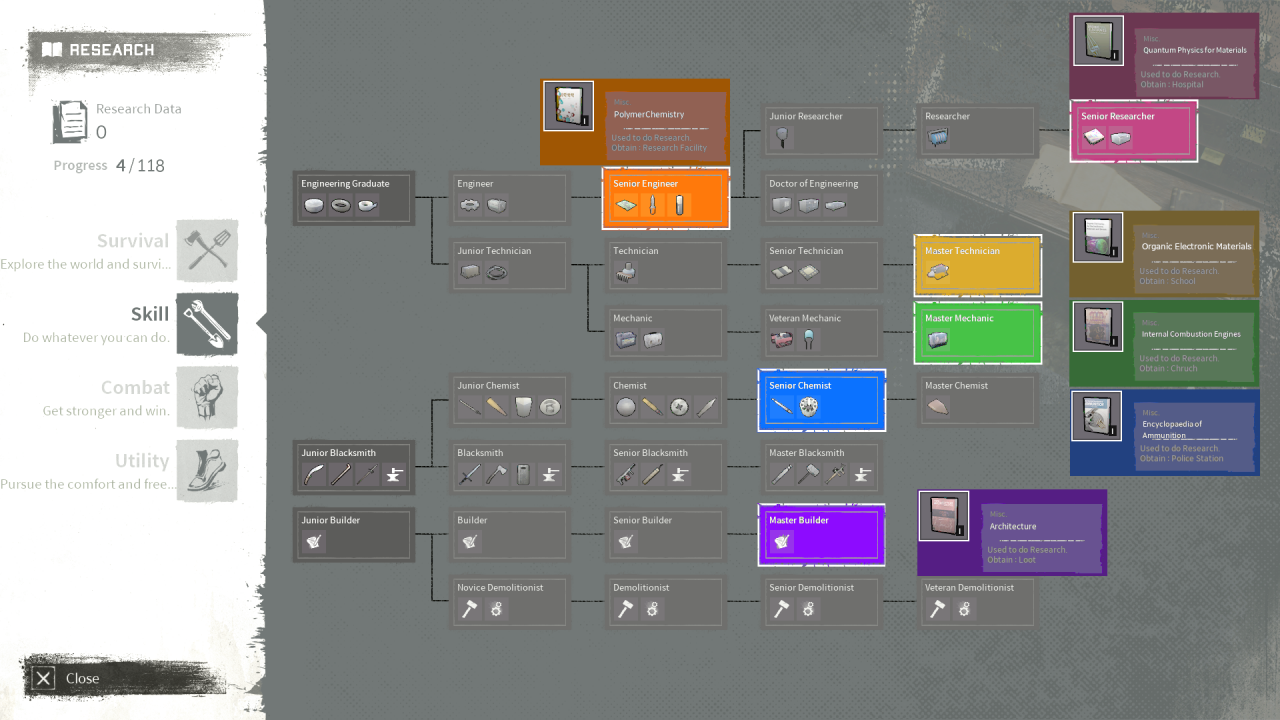
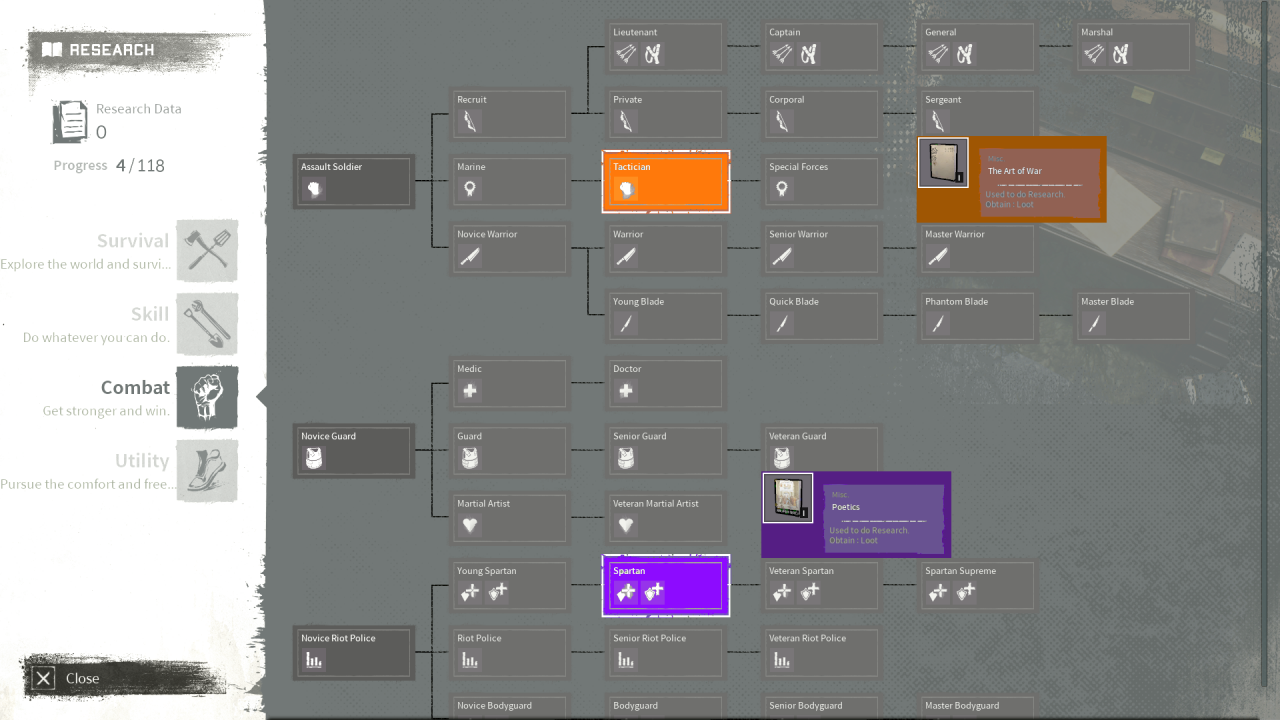
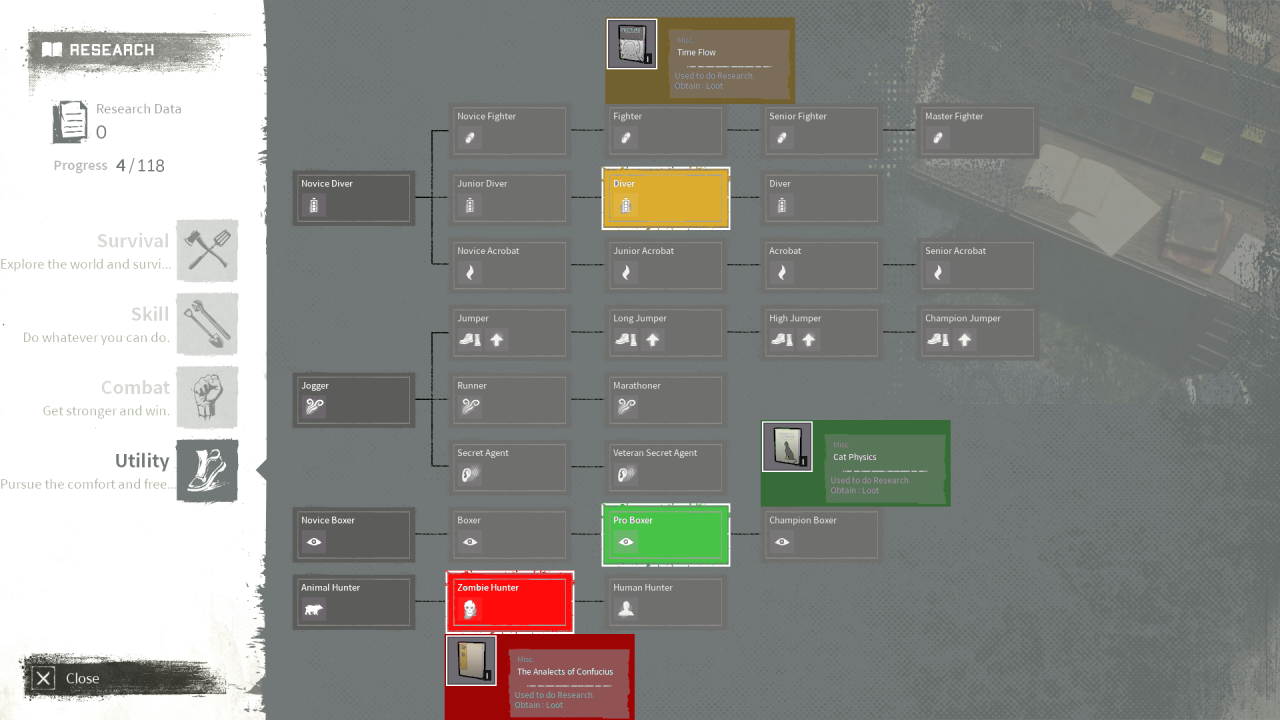
Thanks to Moksha ex machina for his great guide, all credit to his effort. you can also read the original guide from Steam Community. enjoy the game.
Related Posts:
- Night of the Dead: New Player Reference Map Update A2.2.0
- Night of the Dead Guide (Tips & Tricks)
- Night of the Dead: Dedicated Server Guide
- Night of the Dead: Stable Decent Quality Settings