Don’t know how to edit your starter nicheling’s genes, or add extra starter nichelings? This short guide is here to help you out!
Intro
Next, you’re going to want to select “Sandbox Mode”. You may have noticed before, or may have not (it took me a while to see that the button was there when I first started playing not too long ago) but there is a button next to the play button titled “Sandbox Settings”. You’re going to want to click that.
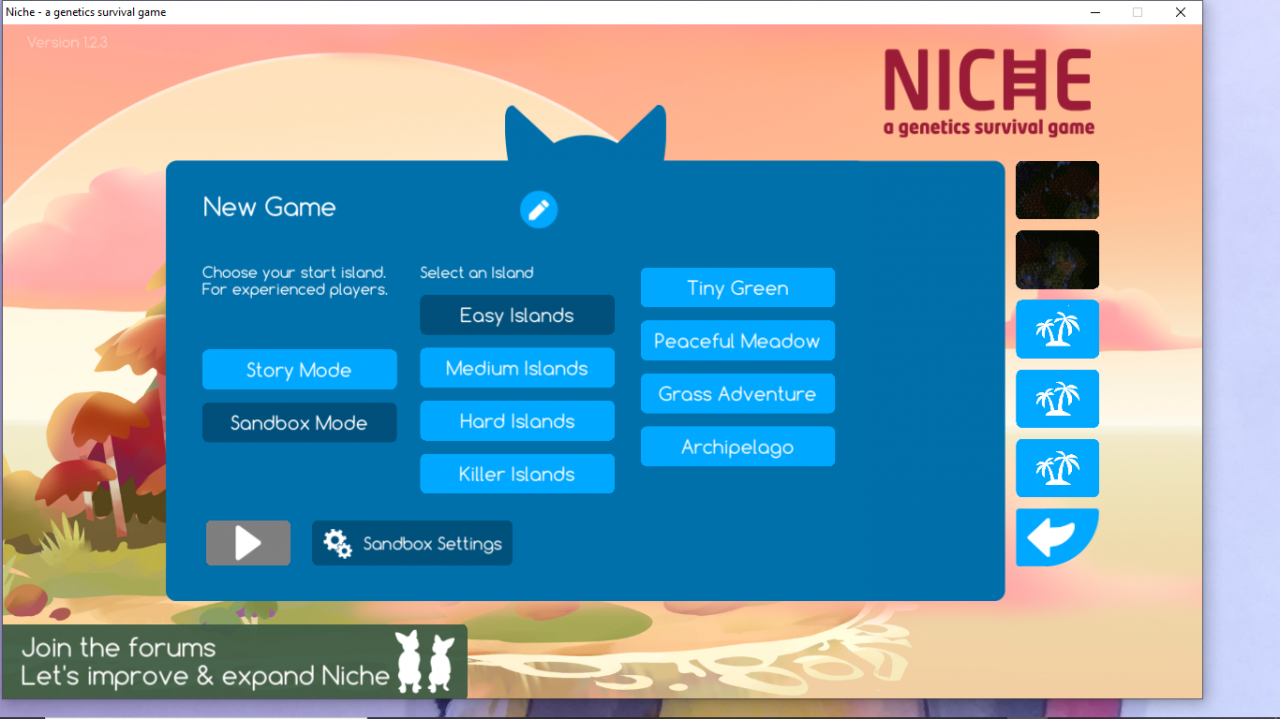
Afterwards, you’ll see a list of your sandbox settings! Now, if this is your first time opening them, you’ll probably only see the default settings. You can either change those or click the “+” to make entirely new settings! I suggest doing that. Once you click it, you’ll see five options. Click “Gene Settings.”
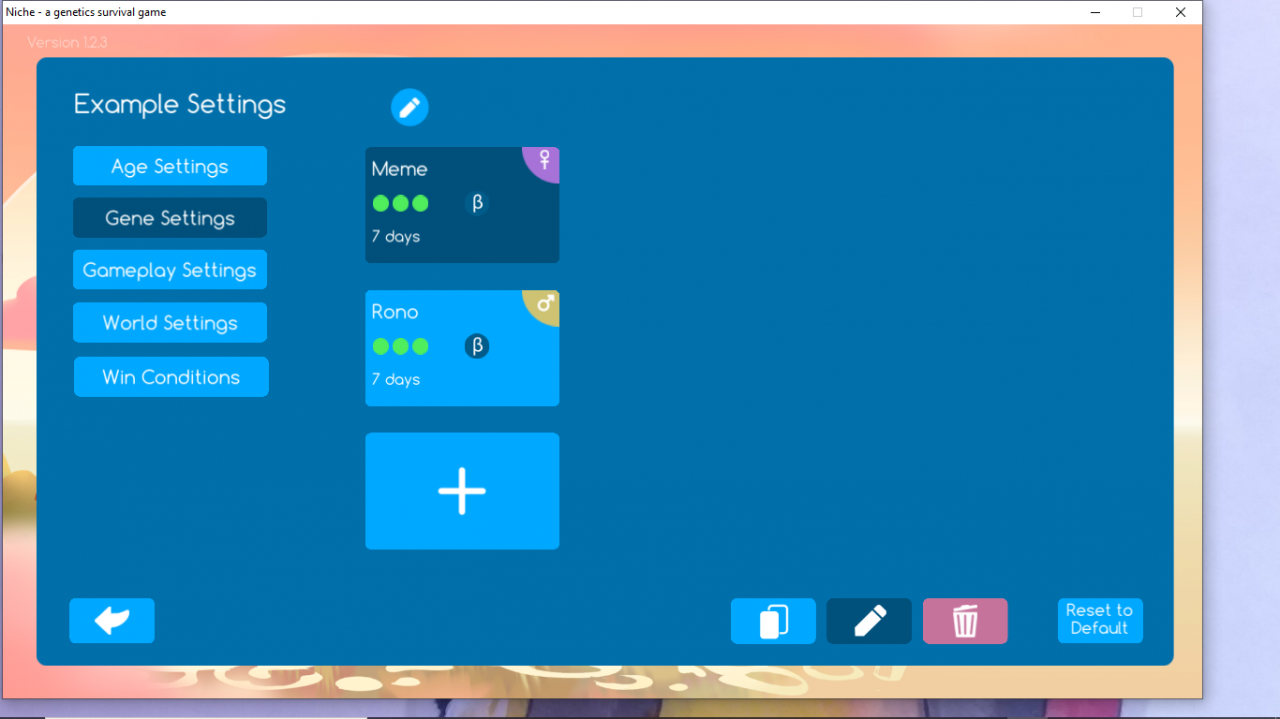
And congratulations, now all you have to do is select (or add) a nicheling and edit it’s genes! Don’t worry about looking for a “Save” option, it’ll automatically save the settings for you. All you have to do after that is press back, and you’re ready to play as your custom nichelings!
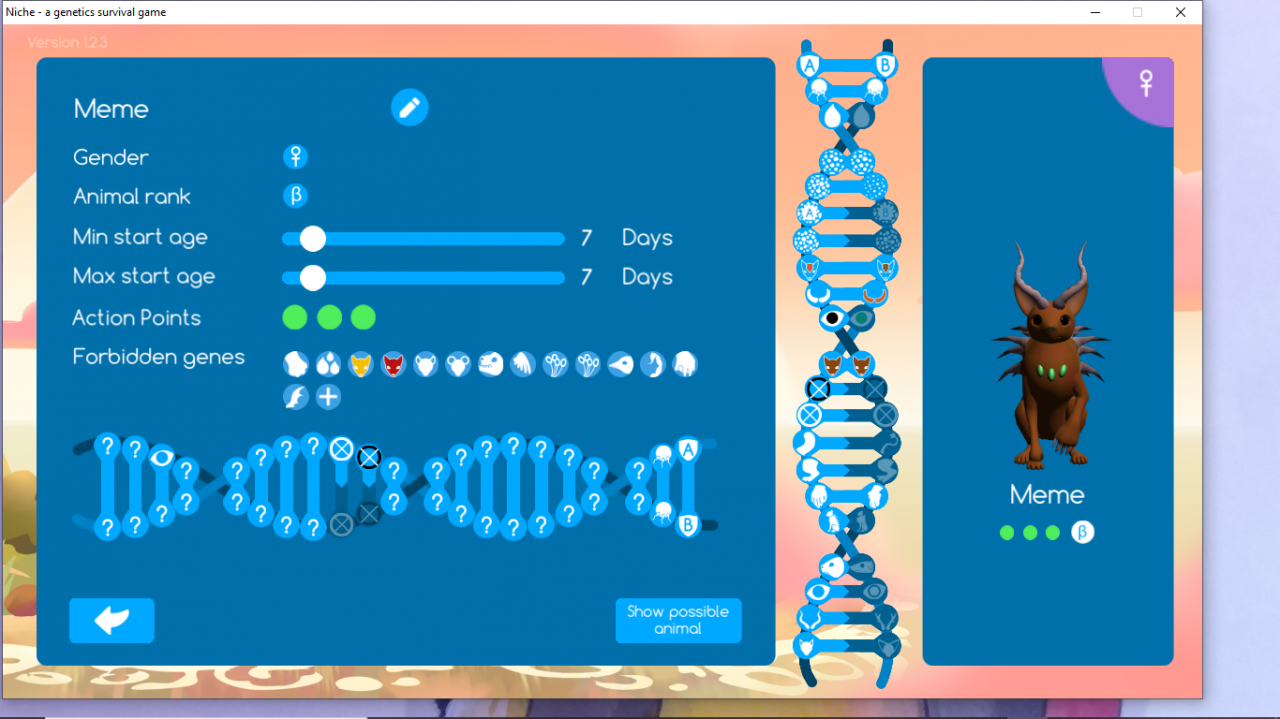
Also, please excuse the fact that all screenshots show a windowed screen. I was going between taking the screenshots and typing this at the same time, so I didn’t bother to full-screen the game or crop said screenshots to the game window.

