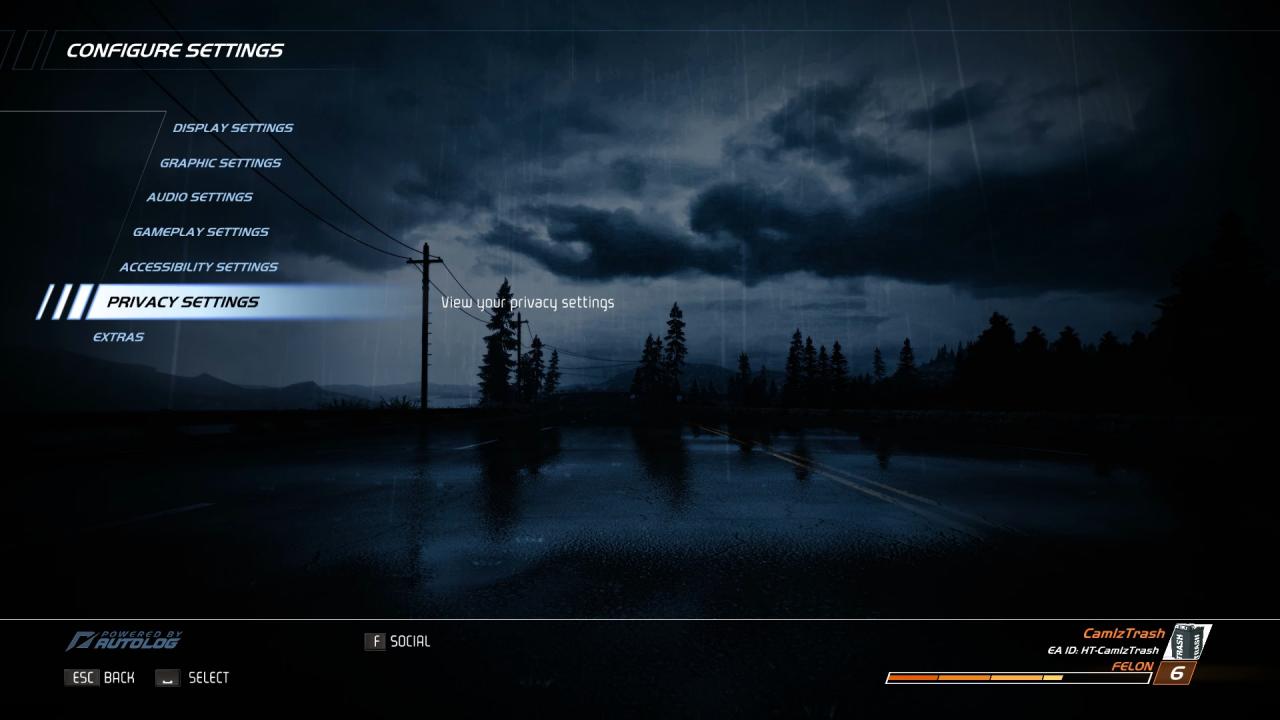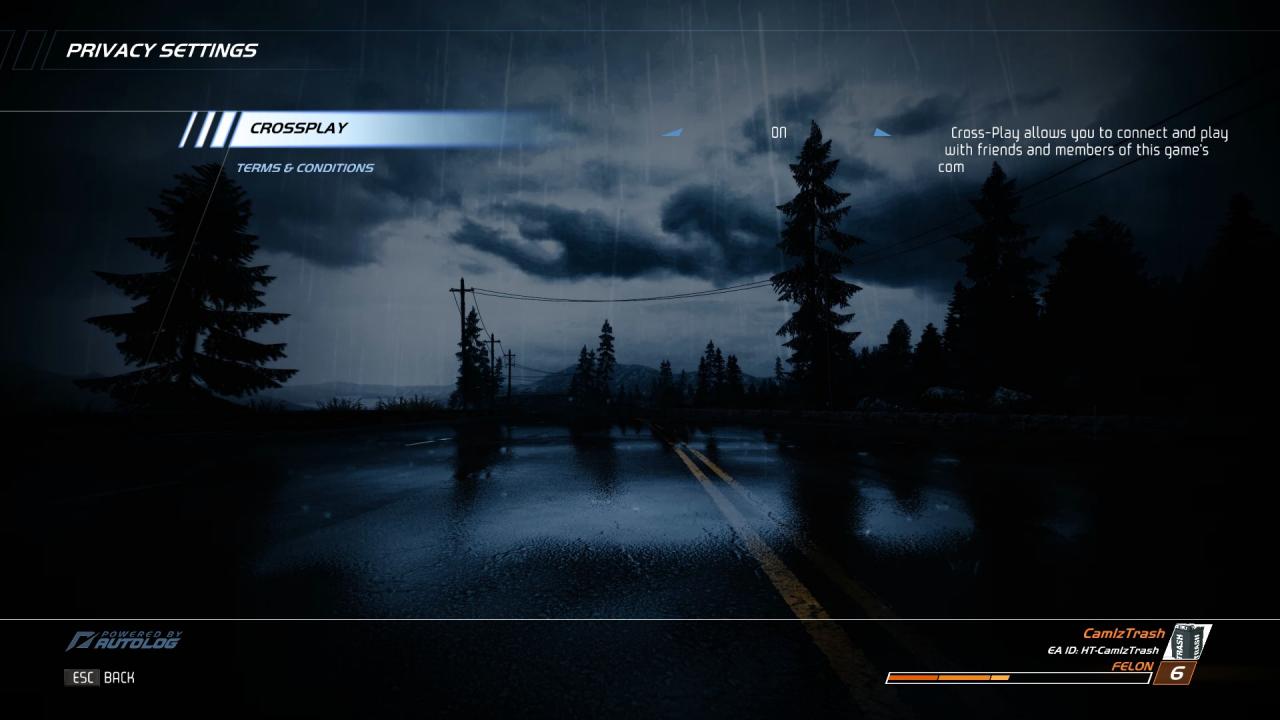Fix for the game crashing on startup when you have to select for crossplay to be enabled or not. Obvious fix for most people, but some people might still be confused.
Saying yes crashes the game for most people. It is a pretty easy fix but this guide might be useful for those who are still having trouble.
2. You should be able to make it to the main menu.
After you make it to the main menu, you should enable crossplay. Not that many people own the game on PC it seems, so enabling crossplay will allow you to find way more matches online.
To enable crossplay again, just do this:
1. Go to settings
2. Privacy Settings.
3. Crossplay —> ON
4. No more crashing, and crossplay is enabled.
I will provide two screenshots if you cannot find the crossplay settings for whatever reason.