A guide on how to play moon with the Nintendo Switch Pro Controller on PC and explanation of what buttons do what
Switch Pro Controller configuration
I can’t work out how to share my controller configuration on the community so I am linking this manually. I have tried to emulate the PS4 controls[app.box.com] to the Switch Pro Controller as closely as possible while also keeping some of the PC specific functionality. Hopefully the stick clicking isn’t too annoying. I don’t think it is a high octane game so hopefully you won’t click it by accident. Leave a comment if you have any feedback. I think the menu / item bar were the wrong way around on PC, so I switched it.
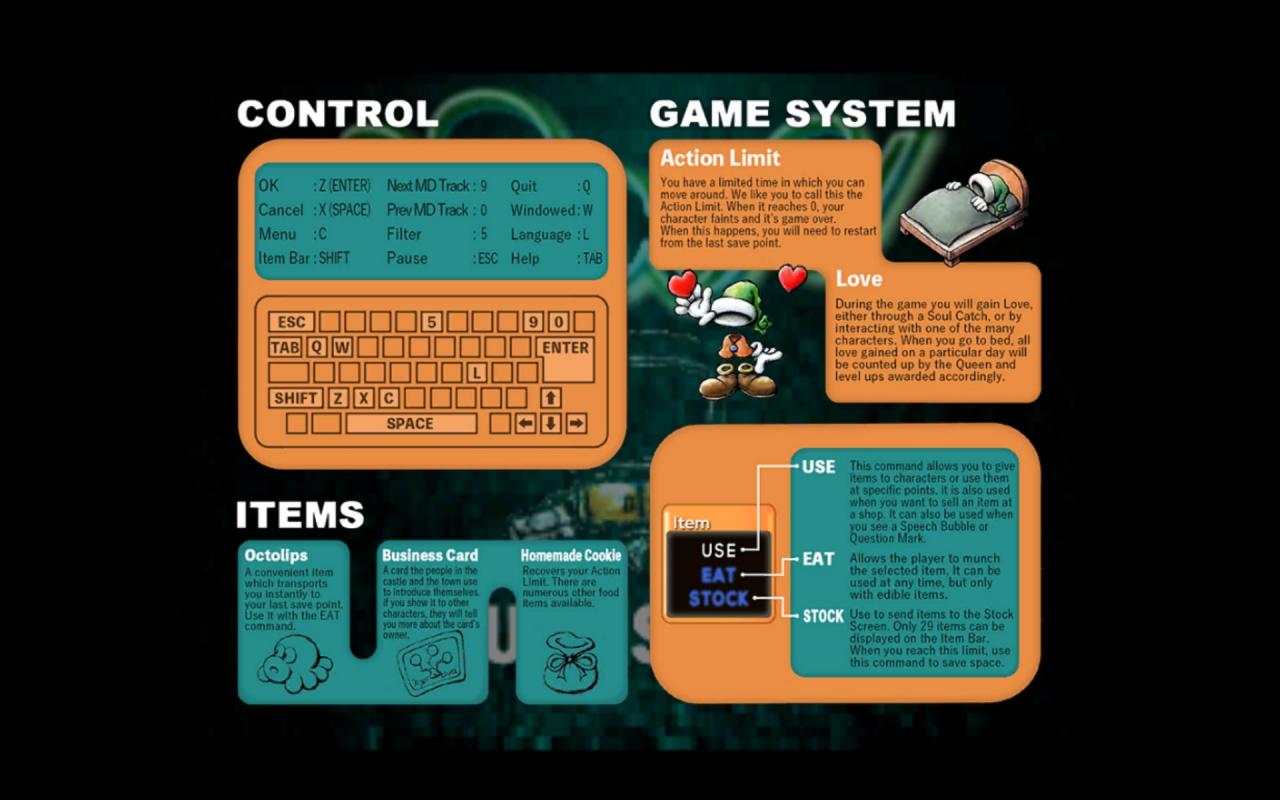
Thanks to テレパシー能力者 for his great guide, all credit to his effort. you can also read the original guide from Steam Community. enjoy the game.

