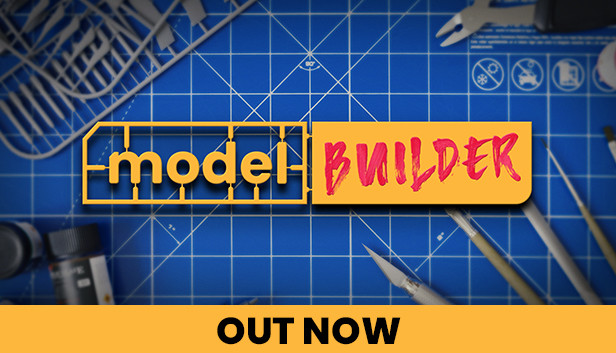Hello and welcome to Model Builder. If you are new to the game, we prepared a Beginners Guide for you. It covers all the necessary information you need to know before playing. We hope that the game will meet your expectations and the wide base of models will satisfy your creativity!
TWO WAYS TO PLAY
- Story Mode – this is a single-player campaign mode, where you get to discover the heritage of your grandpa Stan and his work. This mode contains all kinds of tutorials and guides, that you will need to start working in the scale modeling business. If you are a beginner to scale modeling, it is strongly recommended to play this mode first.
- Sandbox Mode – this is a single-player mode, where you have all the tools and models unlocked right away. This mode is being used to practice your craftsmanship and try completing different models in several ways. This mode is recommended for gamers, that are acquainted with the scale modeling hobby or have finished a major part of Story Mode.
TOOLS
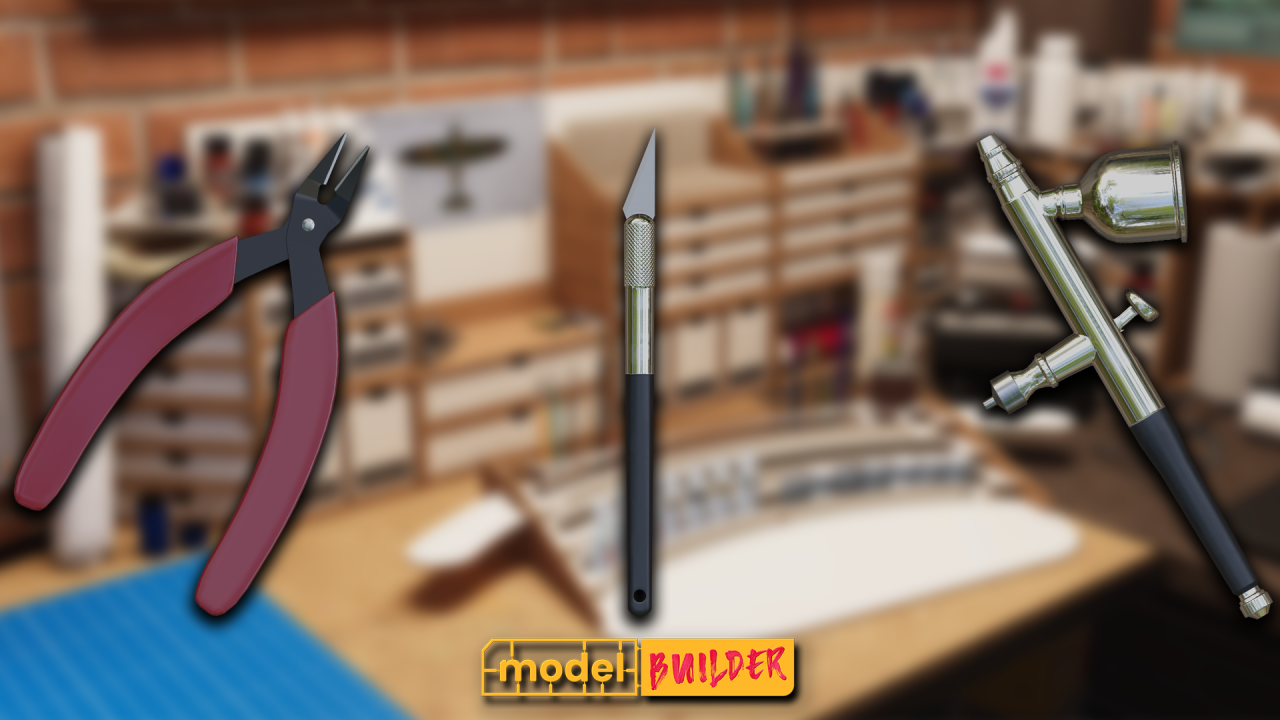
In Model Builder, you have a vast range of scale modeling tools at your disposal. Things you have to know before you use them:
- A craft knife is used to cut model pieces from their frames with more precision. It cuts out one part at a time.
- Spruce cutters are the easiest way to quickly cut model pieces from their frames. Choose between cutting out a single element or multiple elements from the whole spruce at once.
- A paintbrush is a versatile tool that can be used to paint in multiple ways.
- Airbrush adds an extra level of detail and paintwork and lets you spray the paint over a larger part of the model.
- The color tool allows you to paint the whole part of a model with single paint at once.
- Pattern tool allows you to different patterns with two or more colors on your model.
- The drybrushing tool adds more roughness to the edges of your model.
- Washing tool adds water effect to the paints on your model.
- Sandpaper allows you to smooth surfaces or add texture and detail to models.
- Plastic Putty allows youl to fill out the dents in the model.
- Decal tool adds stickers onto your model.
- The Ray Gun tool allows you to lighten up certain parts of the model.
- The Color Picker tool makes it easy to check predefined colors in-game.
- The disassembly tool undoes connecting different parts of your model.
- The Base Coat tool allows you to paint the model with pre-generated painting schemes with one click of a mouse.
IN-GAME KEY BINDING
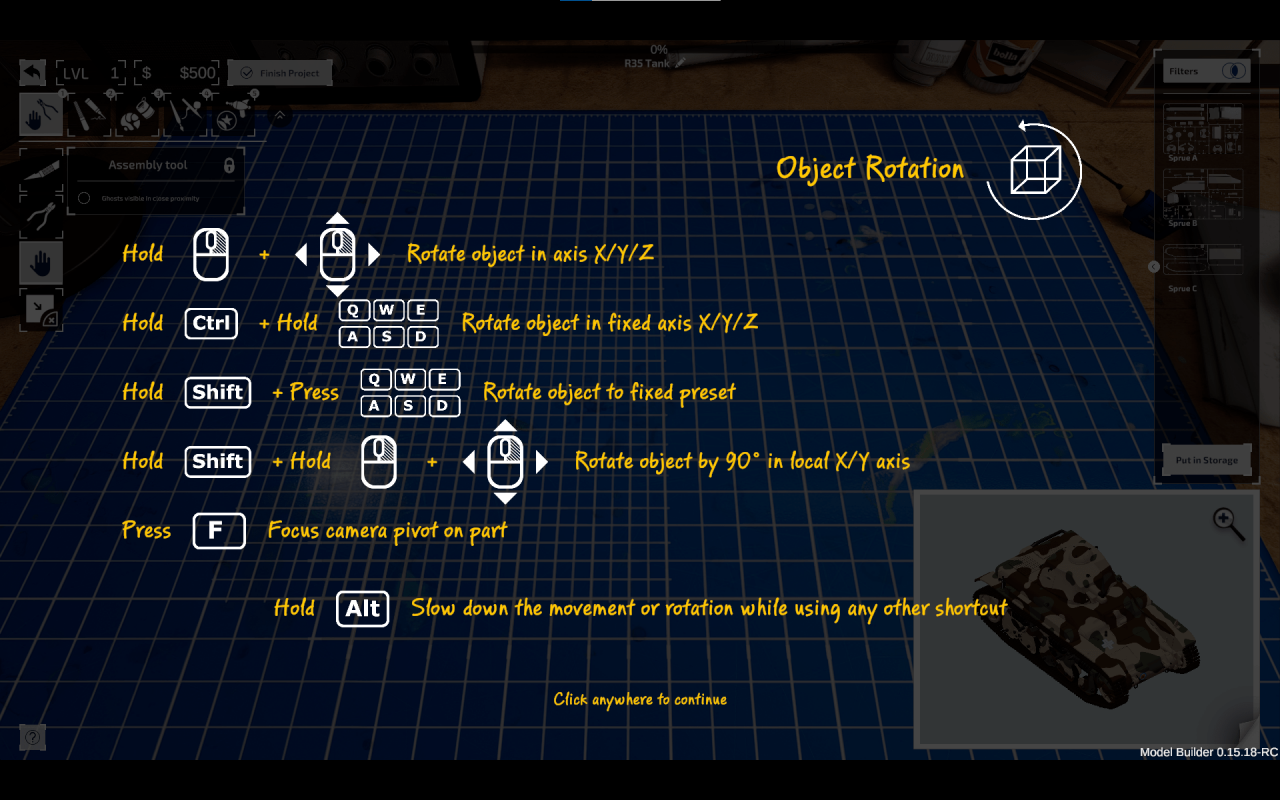
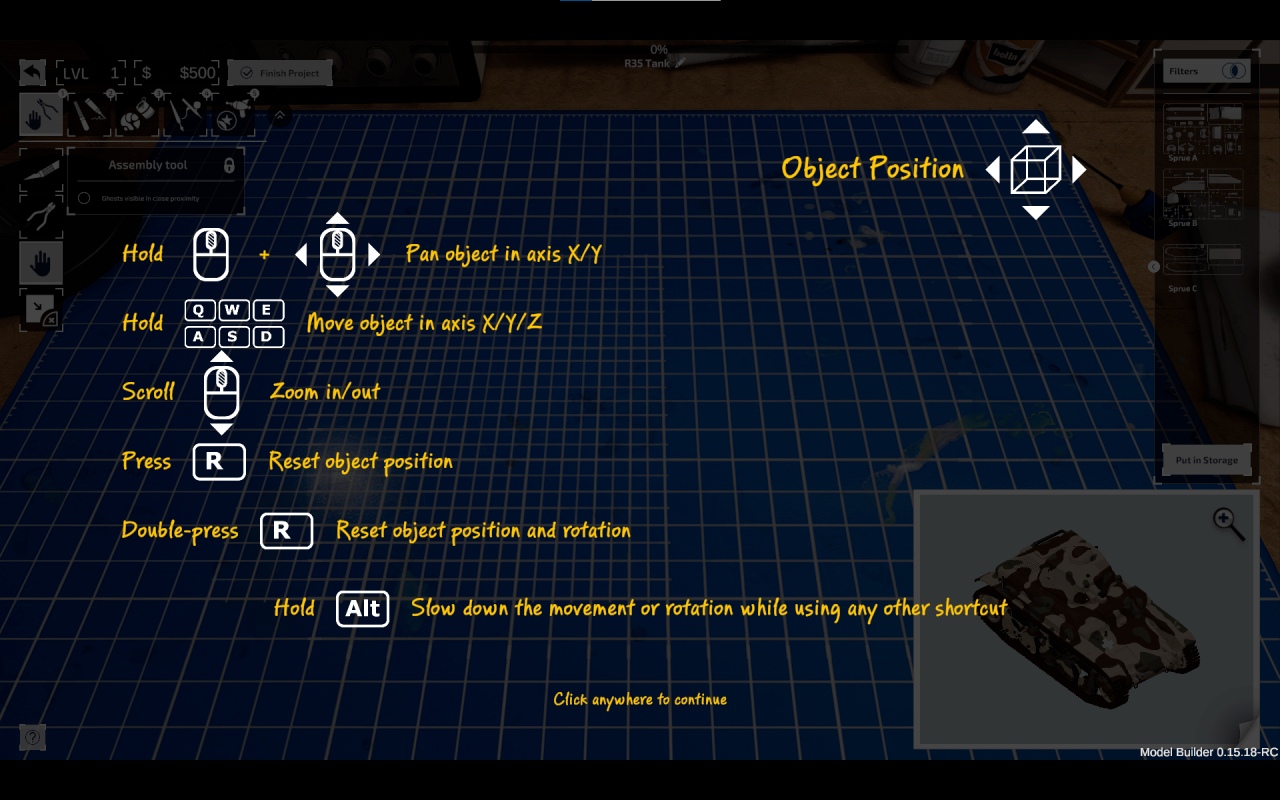
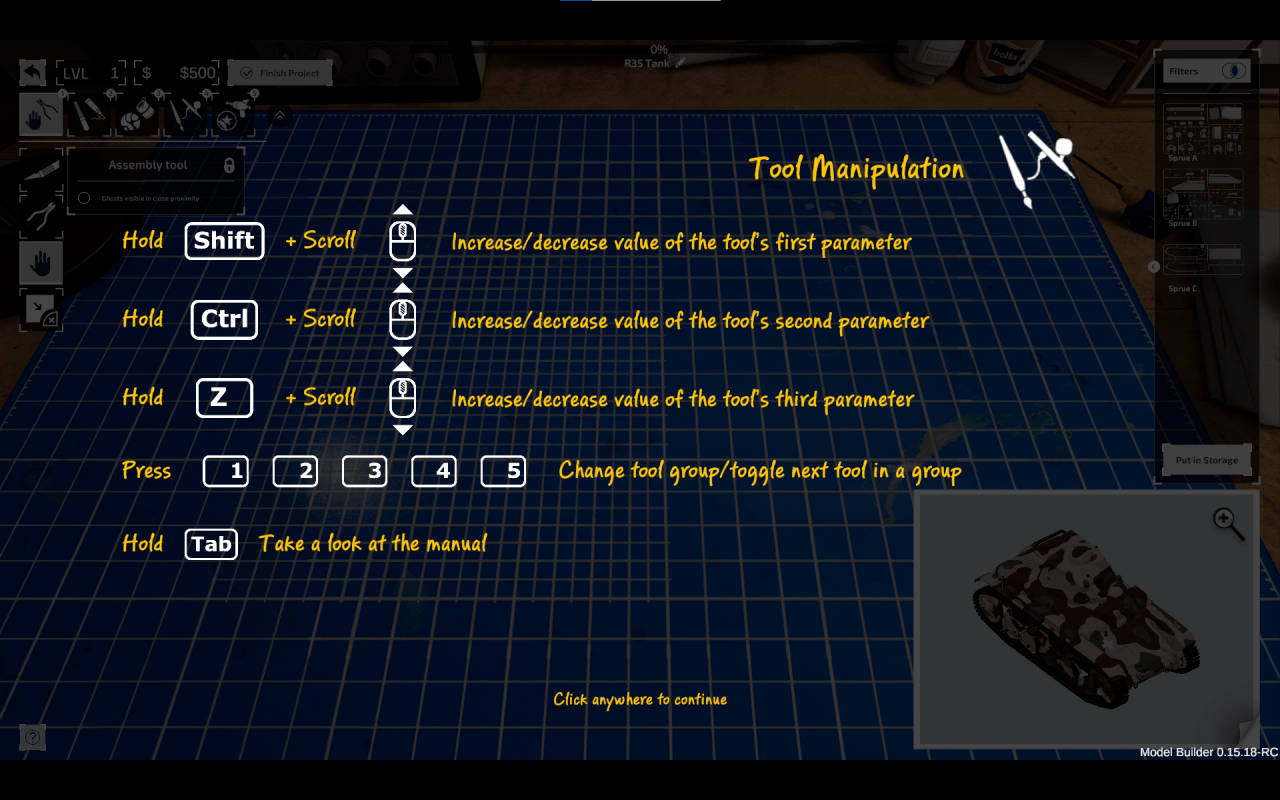
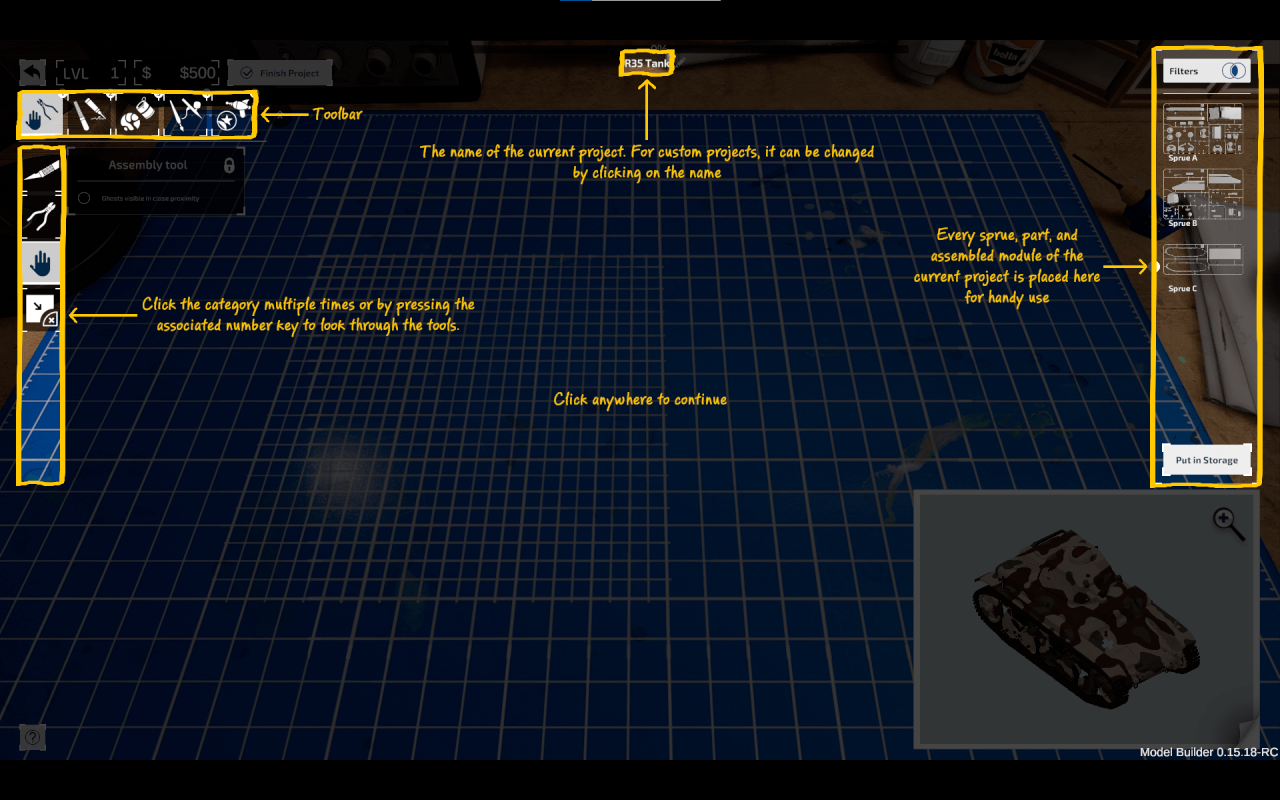
Join our warm and welcoming Discord[discord.com] to stay updated and follow Model Builder on our social media channels. We love hearing from you.
Facebook[www.facebook.com]
Instagram[www.instagram.com]
Twitter
YouTube
TikTok[www.tiktok.com]
Thanks to Just Ob3y for his great guide, all credit to his effort. you can also read the original guide from Steam Community. enjoy the game.