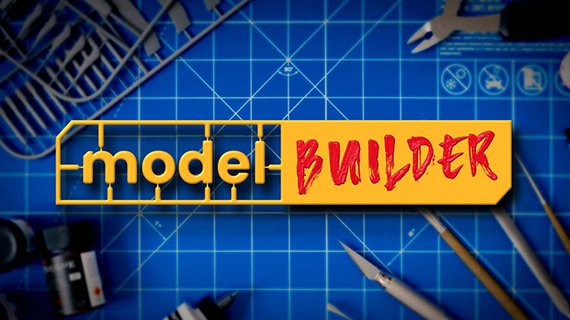Every achievement in Model Builder and how to obtain them. SPOILERS as achievements include model names.
Intro
If you have difficulty with any of the achievements, my first recommendation is to quit and restart the game, then try triggering the achievement again.
Also important to remember is that almost every achievement related to building models only triggers AFTER the model is completed (you’ve pressed the Finish Model button).
As always, comment if you have questions, corrections, or suggestions. I do not accept friend requests.
Storyline Progress
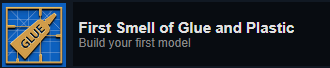
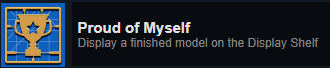
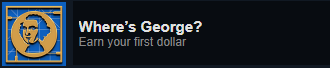
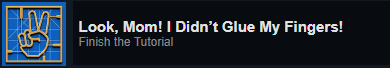
While the game will send you a number of assignments and competitions that can earn you money and experience, the “main quest” of the game is progressed by completing the models Joy sends you. Each one has its own achievement:
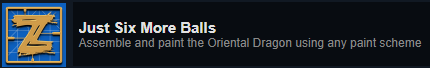
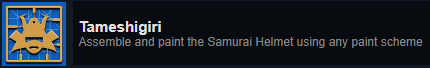
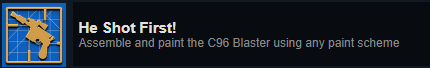
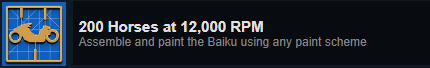
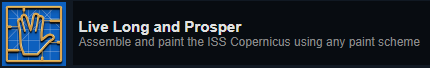

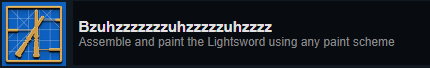
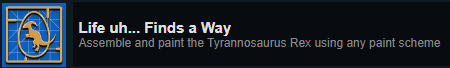
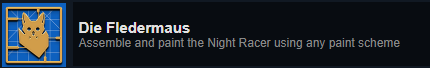
A little less than halfway through, the second location unlocks and you have to go there, which grants “Finally, Some Fresh Air”:
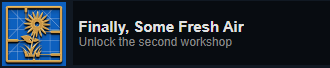
Finishing the main storyline grants “Goodbye Tension, Hello Pension”:
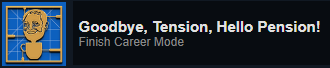
Unless you’re really not trying at all and completely avoiding non-storyline missions, you’ll probably also reach level 10 around the time you finish the main storyline. “All the Way To the Top” should unlock at level 10, even though you can actually go higher.
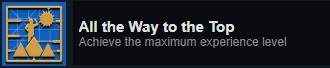
For lack of a better place to put it, I’m also going to include the “collect all the other achievements” achievement here.
(The Model Builder: Collect all achievements from The Model Builder)
Assembly Complete



(Master Craftsman: Finish 50 Models)
The rest of the achievements in this section are earned by finishing different non-storyline models. You’ll have to do most of these for various assignments and competitions.
These achievements are for finishing a specific model with any paint scheme, all of which can be purchased in the store once you reach the appropriate level.

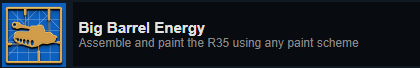
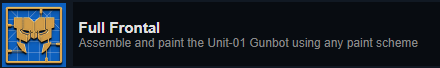
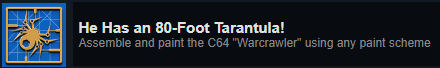
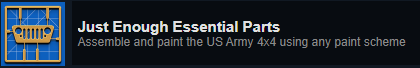
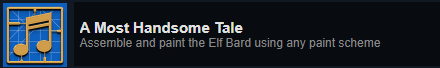
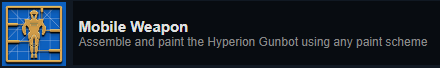
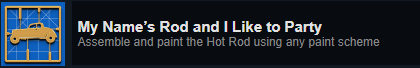
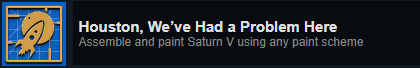
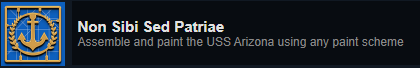
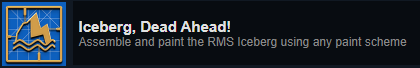
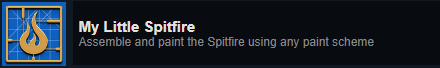
There are several achievements for completing a model in a specific paint scheme. The first two you’ll be asked to do for assignments, but the other three must be completed on your own by purchasing the correct model and selecting the correct painting scheme before opening the kit. You cannot change the paint scheme after starting the project.
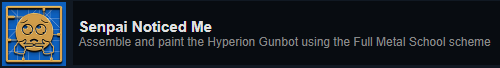
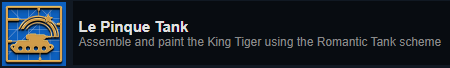
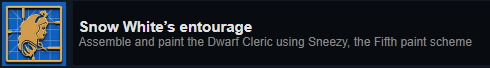
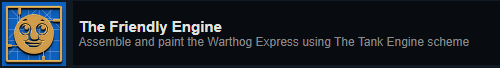
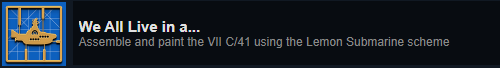
There’s also an achievement for completing at least one of each of the minifigs and another for completing at least 3 of the navel vessels. You’ll probably get these just by completing all the assignments.
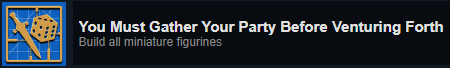
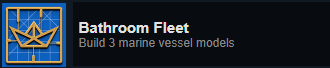
Finally, “I Really, Really, REALLY Like This Model!” requires completing the same model kit with at least 3 different sets of instructions. I got this before I could test whether custom (blank) assembly counts, but most models will eventually unlock 3 or more painting schemes.
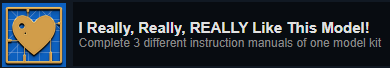
Money, Money, Money
You’ll start with some basic tools and will have to purchase others from the store, more of which will unlock as you level up. There are achievements for purchasing 5 and 10 tools.
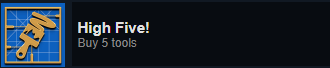
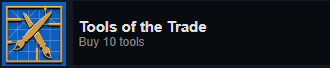
There’s also an achievement for buying your first upgrade, which also unlock with levelups.
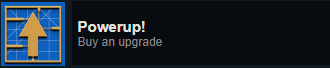
Despite the names, the achievements for buying a certain number of model kits doesn’t keep track of how many models you currently own, assembled or not. Just purchase the requisite number of models, of any type.

(It’s Not Enough!: Buy 50 model kits)
(A Good Start: Buy 100 model kits)
While you can complete the entire rest of the game without ever buying paint by itself (since all the required paint for the paint schemes comes with the models), there are achievements for purchasing 7 and 50 paint bottles. They’re all the same price and there are far more than 50 options, so buy whatever you like.
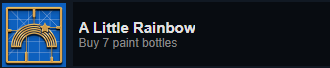

After the first few story missions you’ll unlock the auction house, which has achievements for selling 1, 5, 10, and 50 models:
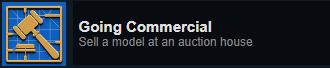
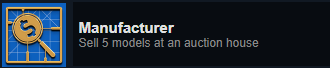
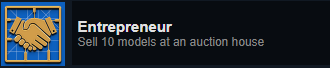
(Tycoon: Sell 50 Models at an action house)
In addition, when you auction off a model, you can decide how long your want the auction to be. The longer the auction, the more money you make. The game has achievements for completing auctions on the longest and shortest settings.
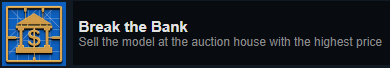
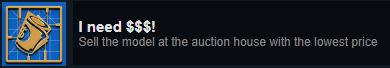
And of course, the generic “earn X amount of money” achievements.


(Fat Cat: Earn $50,000)
Gameplay and Hidden
Take at least one photo of one your models in the photo booth.

Fill any display case. It seems like the storyline missions count, because I think I got this for filling the special case in the basement, but I’m not 100% certain.
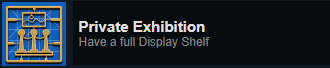
I honestly have no idea how “Boogie Boogie” counts “rotate the model at least 150 times” because I got this in the course of normal gameplay but I’m fairly sure this has to be done while building a single model.
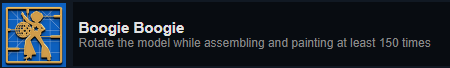
You’ll also most likely place 100 decals without having to worry about it.

Plastic Putty is a tool that has to be unlocked and purchased in the shop. Some people have reported not getting the achievement for using it. If you’re having trouble, try really overdoing it.

These hidden achievements require using a specific tool or upgrade while building a specific model, so just make sure you’ve purchased the right tool and are using the right model.
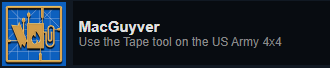
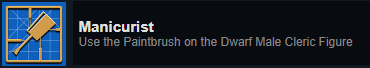
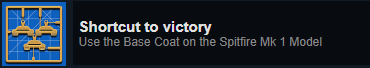
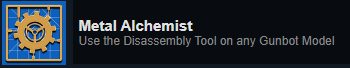
Carpet Monster may seem intimidating but it’s actually really easy because of how forgiving the game’s scoring system is. It’s best done on a large model with lots of little decorative bits.
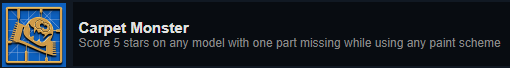
Empty Bucket can be an absolute pain. Some tips to make it easier:
- Remember that the instructions won’t register your coloring as progress since you’re not using the color tool. Ignore the progress bar.
- You can click on the color in the instructions to select it and then change from the color tool to the airbrush or paintbrush. Just remember not to click anywhere on the model with the color tool.
- Mask element is your new best friend. With the upgrades to the airbrush, you can set it to the largest size and opacity to color large areas quickly. Unmask only the area you’re working on, airbrush, re-mask, and repeat.
- Minifigs are the best for this because they’re small.
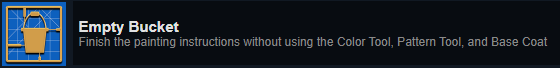
Frostpunk DLC
There’s one achievement for completing each of the new models:
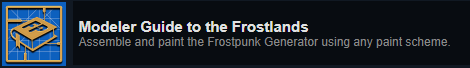
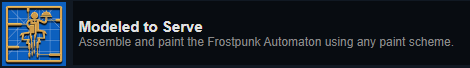
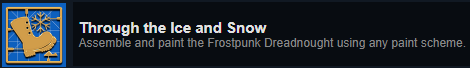
And one more for finishing the DLC, which is earned by finishing the three requested models and then doing one of them again in a different style. You don’t need to purchase any of these models, since they’ll be sent to you along with the email assignments.
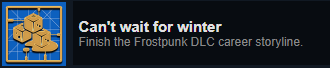
Thanks to thelogicalghost for his great guide, all credit to his effort. you can also read the original guide from Steam Community. enjoy the game.