Become a true GIGACHAD and View the characters booty.
Change Log
Free Cam Still Work’s
1. Caiyun, Qianxi Added To Guide.
2. Added Picture For Lani’s Mini Game.
Preparation
Located Here:
AppData\Local\Mirror2\Saved\Config\WindowsNoEditor
Open this file with Notepad or Notepad++
Look for sg.PostProcessQuality and change the value to 0. this will remove the blur when zooming into the characters.
File – Save – and then close this file
Setting up UUEU
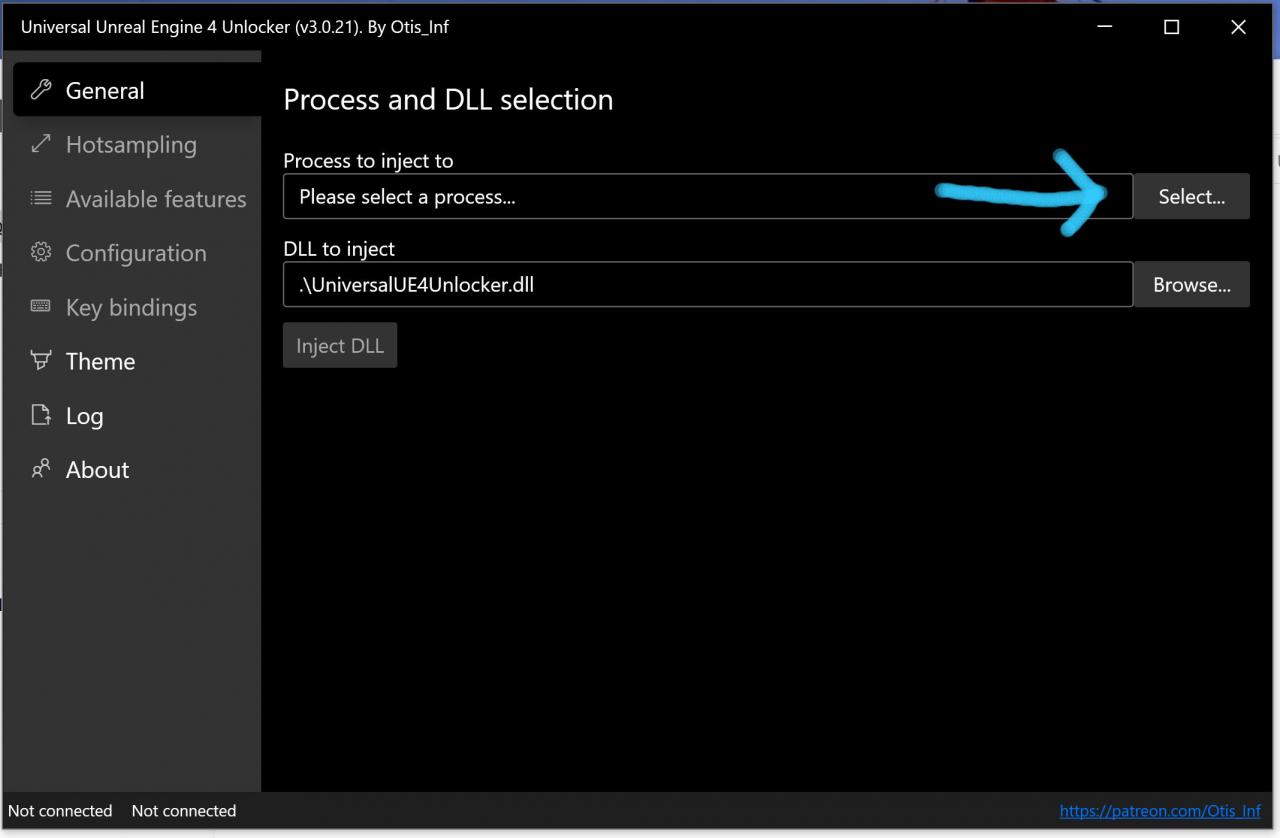
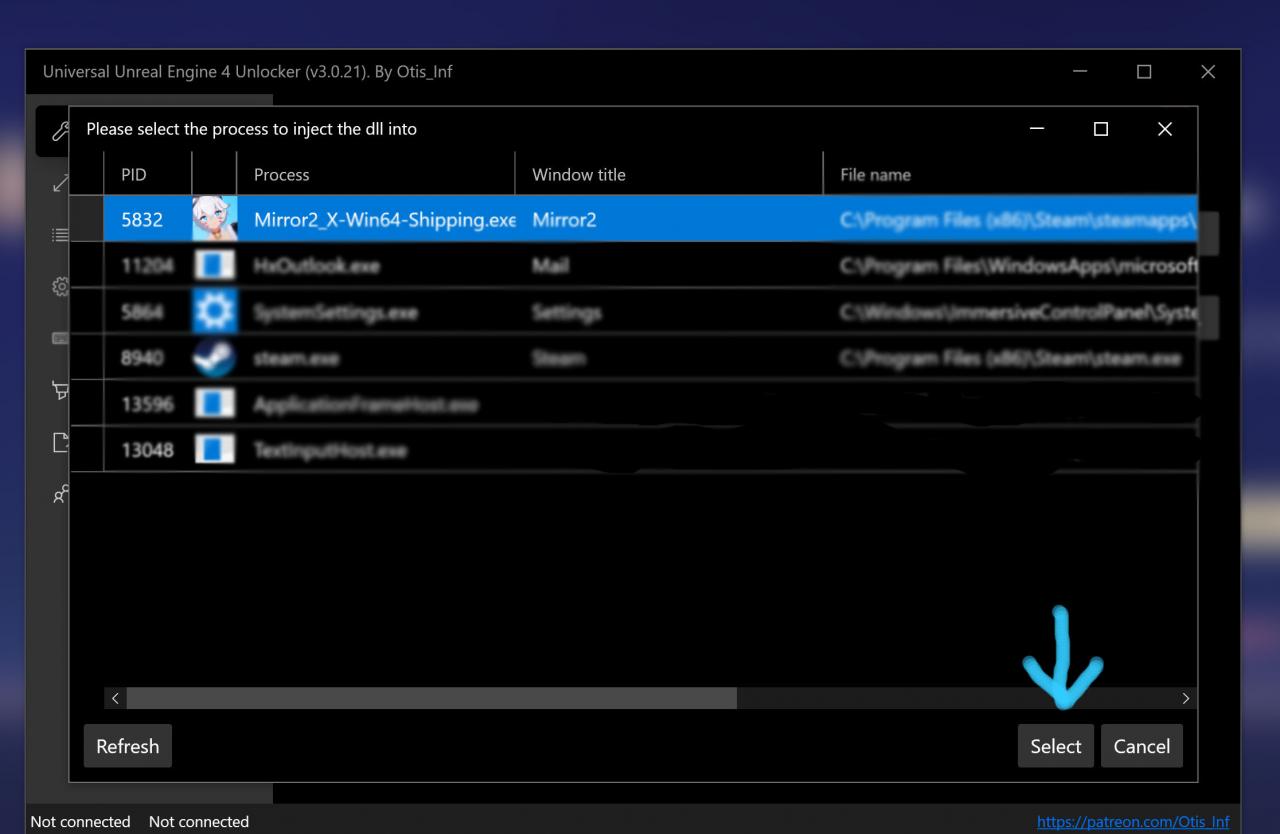
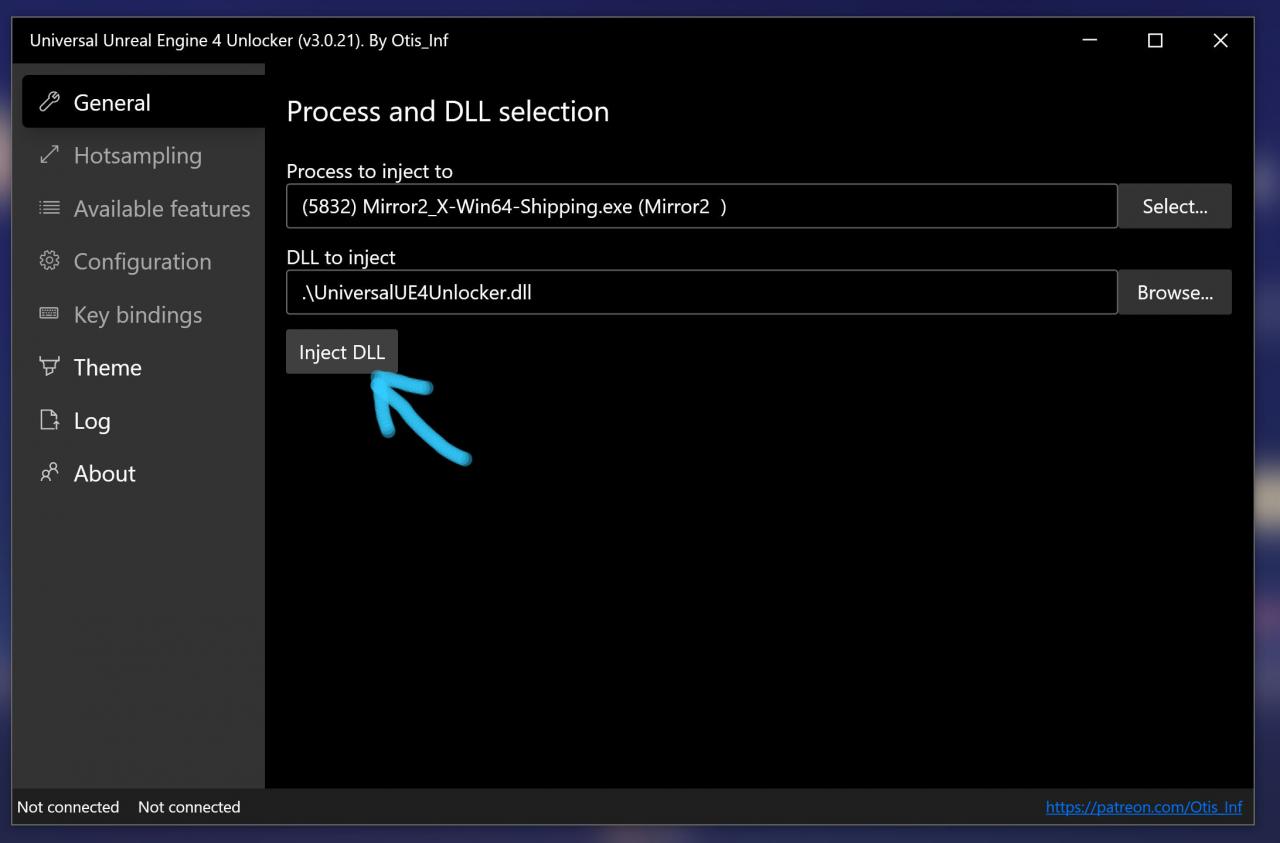
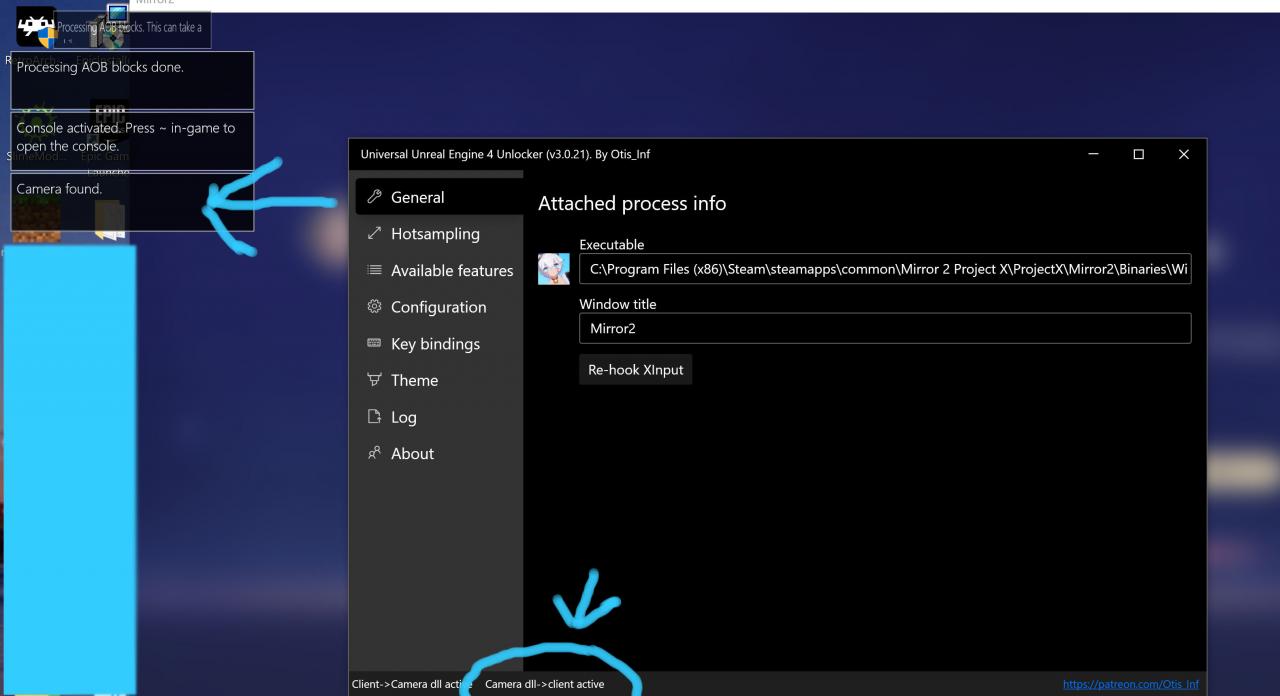
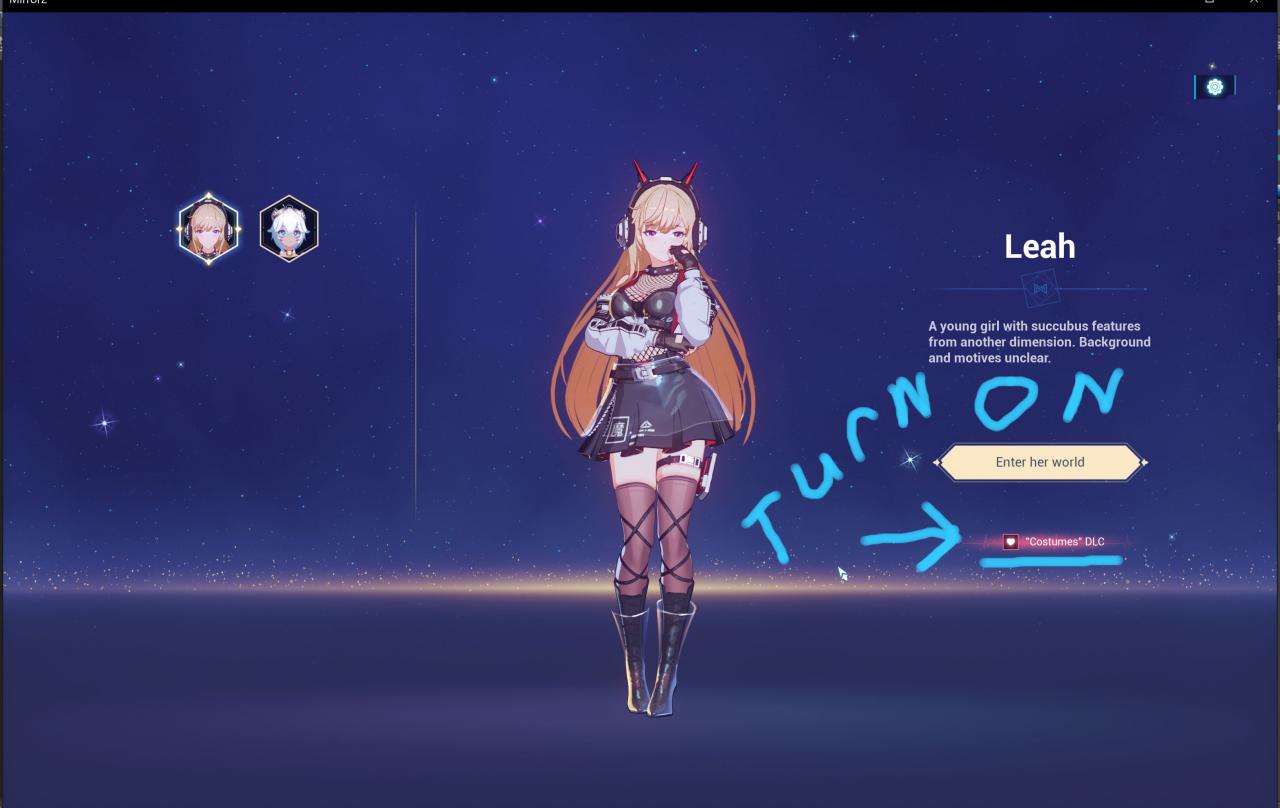
- Download UUEU – Google Search : (Universal Unreal Engine Unlocker)
- Use Winrar or 7zip to Extract your download to a newly created folder. named UUEU or something you can remember.
- Run the UUEU Exe (Use run as admin in-case you have problems)
- Once UUEU is open. in the general tab click the select button.
- Look for Mirror2_X-Win64-Shipping.exe
- Once the process is selected. Click the gray button below and Inject the DLL
- Give it a second. then wait for it to say camera found. A word of caution. sometimes when injecting the DLL it will cause game to fatal error. do not worry. just restart game and do the process over and it should work fine.
Using the free cam
Keybindings TAB (Change these if you wish)
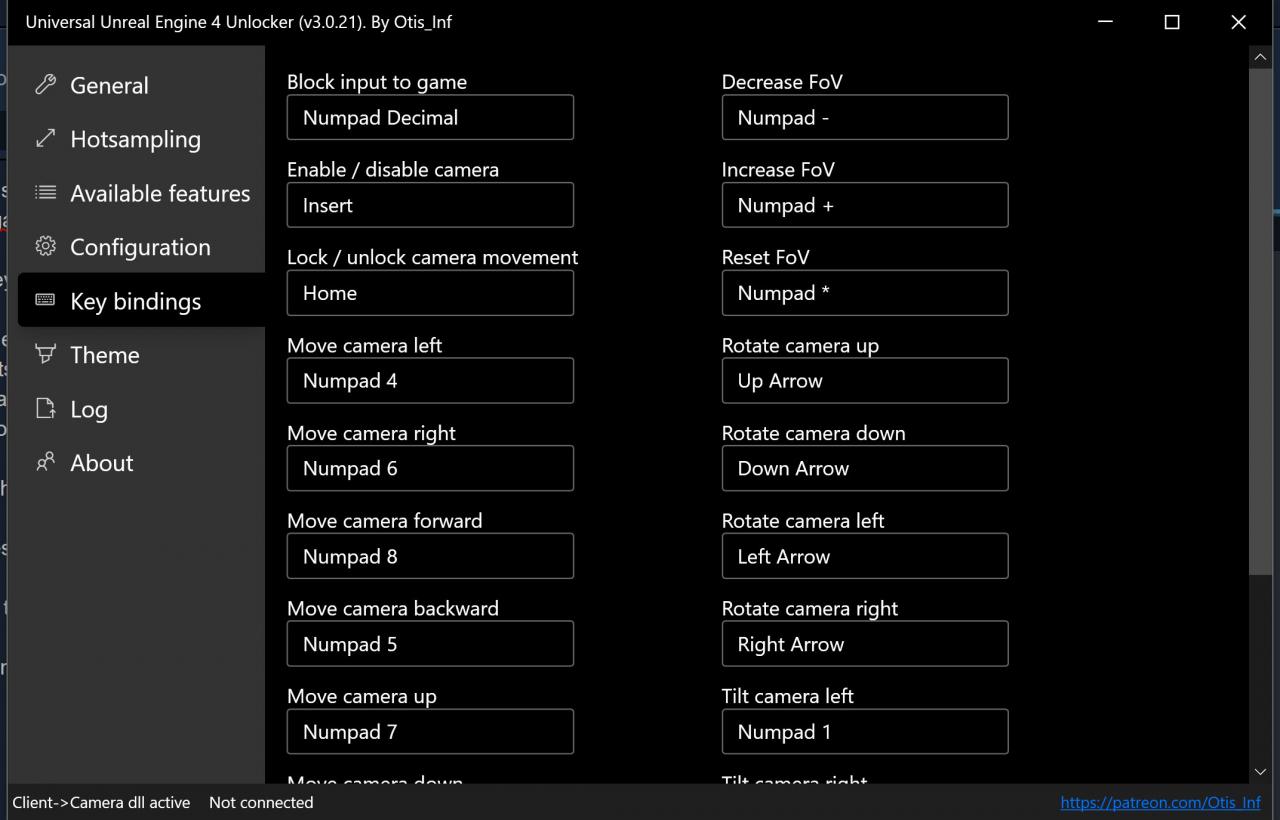
to use the free camera. go into one of the interactive segments. the one’s where you left and right click the hearts. when camera is active and game is paused. steam screenshot function will not work. to take screenshots use the print screen sys button and paste into desired image editor and save.

List Of Girls & Segments:
———————————-
Leah = Physical Assessment / Select Bottom Three Options

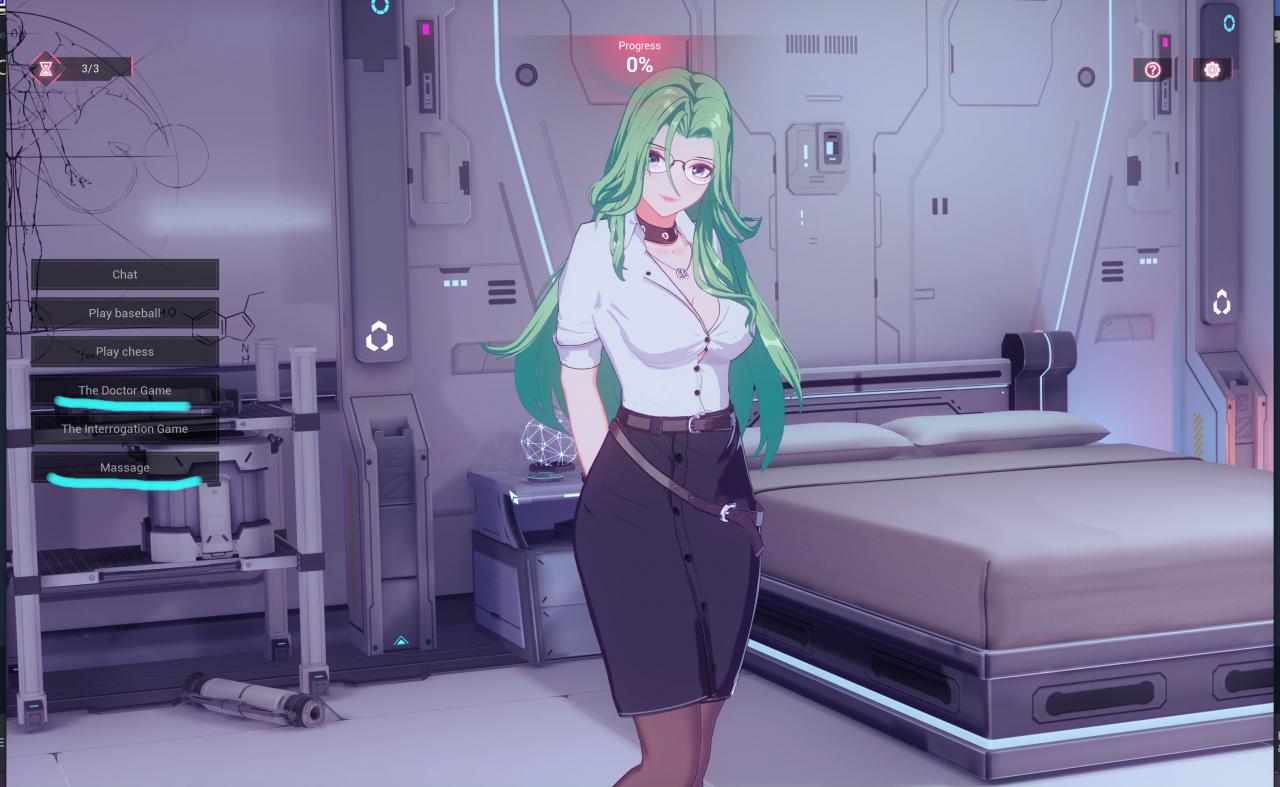 Lani = Lani’s Serious Injuries. Pause Game on desired section of mini game.
Lani = Lani’s Serious Injuries. Pause Game on desired section of mini game.
Caiyun = An Ancient Ritual (Short Segment’s / Pause on desired section)

Qianxi = Hurting Qianxi by Accident (Short Scene’s / Pause on desired section)
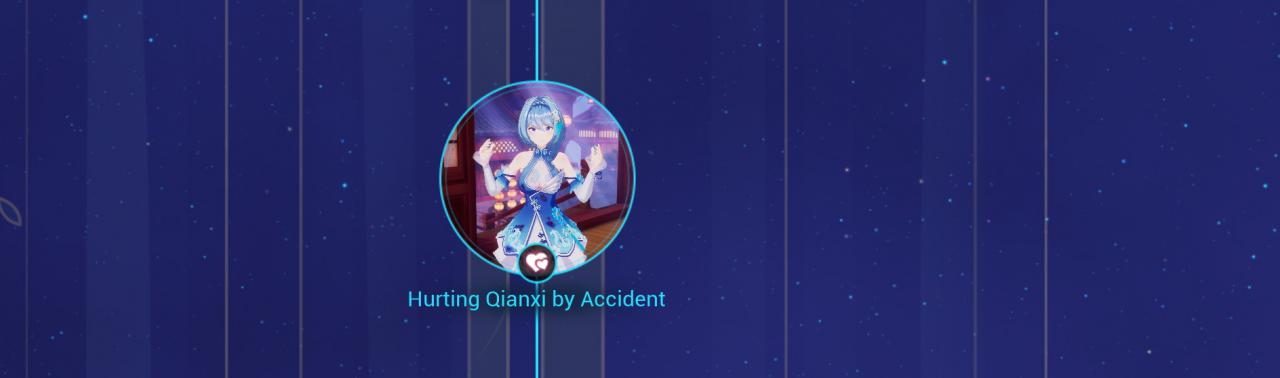
Viewing The Goods
Results may vary. clipping through character is un-avoidable. If you intend to see the good stuff that is. otherwise most angles wont have this problem. Below is a screen shot of my best attempt.

Thanks to SonicHedgeHog1 for his great guide, all credit to his effort. you can also read the original guide from Steam Community. enjoy the game.
Related Posts:
- Mirror 2 Project X: How to Fix Not Launch Error on Windows 7
- Mirror 2 Project X: How to Change Language to English
- Mirror 2 Project X: All Endings Guide

