A step-by-step guide on how to replace the Xbox controller button prompts with Dualshock 4 button prompts.
Creating A Mod Folder
From here, navigate to:
Dungeons\Content\Paks
Once you are in the Paks folder, create a new folder named “~mods” (yes, the ~ is included).
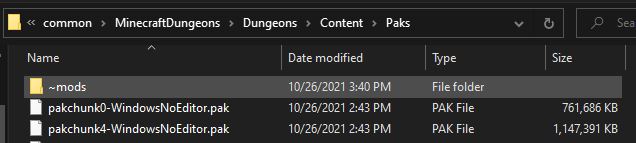
Once the folder is made, go ahead and open it.
Downloading the Mod File
https://www.gamepressure.com/download.asp?ID=75163
Click on the “Free Download” button and wait until the download buttons appear. Then, hit any of the two download buttons to get the zip file.
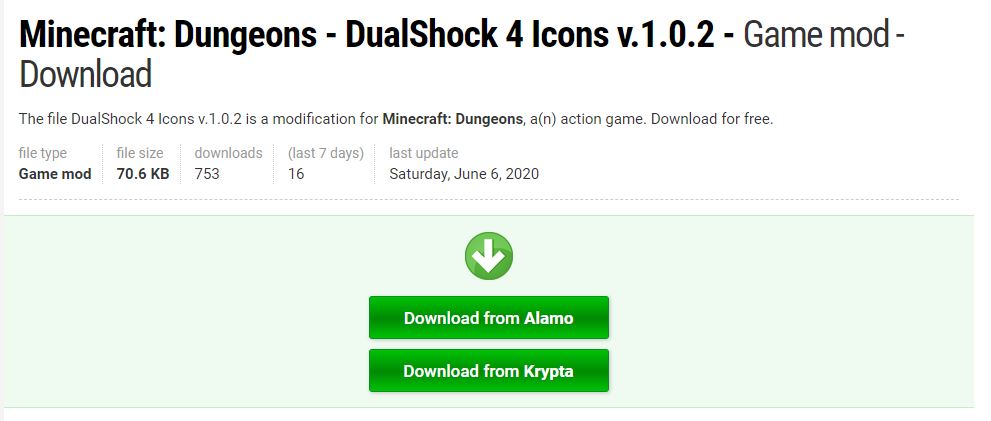
Once it is downloaded, unzip it to get the “z_DS4icons.pak” file.
Completing the Setup
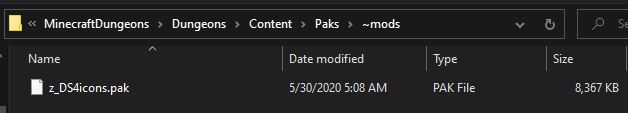
And that’s it! The next time you open the game, the Xbox button prompts should be replaced by Dualshock 4 prompts. Hope this makes playing with a Dualshock 4 controller much easier!

Thanks to Cherch for his great guide, all credit to his effort. you can also read the original guide from Steam Community. enjoy the game.
Related Posts:
- Minecraft Dungeons: Modding Guide (How to Mod)
- Minecraft Dungeons: How to Customize Skins
- Minecraft Dungeons: All Bosses Lists
- Minecraft Dungeons: Tips and Tricks for Beginner
- Minecraft Dungeons: “The Eponymous Squid” Achievement Guide

