A guide on how to Complete the Achievements for Microsoft Flight Simulator.

Complete any activity
This is one of the simpler achievements. There are 4 types of activities that will work for this achievement:
- Landing Challenges
- Bush Trips
- Weekly Activities
- Tutorials
Complete any activity of one of these 4 types, and you will get this achievement! Personally, I would go for and Landing Challenge, as it’s the fastest way 😛

Refuel at any ground fuel station
Another Simple One, You just have to taxi up to any fuel station at an airport, and the refuel page will appear. Just change your fuel load and boom, achievement unlocked!

Use the Smart Cam to view a star landmark for 3 seconds, from a distance of 550 yards or less.
For this one, you need to locate a star landmark on the map, then set up a flight plan to fly there, or just spawn in the air near it. For this I recommend turning on the POI indicator in the Assistance setting for new simmers. Then, open the Smart Cam Menu, switch it on and select POI. Fly within 550 yards of the POI you are viewing, and there you have it! I’ll post pictures below to help explain 🙂
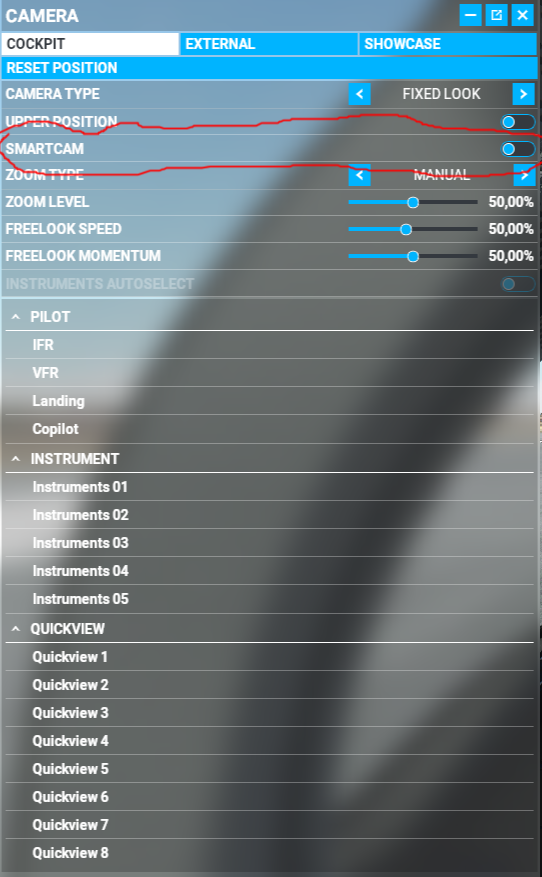

Adjust the weather during a flight.
For this one, open the weather menu (the cloud icon on the handle bar) and simple alter the weather as much as you want.

Manually start the Airbus A320neo’s engines, without using Assistance.
This one is just as it sounds. By “without assistance” the game means you don’t use the checklist or a hotkey to start the engines. If you don’t know how to start uo the a320, I’ll embed a video on it below.
NOTE: THIS WILL NOT UNLOCK IF YOU DO IT IN THE A32NX MOD! Do it in the default A320.

Request landing clearance from ATC at a towered airport, without using ATC assistance.
For this one, you need to disable AI handling the ATC coms in the Assistance Settings. From there, just request landing clearance for ATC as normal. I recommend doing a VFR Circuit for this, as an IFR flight will usually get you landing clearance automatically.

Use the Smart Cam to view animals for 3 seconds, from a distance of 550 yards or less.
This is the exact same as Rubberneck, just with animals instead of a Star Landmark. For this, I recommend turning ion the fauna markers in the Assistance menu.

Request each type of pre-flight Ground Service while at an appropriate airport gate.
For this, you need to request certain services while parked at the gate. These services are:
- Ground Power
- Jetway
- Stairs
- Baggage
- Catering
- Fuel Truck
- Push back
You will need a parking space without jet ways and be in an airliner to get the stairs.

Utilize pre-flight Pushback Service to move aircraft, for a total distance of 1 mile.
Self-explanatory. This usually comes very quickly after a few push backs, but if you must do it in one go, just line up backwards on a runway and press Shift+P, and push back till you get the achievement.

Complete a non-stop flight of at least 300 miles from take-off to landing.
This one is mostly as it sounds, with one small requirement. You must contact tower for clearance, taxi and takeoff, and be in contact with tower for landing.

Utilize autopilot for a total of 600 miles.
This one is also as simple as it sounds. Just use any part of any autopilot in any plane for 600 miles. A few long range IFR flights will do this easily.

Land at an airport where windspeeds are in excess of 5 knots, without using any assistance.
This one can easily be obtained by doing any of the “Strong Wind” Landing Challenges. Alternatively, you can just set the wind speeds to more than five knots in a free flight.

Land on a grass runway, without using any assistance.
Self-explanatory, just find an airport with a grass runway.

Use the Instrument Landing System (ILS) to complete a landing.
Another simple one, just leave the ILS on so that it lands you automatically.

Complete a non-stop 300+ mile flight from parking to parking spot, without assistance.
For this one, by “without assistance”, all assistance settings must be set to “true to life”. Then, just do a 300+ mile flight.

After receiving landing clearance, switch off engines and successfully land on the runway.
This one is exactly as it sounds. Make sure your engines are completely off before you touch down. Hardcore simmers will obviously understand what a Dead stick Landing is.

Complete a weekly activity.
Self-explanatory. Just complete one of the aforementioned “Weekly-Activities”.

Fly from LFBD airport near Asobo Studio to KSEA airport near Microsoft HQ.
This is another one that tends to trip people off. When planning the flight, make sure you choose an arrival gate, just to be safe. Make sure you work with ATC during your departure and arrival (You don’t need to worry during cruise). You should get the achievements upon landing or reaching the gate.

Taxi aircraft for a total distance of 100 miles.
Self-explanatory. Remember, airports are big places, so this should come pretty quickly.

Land at an airport where windspeeds are in excess of 15 knots, without using any assistance.
Another self-explanatory one.You can use the same methods used for “Light Chop”.

Land on a runway shorter than 2,000 feet, without using any assistance or bypassing any travel.
Self-explanatory. Make sure you don’t use slew mode and set assistance to “true-to-life”.

Land on a runway that has at least a 12 degree incline, without using any assistance.
Self-explanatory. I believe there is a landing challenge with such a runway but I forgot which one, so you can simply search for an airport with such a runway online.

Complete the Patagonia Bush Trip, without using any navigation assistance.
This one is self-explanatory mostly. In game, it will show you the “Get Me Back On Track” Feature which you SHOULDN’T use in order to get the achievement.

Accumulate 50 hours of flight time in a single pilot profile.
Very self-explanatory. You can view progress of flight hours by looking at Profile > Logbook.

Complete every Landing Challenge.
Self-explanatory. I recommend keeping track of which ones you have completed.

Accumulate 50 hours of flight time in rainy weather.
Another self explanatory one. You can’t check progress for this in the logbook, however.

Complete flights of at least 300 miles using a prop, jet and airliner.
Self-explanatory. Make sure you both take-off and land.

Accumulate 100 hours of flight time in a single pilot profile.
Self-explanatory.

Accumulate 50 hours of flight time at night.
Self-explanatory.

Accumulate 50 hours of IFR flight time, including at least one take-off and landing.
Make sure you request IFR clearance from ATC to get IFR flight hours.

Land at every star airport shown on the World Map.
Self-explanatory. I recommend keeping track.

Create a flight plan based on a Live Traffic aircraft, then fly the route without assistance.
In the free-flight menu, click on one of the green icons of a live-traffic aircraft, and it will give you an option to create it’s flight-plan. Then fly without assistance.

Complete the Balkans Bush Trip, without using any navigation assistance.
Same concept as in “Fire and Ice”.

Complete the Nevada Bush Trip, without using any navigation assistance.
Same concept as in “Fire and Ice”.

Use the Smart Cam to view 25 star landmarks, from a distance of 550 yards or less.
Essentially, do Rubberneck 25 times.

Complete a flight of at least 8 hours with a propeller or turbo-prop aircraft.
Self-explanatory.

Complete 10 weekly activities.
Self-explanatory.

Complete every activity.
Self-explanatory.

Use the Smart Cam to view 100 star landmarks, from a distance of 550 yards or less.
Do “Rubberneck” 100 times.

Land successfully at 500 different airports.
Self-explanatory. You can keep track using the logbook.

Complete a 300+ mile flight with every aircraft in the standard edition of Flight Simulator.
Again, self-explanatory, and again, I recommend keeping track. You can find a list of all the standard edition aircraft online.

Accumulate 500 hours of flight time in a single pilot profile.
Self-explanatory, keep track using the logbook.

Accumulate 1000 hours of flight time in a single pilot profile.
Self-explanatory, keep track using the logbook.
Thanks to Siv5122 for his great guide, all credit to his effort. you can also read the original guide from Steam Community. enjoy the game.
Related Posts:
- Microsoft Flight Simulator: How to Restore AI traffic Lights after SU5 (Steam Version)
- Microsoft Flight Simulator: Beginners’ Guide 2020

