Save file (folder) before starting NG+, where you have all outfits found, and just need to activate last ones.
Achievement

Find and equip all Outfits.
How to get it?
1) They can be found at:
C:\Program Files (x86)\Steam\userdata\steamID\1088850
2) Download my files from:
https://drive.google.com/file/d/1xfpDQxTpHviFlHeqowMAFHuFvP9JQct6/view?usp=sharing
3) Disable Steam Cloud sync.
4) Replace the folders.
5) Launch the game, start NG+.
Once you are in your room, try on new Peter’s four outfits:
Space Lord, Sun Lord, City Lord and Sleek Lord.
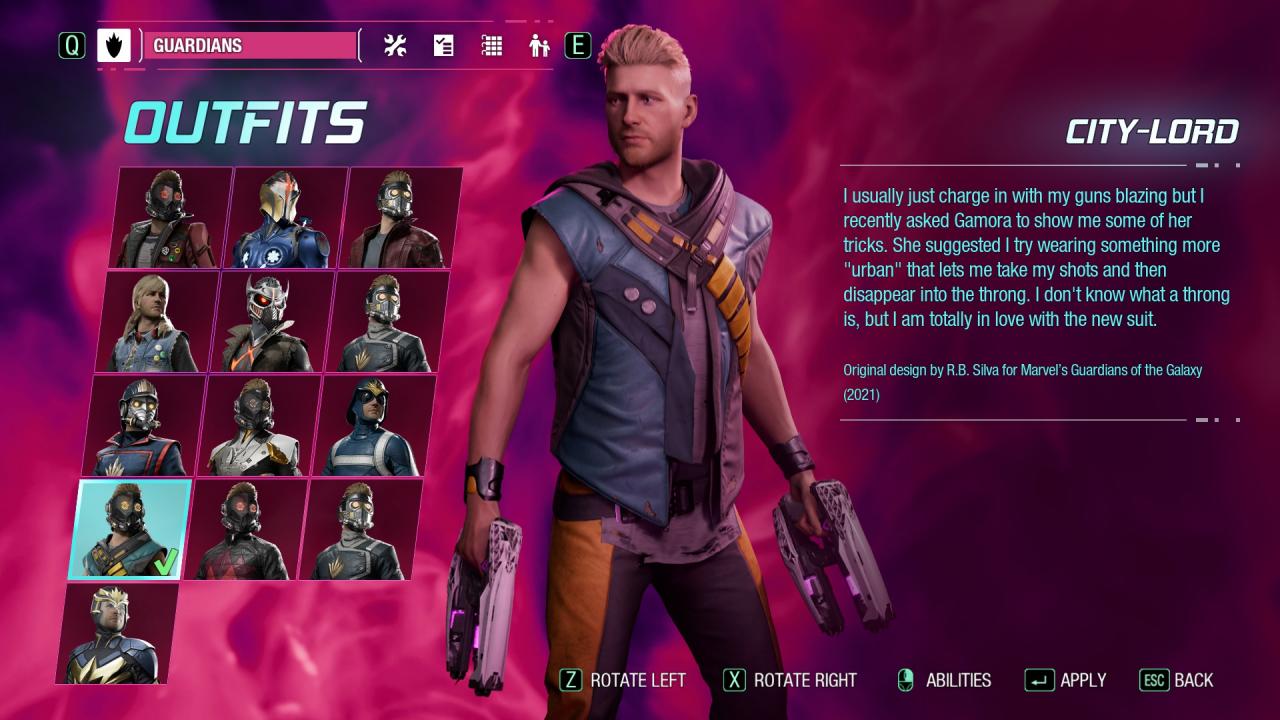
Aaand the trophy will pop up. I hope.

Thanks to Lord Of War for his great guide, all credit to his effort. you can also read the original guide from Steam Community. enjoy the game.
Related Posts:
- Marvel’s Guardians of the Galaxy: 100% Achievement Guide
- Marvel’s Guardians of the Galaxy: How to Fix Controller Showing Wrong Input Issue


After replacing the save the new game + option still does not come up on the main menu
Same here, doesn’t work.
All Chapters are unlocked, even tried replaying the final chapter, but NG+ menu option does not appear.