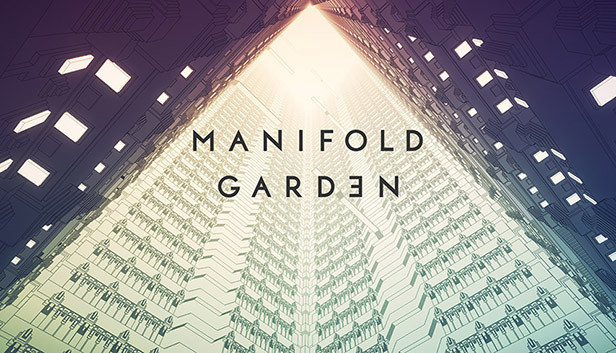Generally, we’re seeing this issue on older graphics cards or integrated graphics cards, such as Intel HD 4400 and 5500
These cards don’t support the rendering method we are using for the cubes and water in the game. This method allows us to render multiple instances of the object – basically you can see the cube AND the other versions of it in the repeated worlds.
The first thing to try is to update your graphics driver. This is going to be the solution in 80% of the cases.
If this doesn’t work, you might have a GPU that is below spec. There is a way you can enable the renderer on the cube. It isn’t ideal but should get the job done. Unfortunately, it’s not saved in the setting, so you will need to do it each time you open the game.
Here are the steps:
1) Press ~ or ` to bring up the debug console. This might be different if you have a keyboard layout different than the typical latin alphabet one.
2) Type
show_debug_panel
This will bring up the debug panel.
3) Click on “Cube Debugging Panel” on the right side.
4) Check the box on the top left that says “Cube uses MeshRenderer (turns off WrappableObjectDraw and shows MeshRenderer)”
For the demo, type
toggle_slow_draw