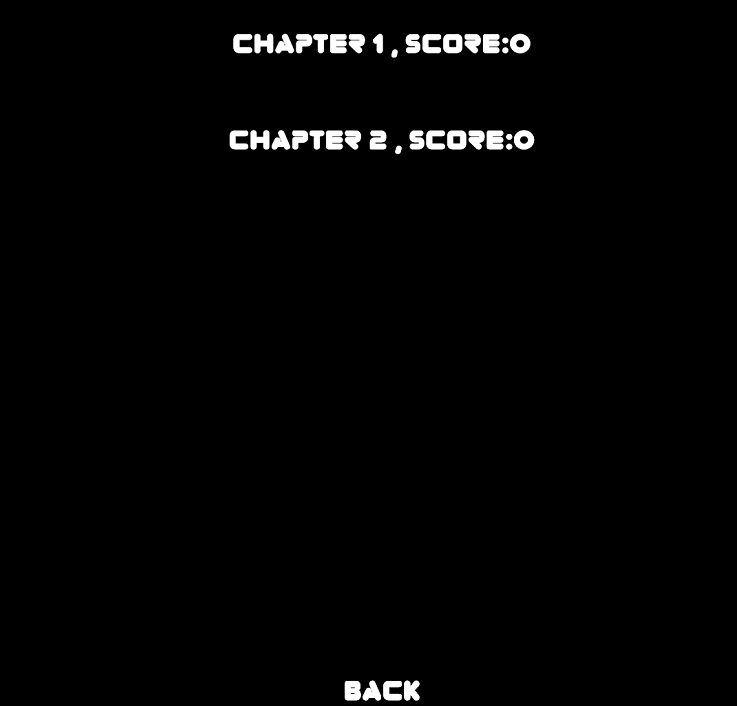Magnesia is a puzzle solving game, launched On December 31 at Steam. In Magnesia, the character you play can use his hands to make a magnet positive or negative. You can attach your magnet to subjects for certain purposes.
P.S. Red is positive and Blue is negative in this game
Click chapter2 to start the game, nothing in chapter 1 yet.
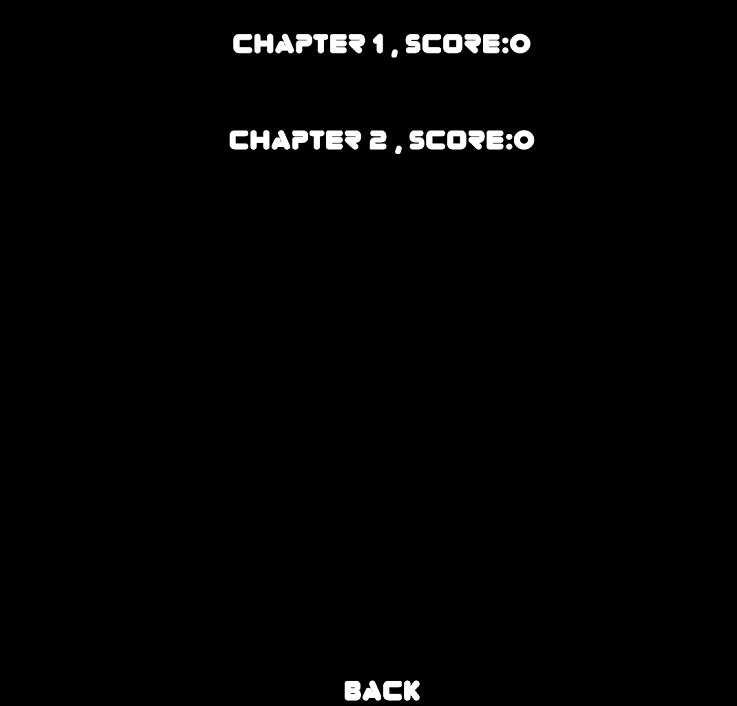
Basic controls: W(Up),S(Down),A(Left),D(Right),Space(Jump),Left Mouse(Fire 1),
Right Mouse(Fire 2)
Stage 1
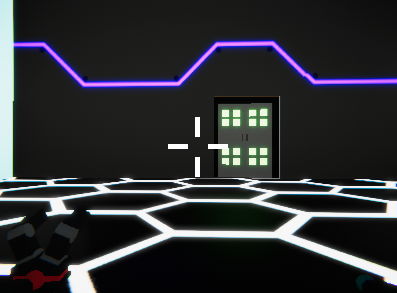
1.Walk through the green doors, move to the next stage.
(Red doors are not available yet)
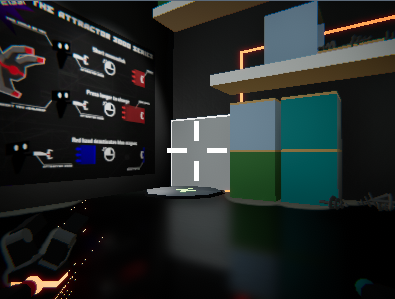
2.Hold your left mouse to charge, then fire your magnet to attach
to draw the cube on the other side
Click again to recall your magnet from subject
(The longer you hold, more power the magnet gets)
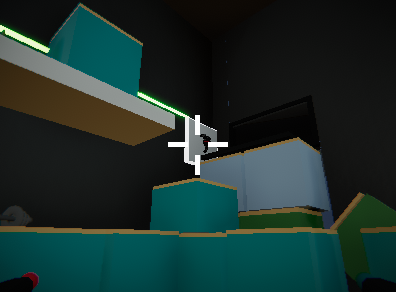
3.Remember to use your red magnet to deactivate the blue magnet
(lightly click your left mouse, not too much)
Otherwise the blue magnetic force will push you away.

4.Follow the ventilating duct to the next stage
Stage 2
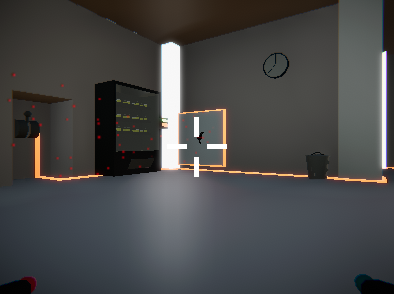
1.Use red magnet to move the chunk

2.Turn on the power
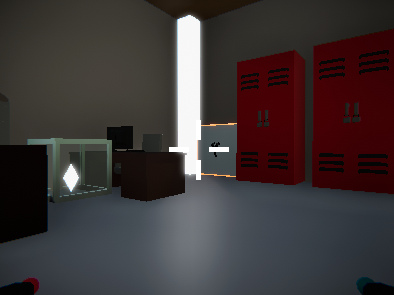
3.Find the next cube and draw the cube out.
(This cube is a bit far, you need charge more)

4.Attach the magnet on the back of the moving robot, use the robot to move the cube to the right place
(charge a bit longer here when attaching )
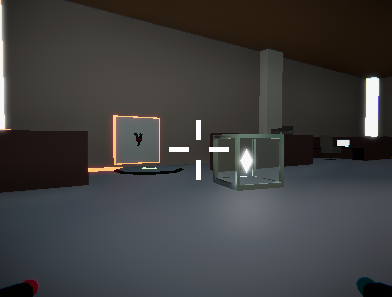
5.remember recall your magnet and let the cube stop
Then use the red magnet again to get the open
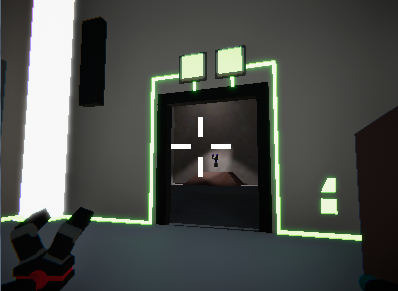
Stage 3

1.Collect the blue magnet
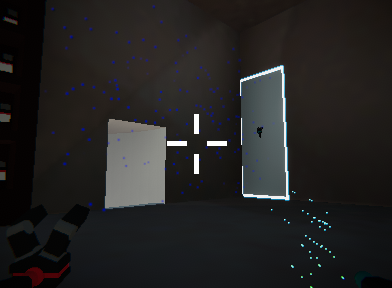
2.Use the blue magnet(hold your right mouse) to push the chunk away.
Walk through the pass then you win the game