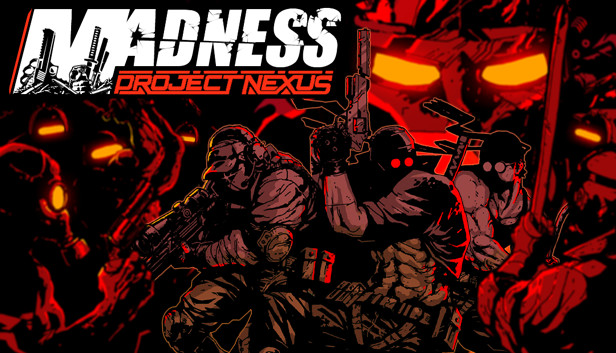This will finally let you play Arena-Mode with your friends in co-op!
<How it works>
This means his stats and money will be seperate from Player 1.
However the inventories are shared.
Hirelings will be Disabled.
Even if you don’t have a friend to play with,
this will let you play as two characters in arena mode and switch between them with CTRL.
The Colorizer only ever uses Player 1’s money.
[Direct Download]
Download Link[www.dropbox.com]
↑ ↑ ↑ ↑ ↑ ↑ ↑ ↑ ↑
<Known bugs>
Once you load in, if you can’t switch to Hank, just start an arena mission.
This will fix the issue.
If player 1 plays as a Patient, when the ghost friend spawns it soft-locks the game.
If you die with one player before finishing a mission,
you will need to go to the main menu and reload the save.
(You will get soft-locked in the lobby)
Sometimes Hank will get stuck if you progress without him being close enough.
Use NEM’s teleportation feature to get him back to the playable area.
[Step by step How-To]
Here’s how!
Step 1:
Install NotEnoughMadness[drive.google.com]
This is the modmenu for Madness: Project Nexus.
Step 2:
Start a new game of arena mode, and pick whichever class you like.

Step 3:
Finish the first wave of the sleepwalker program.
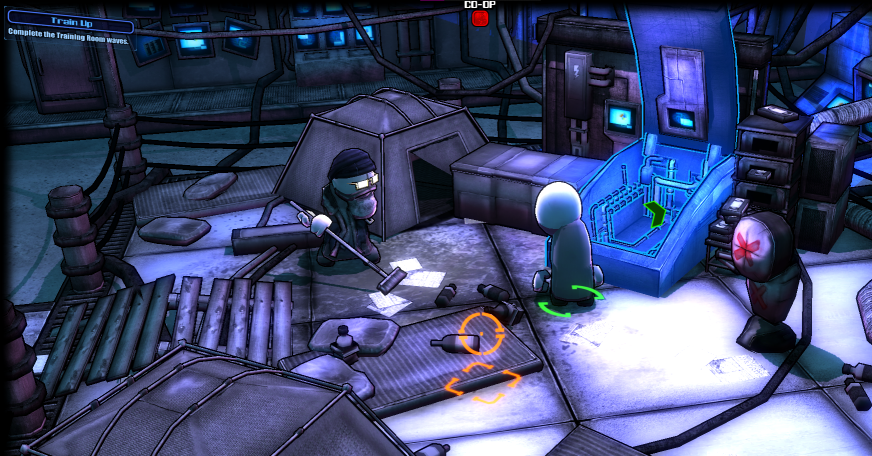
Step 4:
Use NEM to teleport to the outskirts.
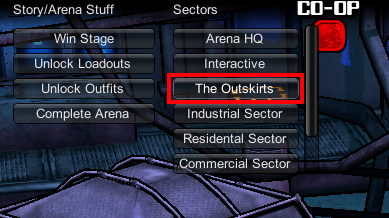
Step 5:
Start “The Escape”
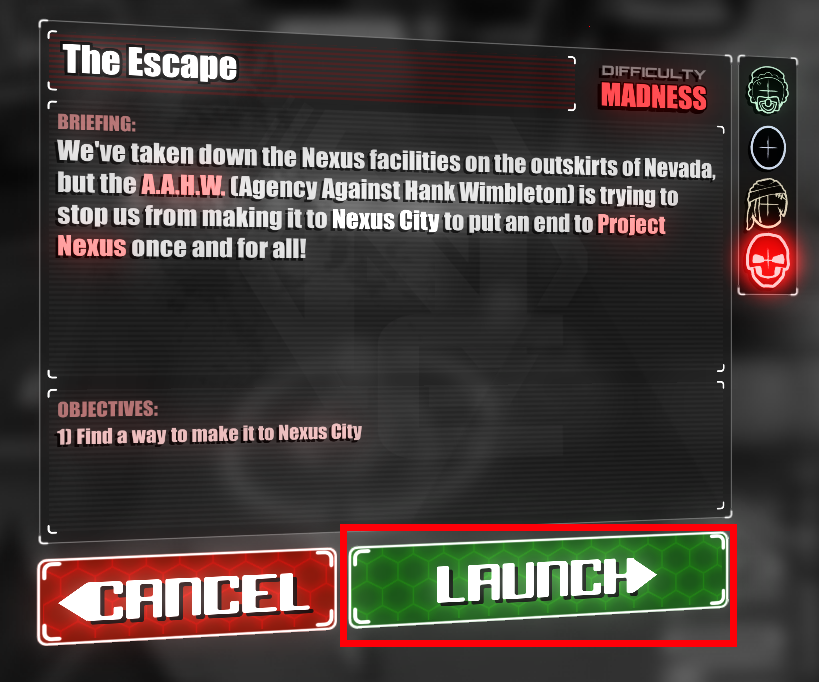
Step 6:
Crash the game, pressing ALT + F4 will suffice.

Step 7:
Load back in.
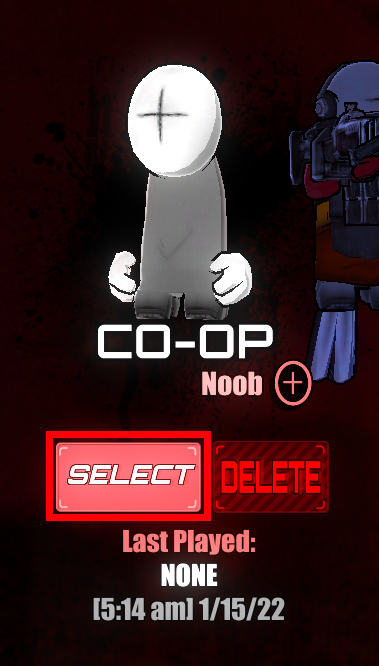
Step 8:
Teleport back to Arena HQ.

Step 9:
You will see Hank with you! But he’s not playable just yet!
So go over to the Sleepwalker Program and start a round.

Step 10:
Good job! You’re done! Now do whatever you want!
Hank works exactly the same as an arena character now!

Thanks to Explo for his great guide, all credit to his effort. you can also read the original guide from Steam Community. enjoy the game.
Related Posts:
- MADNESS Project Nexus: Infinite Money Exploit (Arena Mode)
- MADNESS Project Nexus: How to Farm Boon Tokens
- MADNESS Project Nexus: How to Replace Models & Textures
- MADNESS Project Nexus: Tips & Tricks (Abilities, Weapons, Enemies and Bossfights)
- MADNESS Project Nexus: “Burger Detective” Achievement Guide