This guide will help you play in a 21:9/Ultrawide Aspect Ratio with simple hex editing.
Introduction

⠀⠀⠀⠀⠀⠀⠀⠀⠀⠀⠀⠀⠀⠀⠀⠀⠀⠀⠀⠀⠀⠀⠀⠀⠀⠀⠀⠀⠀⠀⠀⠀ Sad indeed.
However, by making a couple of hex edits, we can make the game adapt to Ultrawide screens while maintaining the original FOV.
1. Opening the executable in a Hex Editor
Once we open HxD, we need to load the executable of the game. To do this, go to File->Open.
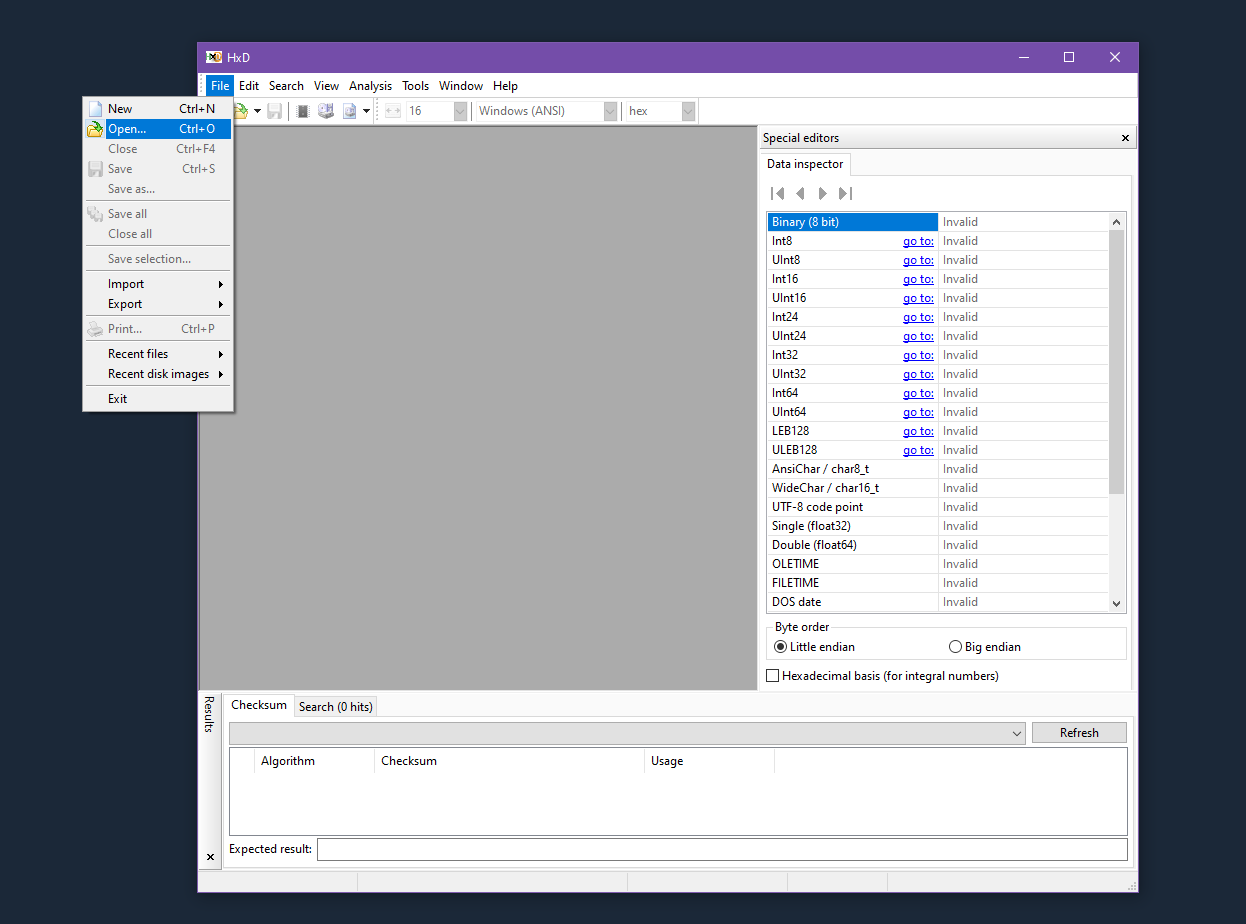
Next, we go to the directory the game is in, which is
[STEAMDIRECTORY]\steamapps\common\LifeIsStrange3\Siren\Binaries\Win64
Finally, we open Siren-Win64-Shipping.exe.
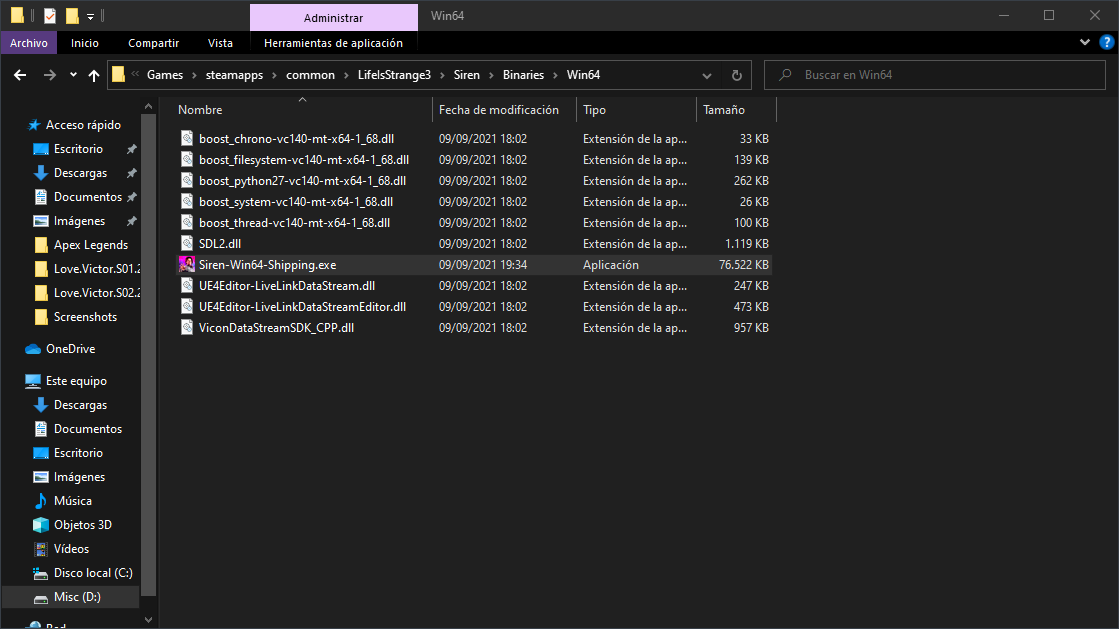
2. Changing the Aspect Ratio to Y-FOV
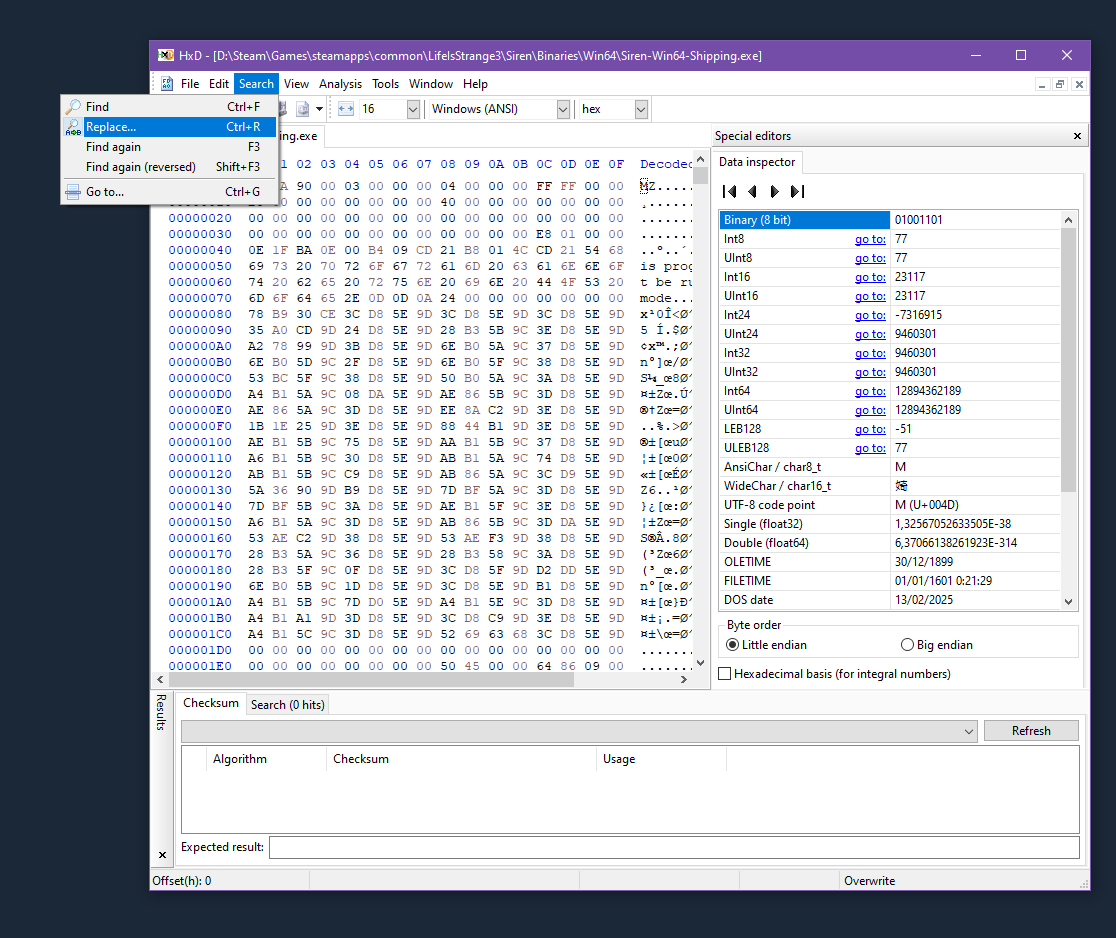
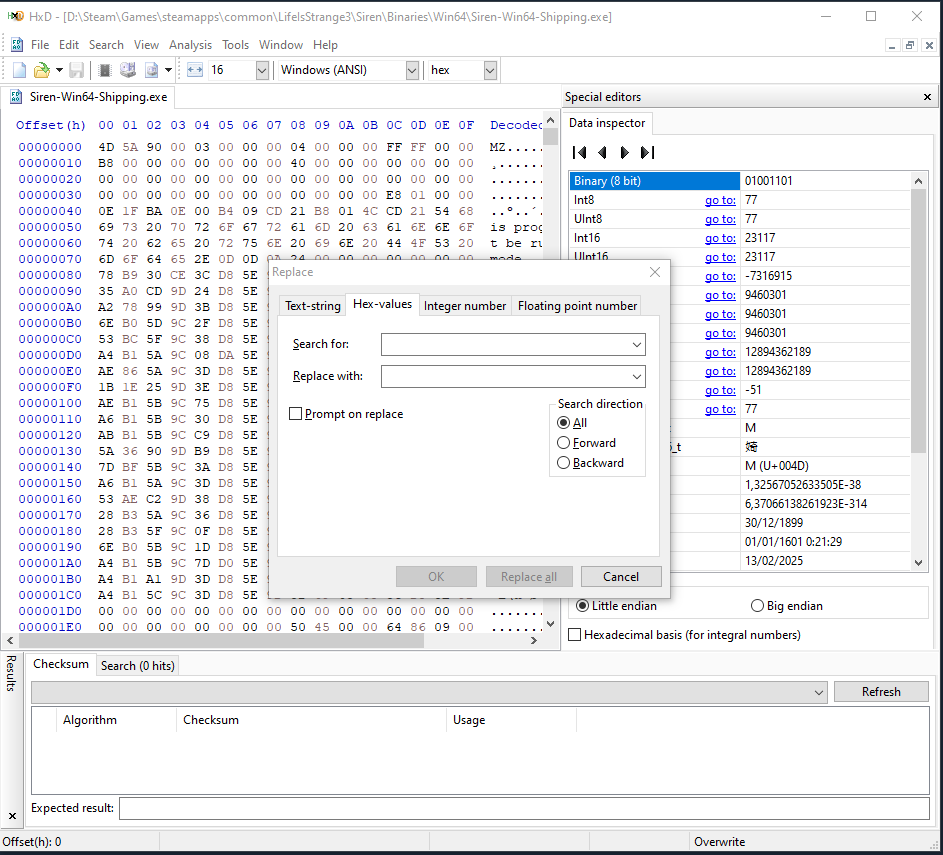
Finally, we put this in Search for:
3B 8E E3 3F
This in Replace with:
8A E3 18 40
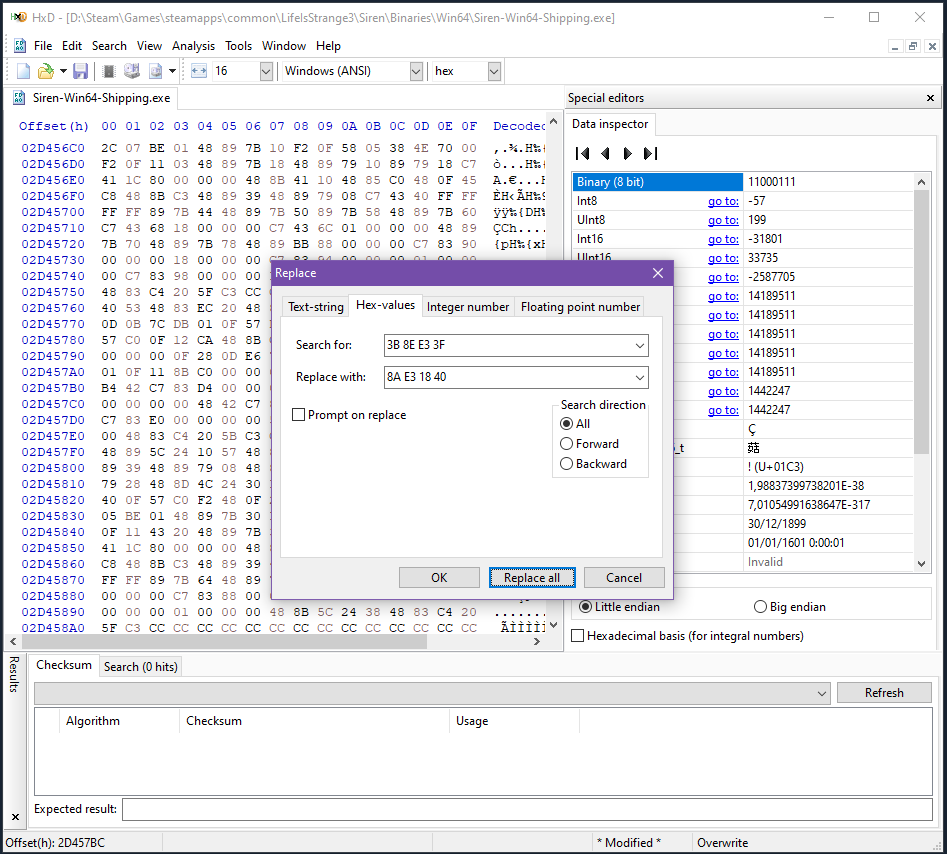
The program should report five occurrences have been replaced.
Unfortunately, while the black bars should have disappeared, this is not enough: the view is zoomed in compared to the original, cropped ratio.
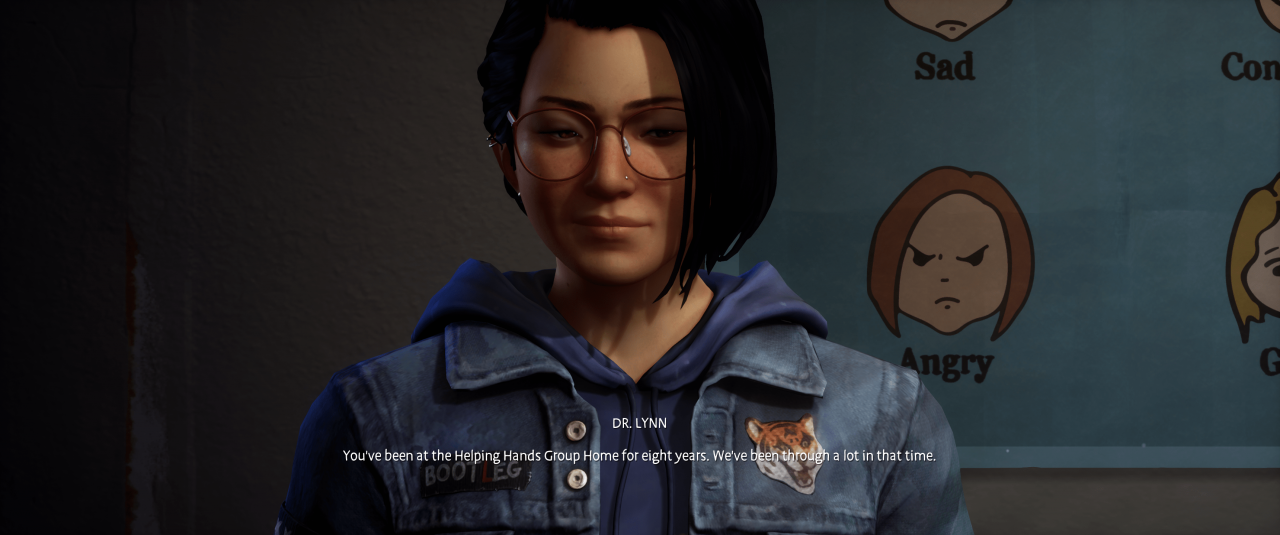
⠀⠀⠀⠀⠀ The “Sad” face, as well as the area of the jacket below the stickers, is missing.
To fix this, we’re going to edit some more hex code in the next, and final, step.
3. Changing the FOV
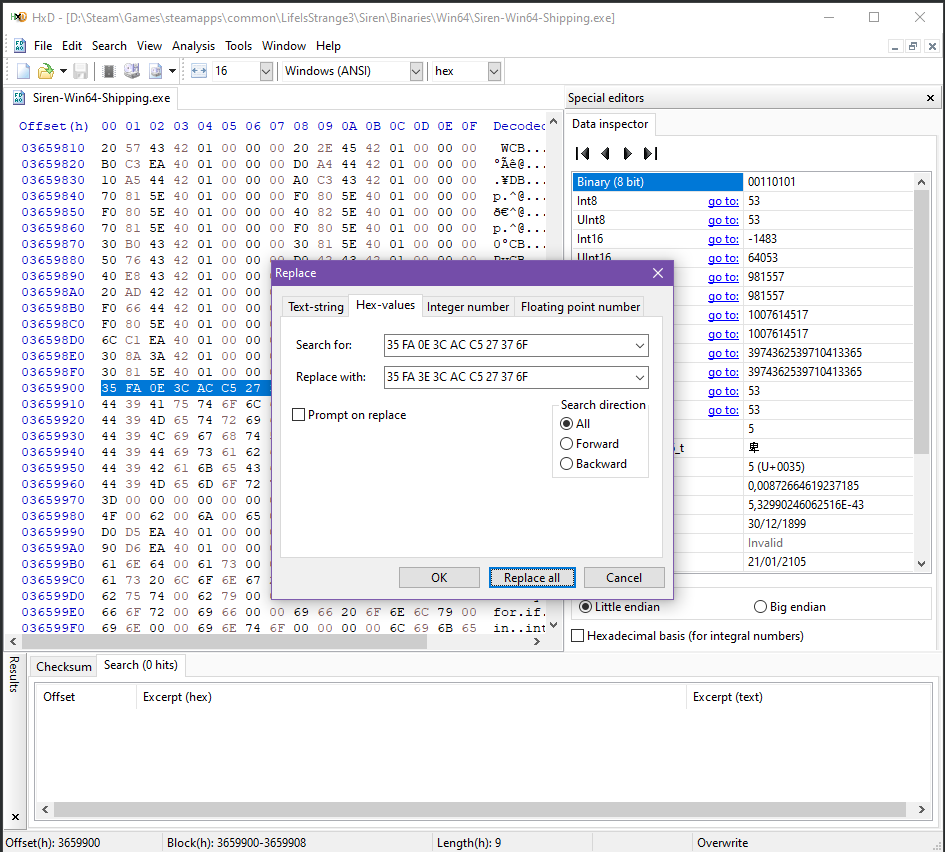
And that’s it! The game should now look the exact same except for a full, sweet 21:9 aspect ratio.

TL;DR for people with technical skills
3B 8E E3 3F
to:
8A E3 18 40
Instance of:
35 FA 0E 3C AC C5 27 37
to:
35 FA 3E 3C AC C5 27 37
Credits
Thanks to RoR14 for his great guide, all credit to his effort. you can also read the original guide from Steam Community. enjoy the game.
Related Posts:
- Life is Strange True Colors: How to Get PS4 Prompts
- Life is Strange True Colors: Wavelengths Guide (Locker Code)
- Life is Strange True Colors: How to Help the Birdwatcher (“Bird Spotting” Achievement Guide)
- Life is Strange True Colors: All Achievements List
- Life is Strange True Colors: Wavelengths Guide (Scavanger Hunt Clues)

