Hex edit to fix ultrawide FOV
Currently the game is Vert- in ultrawide resolutions
Engine.ini
Add the following to the bottom:
[/script/engine.localplayer]
AspectRatioAxisConstraint=AspectRatio_MaintainYFOV
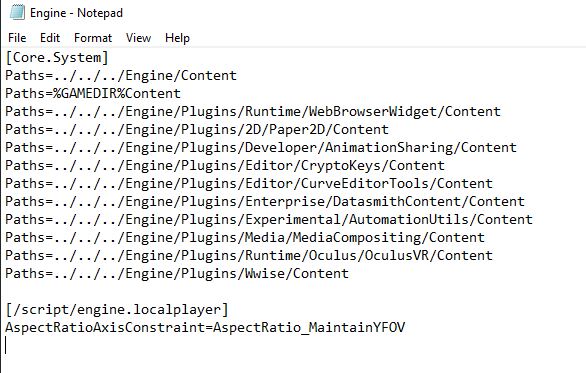
Please note, this causes the game to be a little fish eyed for me. The hex edit method below gives you more control of the FOV.
Hex Edit
Make a backup of “LiS-Win64-Shipping.exe” located in “steamapps\common\LIS – Remastered\LIS\Binaries\Win64”
Open “LiS-Win64-Shipping.exe” using HxD
Find and replace (Ctrl-F —> Hex-values) 3 instances of 3B 8E E3 3F with:
- 26 B4 17 40 – 2560×1080
- 8E E3 18 40 – 3440×1440
- 39 8E 63 40 – 3840×1080
- 9A 99 19 40 – 3840×1600
- 00 00 A0 3F – 4120×1024
- 39 8E 63 40 – 5160×1440
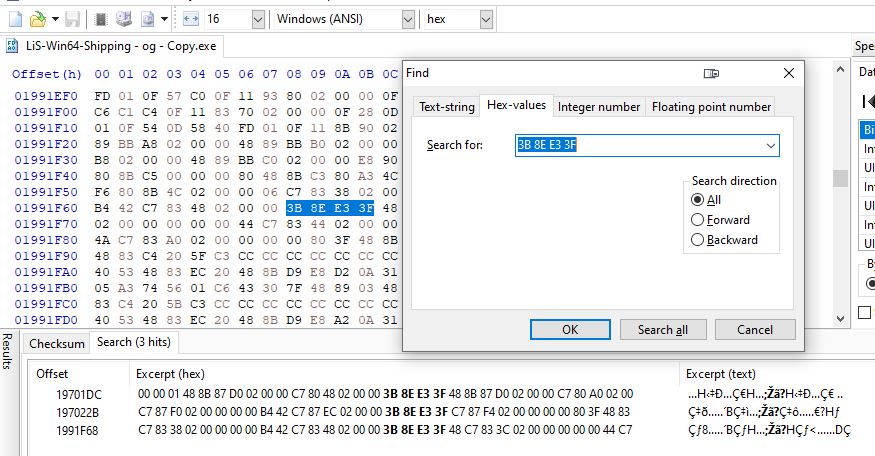
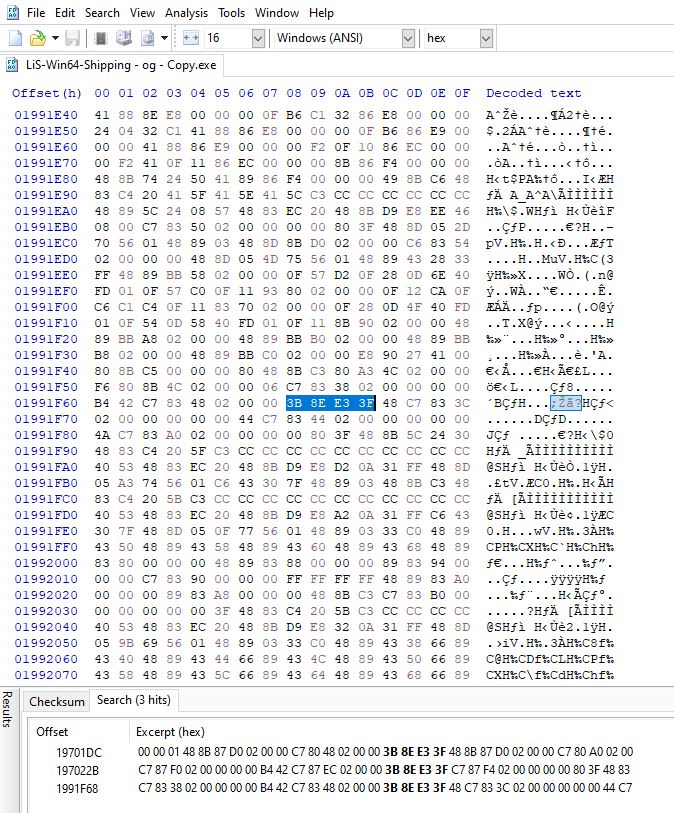
Replace the last instance (located at 029F3580) of 35 FA 0E 3C with 35 FA 60 3C.
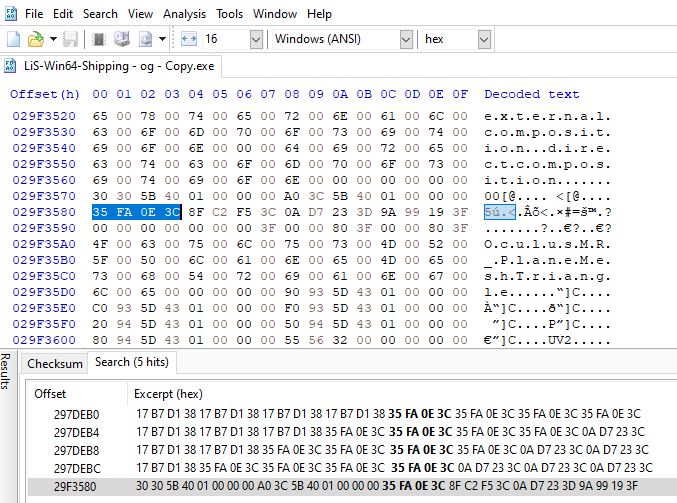
You can experiment by changing the value of 0E in the prior step for a closer or wider FOV for your liking. e.g. 35 FA 40 3C or 35 FA 70 3C
Comparison Images

35 FA 40 3C
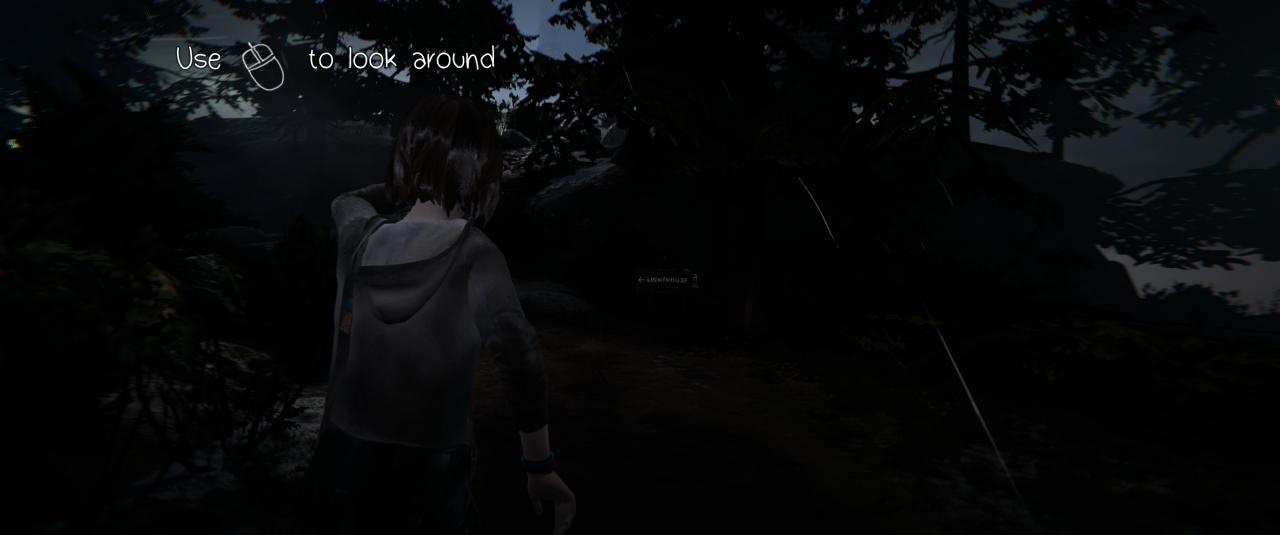
35 FA 60 3C
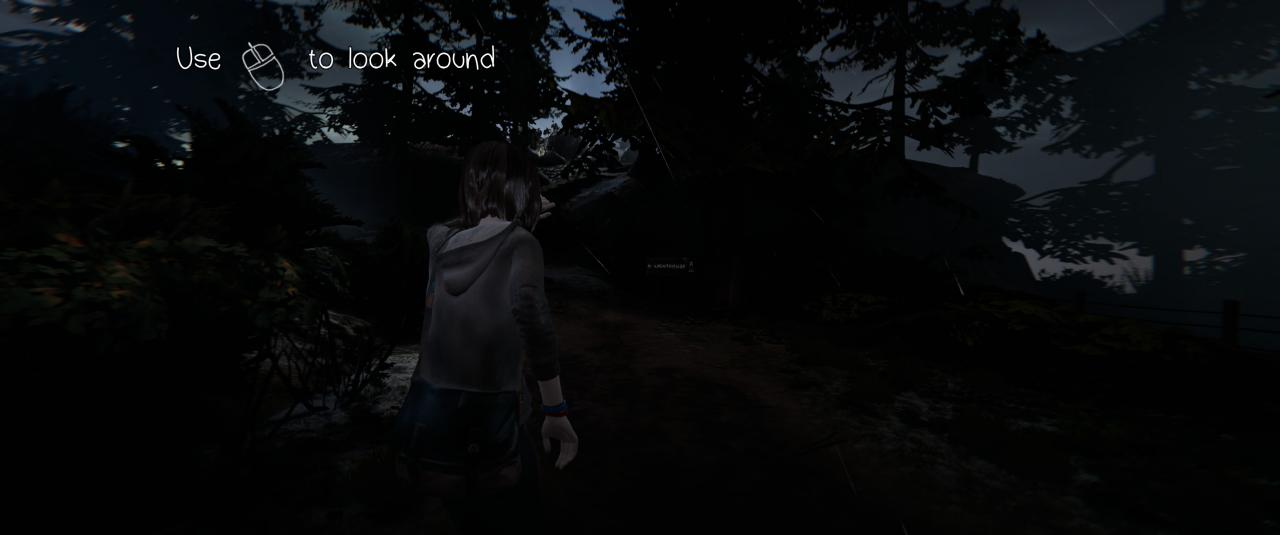
Engine.ini edit

Issues
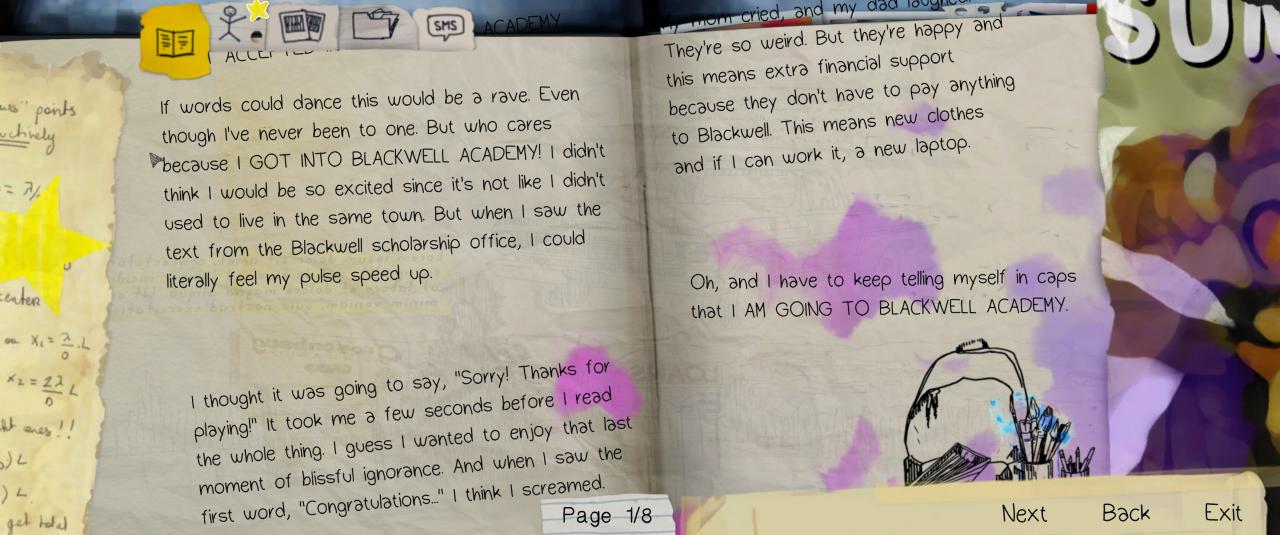
Thanks to chiccy for his great guide, all credit to his effort. you can also read the original guide from Steam Community. enjoy the game.

