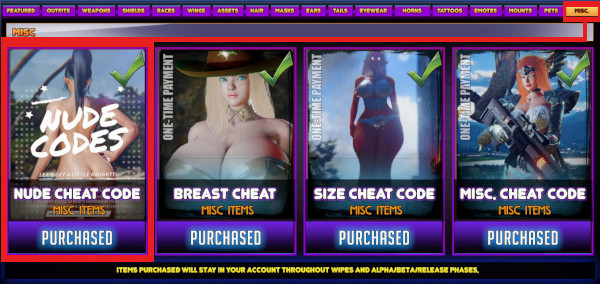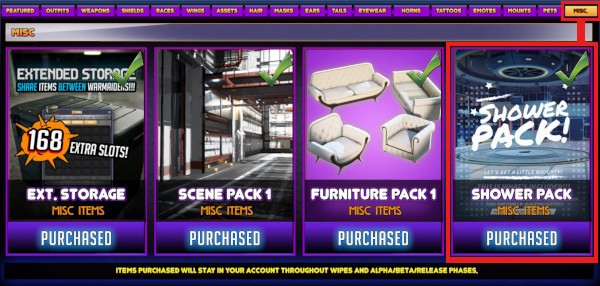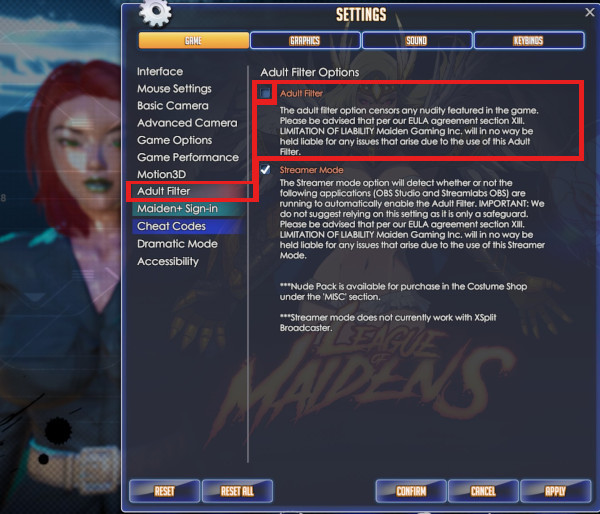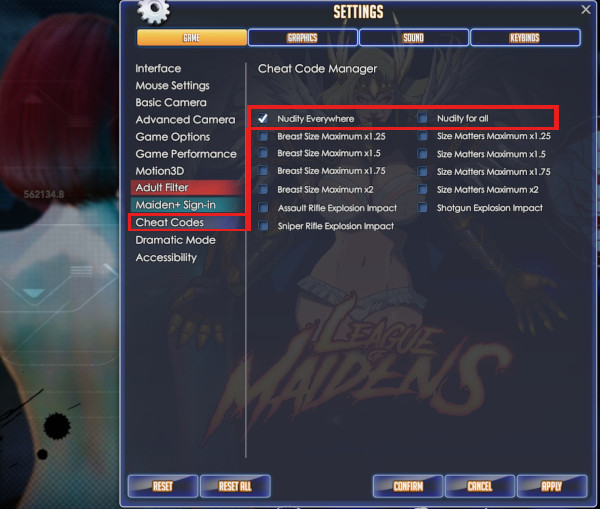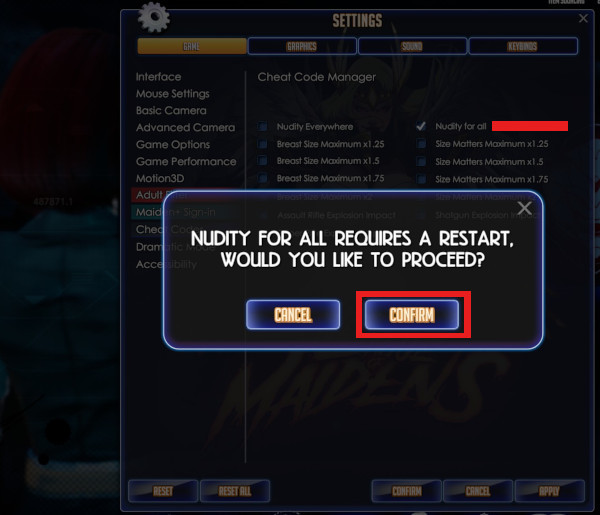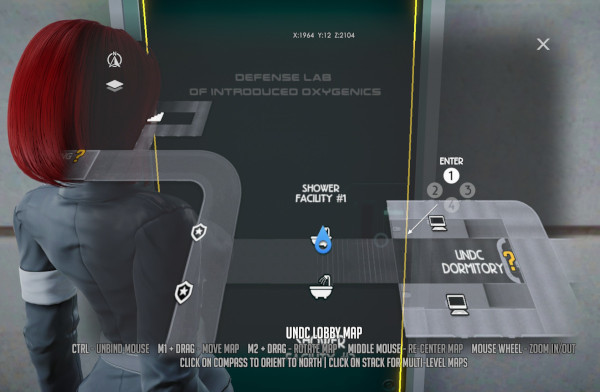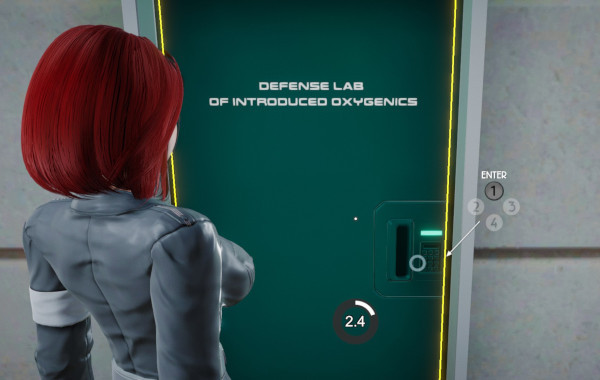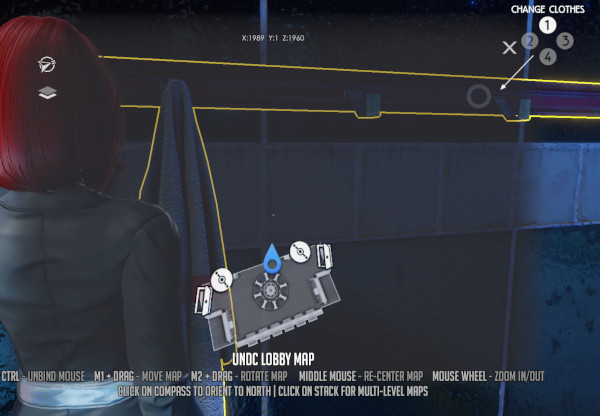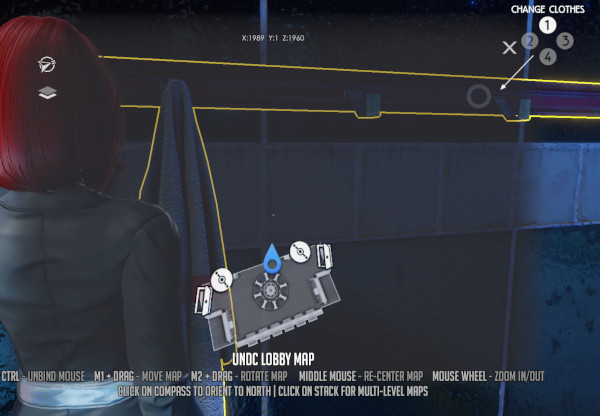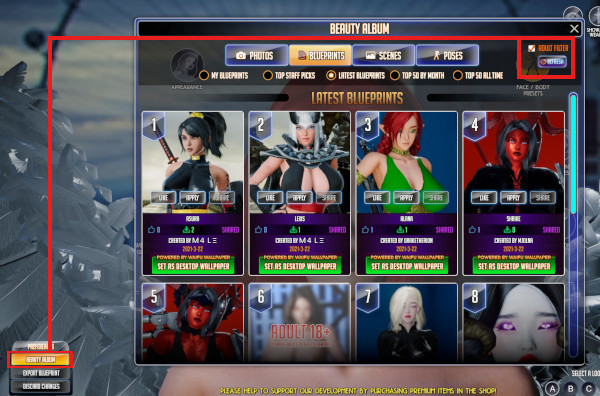This guide will explain how to use the Nudity Cheat codes and the Shower Pack once you have them purchased on your account:
Verify Access
1 Press ESC to open your Desktop, then Click Costume Shop

2 Click the MISC tab and locate the Nude Cheat Code or Shower Pack and ensure they say Purchased
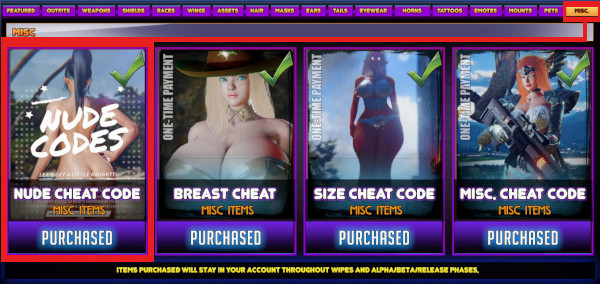
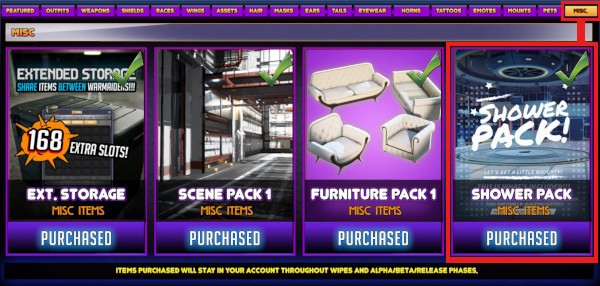
Disable Adult Filter (Enabled by Default)
1 Press ESC to open your Desktop, then Click Settings

2 Select Adult Filter, then Uncheck the Adult Filter.
Note: You may leave Streamer Mode on, however, any broadcasting/streaming software running may re-enable your Adult Filter settings while Streamer Mode is enabled
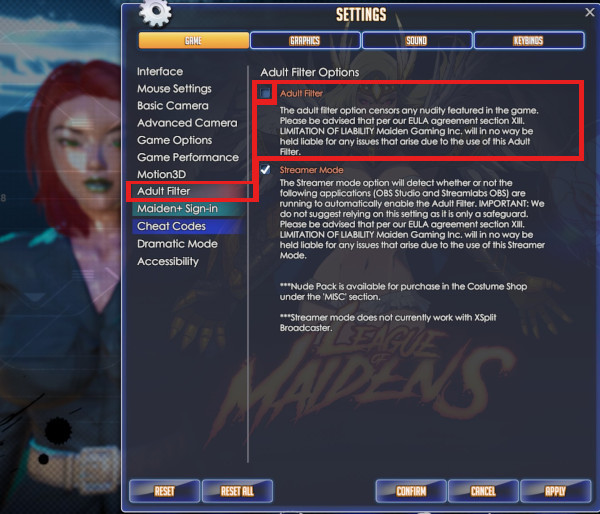
Nude Cheat Code (after disabling Adult Filter)
1 Press ESC to open your Desktop, then Click Settings

2 Select Cheat Codes, then Check Nudity Everywhere OR Nudity for all. There is no need to check both.
Check Nudity Everywhere to enable nudity on your character only.
Check Nudity for all to enable nudity on your character and many NPCs
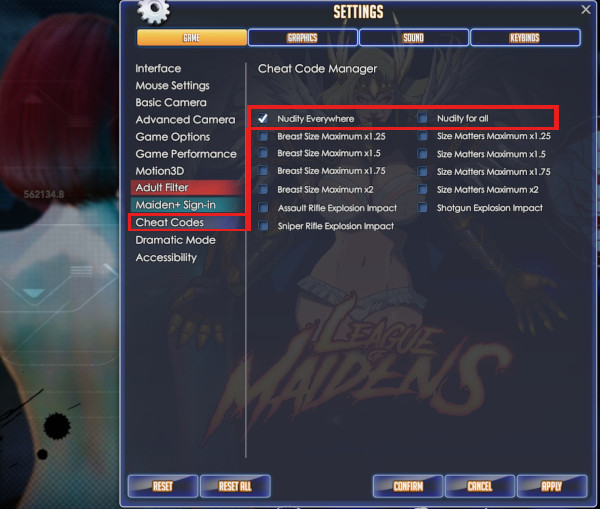
Note: Turning Nudity for all on or off will prompt you to restart. This is required for the feature to function properly.
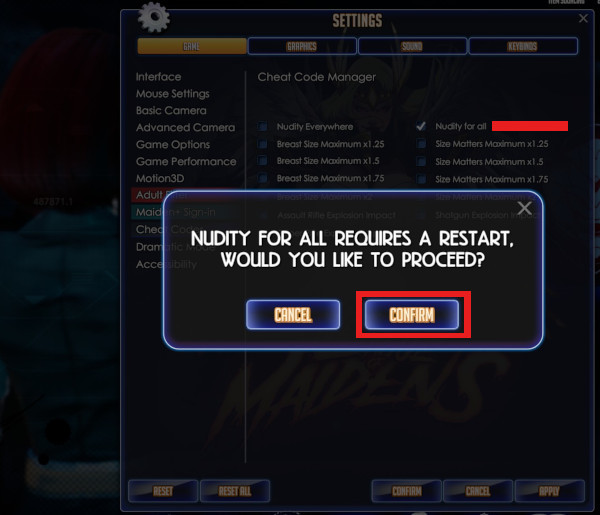
Showering Outside (with or without Nude Cheat Code Enabled)
1 Approach the Individual Free Showers located at the various camps outside the base.

2 Hold 1 to Turn On the Shower, then Hold 2 to begin the Bathe animations

Showers in the Base (Shower Pack Only)
1 Enter the Lobby/Base and locate the Shower Facilities on the second Floor
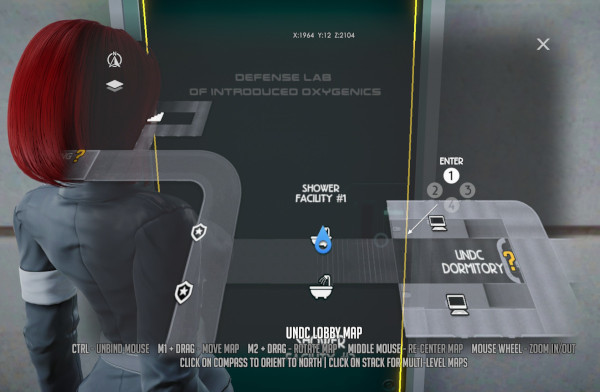
2 Hold 1 at the door to Enter the Shower Area.
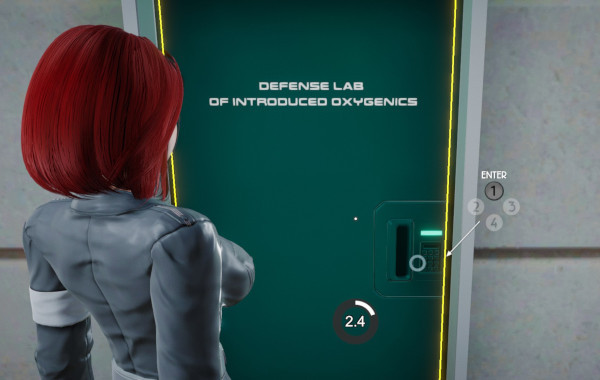
3 Locate a towel rack and Hold 1 at the Change Clothes Prompt
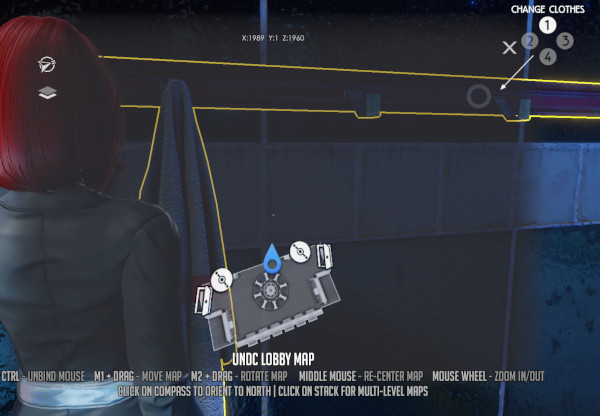
4 Approach the Central Shower until the Turn On prompt appears and Hold 1

5 Approach the Individual Showers, Hold 1 to Turn On the Shower, then Hold 2 to begin the Bathe animations

6 To Exit the Showers, you must return to the towel rack and Change Clothes again
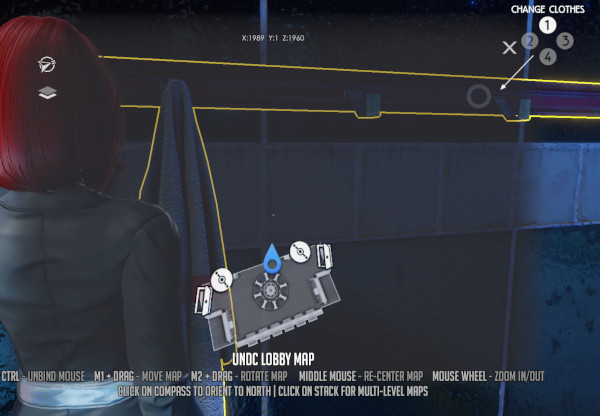
Nude Customization (with Cheat Code or in Shower Area)
1 Once your character is nude, press ESC to open your Desktop, then Click Character Customize

2 Customize your character as normal and click Creation Complete to Save

Note about Nude Customization and Beauty Album
In some instances, you may need to Uncheck the Adult Filter in the Beauty Album and click Refresh for all Blueprints to be displayed.
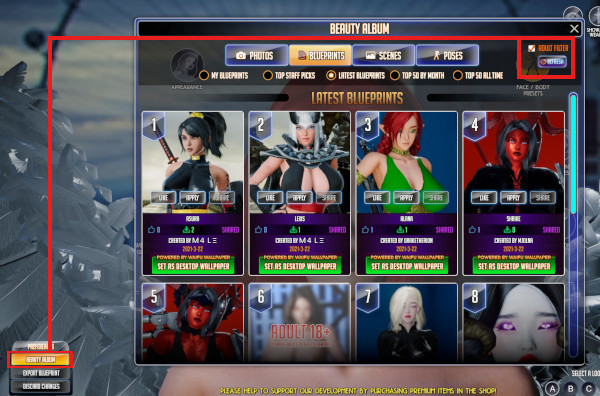
Related Posts: