There may be instances where League of Maidens may hang or stall due to delays in connecting to the Steam servers, problems with the Steam overlay, or Windows permissions.
Enabling several components to Run as Administrator can help solve issues such as:
Infinite Loading or Black screen
Inability to connect to Steam or the Store
Delays or stalls in syncing to Steam Cloud
Steam.EXE and GameOverlayUI.EXE
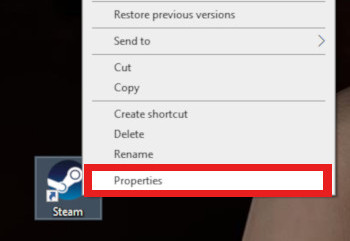
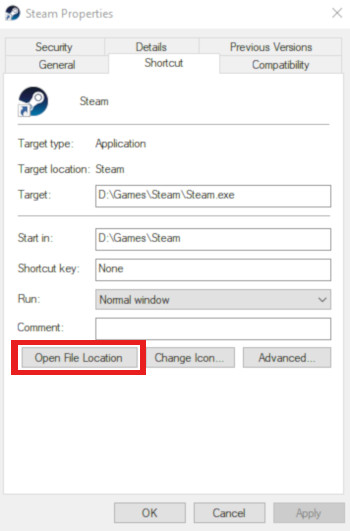

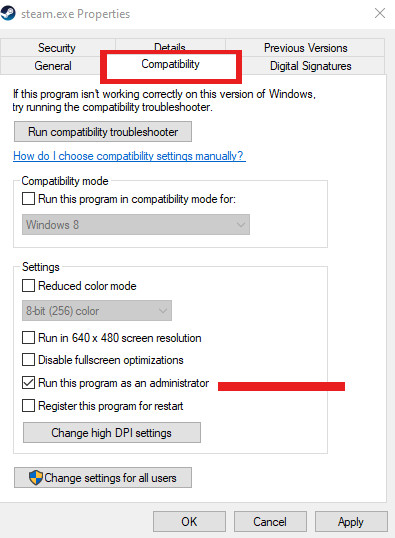
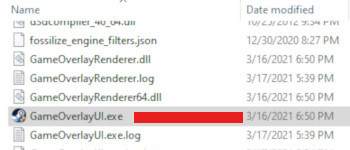
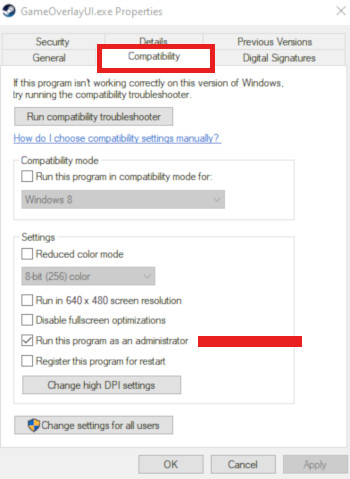
League of Maidens
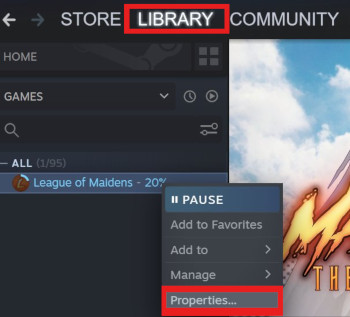
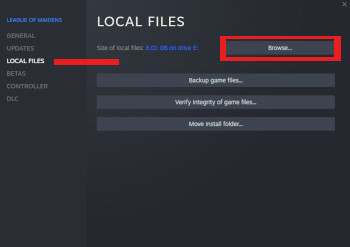
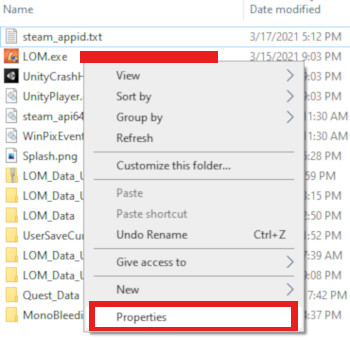
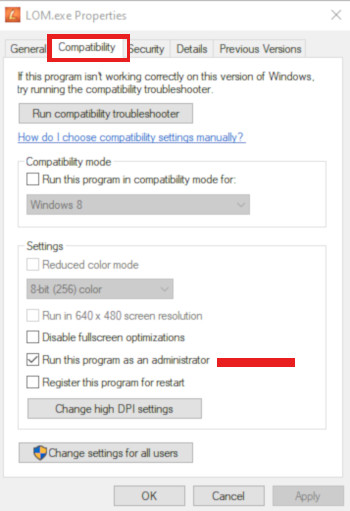
Windows 7 SHA-2 Update
If you are using Windows 7 and are having difficulties with the game, this may help.
SHA-2 code signing support update for Windows Server 2008 R2, Windows 7, and Windows Server 2008: September 23, 2019[support.microsoft.com]
Minimum System Requirements
OS: Windows 7/8/10 (64-bit versions)
Processor: Intel Core i5-2400/AMD FX-8320 or better
Memory: 8 GB RAM
Graphics: NVIDIA GTX 660 2GB/AMD Radeon HD 7970 3GB or better
DirectX: Version 11
Network: Broadband Internet connection
Storage: 10 GB available space
Sound Card: DirectX 11 sound device
Additional Notes: Internet connection required for online play and product activation
Things we have seen consistently cause issues include:
- Low RAM
- Under-performing CPU or GPU
- Lack of a dedicated GPU
- Mobile GPU (Laptop)
Related Posts:
- League of Maidens: Guardian Level Data
- League of Maidens: Nude Cheat Code, Shower Pack and Adult Filter
- League of Maidens: Basic Crafting & Mining
- League of Maidens: How to Get Shards Faster and Quickly

