Solving the problem with Steam Overlay and Screenshots
How to Fix Steam Overlay and Screenshots Issue
If you want to enable Steam Overlay and Screenshots in this game, follow this instruction:
1) click the bottom "Manage"; 2) "Propertis..."
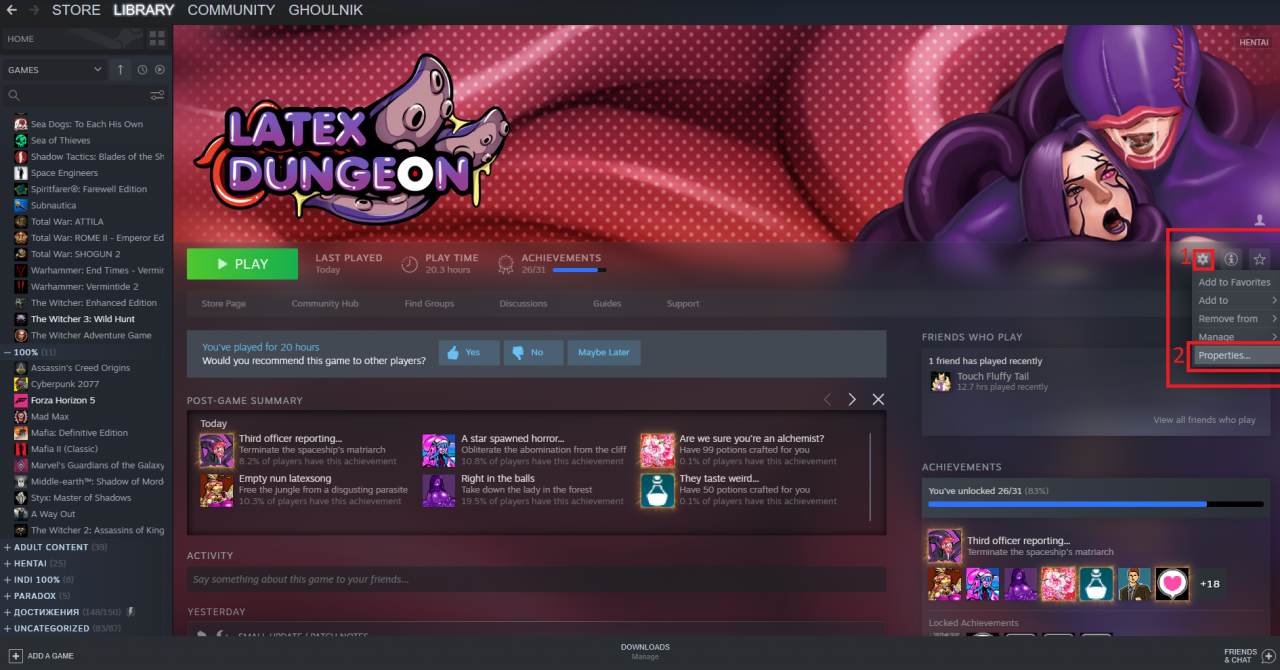
3) past "--in-process-gpu" in the field "LAUNCH OPTIONS"
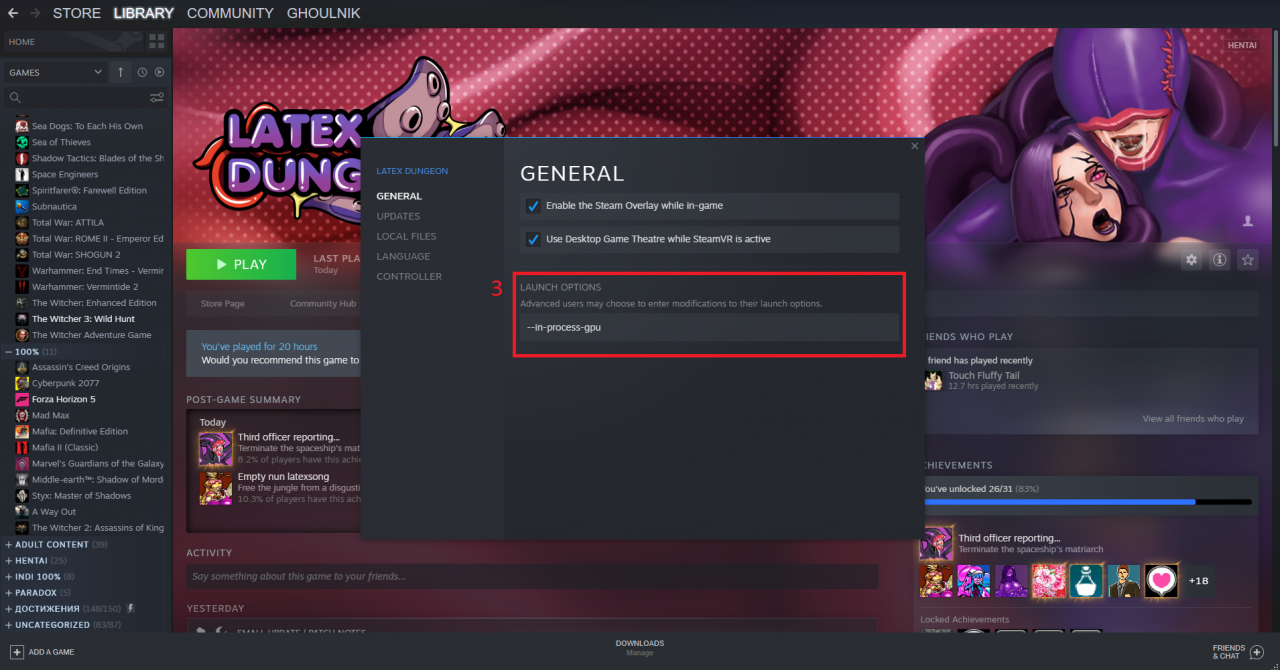
Now everything is working!
Thanks to GhoulNik for his great guide, all credit to his effort. you can also read the original guide from Steam Community. enjoy the game.

