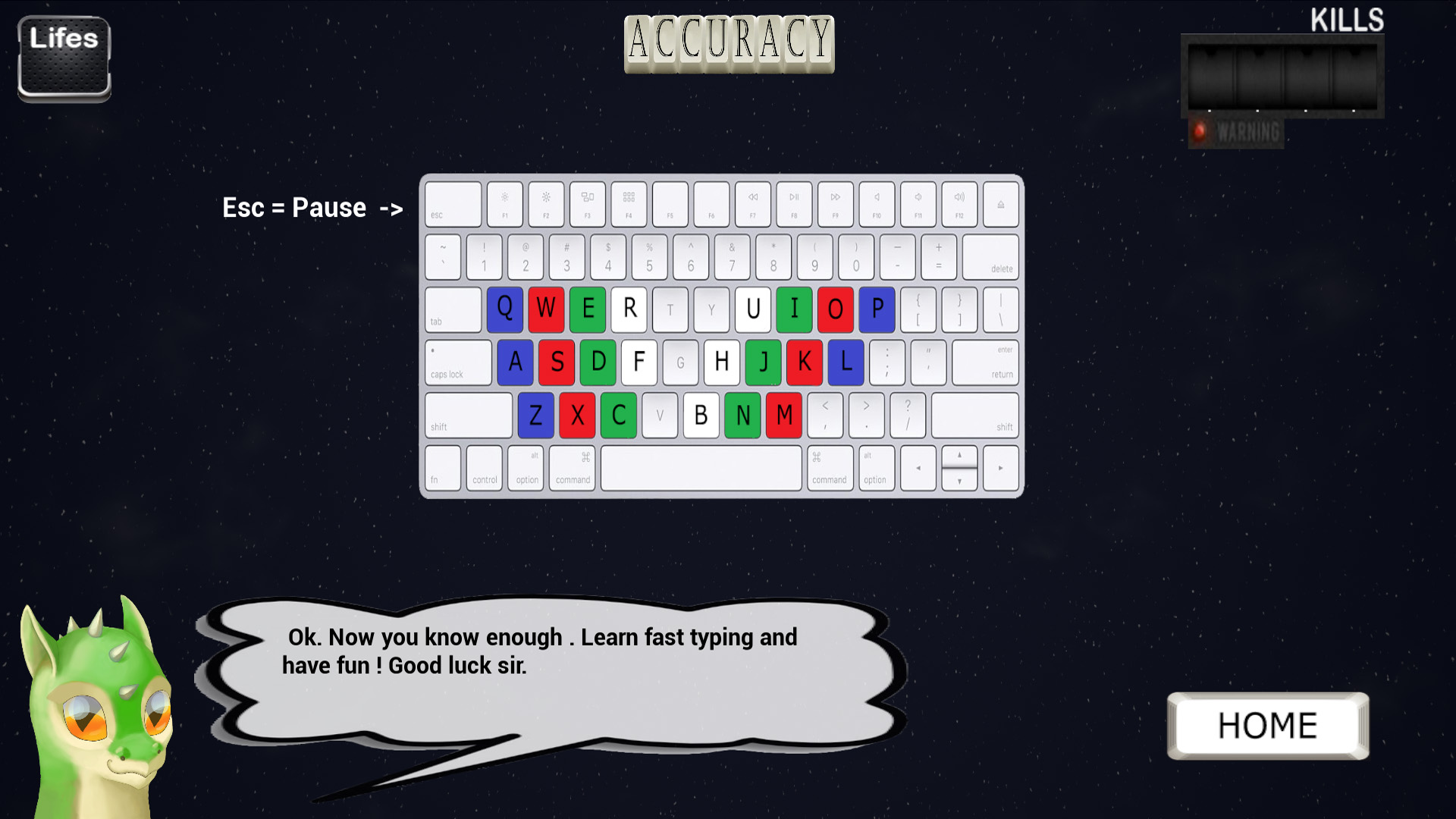Hi and welcome, first of all, If you want to enjoy the game, leave this guide, this guide is only for people who just wants to get the kills achievements without any effort.
Setting up the method
Anyway, we’re gonna need a program called macrorecorder[www.macrorecorder.com], which you can download from here[www.macrorecorder.com].
I suggest you to download the portable version, accessible from the little arrow at the right of the Download button.
And a macro made by me, which you’ll download from here[drive.google.com].
Once you got the program, open it and set a key to start the farm, you can do it by going to File -> Settings -> Hotkeys, and edit the field “Playback” to whichever key you prefer, I recommend the “G” key
Example:
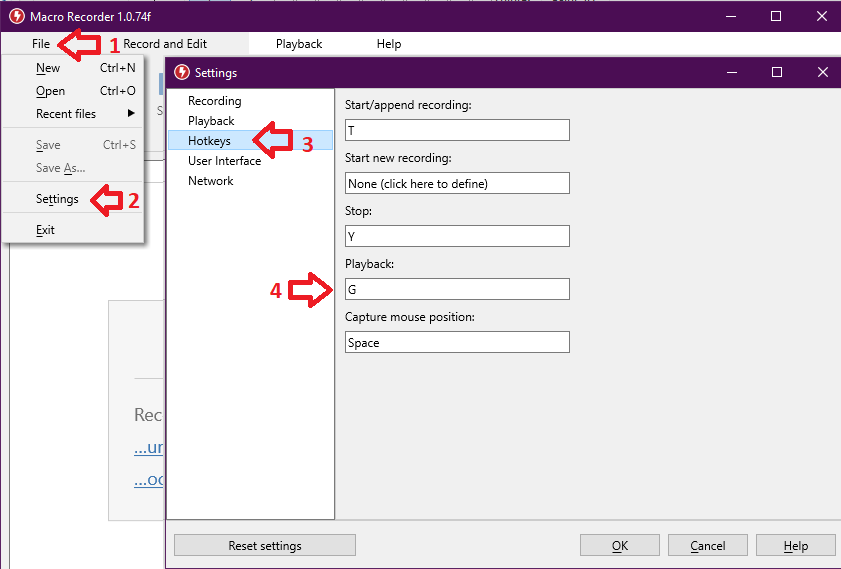
After that, click File -> Open, navigate to the folder where you downloaded my macro[drive.google.com] and open it.
Now click “Record and Edit” and under the Playback section set the Repeat option to 10, you’ll get the achievement with about 82 repeats, and the free version of MacroRecorder only allows you to set 10 repetitions.
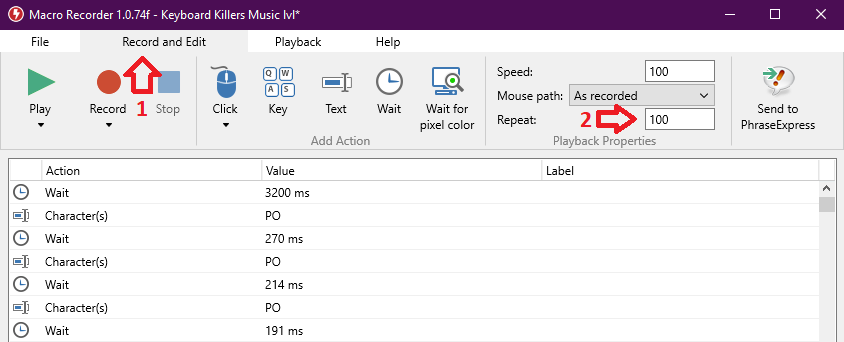 Ignore the 100 on “Repeat”, you should set it to 10 cause it won’t let you set more than that with the free version
Ignore the 100 on “Repeat”, you should set it to 10 cause it won’t let you set more than that with the free version
100.000 kills farm
1- Open the game.
2- Press the “Enter” button, now we’re at the levels menu.
3- At the right we have 3 boxes, click the “Professional levels” one.
4- Press “Music LvL”
5- As soon as the spaceship (or whatever it is) appears, press the key you have set for Playback.
6- Every about 16 minutes you’ll have to restart the level and press the key again because the free version of MacroRecorder only allows 10 repetitions.
Now the game will play by itself and after it finishes the level, it’ll restart it, meanwhile you can go and do whatever you want without touching your computer until you get the achievement or you ran out of repetitions.
It’ll take about 2 hours and 10 minutes to finish the 100.000 kills if you havent done any level before.
Once you get the achievement, you can press Escape or whatever key on your keyboard to stop the repeating playback, and you can close and delete the MacroRecorder.