- Creating the Sprite:
The in-game sprite is represented as part of a image, the visible sprite is 32x32px and there are 16 frames of animation in the image. This means that the source image is 512x32px, your replacement sprite will need to match this.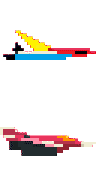
Start by opening up MS paint or any drawing program of your preference and create a 512x64px image, this is so we have room for the template.
Copy or Download this image:
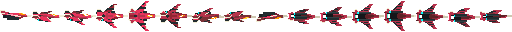
and place it at the bottom of the new image, this image is the texture for the Lance and we will be using it as a guide for our image.Count out 32 pixels from the left, this is the edge of the horizontal area for the right side view of whatever you will be replacing the Lance with. You don’t have to start from the left, you can start where ever you want or where your reference image matches the angle of the template but stay within the 32px areas that the template reflects.
Begin drawing, you can try to scale down an image, put it in and try to go from there but I bet you’ll be most happy drawing it from scratch. If you want to copy a 3D model than start from the right side view and copy what you see into the 32spx area. Looking at the model from the front, roll it 22.5 degrees counter clockwise, return to the original viewing position and copy what you see into the next area, repeat this until your image is filled in.
Congratulations! You’ve just done some simple art, don’t forget to add proper shading to the image but don’t post process it to look like its at a different time of day or anything from the template, the game will do that for you. Go ahead and crop out the bottom 32px from the image and start deleting the background, if you are using paint than make the background pixels something that stands out from the image and would be easy to identify as the background, next you can probably go online and find a website that will take those non transparent background pixels and make them transparent or you can ask a friend with a better image editor to help you out. Alternatively you can download Krita, its a free illustration program for use with a drawing pad but it works just fine with a mouse, it can do a lot of the stuff that Adobe Illustrator can do and it shouldn’t take too long to get the hang of.
Finally, export the image as a .png, this is so it retains its transparency, and name it “player_custom”
- Getting The Sprite In The Game:
Now that you have your image, locate it in your computers file browser and copy it to your clipboard, go into your steam library and right click on Jet Lancer, click properties, click on the LOCAL FILES tab at the top of the properties window and click BROWSE LOCAL FILES…Finally, paste the image into the list of files you see before you.
HURRAY! you’re done, boot up Jet Lancer, start an operation and laugh in amazement as you watch Pickle Rick fly along and blow up Sky Pirates!

