How to un-delete / restore your configs, binds, cosmetics and loadouts post-update.
How to recover the old config
Open the run box with the windows key + R and type the above string in %s, including the %s.
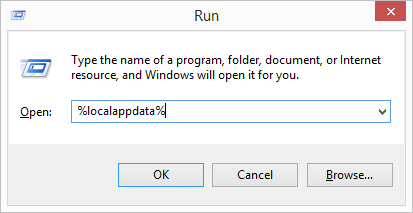
Find the “insurgency” folder.
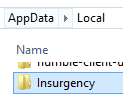
go to “Saved”, then “SaveGames”
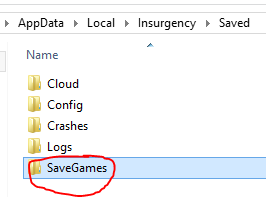
Your old config will be in the folder titled “Profile”. The new (wiped) one will be in “SteamProfile”.
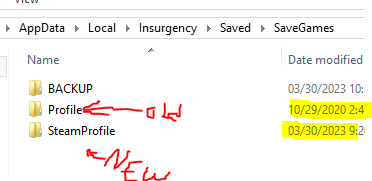
To get your old settings back, just copy everything from the old Profile folder to the new SteamProfile folder.
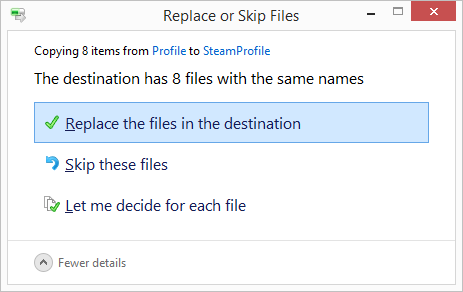
Back up these folders at your leisure in case they decide to delete them in the future.
Thanks to collective neuron discharge for his excellent guide, all credits belong to his effort. if this guide helps you, please support and rate it via Steam Community. enjoy the game.
Related Posts:
- Insurgency Sandstorm: How to Backup Your Loadouts
- Insurgency Sandstorm: Gore Changes and Unlimited Ragdolls (works in MP)
- Insurgency Sandstorm: How to Fix Connection and Easy AntiCheat Issues (Update 1.11)
- Insurgency Sandstorm: How to Fix “Unhandled Exception: EXCEPTION_ACCESS_VIOLATION” Error
- Insurgency Sandstorm: A Commander’s Guide To Fire Support

