This guide describes a way to get the Agonizing Remorse achievement for people playing exclusively on the Deck. Contains spoilers obviously.
The Agonizing Remorse achievement requires the deletion of a file on your hard drive (the game will not actually delete one of your files; you have to do it yourself). This is tricky to do on the Deck since you cannot switch to browsing your files while playing.
Step by Step
- If the game is running, close it and switch to Desktop Mode. On your Desktop, create a file (right click or left trigger, then “Create New”) that will be deleted for the achievement. For example, here I create a txt file named achievement.txt (Steam + X will bring up the keyboard).
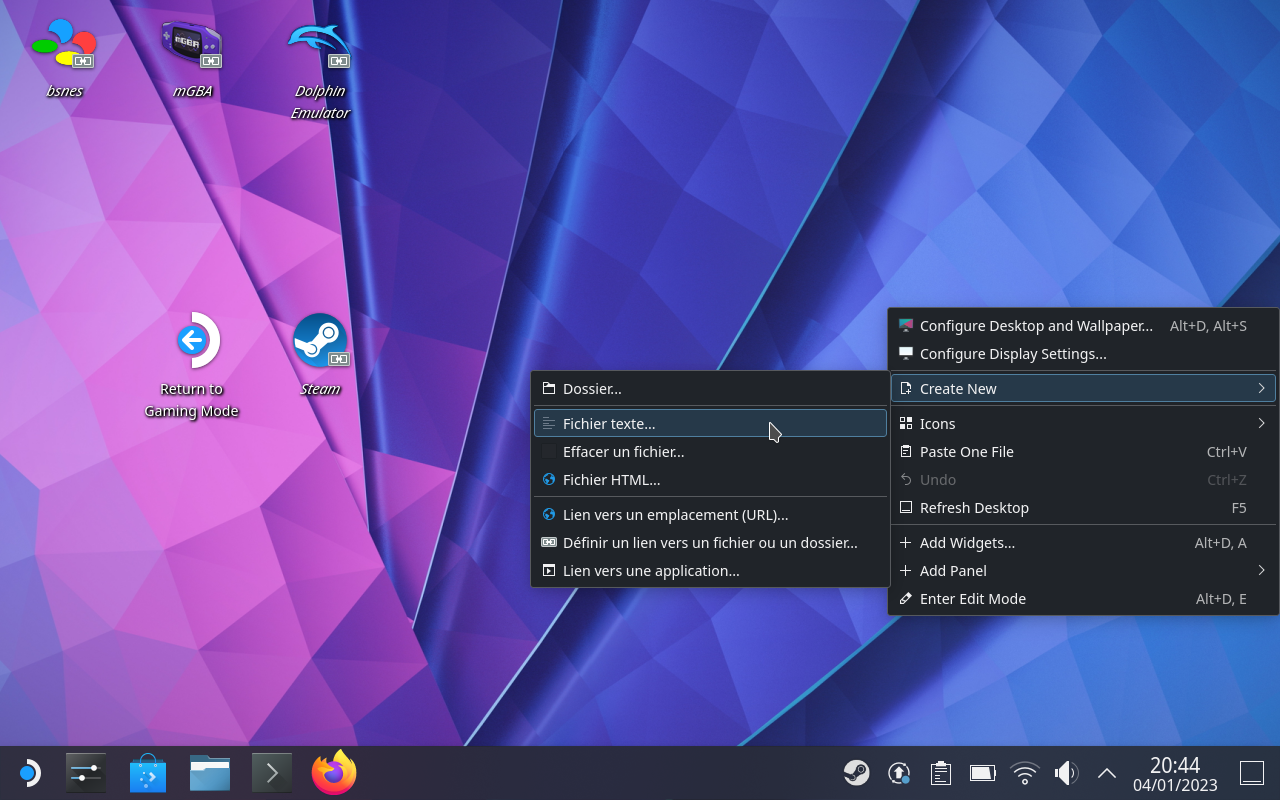
- Go back to gaming mode, start the game and fight the Archivist. Once you blow one of their candles, the Archivist will ask you to pick a file and say this one will be special. This is where you have to pick the file you created in Step 1. Here the game will open a window with the contents of your hard drive. You will see a list similar to this one:
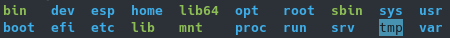
From this location, the path to your file is home/deck/Desktop/. So first pick “home”, then “deck”, then “Desktop”, then your file.
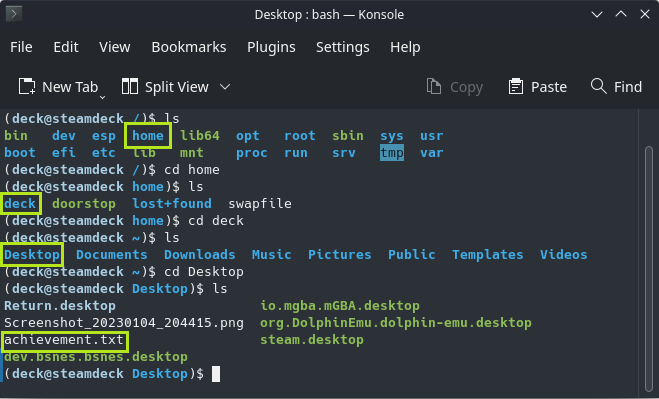
- Place the card the Archivist created out of your file in such a way that the card will get killed/destroyed. The Archivist will then say it has deleted the file associated to it.
- Beat the Archivist.
- After the fight, P03 will talk to you. Wait until you see the autosave icon in the bottom-right corner and quit the game while P03 is talking. It is crucial not to pick the rewards of the fight at this point.
- Go back to Desktop mode. Your file will still be on your desktop, accompanied by another “deleted” version created by the Archivist (it’s pretty funny; give it a read). Delete both of those files (I actually used the rm command from a terminal but I assume normal deletion is ok).
- Go back to gaming mode and start the game again. P03 will greet you with a speech about the deletion of the file and you will get the achievement. If you aren’t in the Archivist’s room anymore, you can go back there to get the rewards.
Thanks to ROBERT PLANT THE BOMB for his great guide, all credit to his effort. you can also read the original guide from Steam Community. enjoy the game.
Related Posts:
- Inscryption: “Devil’s Play” and “Collective Effort” Achievements (Save File)
- Inscryption: All Hidden Achievements (100% Completion)
- Inscryption: How to Grind Ouroboros Quickly
- Inscryption: How to Customize Decks (Editing Saves)
- Inscryption: How to get the Devil’s Play and Dark Offering

