The simple and quick way to join your friend’s prospect in multiplayer!
Note: Icarus Beta Weekend #1 has officially begun on August 28.
How to Play Multiplayer in Icarus
Step 1: Load the Icarus Beta!

Step 2: Create your character!

Step 3: Select “Play”

Step 4: Join your friends prospect!
– Press Shift + Tab to open the overlay.
– Open the “Friends & Chat” Menu
– Right click your friend and select “Join Game”
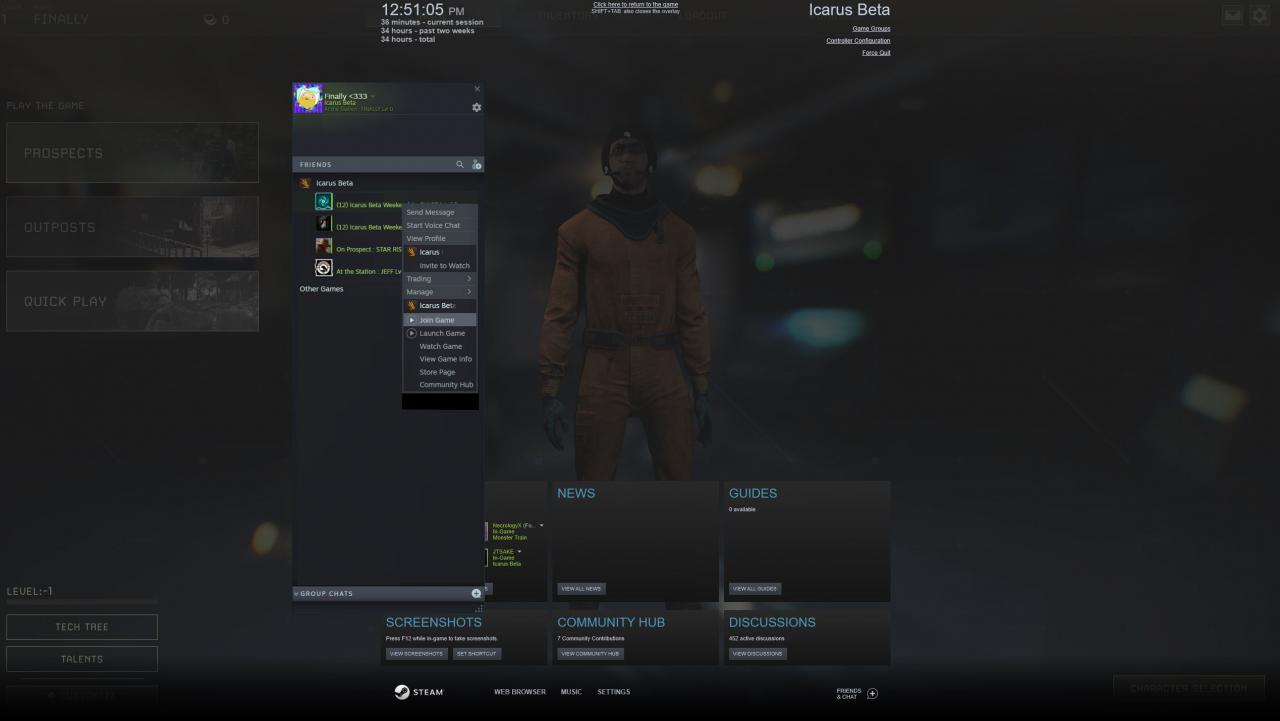
– Open the “Friends & Chat” Menu
– Right click your friend and select “Join Game”
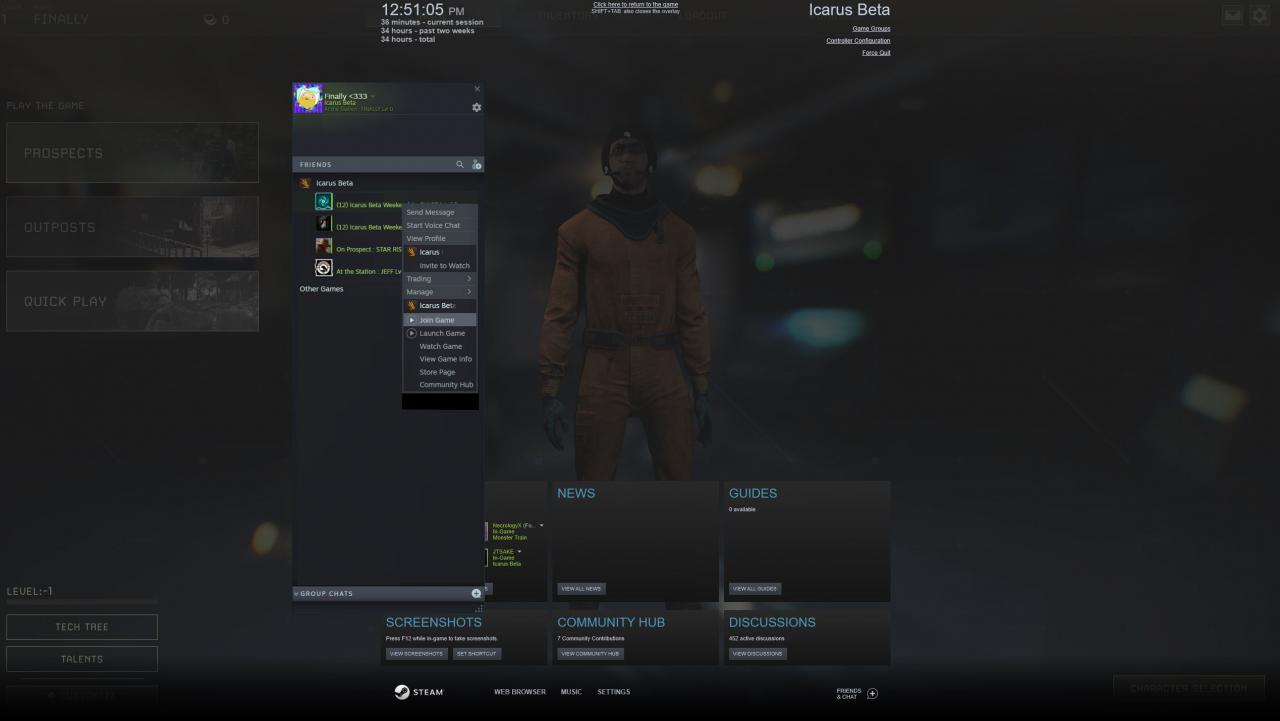
Step 5: Wait while the game loads
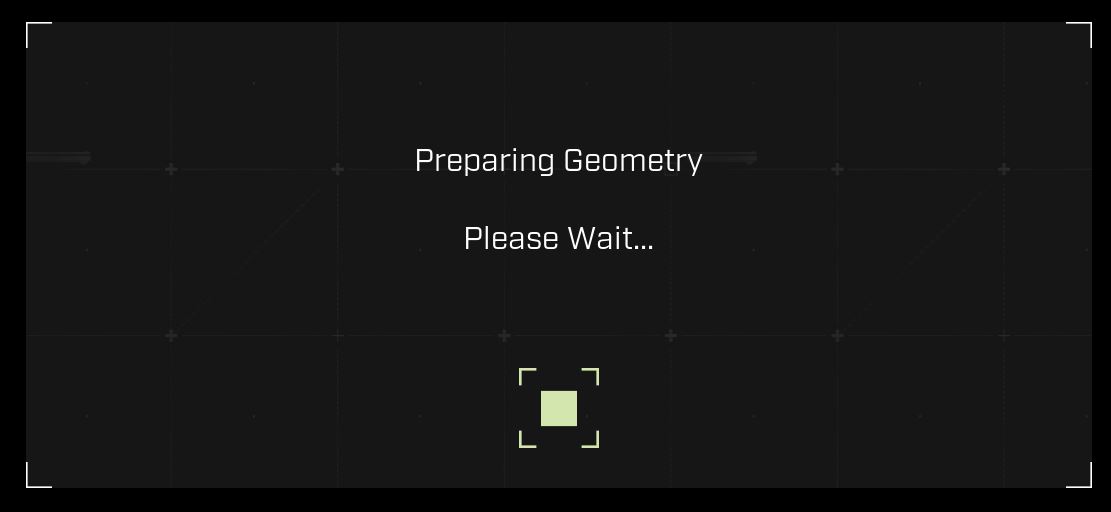
Step 6: Sucess!?

Credit to Finally <333
“Failed to Update Unreal Session – 007” Error?
This error comes when the host leaves and you get dropped to the main menu. It can also happen if two people try to host at the same time. you can solve this error from this tutorial.
Related Posts:
- Icarus: How to Fix “BadError” & “Failed to Update Unreal Session” Error (First Beta)
- Icarus: How to Skip the Intro

