For those who want to play Ib and do not know Japanese there is a PC program called Capture2Text which by pressing Windows + Q you can take a screenshot of the text you want to translate and it will be in your language if you configure it as I will tell you below.
Steps you must follow
—————————————————————————————
When you have it and you can start you will see in the lower left tabs that the program is in the background, you will right click it and you must go to settings…

The second step when you are in the settings you must go to the “TRANSLATE” section and check both boxes that appear and place your language where it says “Translate to (Using Google Translate)” Just like in the image below
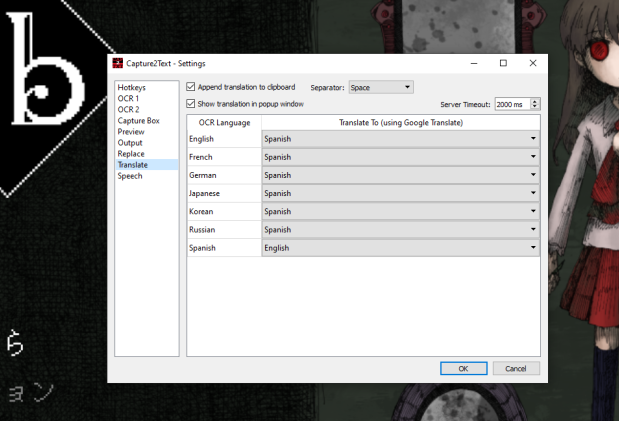
Once you have everything configured, just double-click the application again and go to where it says OCR language and place it in Japanese so that when you press Windows + Q you can select the words you want to translate into your language in a box, below you I will leave a demo with the start of Ib
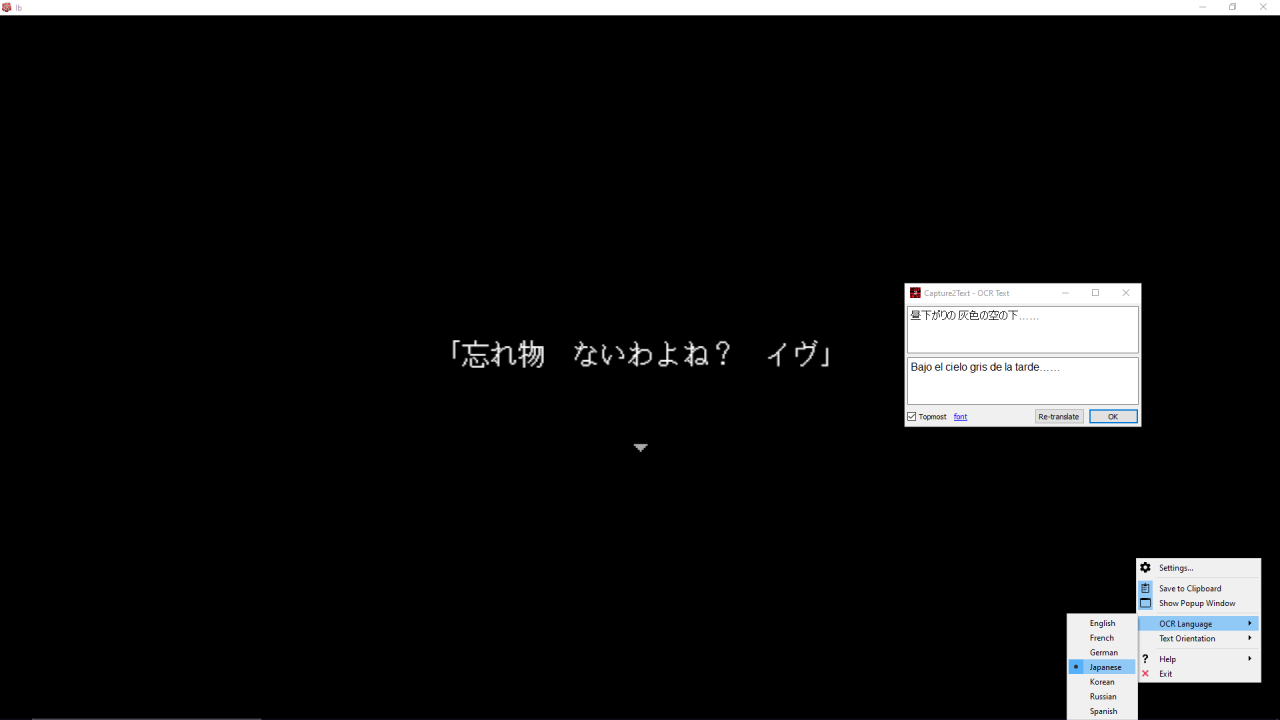
This method upload by Gumi is a temporary alternative way to play the game for these people who are not able to read Japanese. hope the developers will bring more language for the game.

