Hypercharge: Unboxed is a classic style FPS that mixes Tower Defense with Wave-Based Shooting. here is a simple guide on how to skip intro.
How to Skip Intro
1. Navigate to ..\Steam\steamapps\common\HYPERCHARGE Unboxed\Unboxed\Content\Movies
2. Rename Movie_HCU_Splashscreen.mp4 to Movie_HCU_Splashscreen.mp4old
2. Rename Movie_HCU_Splashscreen.mp4 to Movie_HCU_Splashscreen.mp4old
Credit to M@crobyte
Menu and options
Pick a level and a difficulty to play it on then jump right in. There is a function that you may add a friend to fight along side you, but there is no option for there to be a bot helping you out. The difficulties are easy, medium, and hard. There is a fourth but I have not unlocked it as of the time of writing this guide. You may also customize your character from the main screen or the in game prep menu. This is also where you will be able to edit which structures you may build to help you with the level. Be careful because different build able structures cost differing amounts of in game money. There is an option for split screen, single play, and online. Depending on your preference.
You may also change your keyboard or game pad bindings from the options menu. I prefer to keep them as default. The jumping button was awkward at first, but I quickly adapted to it.
My character
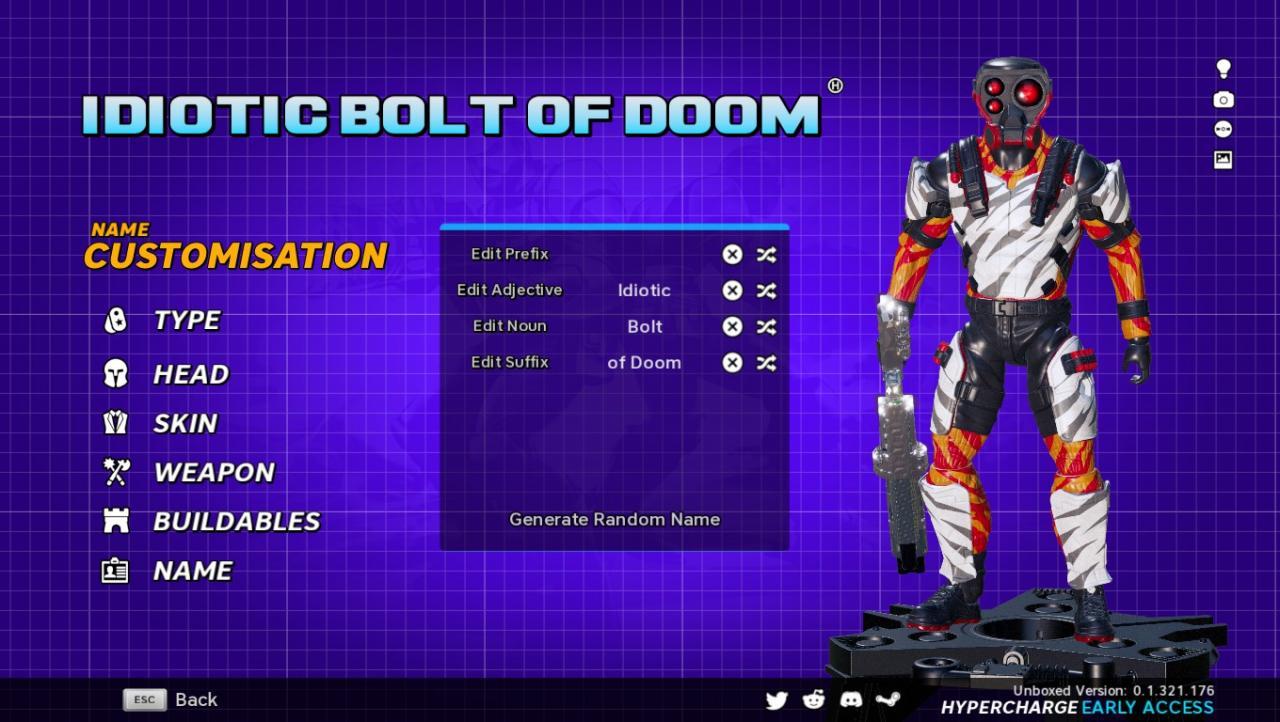 You can edit the skin, name, type, and head features of your action figure. Your controls are in the options menu, but I will go over some basics. There is a double jump to help get to high locations. Don’t forget to sprint before jumping to a far off ledge! You may cycle the buildable structures while in build mode( while in game there are only three available to you). Hold the jump button to gain a better chance of climbing up on to a ledge that you are close to missing. While in game your shield and health are on the bottom right area of the screen. I don’t look at them much, but as the game is developed they may become a more important part of the flow of game play.
You can edit the skin, name, type, and head features of your action figure. Your controls are in the options menu, but I will go over some basics. There is a double jump to help get to high locations. Don’t forget to sprint before jumping to a far off ledge! You may cycle the buildable structures while in build mode( while in game there are only three available to you). Hold the jump button to gain a better chance of climbing up on to a ledge that you are close to missing. While in game your shield and health are on the bottom right area of the screen. I don’t look at them much, but as the game is developed they may become a more important part of the flow of game play.
