Save file for 100% Completion Rating (still need to play one match!)
Links and Locations
1) They can be found at:
SteamLibrary\steamapps\common\HYPERCHARGE Unboxed\Unboxed\Saved
2) Download my files from:
https://drive.google.com/drive/folders/1kNBvdNiu1FzRHRcRNnpmaCINeX5cmGUx?usp=sharing
3) Turn off Steam sync!
4) Change the entire folder and start the game.
Why?
I completed the game and still had to farm for 40 gold medals and 1k+ meanbots.
Save yourself some time and earn this:
 Completionist
Completionist
Earn a 100% game completion rating.
Plus, there’s a high chance that you missed a jetpack, which is stupidly random. -_-
What to Do
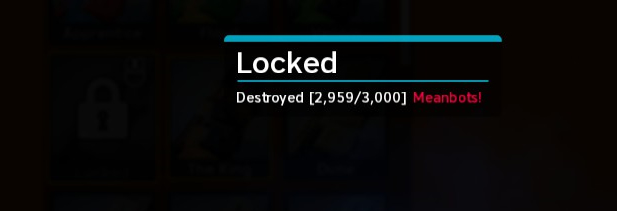
Build a plasma turret by Blue Core and glue spots by the battery charger.
Ignore Green and Red Cores. Ok, you can build one EMP next to Red…
During wave 3-4 you will get a lot of bots coming from above. That’s your farming time!

Please note, you do get a lot more enemies when playing with actual people, but in our case one match is enough.
Success?!
Thanks to Lord Of War for his great guide, all credit to his effort. you can also read the original guide from Steam Community. enjoy the game.

