Comprehensive documentation of all the console commands in this game. Images as examples whenever useful.
Introduction
 Note that the escape key (Esc) will not close the console window unlike other games, this could be a habit you need to adapt to.
Note that the escape key (Esc) will not close the console window unlike other games, this could be a habit you need to adapt to.
It is not possible to link multiple commands to be executed at once. For example, armorstate 0; showmethemoney will not work.
If you have any suggestions or questions, please leave it in the comments ^_^
Character Customization
Syntax: armstype [0 – 10]
Description: This command changes main player’s Arms Type. This option can also be changed in the “Weaponry” menu.
Example: armstype 8

breastsize
Syntax: breastsize [value] (Recommended 0 – 0.5)
Description: This command changes main player’s breast size. The numbers from 0 to 0.5 can be adjusted in the Costume menu, but other numbers can only be achieved through the console.
Example: breastsize -0.2

breastsmooth
Syntax: breastsmooth [value] (Default 75, Recommended 50 – 200)
Description: This command changes main player’s Breast Smoothing Parameter. A high value of 200 makes your character’s breasts unresponsive while you move, but a low value of 50 makes them very bouncy. Note that values outside the recommended range can make your character’s breasts look very weird.
Example: breastsmooth -50

armorstate
Syntax: armorstate [0/1]
Description: This command changes main player’s Armor State. A value of 0 hides the character’s armor even if it’s not broken, and a value of 1 shows the character’s armor.
Example: armorstate 0

setpc
Syntax: setpc [mina/kichyou/ryouko/murasaki/mio/no937/caitlyn]
Description: This command lets you play as the characters listed above. Without using console commands, you can only play as Mina, Mio, and Ryouko.
Example: setpc kichyou

sethair
Syntax: sethair [id]
Description: This command customizes main player’s hair. This can also be achieved by using the Costume menu.
Example: sethair 4

settorso
Syntax: settorso [id]
Description: This command customizes main player’s lingerie. This can also be achieved by using the Costume menu.
Example: settorso 1

sethands
Syntax: sethands [id]
Description: This command customizes main player’s handwear. This can also be achieved by using the Costume menu.
Example: sethands 2

setlegs
Syntax: setlegs [id]
Description: This command customizes main player’s footwear. This can also be achieved by using the Costume menu.
Example: setlegs 5

setarmor
Syntax: setarmor [id]
Description: This command customizes main player’s armor. This can also be achieved by using the Costume menu.
Example: setarmor 3

setweapon
Syntax: setweapon [id]
Description: This command customizes main player’s weapon. Using this command gives many more options compared to using the Weaponry menu.
Example: setweapon 4

addacc
Syntax: addacc [id]
Description: This command customizes main player’s accessory. This can also be achieved by using the Costume menu.
Example: addacc 4

listacc
Syntax: listacc
Description: This command returns a list of accessory ids currently equipped on the main player.
Example: From the example above, listacc will return:
![]()
remacc
Syntax: remacc [id]
Description: This command removes main player’s accessory. This can also be achieved by using the Costume menu.
Example: remacc 4 will remove the accessory previously equipped from the example above.

clearacc
Syntax: clearacc
Description: This command removes all accessories currently equipped on the main player.
Example: clearacc

equipskill
Syntax: equipskill [slot 1] [slot 2]
Description: This command equips main player’s skills. This can also be achieved by using the Weaponry menu. There are 4 skills to choose from, so the id will range from 0 – 3. Note that the skills chosen will not update on your GUI, but your skills chosen will be updated and will be usable on your character.
Example: equipskill 2 3
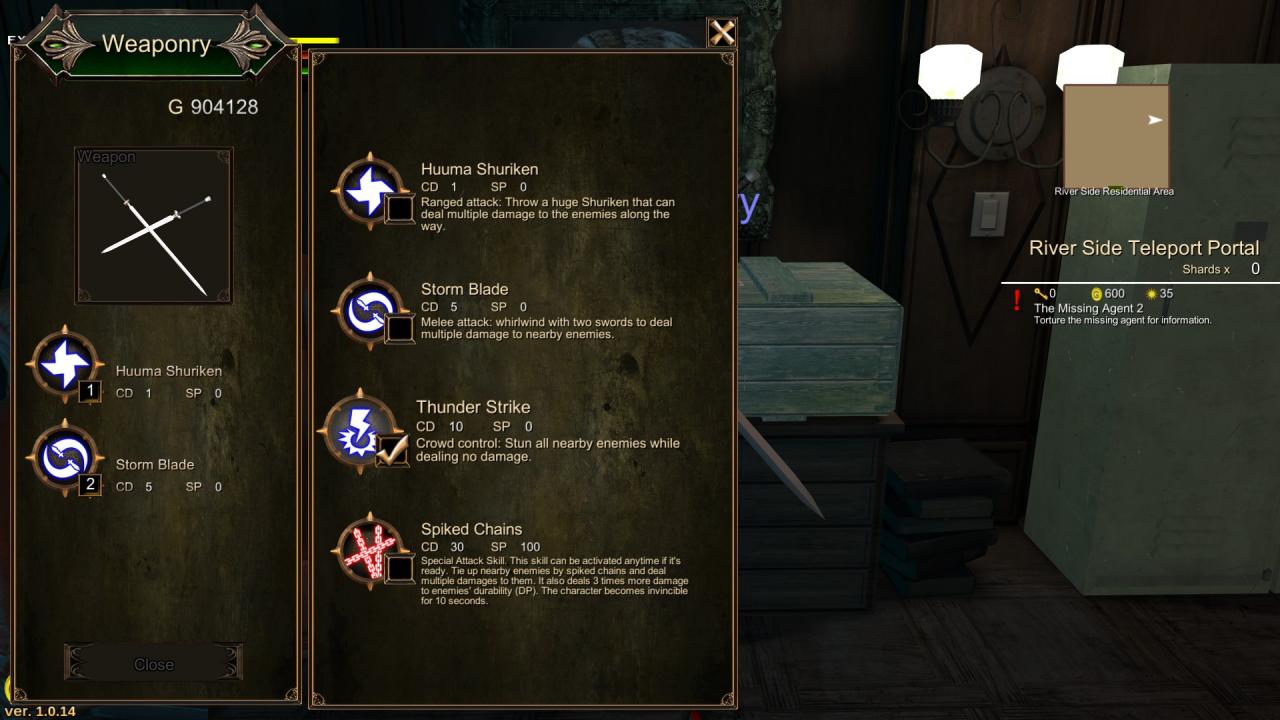
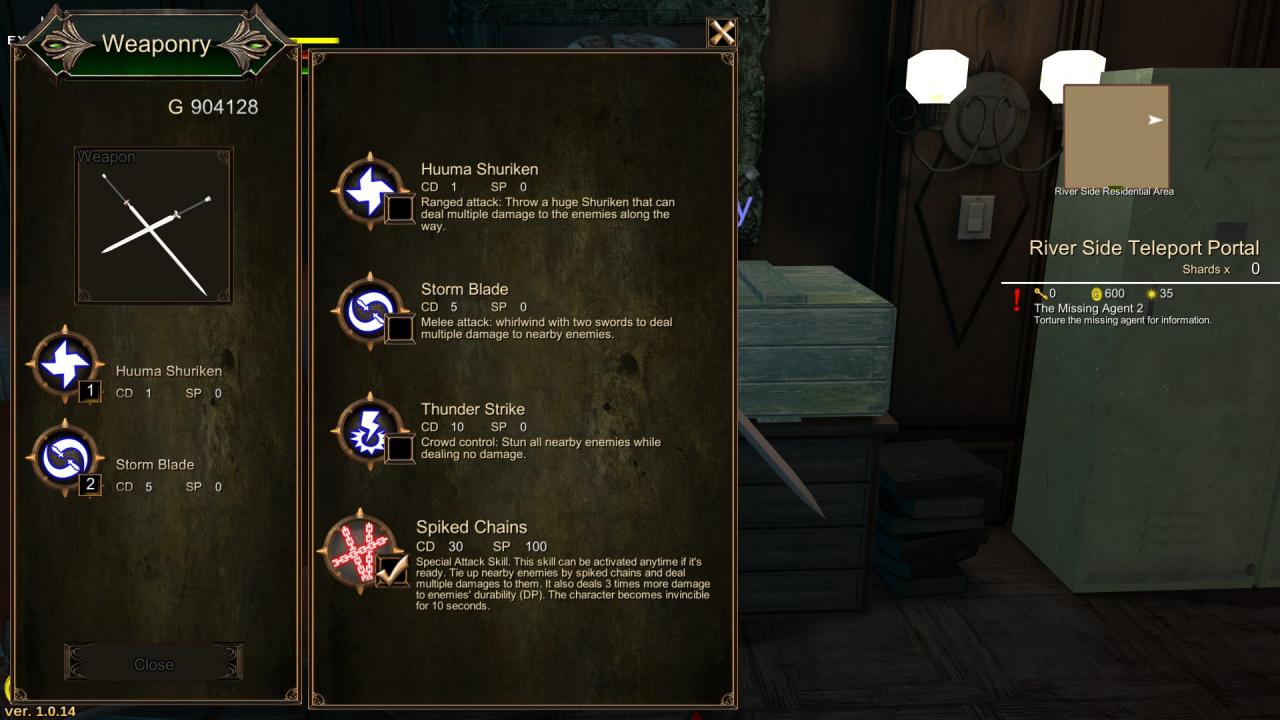
emotest
Syntax: emotest [id] (Default 0)
Description: This command changes the facial expression of the main player. Values range from 0 – 9.
Example: emotest 9

dsw
Syntax: dsw [id] (Default 20)
Description: This command equips a weapon according to the specified id when you are a slave.
Example: dsw 5
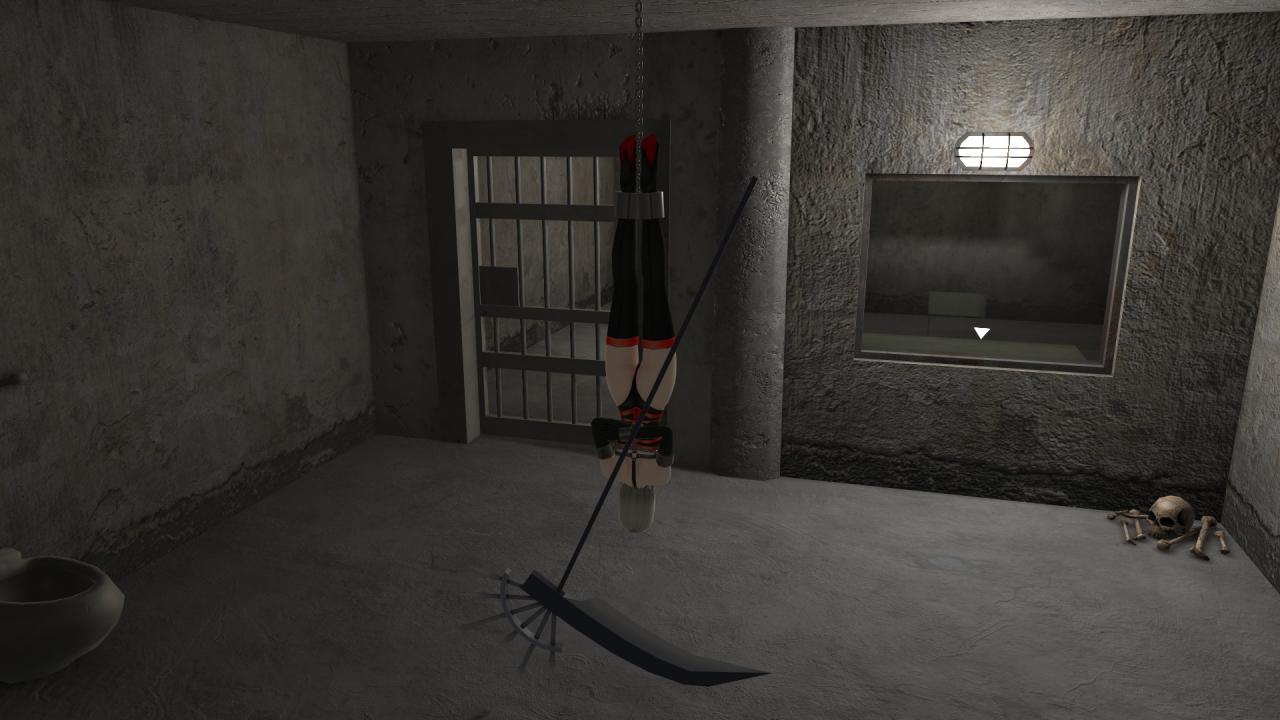
scenarioin
Syntax: scenarioin [id]
Description: This command makes the main player do a pose. id ranges from 0 – 45. Use the command scenarioout to exit from the pose.
Example: scenarioin 43

scenarioout
Syntax: scenarioout
Description: This command makes the main player exit out of the pose.
Cheat Commands
Syntax: gainexp [value]
Description: This command increases main player’s exp.
Example: gainexp 90356 is the minimum value to make your character Lv.50 from Lv.1.
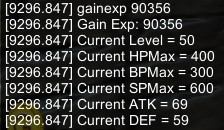
resetexp
Syntax: resetexp
Description: This command resets main player to Lv.1.
Example: resetexp
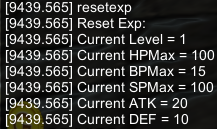
showmethemoney
Syntax: showmethemoney
Description: This command gives 1 million gold to the player.
Example: showmethemoney
![]()
givemesomekeys
Syntax: givemesomekeys
Description: This command gives 100 keys to the player.
Example: givemesomekeys
![]()
queststate
Syntax: queststate [id]
Description: This command returns the progression of the quest. 0 means active, -1 means inactive, -2 means complete, -3 means failure.
Example: queststate 29
![]()
addquest
Syntax: addquest [id]
Description: This command starts a specified quest.
Example: addquest 29
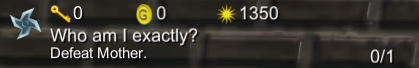
removequest
Syntax: removequest [id]
Description: This command changes the specified quest’s state to inactive. Note that the quest needs to be active for this command to work.
Example: removequest 29 will make quest 29 inactive (shown using queststate command)
![]()
completequest
Syntax: completequest [id]
Description: This command completes the specified quest. Note that the quest needs to be active for this command to work.
Example: completequest 29

failquest
Syntax: failquest [id]
Description: This command fails the specified quest. Note that the quest needs to be active for this command to work.
Example: failquest 29

skill
Syntax: skill [id]
Description: This command instantly activates a specific skill. Skill id ranges from 0 – 3, and you can activate any skill even if you did not equip it. There is also no cooldown.
Example: skill 3 activates despite having skills 0 and 1 equipped.

finishcd
Syntax: finishcd
Description: This command finishes all skill cooldowns.
Example: finishcd
![]()
spfull
Syntax: finishcd
Description: This command fully recharges your SP bar.
Example: spfull
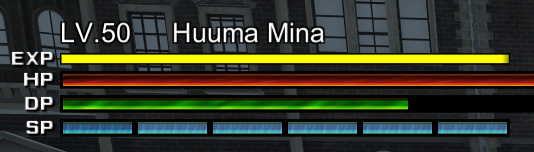
mutekibarrier
Syntax: mutekibarrier [seconds]
Description: This command grants a barrier where you become invincible. Your armor durability will also not take any damage.
Example: mutekibarrier 30

damagevalue
Syntax: damagevalue
Description: This command displays the damage you deal to enemies. It does not display the damage inflicted on you. To toggle it off, type in the command again.
Example: damagevalue

god
Syntax: god
Description: This command makes you invincible. To toggle it off, type in the command again. Note that you can still lose your armor durability.
Example: god

skiptut
Syntax: skiptut
Description: This command skips the current tutorial. This command doesn’t seem to have any use in this game.
passstage
Syntax: passstage
Description: This command lets you complete the stage instantly. This command doesn’t seem to have any use in this game.
lockallach
Syntax: lockallach
Description: This command locks all your Steam Achievements. However, you will instantly gain back an achievement if you already completed it beforehand (such as buying all the accessories)
Stage Commands
Syntax: resetplayer
Description: This command moves the player back to the starting position.
Example: resetplayer

resetbots
Syntax: resetbots
Description: This command spawns all enemies. Do not do this unless you want to severely lower your GPU’s life expectancy.
Example: resetbots

spawngroup
Syntax: spawngroup [id]
Description: This command spawns enemies by group id. There seems to be only id 0 available which will spawn all enemies.
Example: spawngroup 0

liststages
Syntax: liststages
Description: This command returns a list of all stages.
Example: liststages
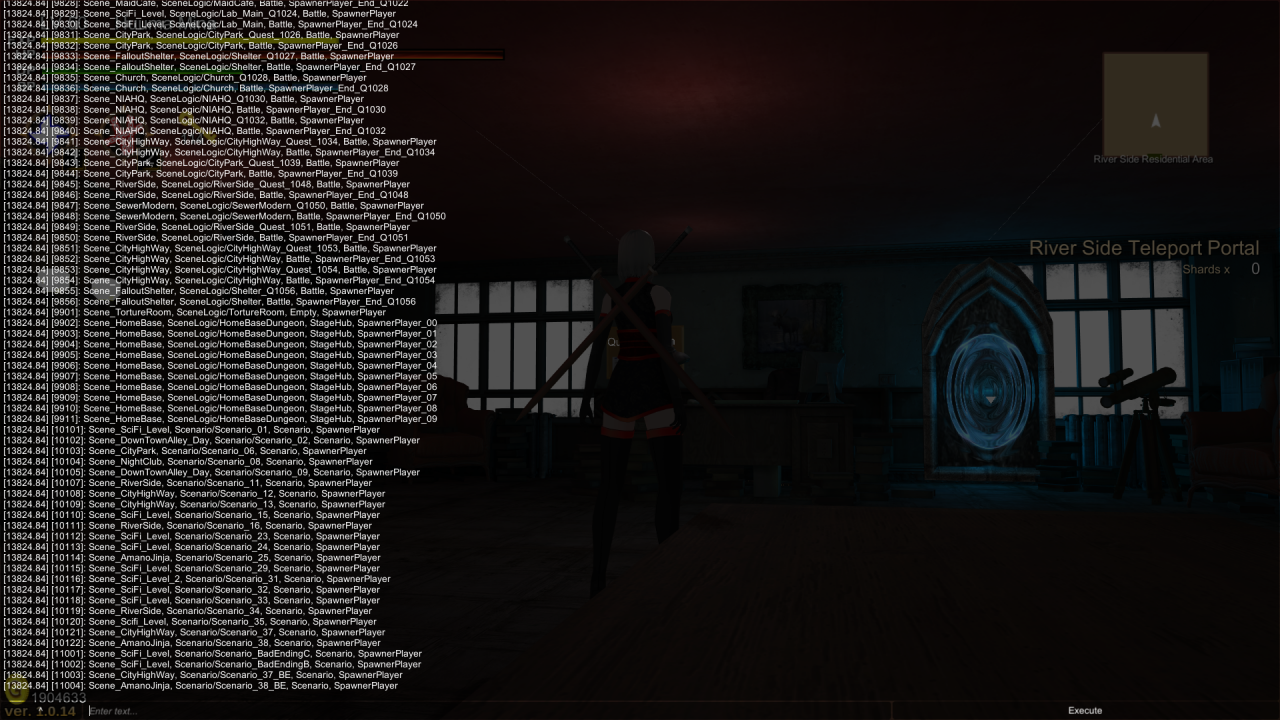
loadstage
Syntax: loadstage [id]
Description: This command loads a stage according to the id specified. Use the command liststages to help you on this command.
Example: loadstage 11004
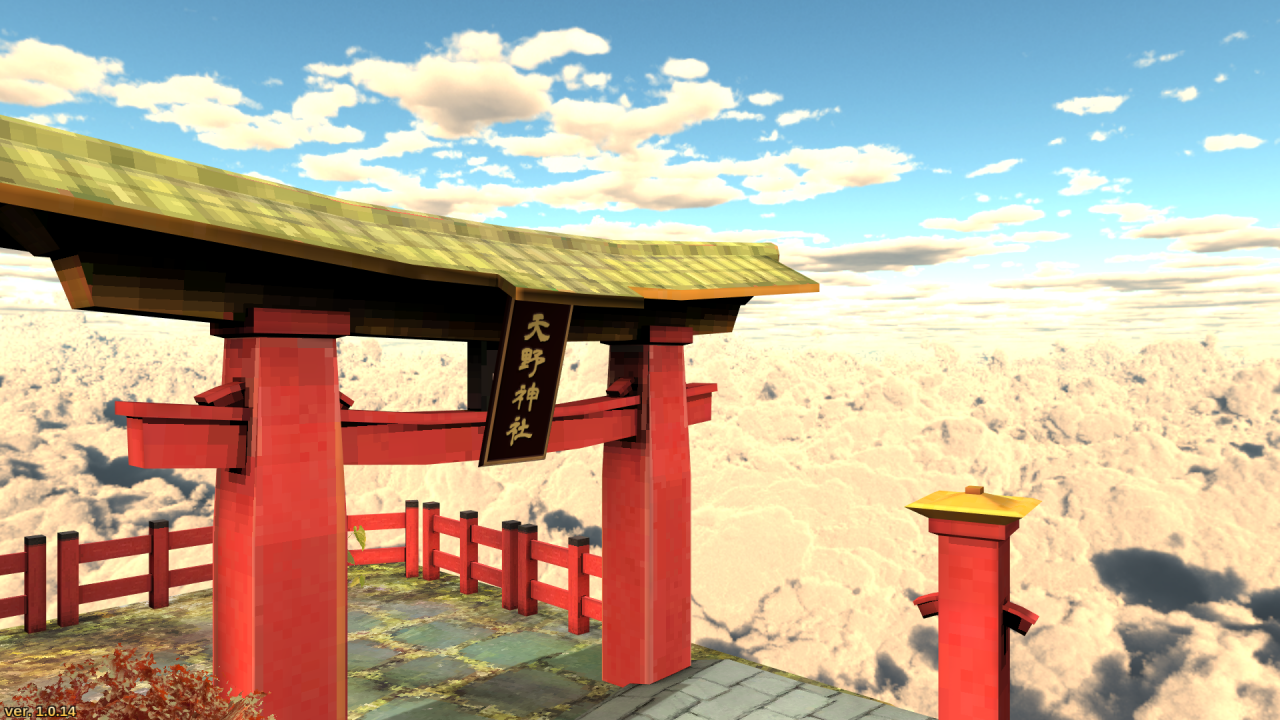
otds
Syntax: otds [id]
Description: This command is to Obtain Torture Device Shards to enable certain torture devices. Currently, there are 10 devices in the game, id 0 – 9, but this game supports up to 20 devices.
Example: otds 10 (device id 10 does not exist currently but it gets updated)
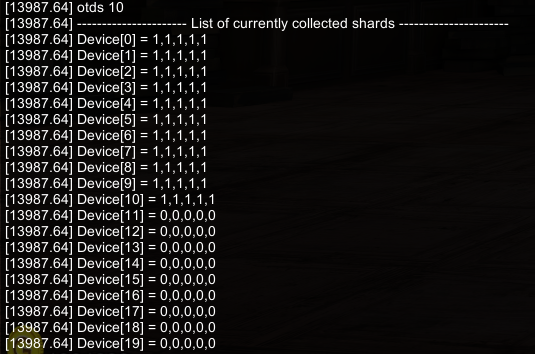
maininfo
Syntax: maininfo
Description: This command returns some information about the current gamestate.
Example: maininfo
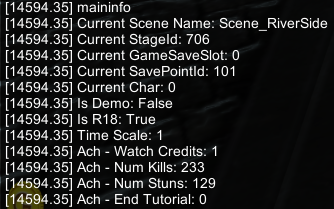
musicstate
Syntax: musicstate
Description: This command returns information about the current music playing. At the time of writing, there is no music in this game.
Example: musicstate
![]()
freecam
Syntax: freecam
Description: This command allows you to move your camera wherever you want. Arrow keys to move, Left mouse button to tilt, Right mouse button to roll, and holding Ctrl to change light range. To disable freecam, type in the same command again.
Example: freecam

Syntax: kbconf
Description: This command opens the keyboard configuration menu. This can also be achieved by going to the Keyboard Settings menu in Options. If you don’t have a keyboard plugged in, it will not open the menu.
Example: kbconf
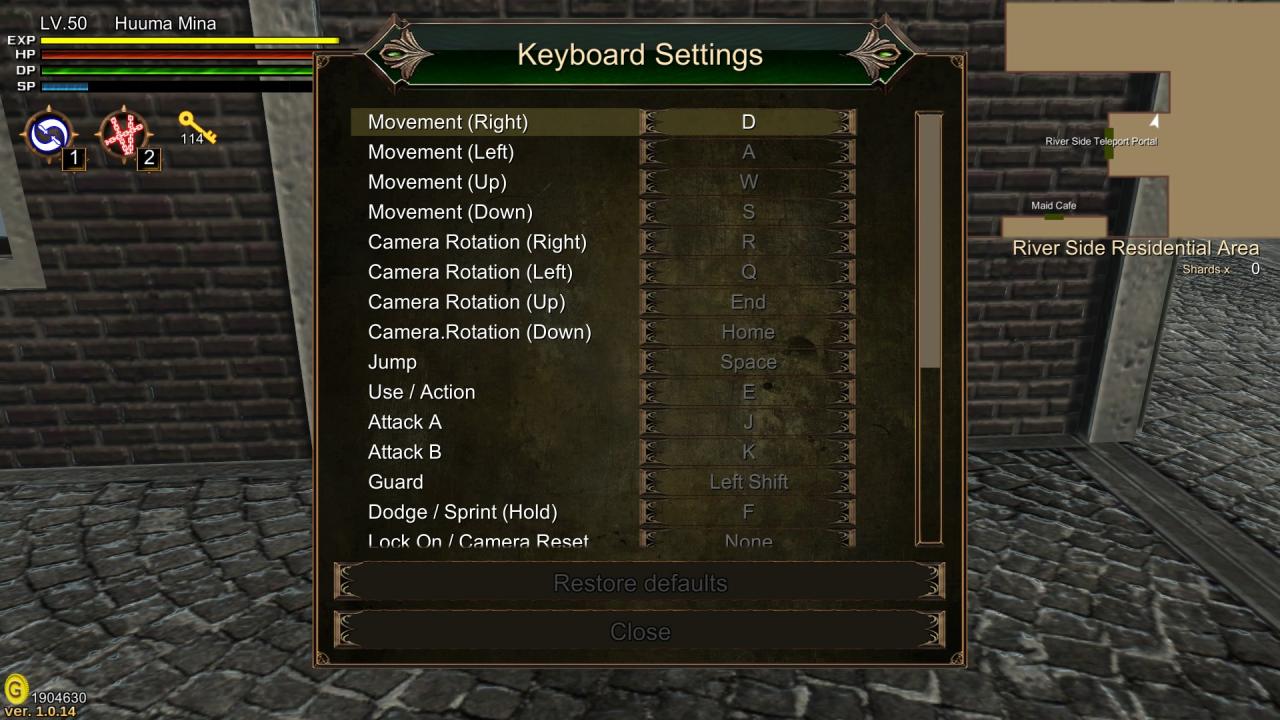
joyconf
Syntax: joyconf
Description: This command opens the joystick configuration menu. This can also be achieved by going to the Joystick Settings menu in Options. If you don’t have a joystick plugged in, it will not open the menu.
Example: joyconf
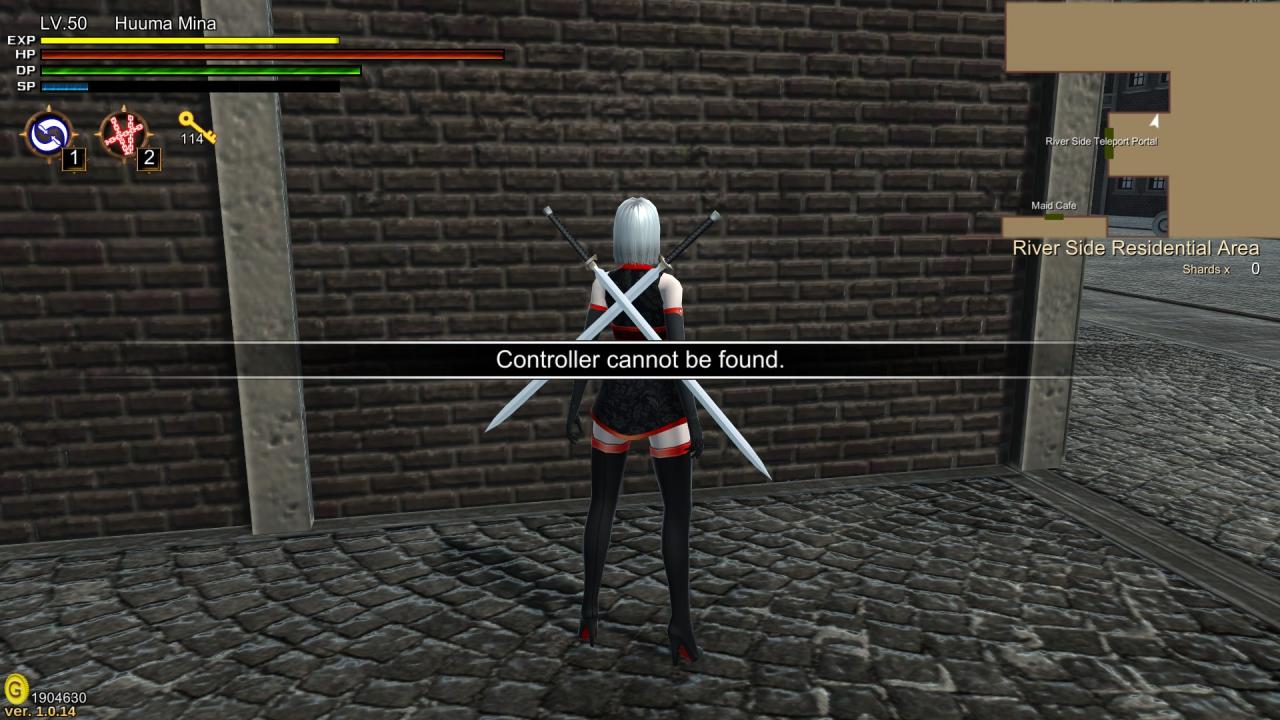
sysconf
Syntax: sysconf
Description: This command opens your settings. This can also be achieved by going to the Options menu.
Example: sysconf
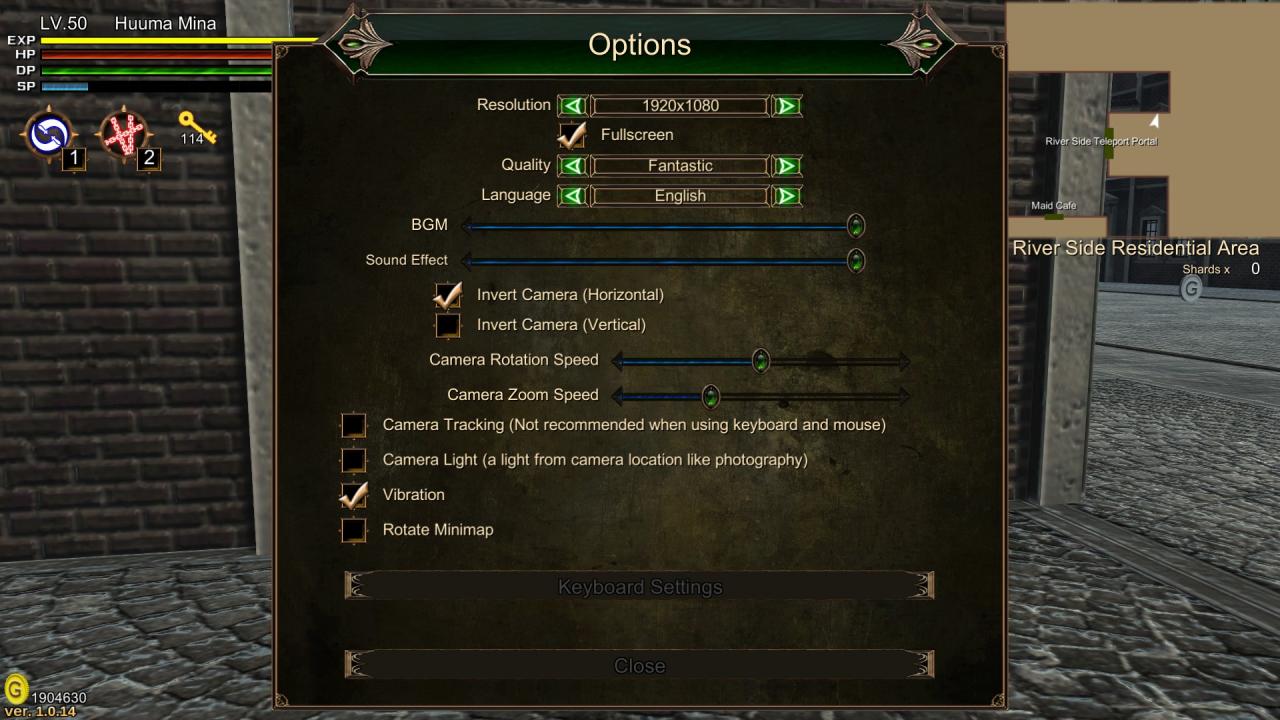
listres
Syntax: listres
Description: This command lists all the resolutions the game supports in the form of
[id]: width x height x refresh rate
Example: listres
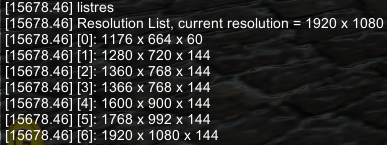
setres
Syntax: setres [id]
Description: This command sets the game’s resolution according to the id specified. Use the command listres to help you.
Example: setres 6
![]()
fullscr
Syntax: fullscr [true/false]
Description: This command controls if the game is fullscreen or not.
Example: fullscr true
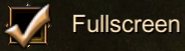
listquality
Syntax: listquality
Description: This command lists all the graphics quality options the game supports in the form of
[id]: Quality
Example: listquality
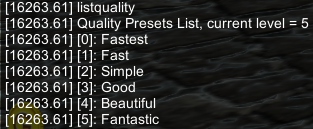
setquality
Syntax: setquality [id]
Description: This command sets the game’s graphics quality according to the id specified. Use the command listquality to help you.
Example: setquality 5
![]()
imptxt
Syntax: imptxt
Description: This command imports a file named Localization.csv that is used to change the language of the game.
Example: imptxt
![]()
Syntax: testmbok
Description: This command creates a message box with an Okay button that does nothing when it is pressed.
Example: testmbok
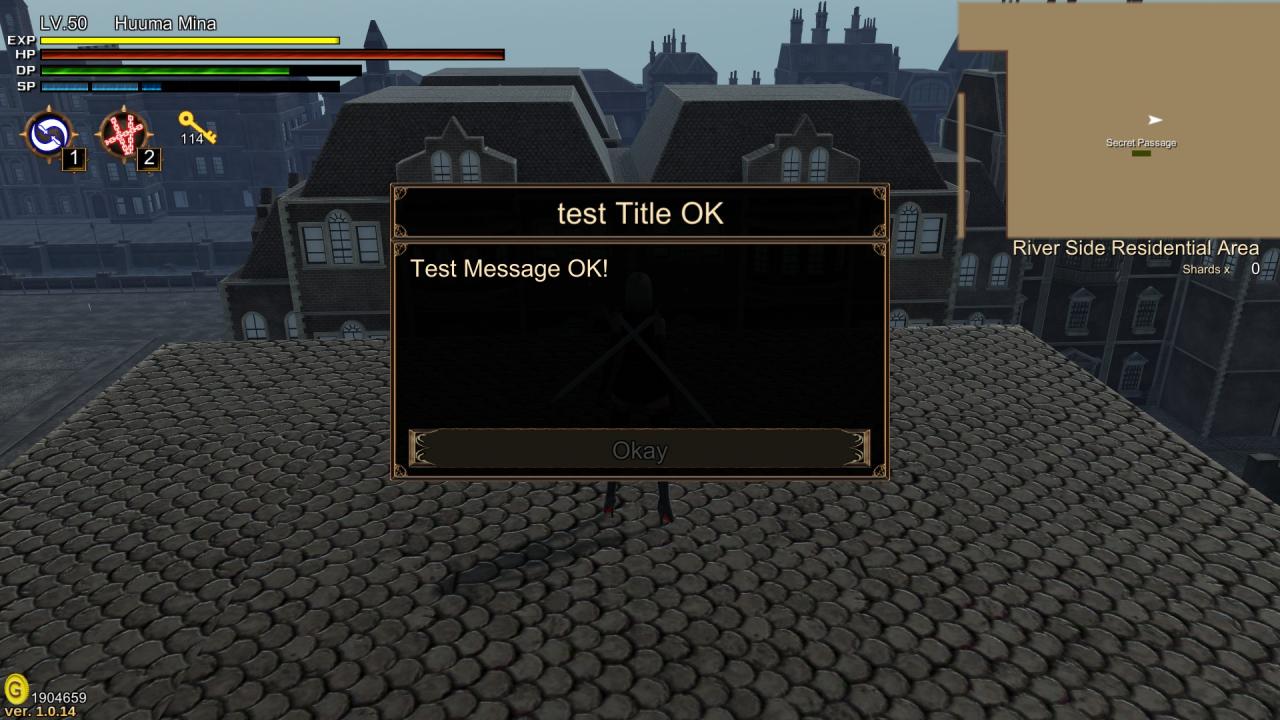
testmbyn
Syntax: testmbyn
Description: This command creates a message box with Yes and No buttons that does nothing when they are pressed.
Example: testmbyn
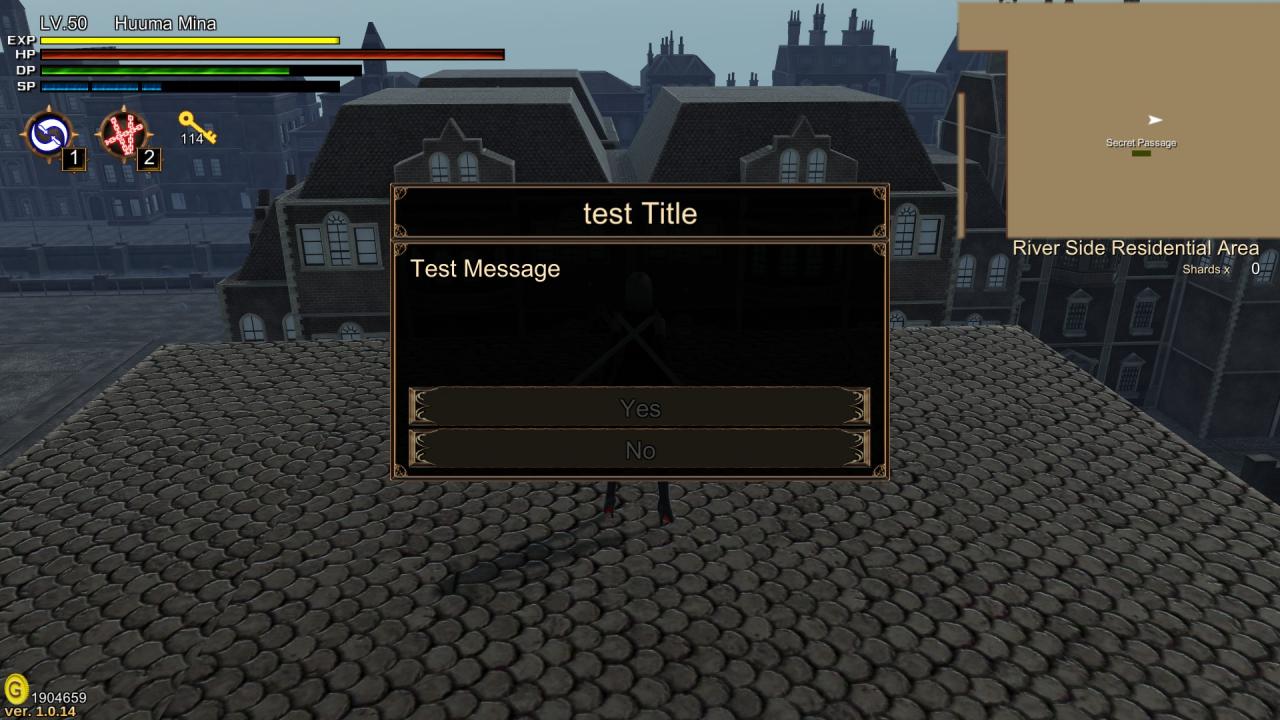
testwt
Syntax: testwt
Description: This command creates a warning text box that disappears within a few seconds.
Example: testwt
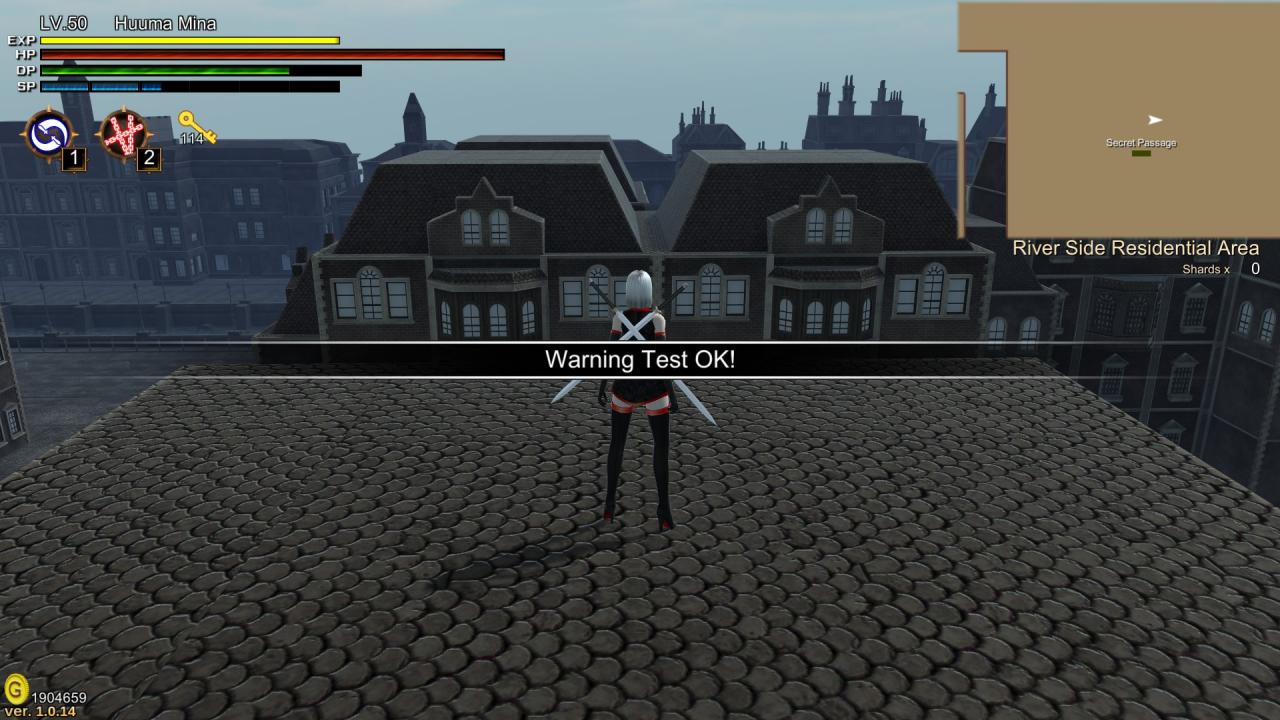
testsc
Syntax: testsc
Description: This command creates a stage clear screen. At the time of writing, there is no such stage in this game that uses a stage clear feature.
testtg
Syntax: testtg
Description: This command creates a timer. At the time of writing, there is no such stage in this game that uses a timer feature.
testvib
Syntax: testvib
Description: This command does something…
test
Syntax: test
Description: This command makes the main player do the capture pose. It doesn’t seem like you can exit out of this pose.
Example: test

sendcustomstring
Syntax: sendcustomstring [String]
Description: This command sends a custom string.
clear
Syntax: clear
Description: This command clears the console screen.
Example: clear
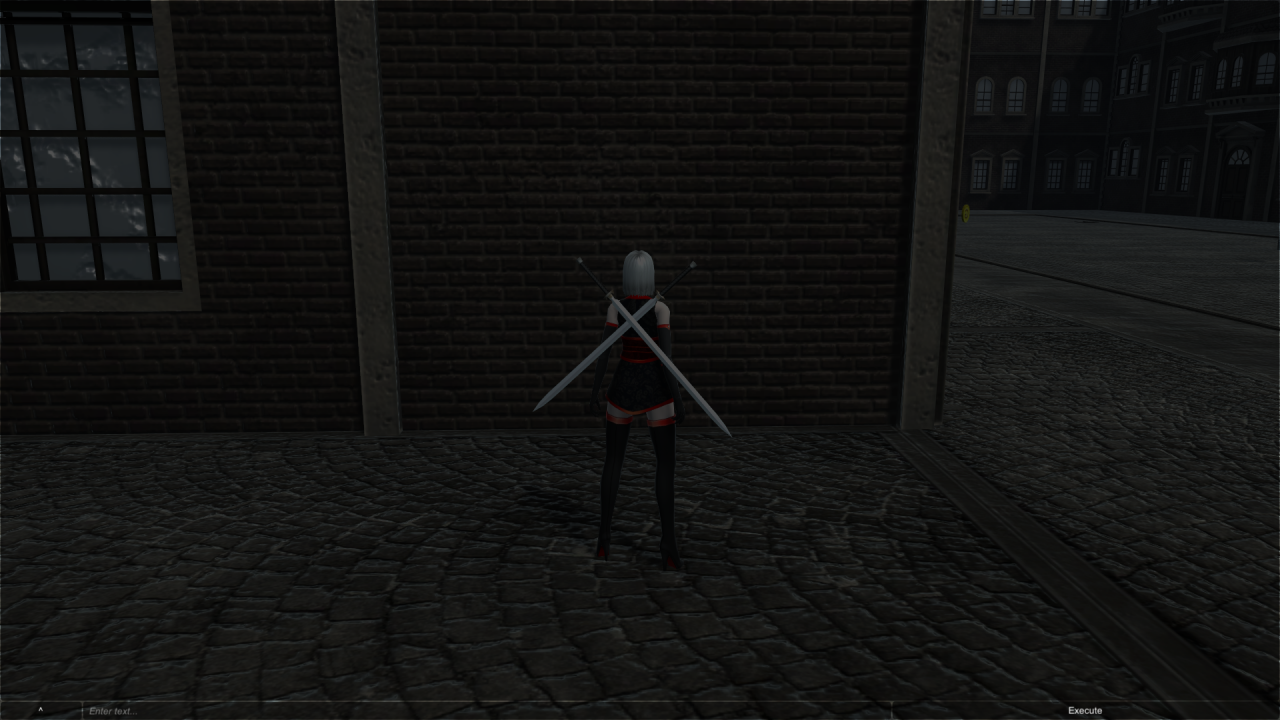
help
Syntax: help
Description: This command lists all the console commands.
Example: help
![]()
?
Syntax: ?
Description: This command lists all the console commands.
Example: ?
![]()
exit
Syntax: exit
Description: This command closes the game.
