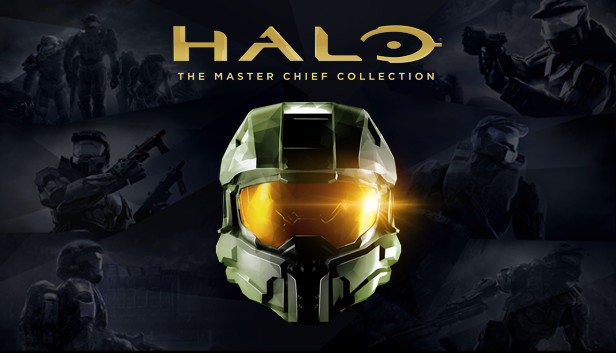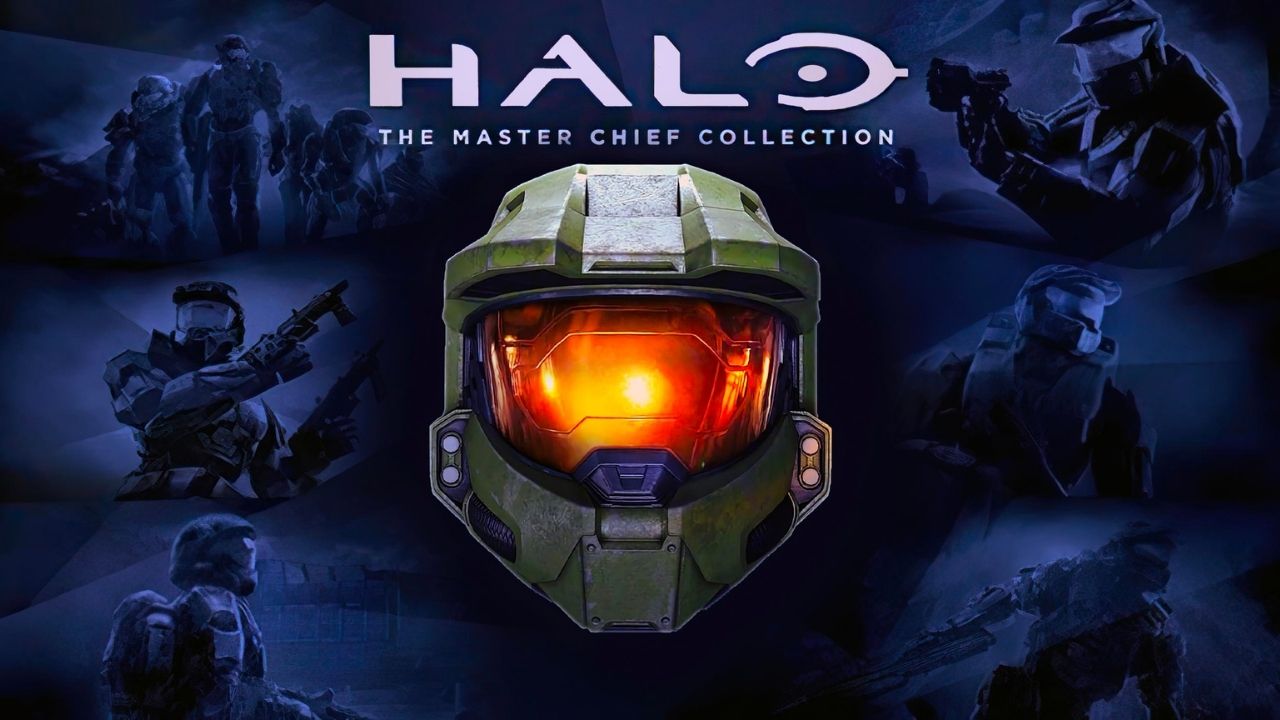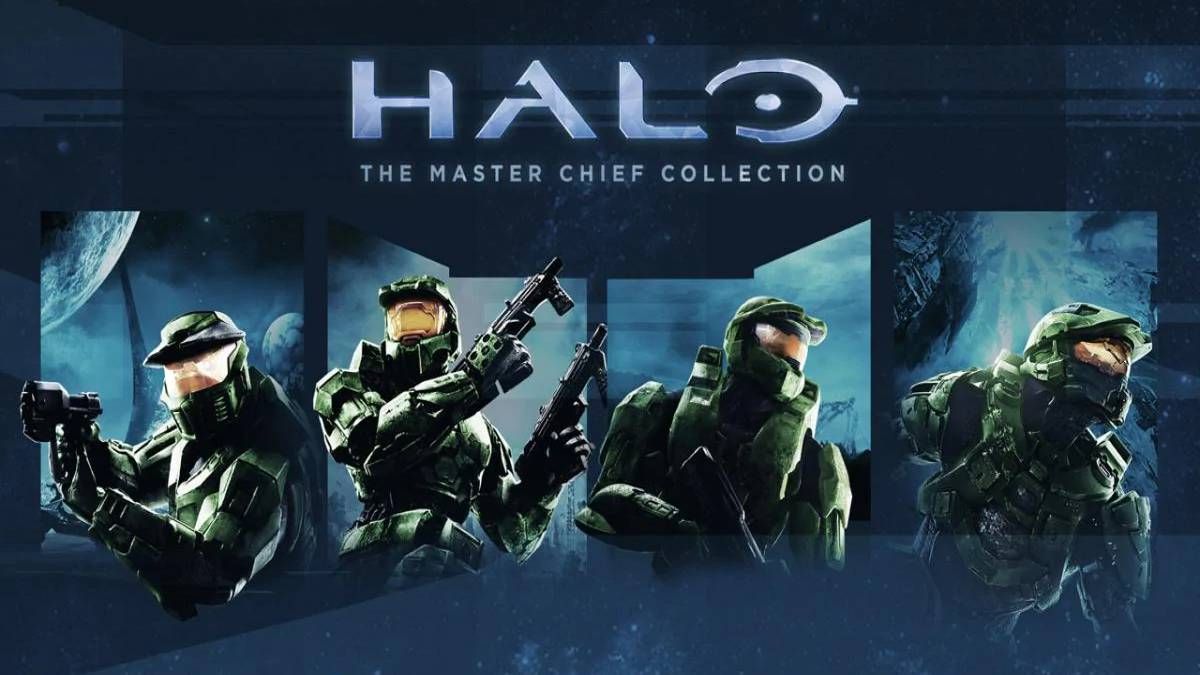Halo The Master Chief Collection: How to enable Battle Pass
In this guide I am going to show the easiest way to solve the problem when it does not allow to use the HALO: MCC battle pass. STEPS TO FOLLOW First part First, it is necessary to have updated windows 10 as a recommendation. Second, you must download the Xbox App on your windows … Read more