When leaving the minimum and maximum frame rate options unlocked, I was getting 60-100 fps with lots of stutter. After setting both options to 120fps, I’m getting smooth performance, even in Big Team Battle! I’m using 1080p High preset with a Ryzen 3800x and RTX 2070 Super.
[main] Set minimum and maximum frame rate to your preferred frame rate
In the game’s settings menu, go to the Video tab. Set the minimum and maximum frame rates to custom and use the same number for both options. Right now the highest number I can put in minimum is 120, so I’m also setting maximum to 120. This will keep things smoother than if it was fluctuating between 120 and the highest when unlocked. While you’re here, adjust the rest of the video settings to your preference. I left it on the High preset.
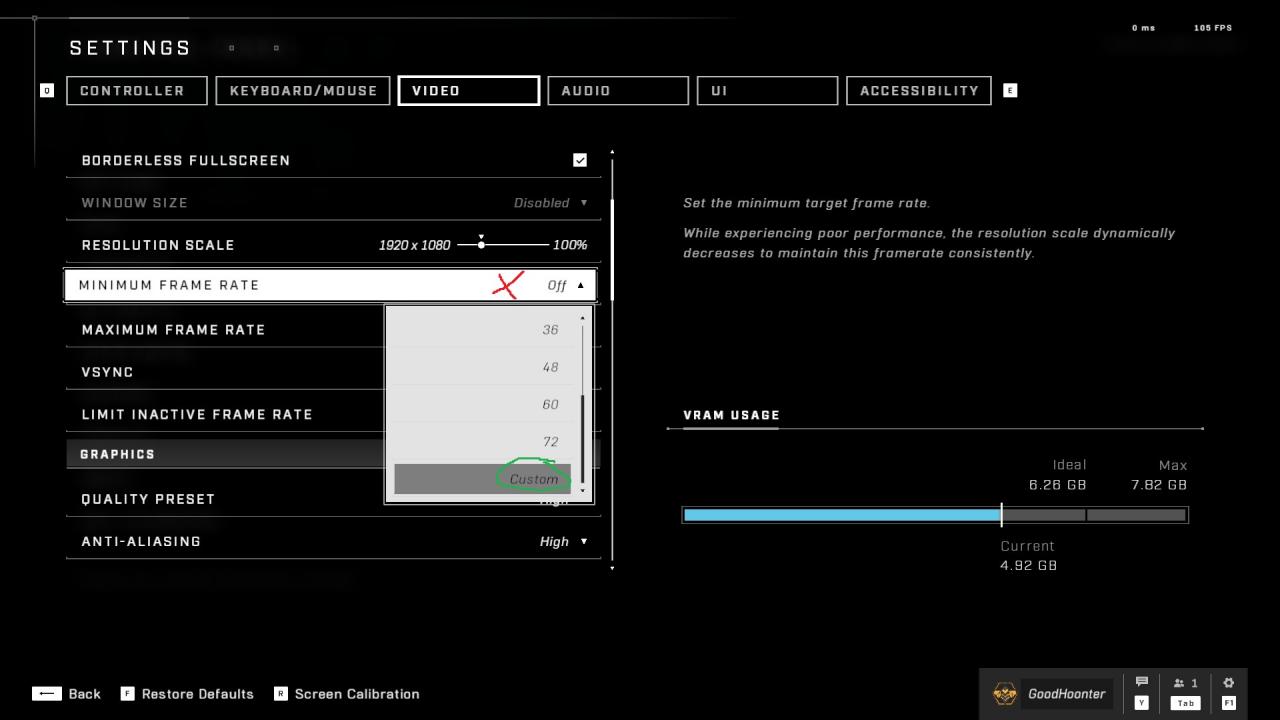
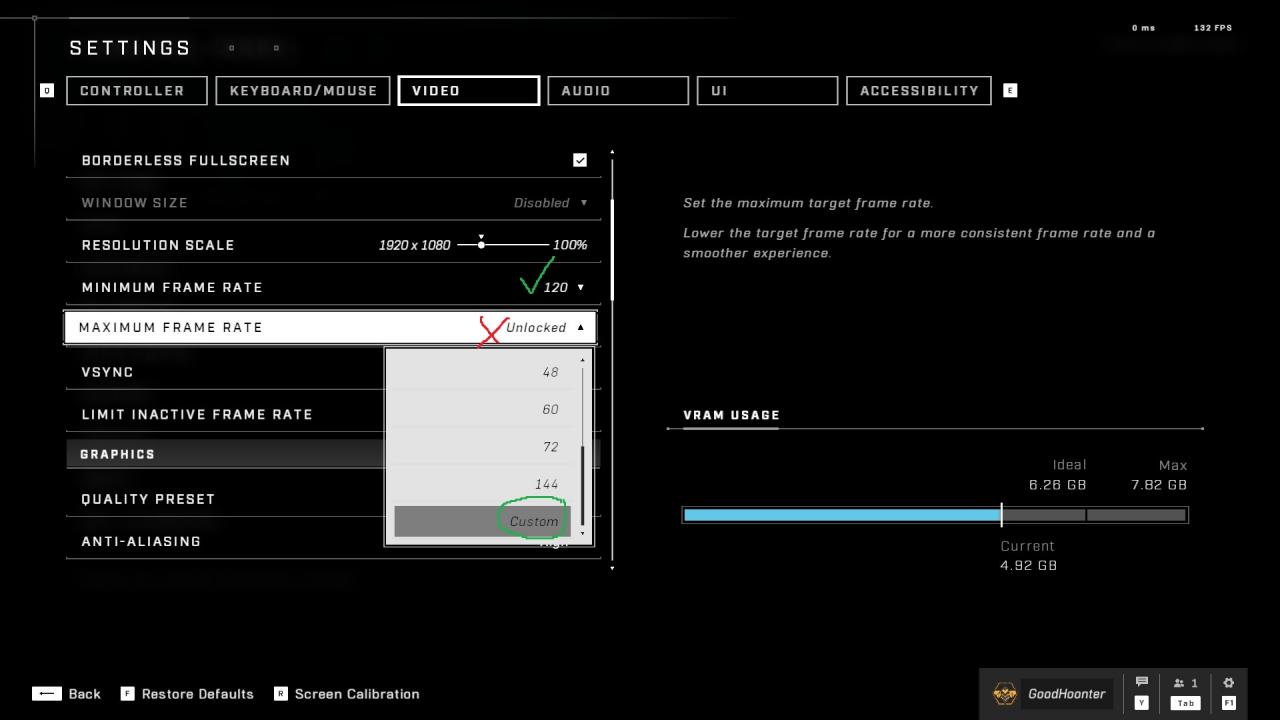
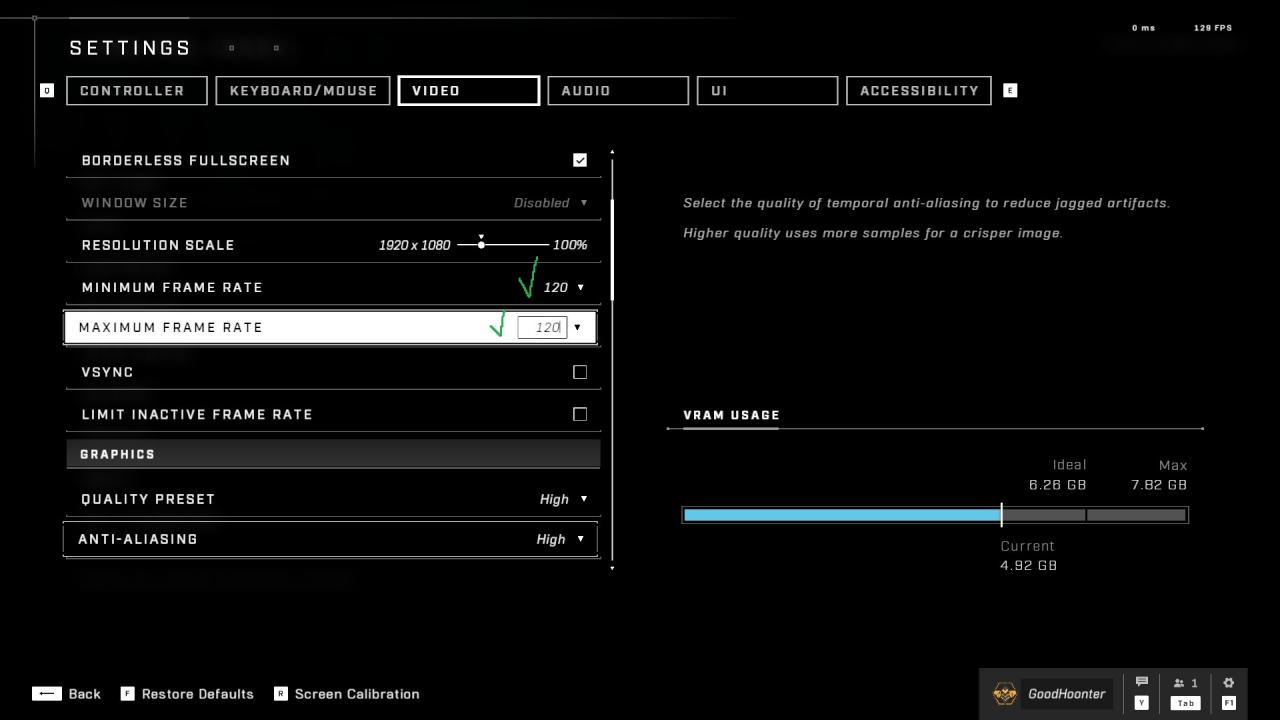
[optional] Disable Xbox Game Bar
This is an optional step that may be worth a try if you’re still having performance issues after locking the frame rate. In the technical test build, locking the frame rate was sufficient. For the 2021/11/15 build, I still had some performance issues going on, disabling Xbox Game Bar smoothed it out.
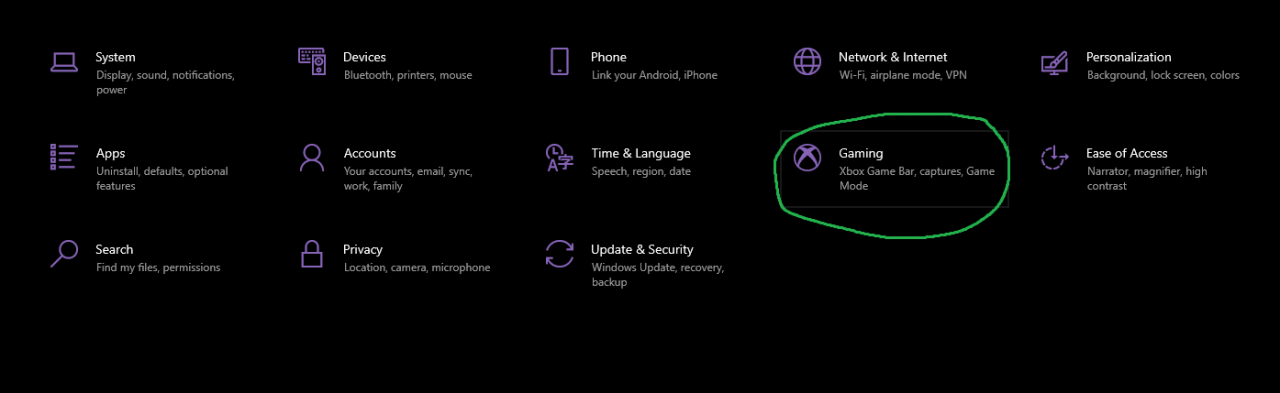
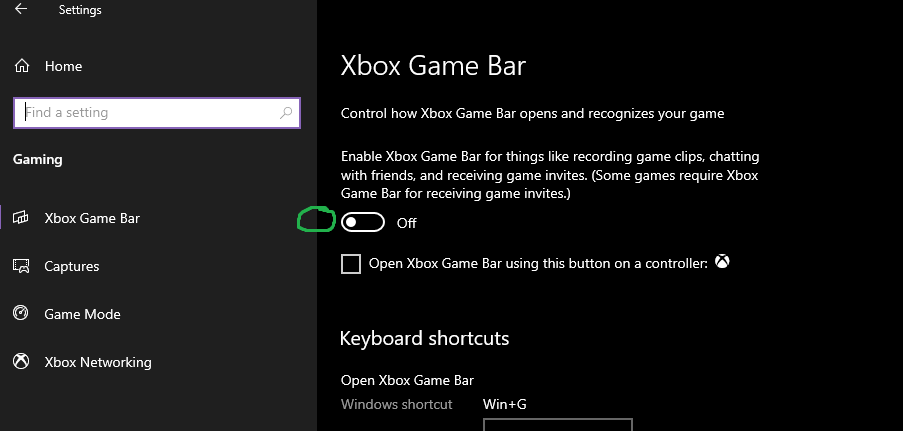
Thanks to Ninja for his great guide, all credit to his effort. you can also read the original guide from Steam Community. enjoy the game.
Related Posts:
- Halo Infinite: How to Boost Your FPS
- How to Convert Halo MCC mouse sensitivity to Halo Infinite with KovaaK’s Sensitivity Matcher
- Halo Infinite: How to Disable Desktop Capture & Background Recording (Increase Performance)
- Halo Infinite: Performance Boost for GPUs Below Minimum Spec
- Halo Infinite: How to Fix Stuck Being OFFLINE / Can’t Customize / Infinite Loading Issues

