A guide to higher FPS for people under minimum specs
I use a GTX 970 and with these settings I have 60 FPS.
Turning off high res textures (This also saves 7 gigs of storage)
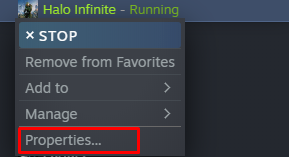 NOTE: Do not keep the game running while doing these steps
NOTE: Do not keep the game running while doing these steps
Click on DLC
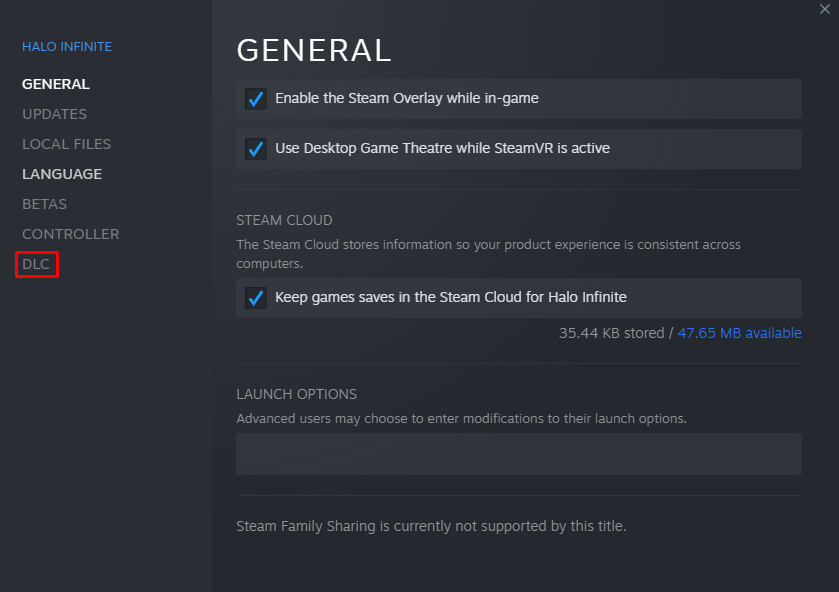 Un-tick Multiplayer High Res Textures
Un-tick Multiplayer High Res Textures
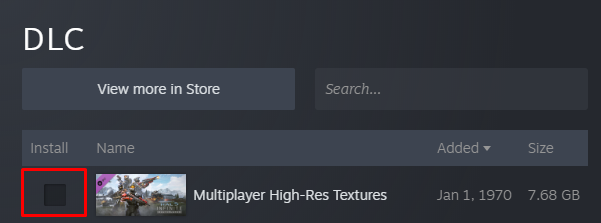
Reccomended settings
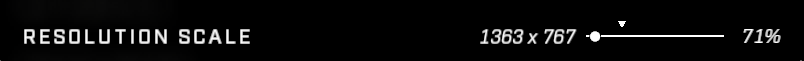 There isn’t much difference in visual quality and it increases performance by a lot.
There isn’t much difference in visual quality and it increases performance by a lot.
Then simply set quality preset to low
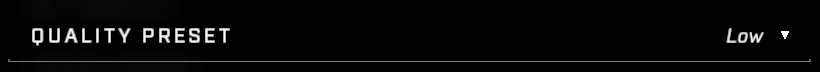
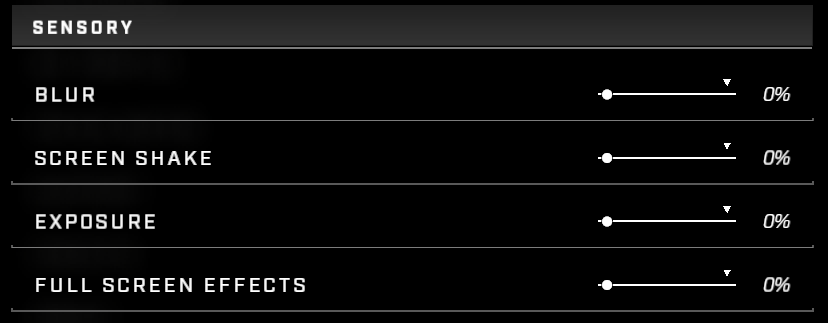
Would reccomend:
NVIDIA GPU’s: https://www.nvidia.com/en-gb/geforce/geforce-experience/
AMD GPU’s: https://www.amd.com/en/support
If you already have these applications, I would recommend updating your graphics drivers now.
Thanks to firearrow101 for his great guide, all credit to his effort. you can also read the original guide from Steam Community. enjoy the game.
Related Posts:
- Halo Infinite: How to Disable Desktop Capture & Background Recording (Increase Performance)
- Halo Infinite: How to Fix Framerate Stutter (Multiplayer Mode)
- Halo Infinite: Performance Boost for GPUs Below Minimum Spec
- Halo Infinite: How to Reduce Ping (Select the Servers)
- Halo Infinite: How to Fix Stuck Being OFFLINE / Can’t Customize / Infinite Loading Issues

