Here is a simple tutorial on how to change in-game resolution.
How to Change Resolution
You need to follow this folder:
C:\Users\YOURUSERNAME\AppData\Local\GGST\Saved\Config\WindowsNoEditor
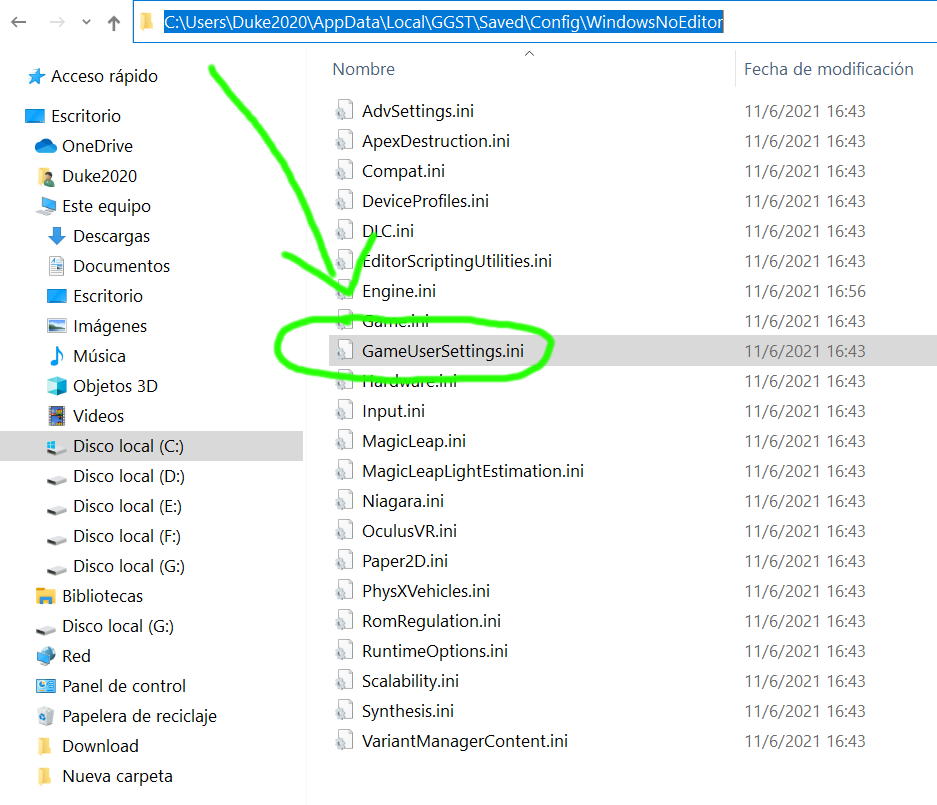
In the folder WindowsNoEditor find the file:
GameUserSettings.ini <– Open the file using Wordpad.
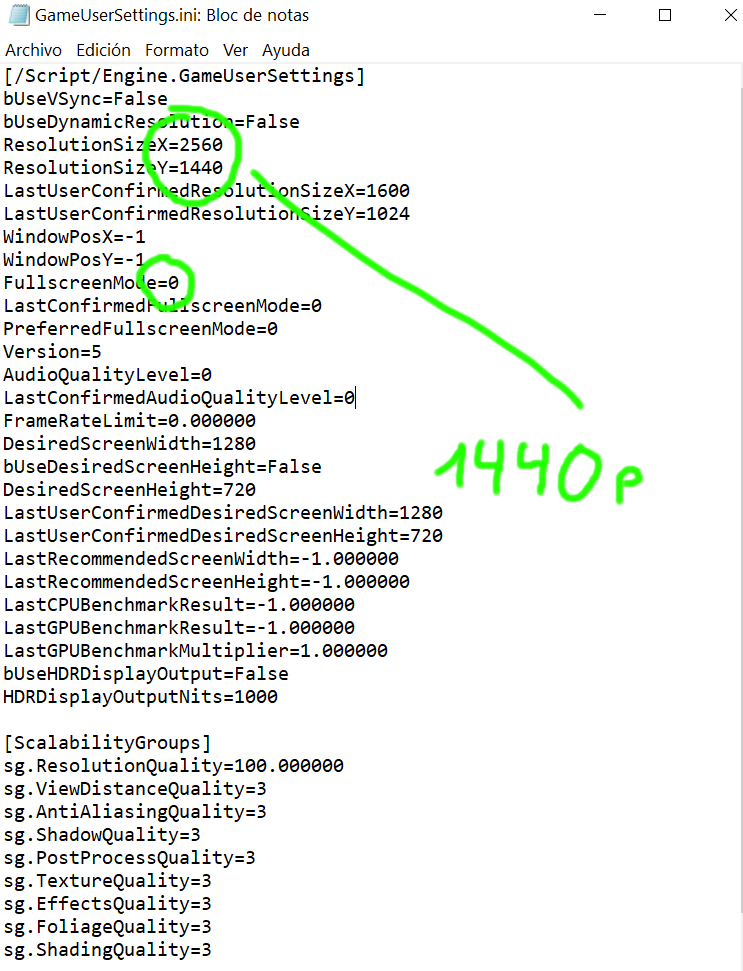 EDIT THIS LINES:
EDIT THIS LINES:
For 1440p Resolution
ResolutionSizeX=2560
ResolutionSizeY=1440
FullscreenMode=0
For 1080p resolution
ResolutionSizeX=1920
ResolutionSizeY=1080
FullscreenMode=0
+Remember save the file and make it READ ONLY.
+Launch the game.
+Go Settings
+Screen Settings and select the resolution you wanna use. (DONE)
Hope this guide help you!!!
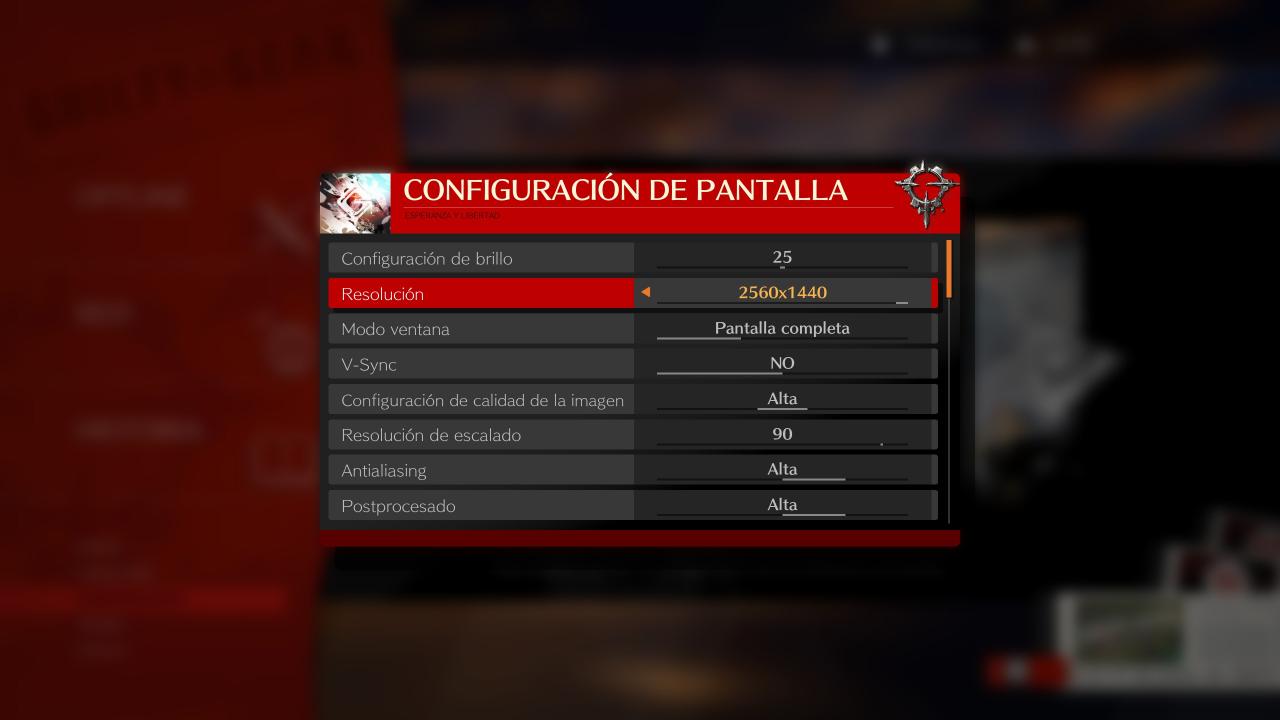 LET’S ROCK!!!
LET’S ROCK!!!
Related Posts:
- GUILTY GEAR STRIVE: Quick Optimization Guide (Low End PC)
- GUILTY GEAR STRIVE: How to Remove the Weird Bloom & Blur (Best Settings for Online)
- GUILTY GEAR STRIVE: 100% Achievement Guide
- GUILTY GEAR STRIVE: How to Defeat Extreme/Ultra Extreme Nagoriyuki

