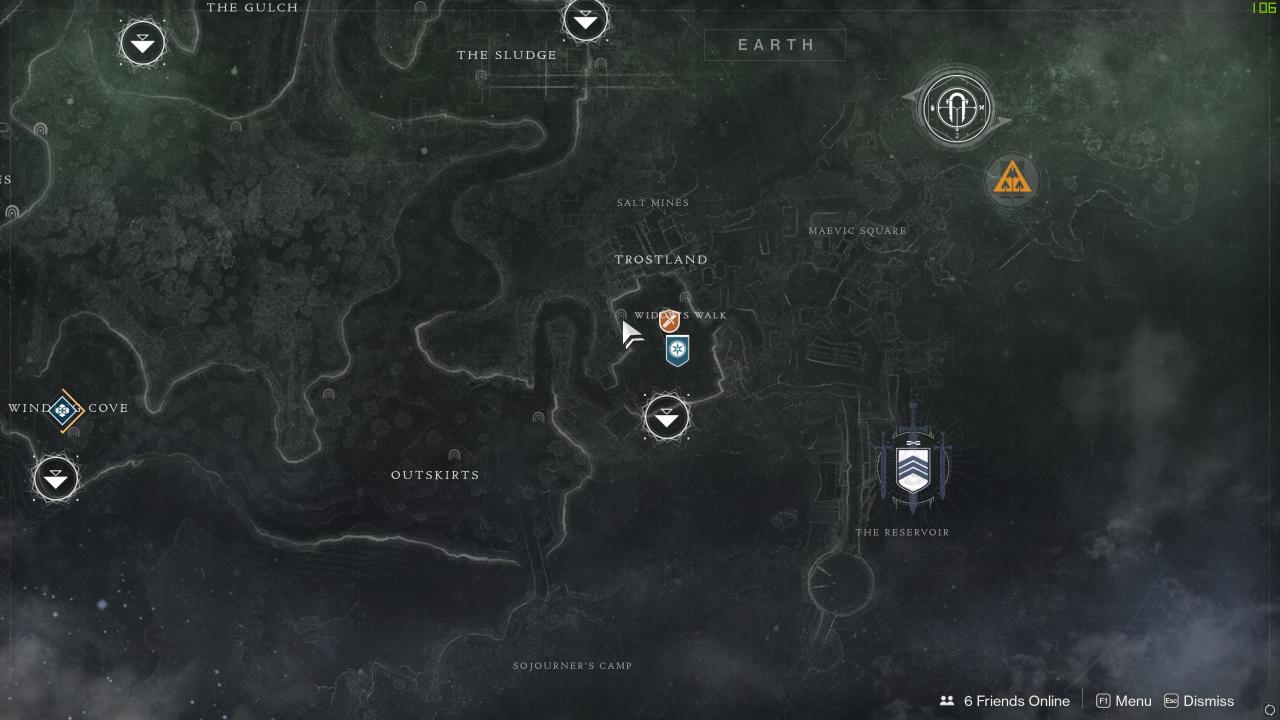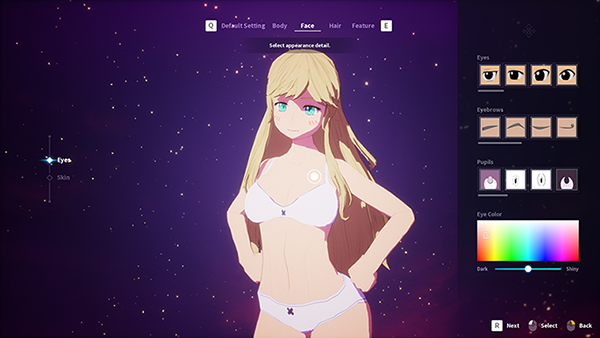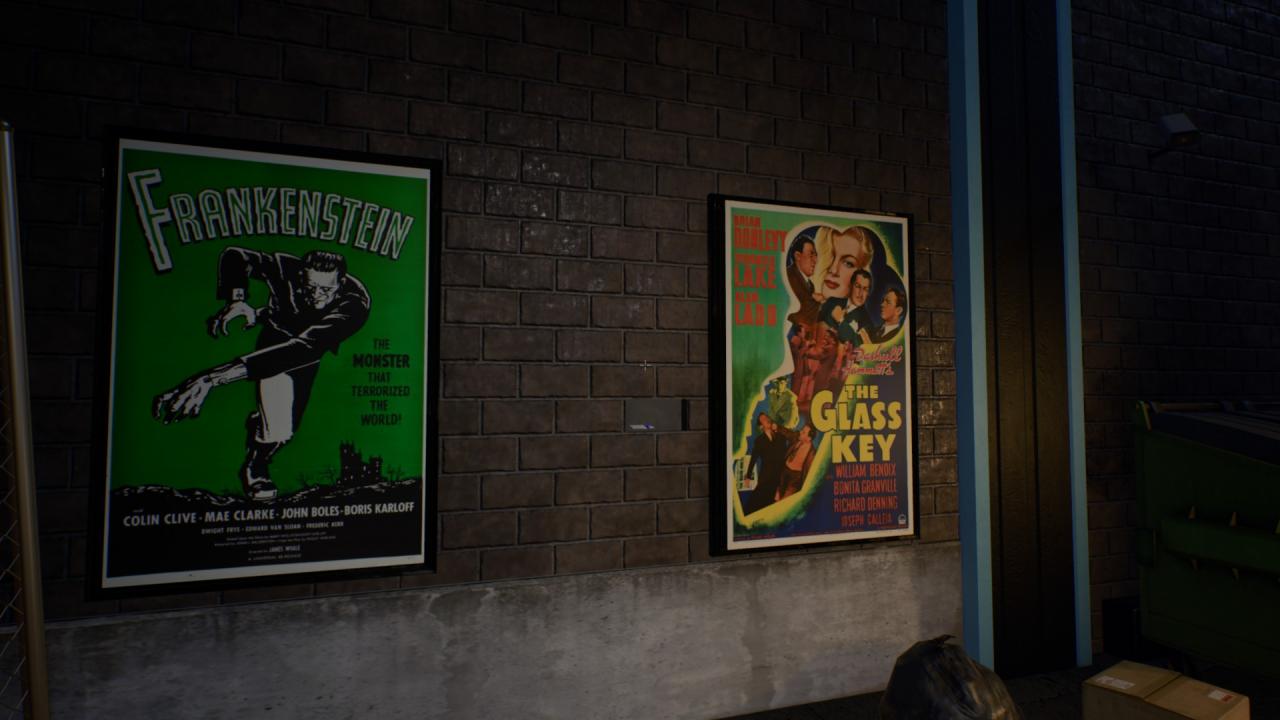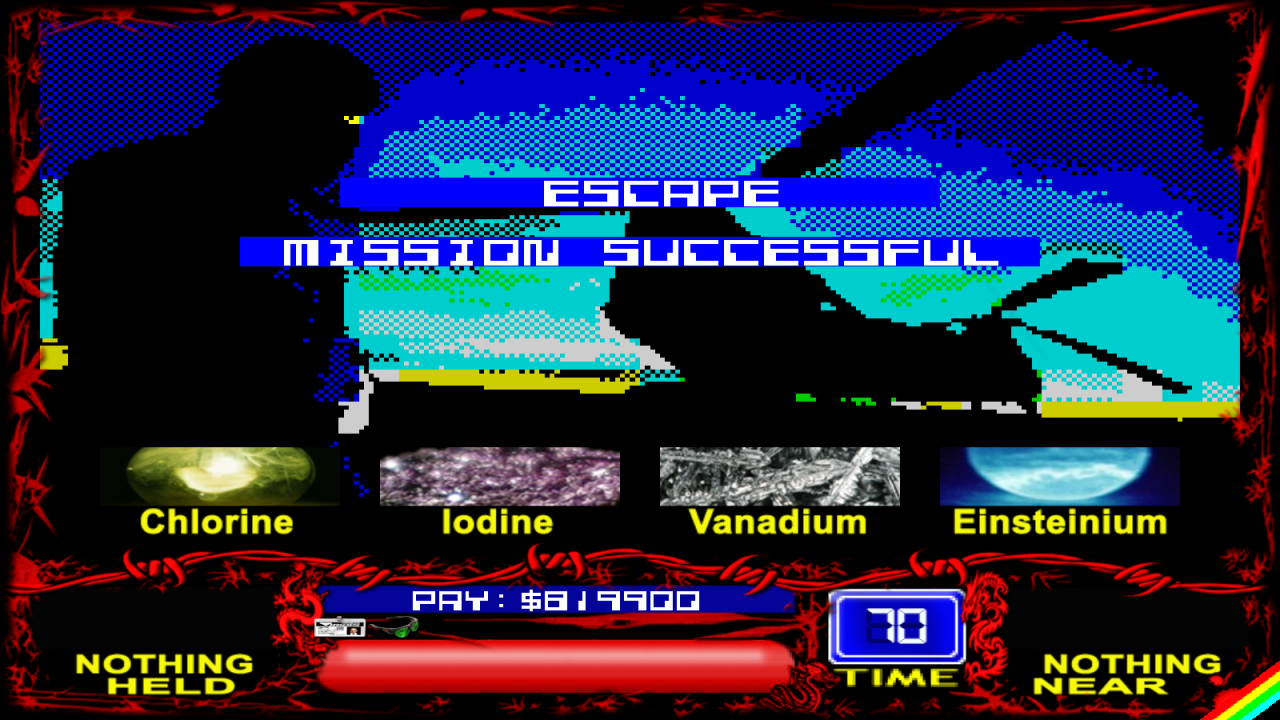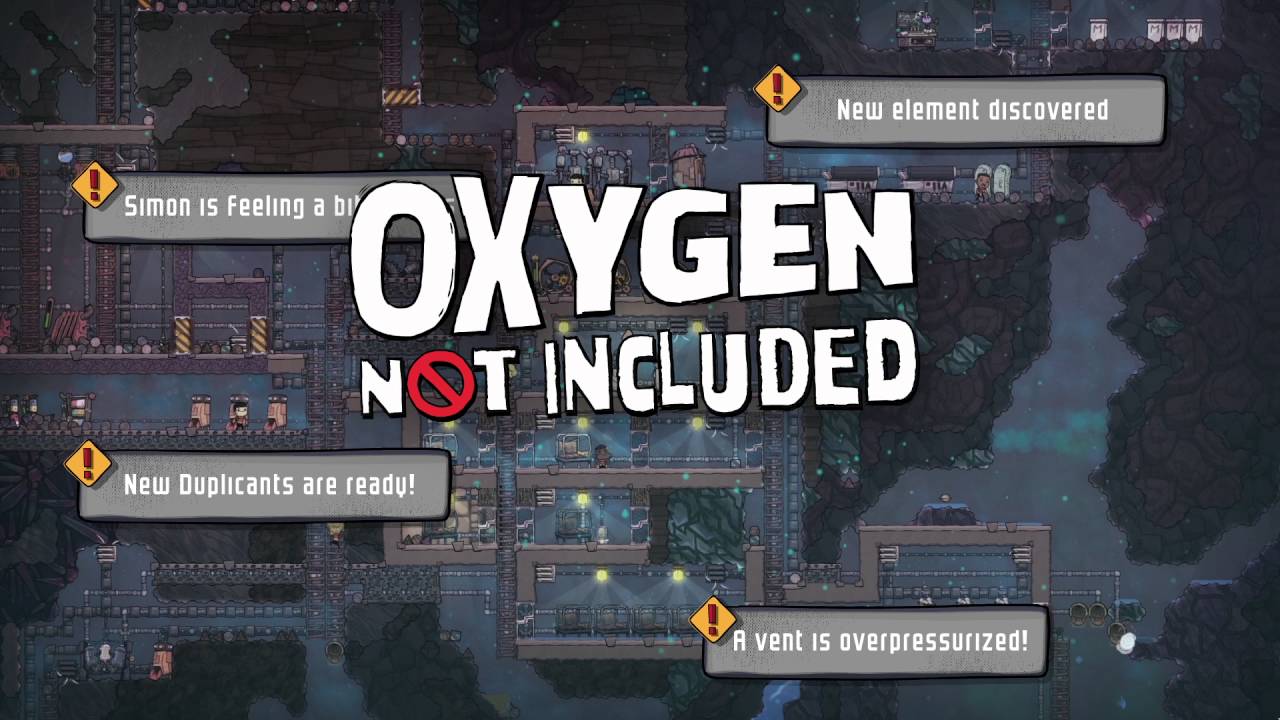Pandemic Express – Zombie Escape: Costume Bonuses Guide
Hello, here’s a quick guide on the costume bonuses. Hope you enjoy it Rebellion set Default costume. (Secret letter) Full set bonus: Player gets +1 armor The set consists of: 1. Face of rebellion “Friends ! Today is the day ! Our plan is finally ready. We will leave at dawn.” Price: Free 2. … Read more