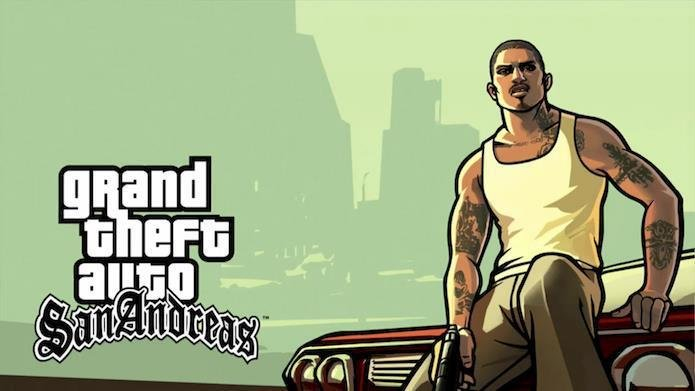Mainly thanks to people online from forums and such. The easiest way to fix it is this
How to Fix “Cannot find 800x600x32” Issue (Step-by-step Tutorial)
1: Download ” Silent’s ASI Loader ” (Remember to have Winrar installed to open the folder)
https://cookieplmonster.github.io/mods/gta-sa/#silentpatch
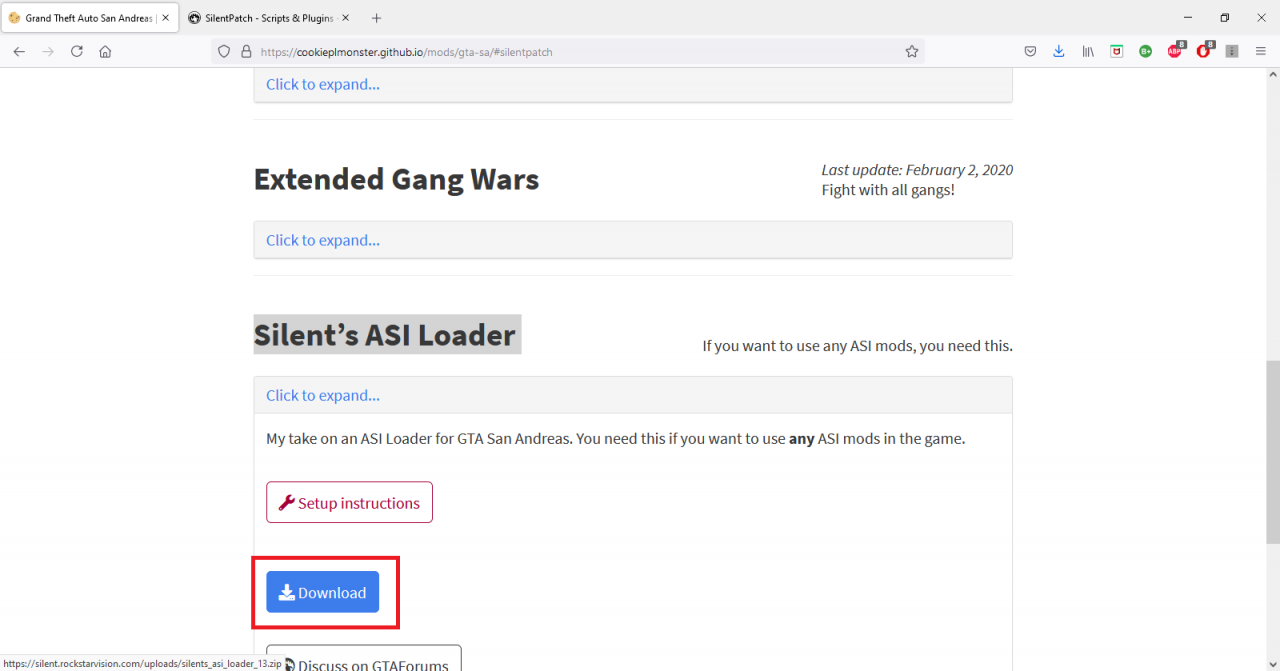
2: Download ” DOWNLOAD SilentPatchSA” from this link
https://gtaforums.com/topic/669045-silentpatch/
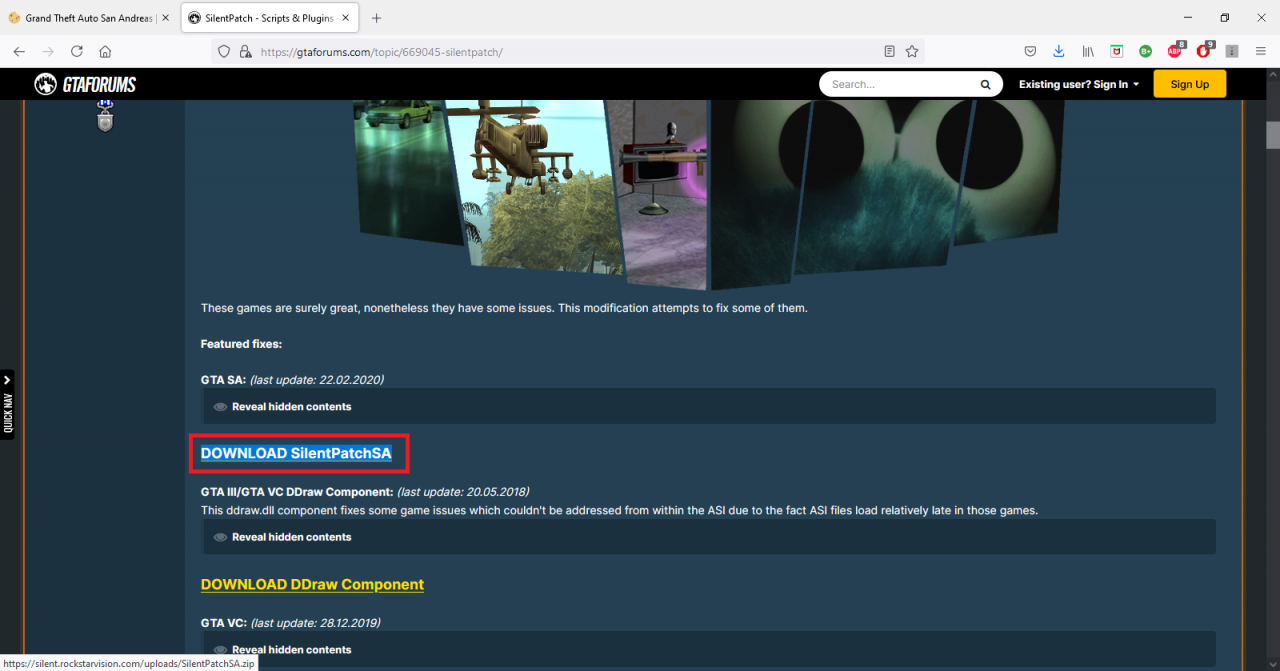
Go to where GTA San Andreas is installed in Steam, which you can easily find if you right click the installed game and click Manage and then Browse Local Files.
3: Drag all the files inside Winrar to the root of GTA San Andreas folder. And it should work if you click the game now!
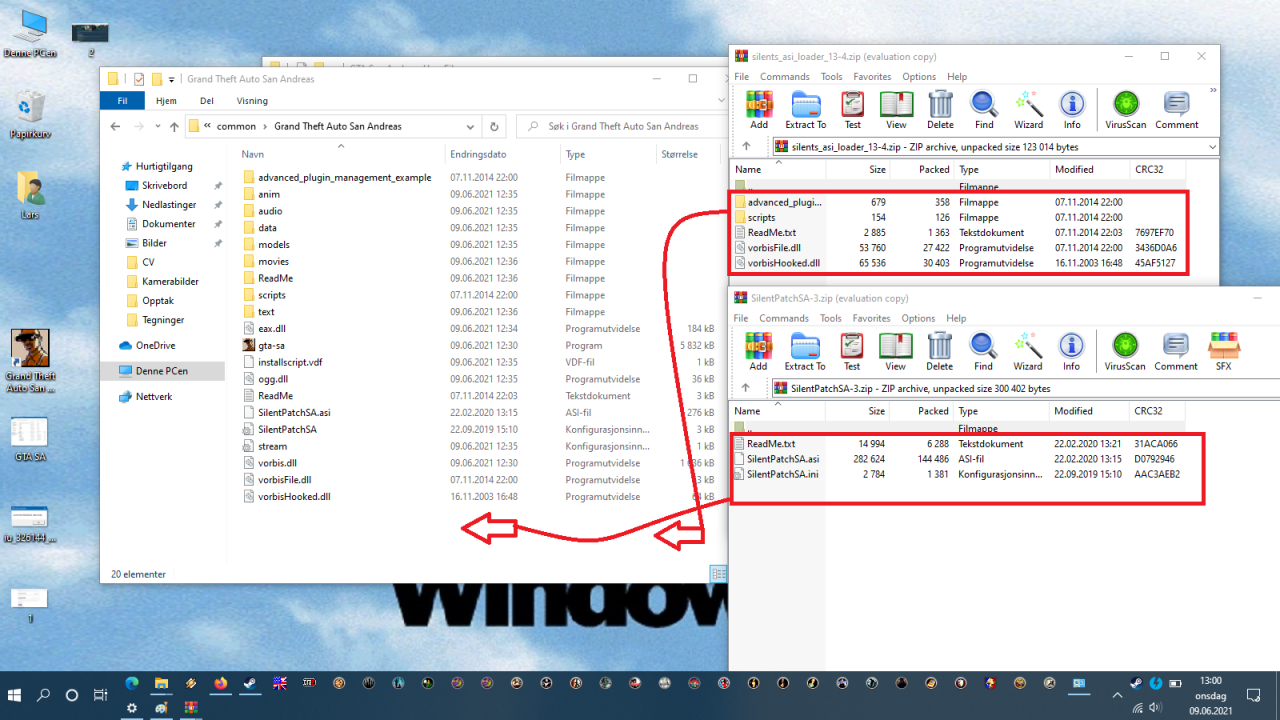
By Lars