A walkthrough for Garten of Banban in 10,000 words or less.
With pictures and some spoilers.
Getting the drone and first flight lessons.
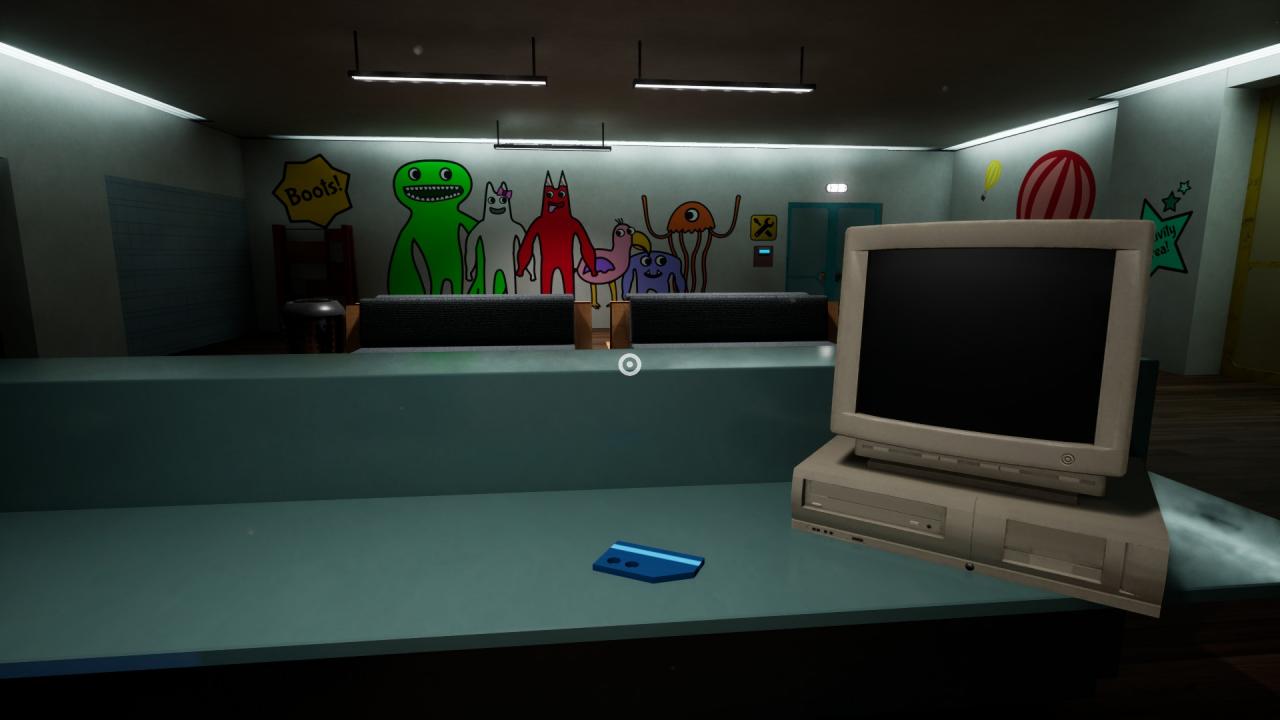
When you enter the room you can see the drone and a remote for it. Grab the remote and leave the room.

You need batteries for the remote to activate the drone. Enter the cafeteria and you’ll find two batteries on the tables in there.

When you leave the cafeteria you can see two buttons out of range for you, but in perfect range for a flying drone. Summon your drone with the right mouse button, then aim for the button above the entrance (black door) and press the left mouse button to make your drone fly onto it.
It might take a while at first, but practice makes perfect.
If you hear a sound like a bell or a jingle you activated the other button above the yellow door.
Aim at it and let the drone fly against the button. The yellow door should now gently open and gives you access to the creativity area.

Creativity Area.

When you enter this area you have access to drawing room on the left and the playground on the right side. There are two more doors in the back, but they are sealed for now.
The playground.

You have to find the switch and turn on the lights first.

You have to complete a minigame to get a keycard.
Find six hidden eggs in the playground and put them into the beak of the bird.
Here are the locations.

At the sign.

In the boat.

On a bench.

At the tree logs.

Number 5 is up here.
To get the last egg you have to find a hidden switch by the slide in a dark corner.
Thit switch activates the button that can be pushed by your drone.


The last egg will then roll down the slide. Now you can feed them to the bird one by one and wait for the keycard that will appear in the beak. Grab it and leave the area for now.

Drawing room.
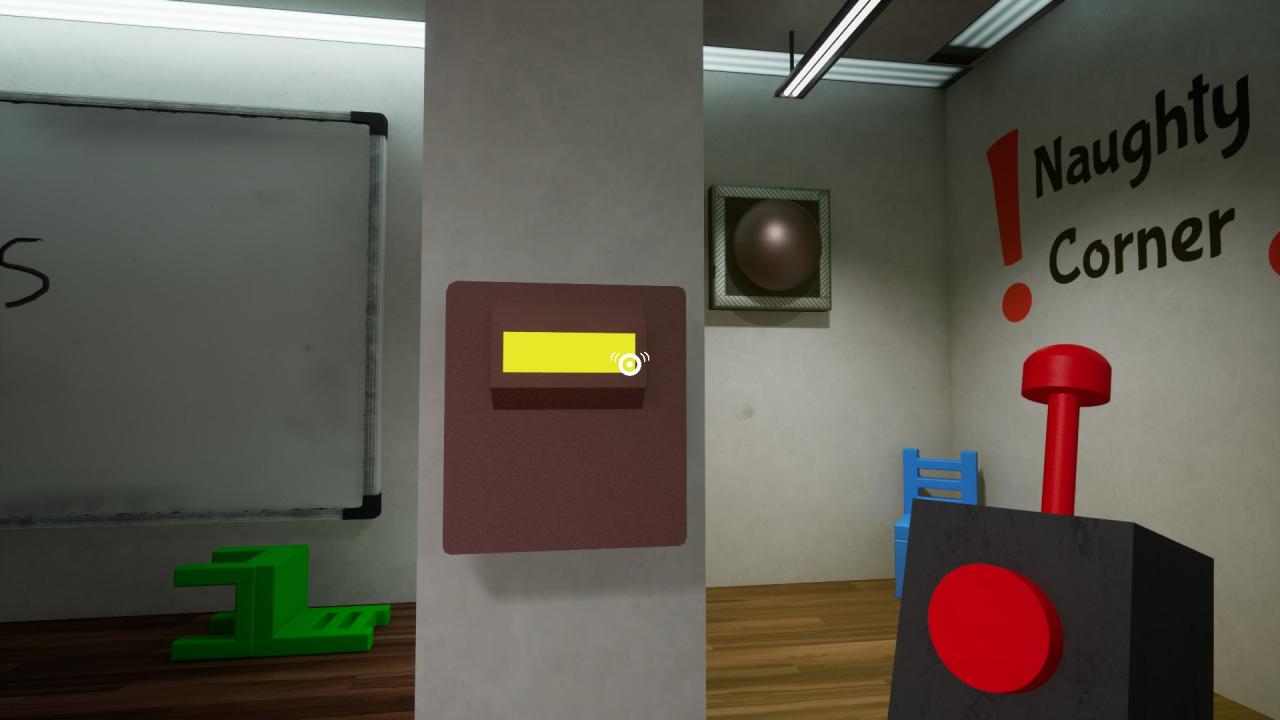
Don’t try to fly around the glass, your drone can break it.
When you managed to push the button, a door in the corner will open and you can grab a hammer and a note, if you like reading notes.

With the hammer you can remove the wooden barrier in the playground and access the Pit.

The Pit.
For now jump on the gondola (without falling into the hole) and press the rotate switch.

Be careful when you jump off on the other side, wait for the end of the fence.
The next minigame is matching the right colors for the plushies.

The picture shows the right color except for the bird (has to be pink), because all of them turn to green when you enter the right code.
It’s left to right, RED, WHITE, GREEN, PINK, BLUE, ORANGE.
You can change the colors by pressing the buttons until the right color is shown.
This opens the locker to the right of the buttons.

Grab the keycard and summon your drone into the room (right mouse).

The hungry bird arrives and is after a dessert. And you fit the bill.
Don’t you worry, the game already autosaved here.
If you die now you can respawn at this point by pressing “E”.
In order to get away from the pink vulture, you have to get on that ramp and let the drone push the button above. This will release a plank that moves to the right side. You have to change your directions while running over it, so pay attention or you end up in that hole.
The focus should be on running because the bird is pretty fast. Jump off near the wall by the switches and immediately press emergency stop to retract the plank and send the bird to the pit.

The end?
Return to the main hallway where you entered the playground, turn right and move towards the closed doors in the back. The door to the left with the violett switch can’t be opened. But you can oper the other door with the keycard from the pit room.

There is a switch under the desk, press it to activate the button for the drone.
After you pushed the button with your drone you can press the switch at the wall opposite from the big button.
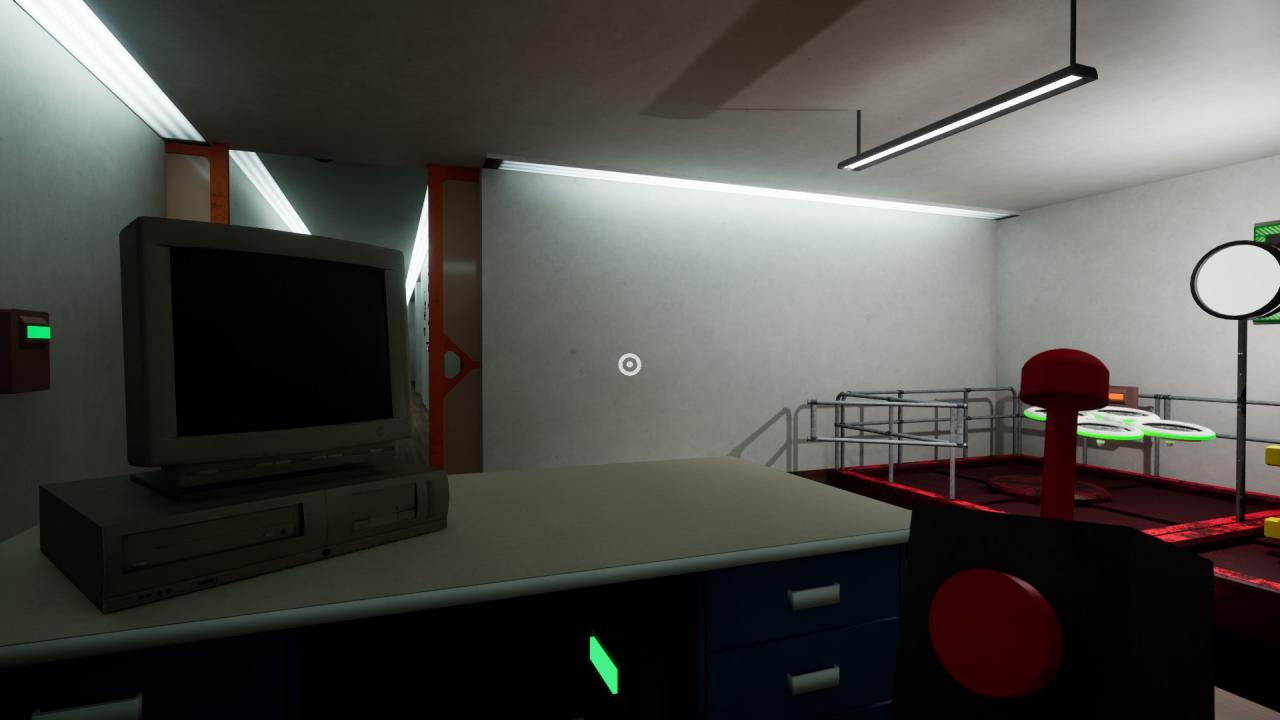
This activates the elevator to the next section. Wait for it to arrive, jump on it and press the switch.
Enjoy the show.
Thanks to ᕮᗪᗯᗩ®ᗪ⁴°⁴ for his excellent guide, all credits belong to his effort. if this guide helps you, please support and rate it via Steam Community. enjoy the game.


Thanks alot for this cause I was struggling in the Pit in the Opila Bird chase and I got out of that weird bird,also im only 8 LOL. I did get scared though not too bad,thanks for helping!😄