In the PC version of Game Dev Story, we have more free access to the game files, including saves. In this tutorial I will explain how you can take advantage of this by skipping starting parts of the game or creating a savepoint to return later
DISCLAIMER
The author also warns to be careful when downloading and using third-party files from the Internet.
BE CAREFUL!
Disabling cloud saves
Go to game properties:
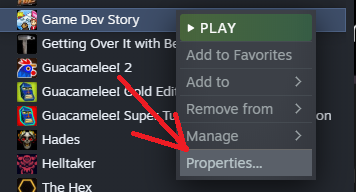
And check the “Keep games saves in the Steam Cloud for Game Dev Story”:
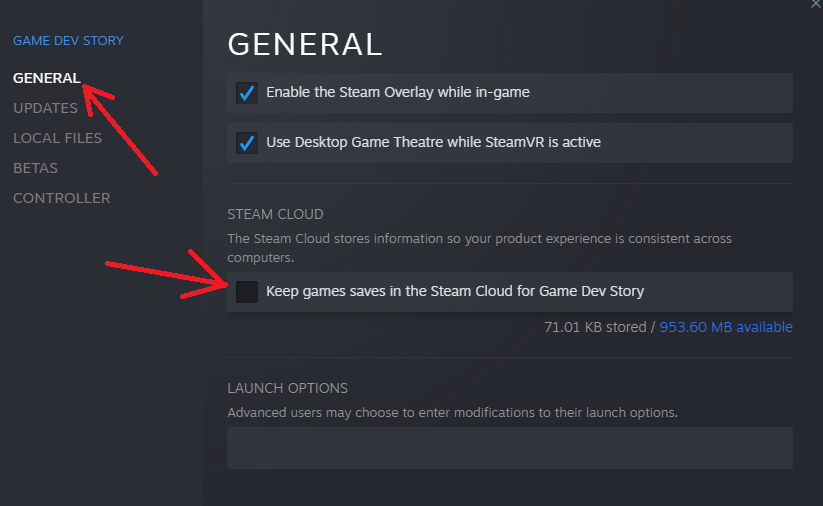
That’s it, we are ready for experiments!
Creating backup
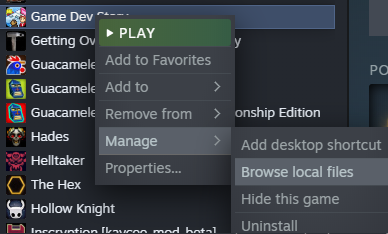
And copy “saves” folder to any place outside the Game Dev Story folder:
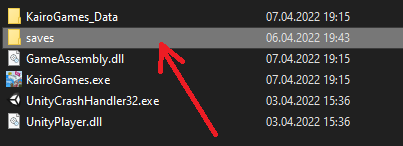
And you are ready to make some fun!
- The simplest option is just deleting savefiles as that’s the only way to reset your metaprogress (genre/type levels and direction points which are moved between the runs)
- Perform an expreiment which requires to make manual saves. After finishing just copy saved folder back into game directory
- Download saves and put them into your game directory. For example, you can get prepared archives via https://www.speedrun.com/gds/resources and jump straight to the office 2 or office 3 with some amount of money already grinded. All you need to do is just download the archive and unpack folder to the game directory. More savefiles to go later!
Offtopic: savefile management on mobile platform.
Android:
https://www.androidpolice.com/clear-app-cache-data-android/
iOS:
https://www.businessinsider.com/how-to-delete-app-data-on-iphone
Conclusion
Thanks to WDN2010 for his great guide, all credit to his effort. you can also read the original guide from Steam Community. enjoy the game.

