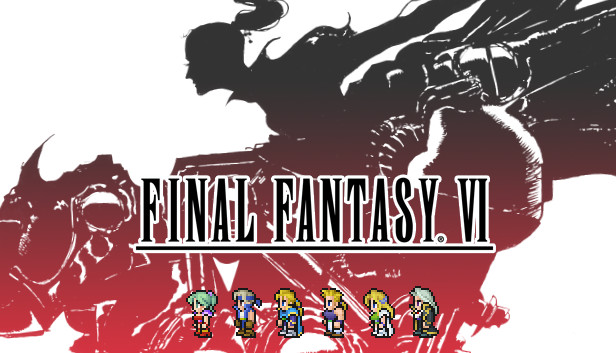Replace the font of the Pixel Remaster games with the one used in the SNES version of Final Fantasy VI.
Download
In order to install the SNES Final Fantasy VI font to use in aoy of the Pixel Remaster games, you will need to download the font_en.bundle and font_ja.bundle files that have been modified to contain the new font. I have packaged the files into one convenient ZIP file (snes-ff6-font.zip)[drive.google.com].
Mirror Link[1drv.ms]
Replace .bundle Files
Open the folder containing the font bundle files for the Pixel Remaster game you wish to modify:
- Right-click on the game in your Steam library.
- Click on Manage->Browse Local Files. This will open the game folder in a file explorer window.
- Go to FINAL FANTASY_Data\StreamingAssets. The FINAL FANTASY_Data folder will have a different name based on the Pixel Remaster game that you are modding.
- Save copies of the font_en.bundle and font_ja.bundle files and save them somewhere else. This will allow you to revert the change if you want to go back to the original font.
- Extract the files in the snes-ff6-font.zip you downloaded into the StreamingAssets folder. If you didn’t delete the old bundle files, you will be asked to replace them.
- Close the file explorer window and start the game!
Enjoy the SNES FF6 Font!
Here are some screenshots from Final Fantasy I using the SNES FF6 font:








Thanks to bdjeffyp for his great guide, all credit to his effort. you can also read the original guide from Steam Community. enjoy the game.