This Guide Is To Fix:
The audio skipping issue with the intro cutscene.
The issue is confirmed to be a hardware issue on newer headphone devices and surround sound systems.
This game does not like wireless headphones/audio software such as GHUB and ASTRO.
Windows Enhancements or other installed enhancements will also cause audio problems with this game.
How I Fixed My Audio Problem
You can find the enhancements by searching Change system sounds and clicking properties on your headphones.
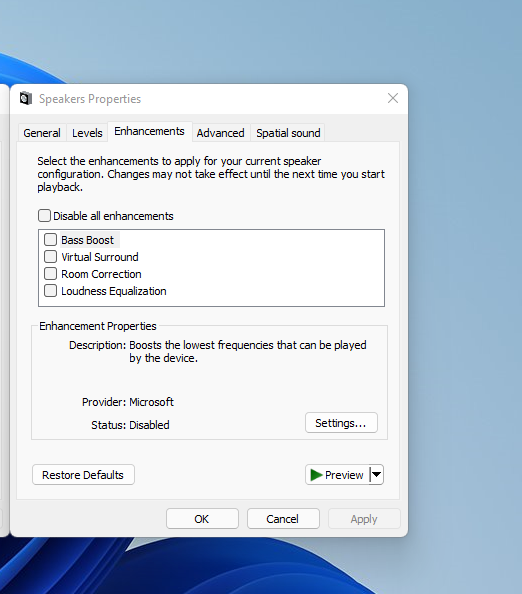
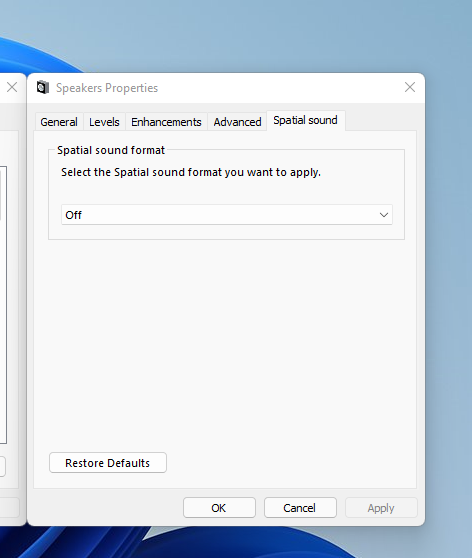
The advanced tab with HZ that say DVD (CD) AND FM do not matter. Leave that at default.
Disable Surround Sound
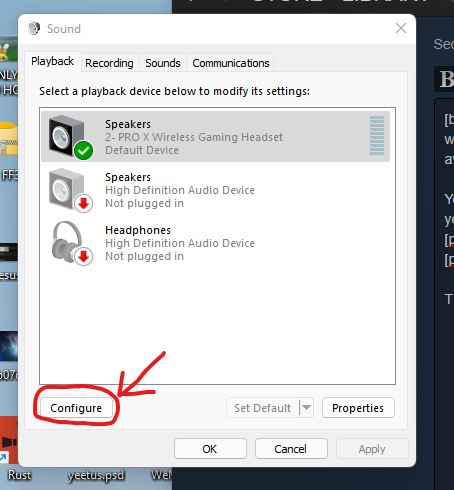
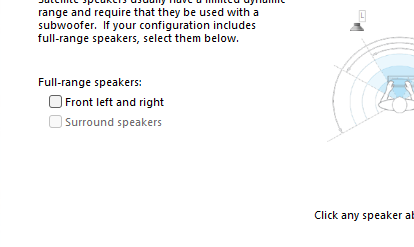
Didn’t Work?
If you find a solution i have not mentioned please comment and I will try to update everyone.
Thanks to ☆Downfall☆ for his great guide, all credit to his effort. you can also read the original guide from Steam Community. enjoy the game.

