How to quickly fix loading screen loop in Fallout New Vegas. If loading a saved game takes you to a never ending loading screen then this guide is for you.
Loading Screen Fix Walkthrough
Step 1: Exit the game.
Step 2: Go to Steam Game Library
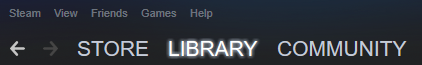
Step 3: Locate Fallout: New Vegas
Step 4: Right-Click Fallout: New Vegas
Step 5: Click Properties
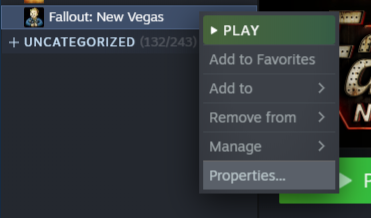
Step 6: Click Local Files
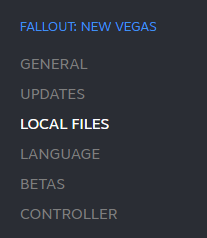
Step 7: Click View integrity of game files.
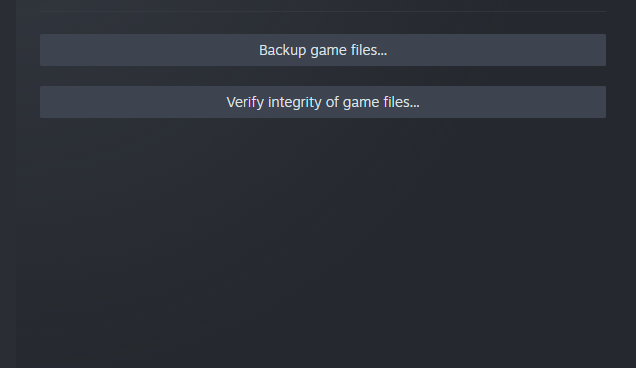
Step 8: Wait for the process to complete.
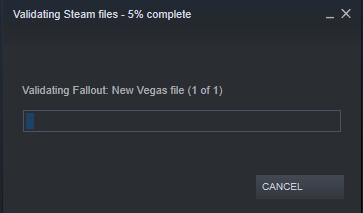
Step 9: You can now load your saved game file. Enjoy!
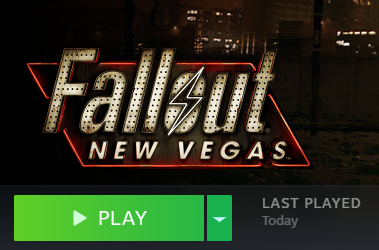
By Demigoddom
Related Posts:
- Fallout: New Vegas – How to Adjust Screen Resolution
- Fallout: New Vegas Guide – Legion Build
- Fallout New Vegas: All Console Commands 2022


